How to Self-Publish a Children’s Book

The marketplace for children’s books has shifted positively for self-publishing indies in the last few years.
As the market expands, digital leads the pack. I give an overview of the numbers, the basics to know, and how you can publish a children’s book in three steps with PublishDrive.
PublishDrive helped publish over 100K books across 100 countries. Sell your book in thousands of stores. ↓
What to Know Before You Write a Children’s Book
1. Know the market
- Children’s book sales increased by 2.2% in 2022
- $2.6 billion was generated by the children’s book publishing industry in 2022
- Children’s book sales have increased by 3.3% since 2017
- The children and young adult books market grew from $10.82 billion in 2021 to $11.31 billion in 2022 at a compound annual growth rate (CAGR) of 4.5%.
- The children and young adult books market is expected to grow to $11.9 billion in 2026 at a CAGR of 1.3%.
Young adult non-fiction was among the trending categories in 2022; it grew by 638%. This means more sales for writers of this genre.
2. Know your audience
There are a few things to know to get started in this lucrative space.
Children’s literature is defined by its genre or the intended age of the reader. The age ranges are:
- Baby-3: Toddler Books
These books rely on pictures and rhymes printed on hard cardboard.
- Ages 2-5: Early Picture books
Early Picture Books use illustrations to tell the story.
- Ages 6-8: Picture Books & Easy Readers
Picture Books have up to 1,000 words and many illustrations that tell the story.
In this age category, we can also include Easy Readers, which are books with more text than Picture Books, for kids who wish to read on their own. Still, the word count is up to 3,500.
- Ages 8-11: Middle-grade novels
Middle-grade novels are generally 100-150 pages, with more complex stories and more characters.
- Ages 12-18: Young adult (YA) novels and graphic novels
Young adult (YA) novels and graphic novels are much more intricate, and the word count ranges from 50,000 to 75,000.
3. Know the demand
This is the step where you browse through other books (online or in bookstores) to see what's in demand: topics, styles, etc. This doesn't mean you should write about what others write, but it can give you a sense of what parents and children want or the illustrations they enjoy (this will help you find a professional to work with).
4. Know the costs
Even if children’s books are shorter than most adult novels, this doesn't mean they’re cheaper to make.
What makes them expensive are the illustrations. For those, you need a professional illustrator who will set their price. So this one heavily depends on your agreement with the artist.
There's no single answer to this question because the price may vary depending on the size of the book and its style (which implies certain levels of complexity). But to give you an estimate, an illustrator can charge between $300 and $2,000 for a book.
B. Create Your Children’s Book
Once you have everything set, you can get to creating & finishing your book.
1. Choose the format
The market is split into print books and ebooks. (Audio is catching up – I will share more about that later.) Figuring out which format to distribute is one of several items to go through when publishing a children’s book.
2. Edit your children’s book
If you're self-publishing your children's book, you can edit the book yourself. But if you're not comfortable with it or want to make sure everything is in top shape, you can hire a professional editor.
Since the children's books have shorter texts, this will be pretty inexpensive.
You can always reach out to beta readers and assemble an ARC team to get everything ready before the book launch.
3. Find an illustrator
Illustrations are the beating heart of a children's book. They are especially helpful for small children who need visuals to help them understand the story.
However, even if you are self-publishing children's books for young adults (who can read without depending on visuals), you still need a good book cover.
See our article on how to find the best illustrator for when you want to self-publish your picture book.
4. Take care of the typesetting
Every book layout is important. But when publishing a children's book, typesetting is even more meaningful. A book layout includes text, illustrations, and margins. Everything needs to be in place to keep those curious eyes engaged.
5. Convert the manuscript
Converting a book without (many) illustrations is easy. You go with the classic process using a simple ebook software such as Microsoft Word for typesetting and PublishDrive's free converter to make it ready.
You can also use the Kindle Kids' Book Creator, although this tool has features unique to Kindle devices and apps.
Making a children's book that relies on illustrations will turn this process a little bit more difficult. So it’s best to look for a professional designer to help you with it.
Launching a book for children can be more challenging than for adults because of increased costs (like hiring a professional illustrator) or marketing challenges.
No worries, a handful of marketing ideas are listed further down.
If you’re starting from zero or in the middle of polishing your book, check out this article or this list of resources.
The rest of this post goes over how to self-publish a children’s book and promote it easily with PublishDrive.
How to Self-publish a Children’s Book with PublishDrive in 3 Steps
Self-publishing children's books should almost feel like child's play, right? Here are three easy steps to do it.
Step 1: Prepare your children’s book
When you have your book (edited), illustrations, and cover design handy, decide which format to publish in. On PublishDrive, the most successful indies distribute in all formats including ebook, print-on-demand, and audiobook.
- For ebook, you’ll need an epub file. You can hire a professional to format everything. Or you can use this free ebook converter and DIY with help guides like this one.
- For printing children's books, you can use the print-on-demand option (where a copy does not get printed until it receives an order). You'll need to hire a pro or format your own.
- For audiobooks, you will need to hire a narrator. After that, it’s pretty easy to prep your files for distribution. More parents are using audio, considering it a great way for kids to connect with books before reading. This is the fastest-growing online format every indie should break into.
- Note about interactive ebooks for kids: The interactive children’s book market is an expensive and limited place to be for an indie author.
After preparing your manuscript, commit to your book’s metadata. Metadata includes author, title, subtitle, description, cover design, series info, language, categories, keywords, reviews, and price. PublishDrive helps book publishers optimize these items and the entire publishing process:
PublishDrive helps you:
- Set up metadata to rank your book higher in store algorithms, backed by AI solutions (for choosing categories and more).
- Upload your book swiftly and get it reviewed by an internal team well versed in submission guidelines for children's books.
- Create the best reader experience for all book formats with support from formatting pros.
Step 2: Distribute your children’s book
When you’re finally ready to publish, don't limit yourself to just one store or country. To maximize your visibility and selling potential, go wide to many channels and markets. With PublishDrive, you get over 400 online stores and 240K digital libraries in 100 countries. All you have to do is switch on the channels you want:
PublishDrive helps you:
- Publish in tens of thousands of stores including major retailers like Amazon and Apple, plus goldmine markets like China.
- Set your book for pre-order up to one year before the release date. Use this strategy to shoot your book up the sales charts on the first day of release.
- Distribute all digital formats under one roof.
Step 3: Promote your children’s book
When promoting, there are two groups to keep in mind: 1) the kids the book is for and 2) the adults who make the purchase. The average buyer’s age is between 30 and 44. Females make up most of this target audience.
You need to increase the chances of your book being discovered. Here’s how to market your children’s book for more visibility:
- Collect book reviews, the #1 marketing priority for authors. You can reach out to book reviewers.
- Build your online brand presence with social media channels (Facebook, Twitter, Instagram) and author-specific channels like Goodreads and Amazon’s author page.
- Reach out to local schools and libraries.
- Attend children’s book fairs (many are online these days).
On PublishDrive, you can access various promo tools:
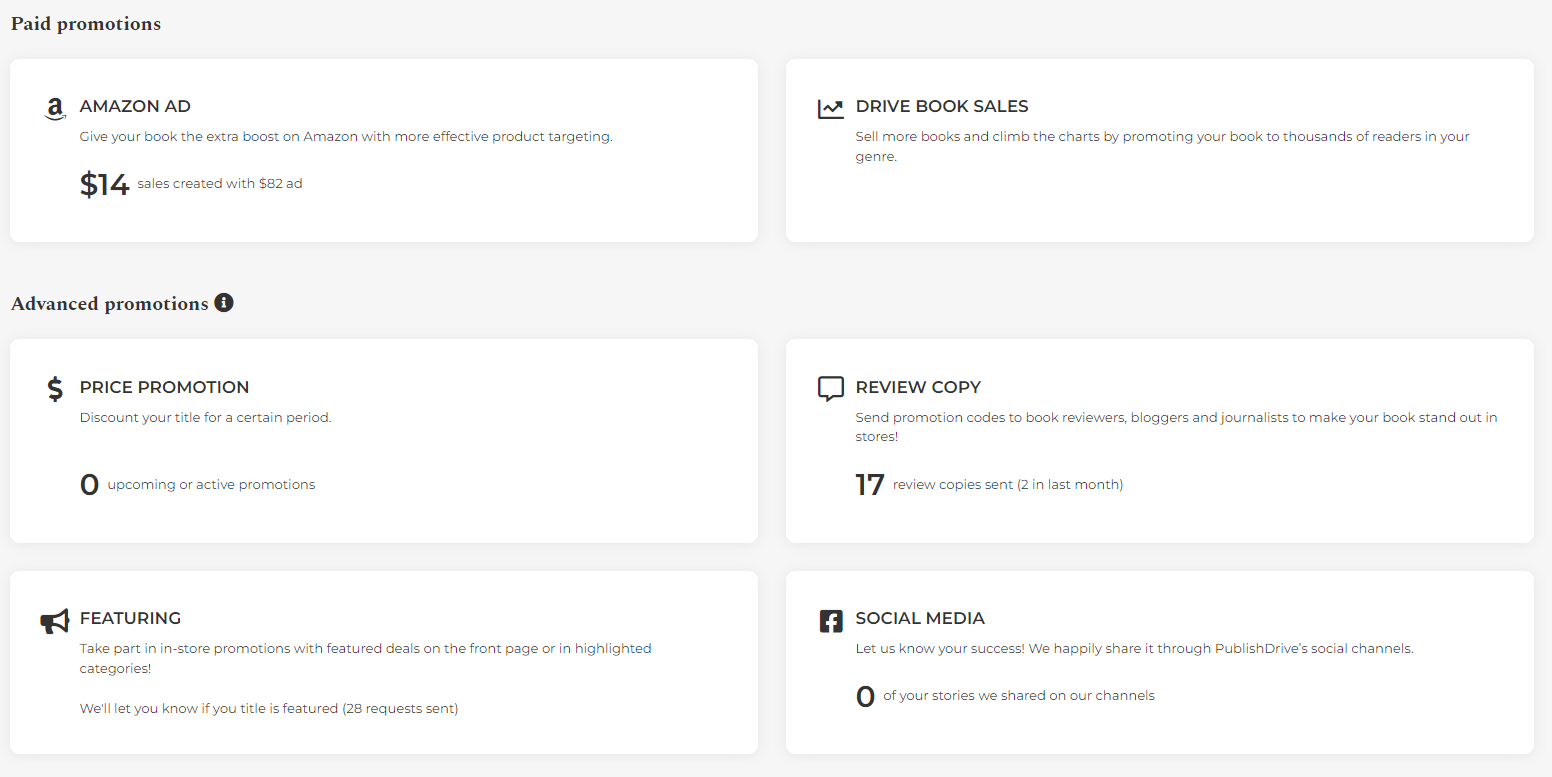
When self-publishing a children’s book, you need all the help you can get to expand your reach. PublishDrive helps you:
- Get featured on the front pages of stores and newsletters from book promotion services.
- Send review copies to friends and influencers on Apple and Google.
- Set up Amazon ads easily with a built-in tool for improving performance.
- Schedule price promotions to offer your book for free or a discounted price.
Not too shabby, right? PublishDrive helped book writers and illustrators publish some of the loveliest children’s books:
When you’re ready for global distribution, try out PublishDrive free for 14 days.
Connect with a community of writers on our Facebook group and get advice throughout your self-publishing journey.