Self-publishing platform with a global reach
Easily self-publish ebooks online, audiobooks, and print books to thousands of stores worldwide. One click, publish everywhere.
Online self-publishing for indie authors
and publishing companies

100K+ published books
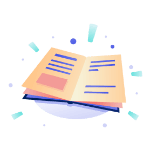
30M+ global readers

39K+ stores for your print books

240K+ digital libraries for your ebooks
Self-publish your books online in 4 easy steps
PublishDrive is the only self-publishing platform you need.
One click, publish everywhere.
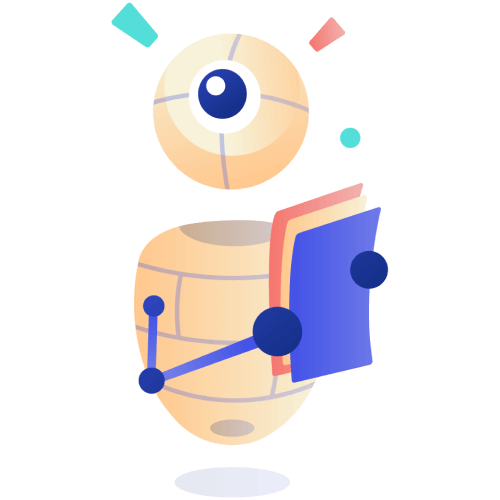
Prepare your book
It starts with a simple upload of your manuscript and cover files. Then we help you put everything together from book formatting to metadata.
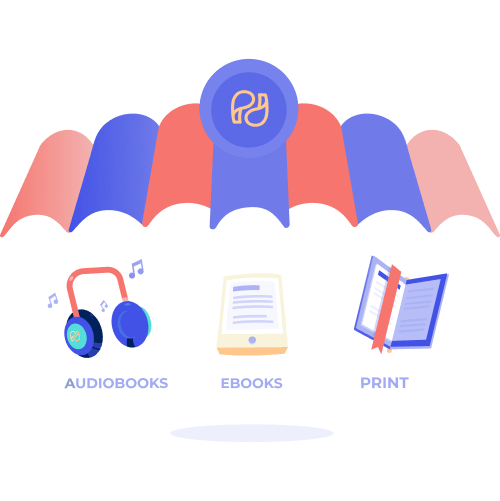
Publish your book
It takes a few clicks to publish ebook, audiobook, and print book formats in 400+ bookstores and 240K+ libraries across 100+ countries.
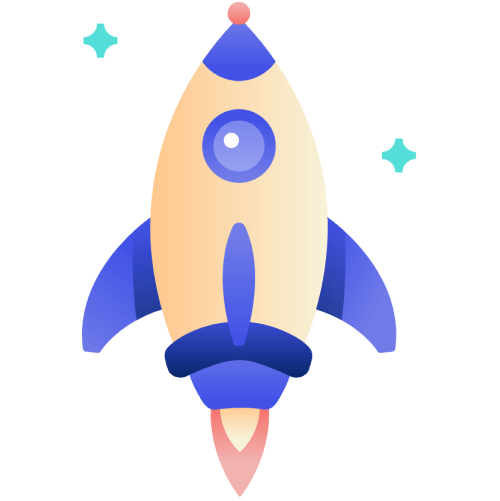
Promote your book
Access a suite of marketing tools and perks. Run price promotions, optimize Amazon ads, get free in-store featuring opportunities, and more.

Track your sales
Keep up with your sales performance on one dashboard. Track real-time sales, ratings, and rankings. Receive auto-royalty reports and never miss a payment.
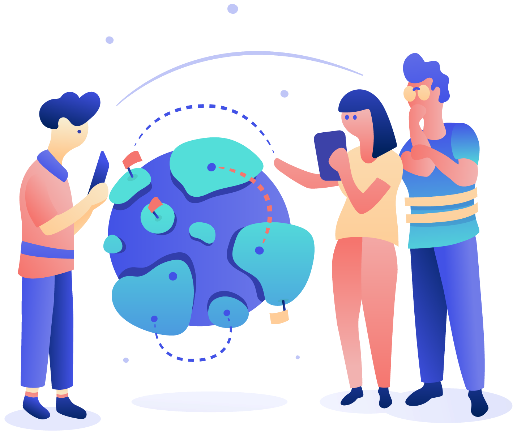
Simplifying the self-publishing and online distribution process
PublishDrive helps publish your book internationally. Distribute ebook, audiobook, and paperback formats to all major online channels including Amazon, Apple, Google Books, Ingram, and Barnes & Noble. Tap into niche channels like Dreame, Scribd, OverDrive, and many more.
Self-publishing online has never been easier. One platform is all your need.
Over 20K indies are selling books online to PublishDrive's distribution network.
Not only reach but manage thousands of online libraries and bookstores around the world. Save time and energy by streamlining your gig. Worry less; write more.
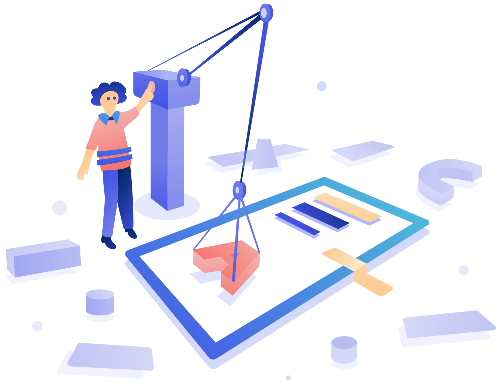

Simple yet powerful tools for your self-published books
PublishDrive is packed with smart tools. On one dashboard, track sales in real-time, see how many units you've sold, and manage royalties across different stores and markets.
Books we are proud of
We help publish fantastic stories, for bestselling authors, independent publishers, and newbies alike.
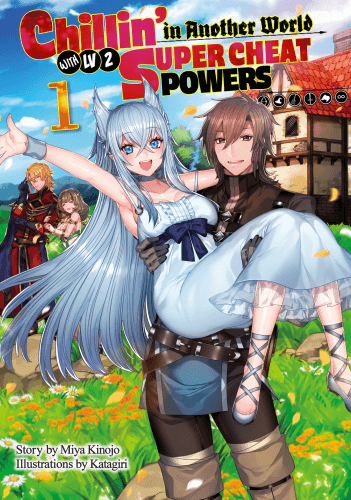
Chillin’ in Another World with Level 2 Super Cheat Powers: Volume 1
By Miya Kinojo
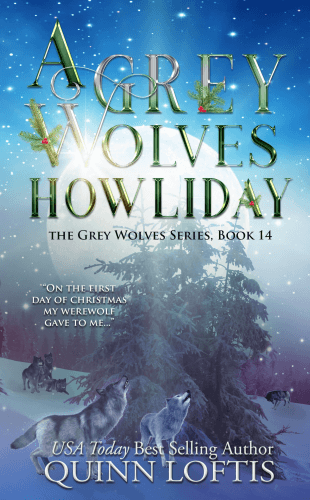
A Grey Wolves Howliday
By Quinn Loftis
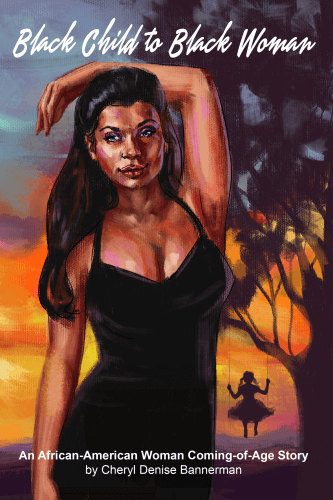
Black Child to Black Woman: An African-American Woman Coming-of-Age Story
By Cheryl Denise Bannerman
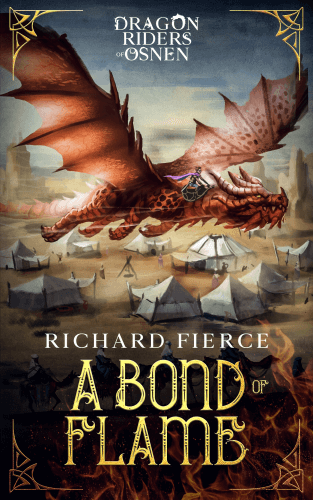
A Bond of Flame - Dragon Riders of Osnen Book 2
By Richard Fierce

Publish your books online to multiple platforms
Publishing a book doesn't need to be a complicated process. Luckily, in the age of the internet, you can publish your books online and reach readers all over the world.
Submit your books to multiple online ebook publishing platforms, and brick and mortar bookstores in just a few clicks. Self-publish and distribute your books worldwide with PublishDrive.
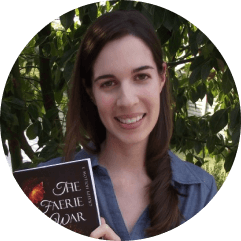
All-in-one self-publishing platform for ebook, audiobook, and print-on-demand
✅ Join tens of thousands of authors who increased digital book sales by 85%.
✅ Sell beyond Amazon KDP Select. Go everywhere else with major book retailers like Apple, niche channels like Dreame, and lucrative markets like China.
✅ PublishDrive is a book publishing platform that takes 0 sales commission, meaning you keep 100% of the royalties you earn.

