New Feature: Print Cover Template Generator

Having your book distributed in multiple formats is one great way of reaching more readers and increasing revenue.
Ebooks and their covers are the easiest to produce, especially if you work with a designer and you know a bit of manuscript formatting. Print-on-demand may be more challenging for authors because they must create a cover with three areas–front, spine, and cover–that must be properly aligned and can stand up next to traditionally published works without looking amateur or misaligned.
At PublishDrive, we’re on a mission to make indie publishing simple and effective. And we realized that one way we can help authors trying to get in more formats was to help them easily get flawless print-on-demand covers. Today, we’re happy to announce a new feature integrated into our platform: the Print Cover Template Generator.
The book cover template generator allows users to make the perfect size cover template for their print copies. It also comes in handy when authors work with a designer. A template cuts the back-and-forth process, and designers can finish a book cover in no time.
How to Use the Print Cover Template Generator
1. Log in/ sign up for a PublishDrive account
After you enter your PublishDrive account, you can find the POD book cover template generator in the main dashboard under Special Services.
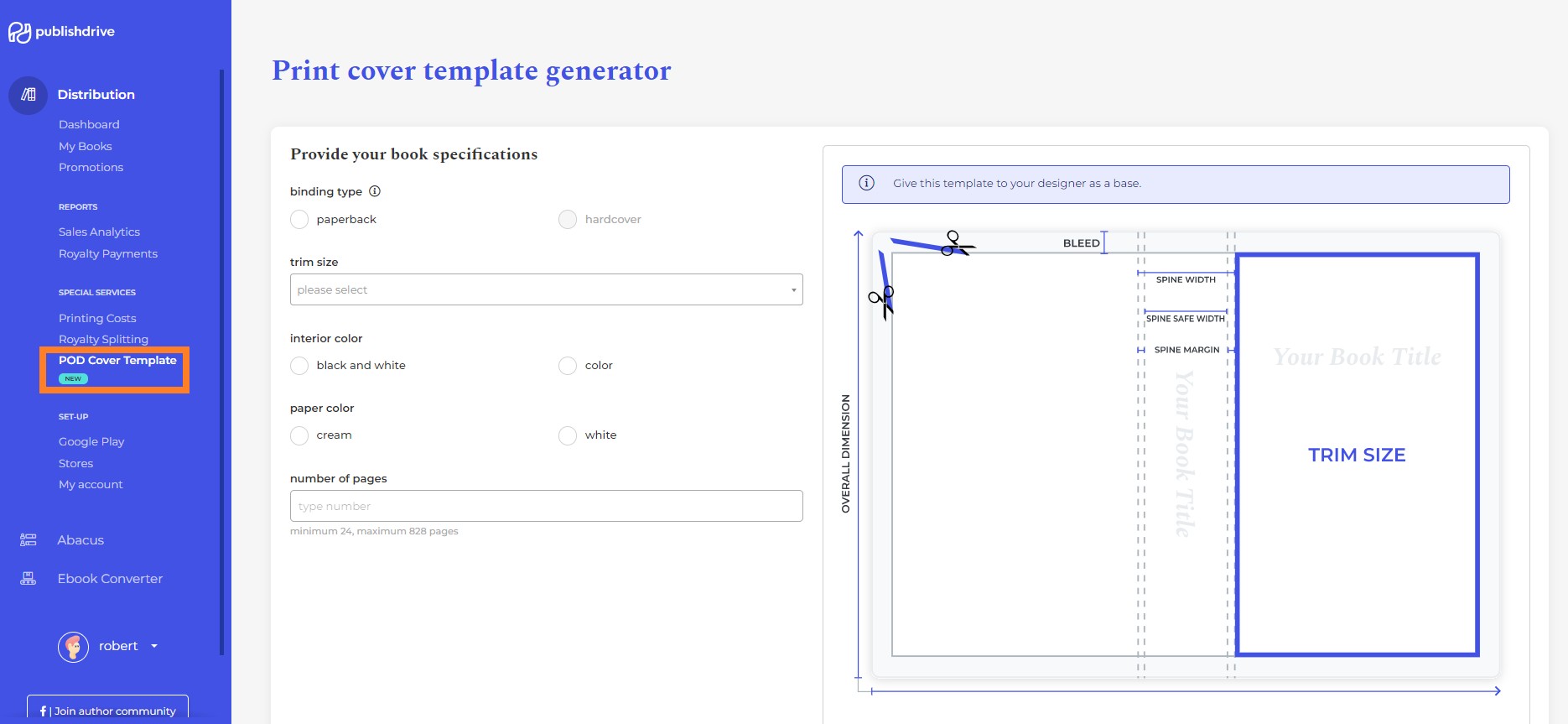
2. Input the required specifications
With the POD print cover template generator, you get to set important details of the book cover, such as:
- Trim size
- Binding type (for paperback–we will be offering a hardcover option soon)
- Interior color (color adds thickness, which influences the spine width)
- Paper color (different paper thickness gives different spine width)
- Number of pages (the most important variable for determining spine width)
On the right side, you'll find an illustration of the cover to help you understand what each part of the cover template represents.
Note: If your book has a small number of pages and the spine isn’t wide enough, there won’t be any text on the spine. The spine’s sizes will be displayed on the left side under the rest of the information.
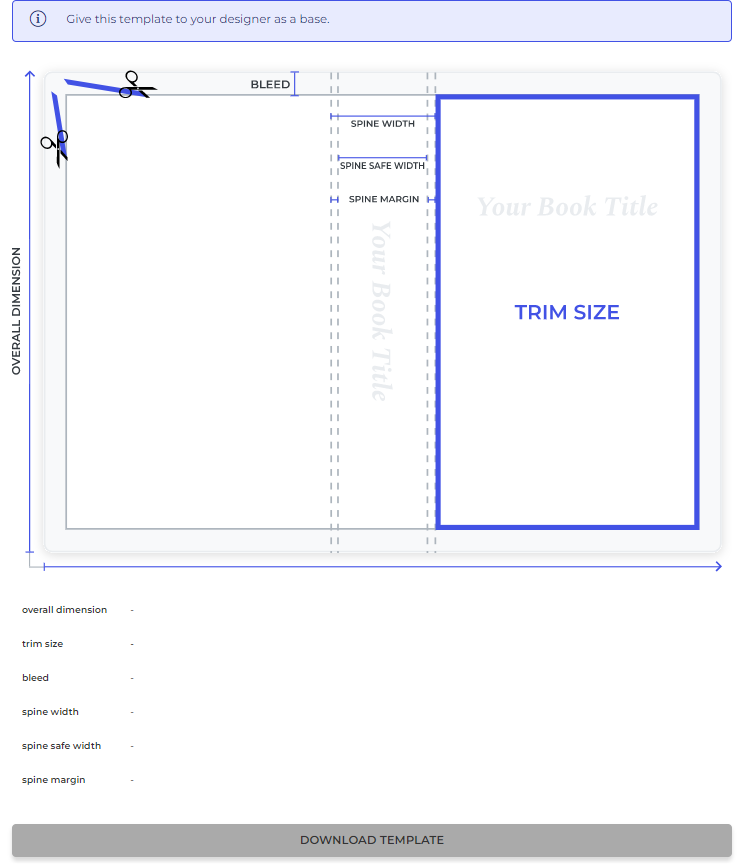
This feature has a print cover calculator and templates. After you fill out the required details, you'll see the book cover size, which is calculated automatically. If you change any input, the cover size calculator will display the new sizes.
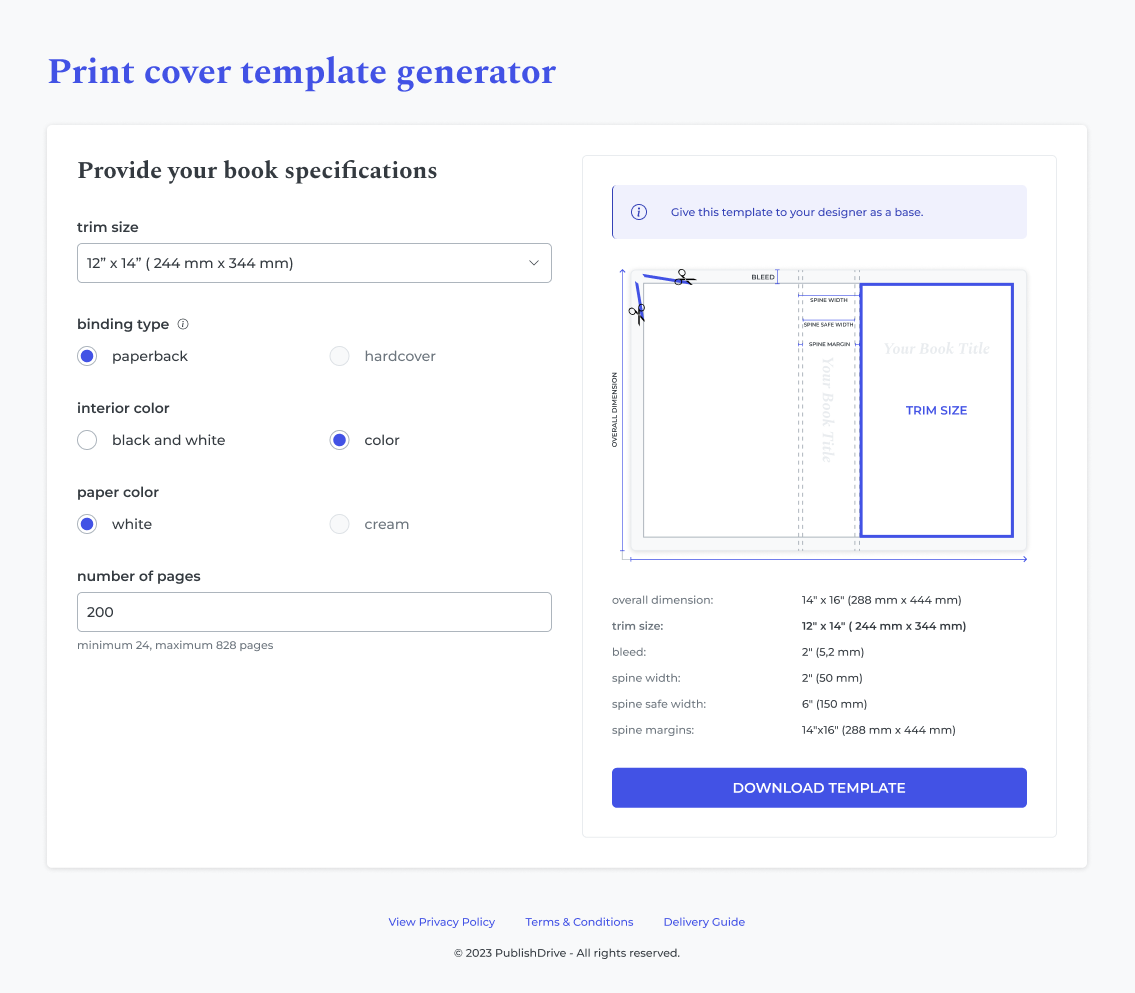
3. Download your POD template
After you fill out all the required fields of the book cover template, the Download Template button becomes active.
Here’s a mock-up of how your template will look:
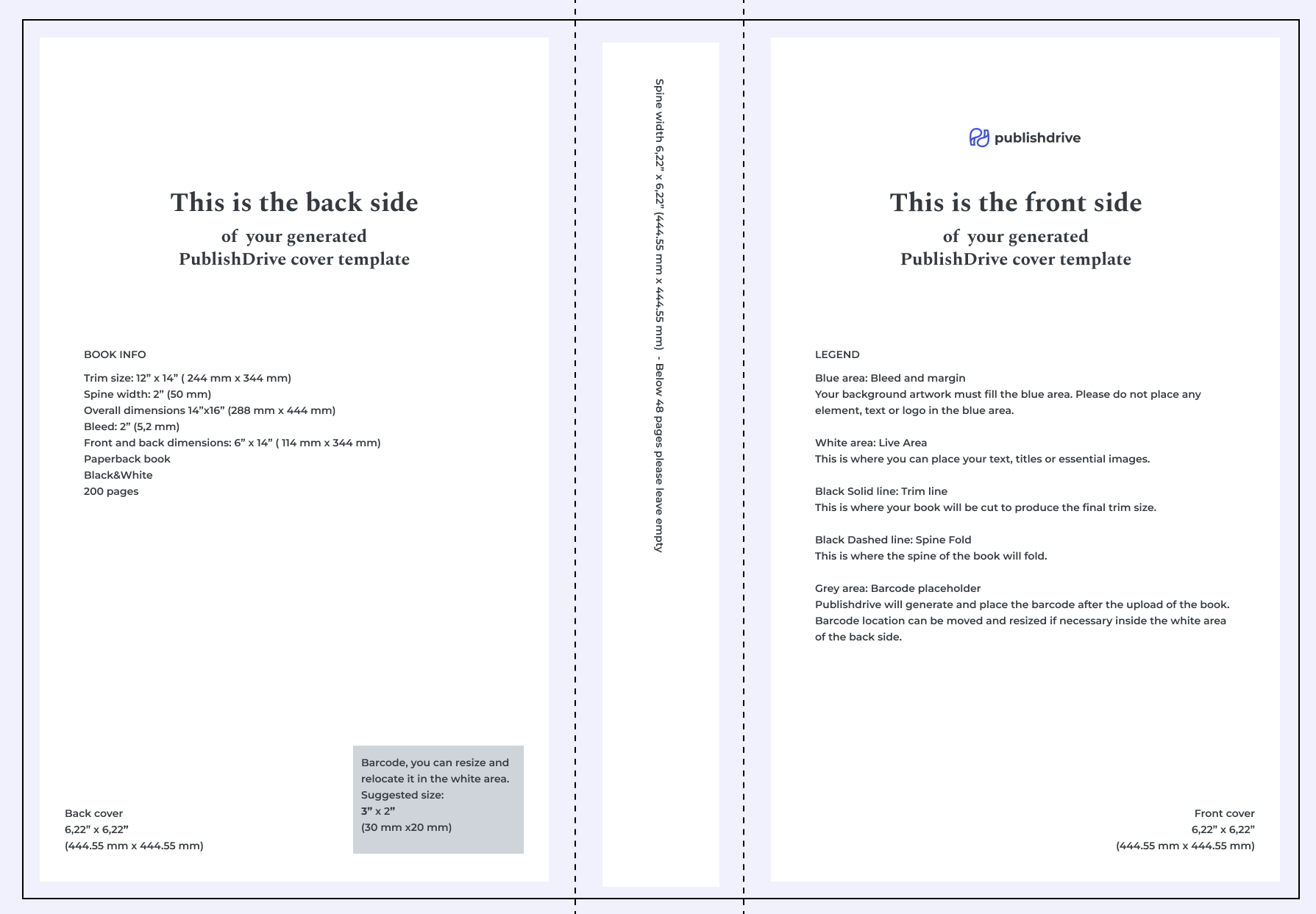
There you have it. You will get a template to send to your designer in just three steps.
And, if you have some graphic design skills yourself, you can also create your own book cover using this template as your guide.
Once you have your cover made and your interior formatted for print, you can go back to your PublishDrive account, and upload the cover and the interior files. Then click a few buttons for distribution options–our intuitive platform makes this so easy–and then you’re ready to sell print-on-demand paperbacks around the world to libraries and readers who still love the feel of a book in their hands.