How to Choose Keywords for Amazon KDP
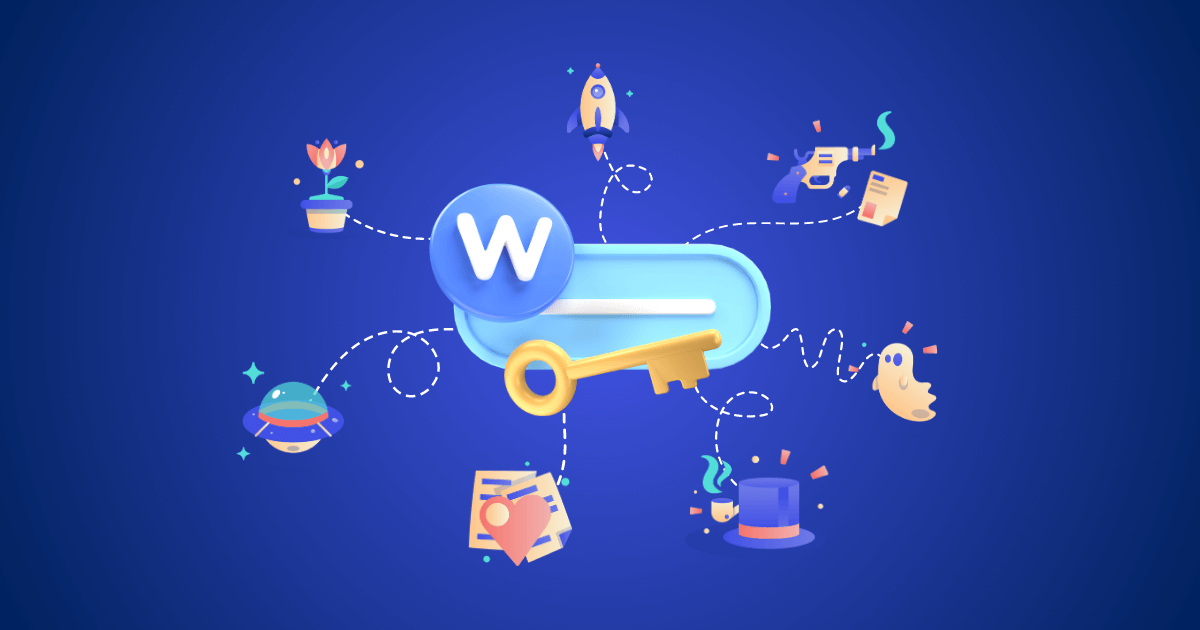
How to choose keywords for Amazon KDP? And why is it important? Let’s go everything you need to know about optimizing the best keywords for Amazon KDP.
Main takeaways:
- Choosing accurate book categories and book keywords ensures your book reaches the right audience. Regularly optimizing your Amazon KDP keywords will help you stay current with fluctuating trends and algorithms.
- You can conduct your own market research or use tools like PublishDrive to take care of your keywords for KDP in no time.
What Are Book Categories and Book Keywords?
Before diving into how to choose keywords for Amazon KDP, let’s first understand what categories and keywords exactly are.
Categories are general terms that describe your content, such as fiction and non-fiction. They’re the shelf headings that help readers navigate to what they’re looking for.
Keywords are the words and phrases people type in the search bar when looking for a book. Amazon and other store algorithms use keywords to show the books most relevant to the searcher’s query. If one of your keywords is “how to paint a flower manual” and someone types it in the search bar, your book should pop up in the search results.
By the way, although this write-up focuses on how to find keywords for Amazon KDP, you can and should use most of these tips and tactics with other stores like Apple Books and Google Play Books.
Why Are Categories and Keywords for Books Important?
To grasp the importance of categories and keywords, you must understand the importance of metadata. Book metadata are the fields you fill out when publishing to various sites and stores, such as Amazon. It stores information about your book, including your author name, title, subtitle, description, pricing, categories, and keywords.
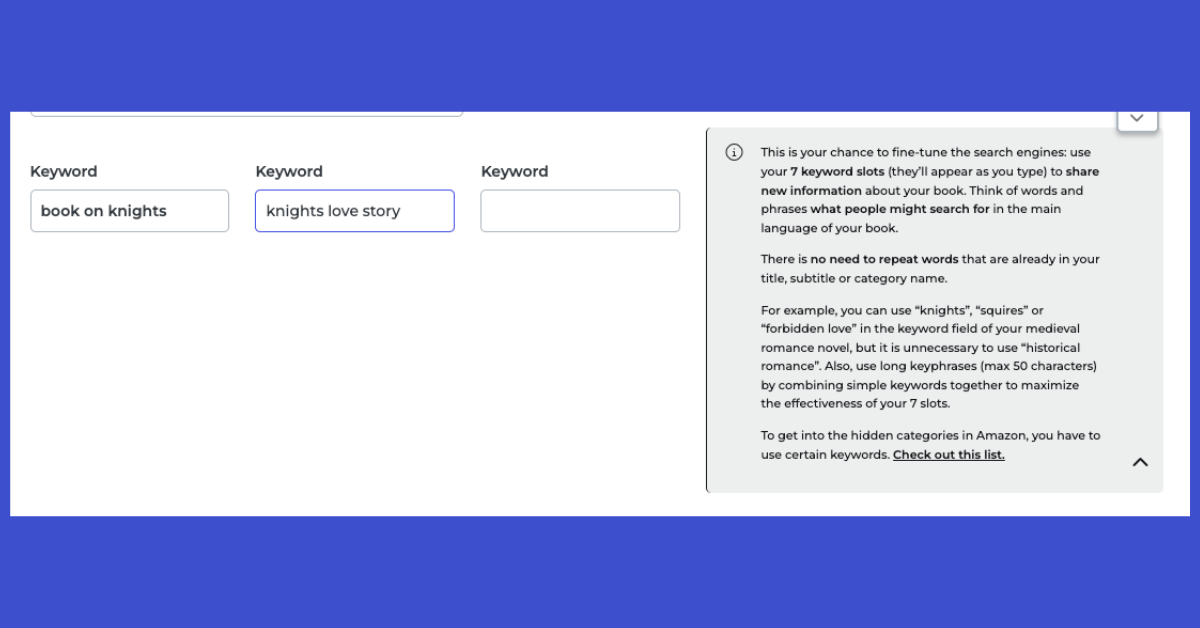
Accurate metadata helps search engines place your book in the right places. If your book is about how to heal back pain, your metadata fields should accurately describe the topic using categories like “physical health and fitness” and keywords like “heal back pain.” If you left it at “heal pain,” your book may show up for people searching for content on emotional pain, completely missing your target audience.
Optimizing your metadata is all about optimizing your discoverability; Choosing the best categories and keywords is vital.
So, two main reasons for optimizing categories and keywords:
- You can deliver the promise of what your book is about. If you were to mis-categorize your book as romance even though it’s horror, you’d end up not meeting reader expectations, increasing the chances of disappointed readers and negative reviews.
- You can boost your visibility in search results. You want to reach the right readers with the right category keywords. Then, you want to maximize your visibility by using the most searched keywords for books on stores like Amazon and more.
Now, how to pick keywords for Amazon books effectively? Here are the methods to know –
First, How to Choose the Right Book Categories
Decide on your categories first, then take care of your keywords. Under most publishing platforms and stores, you get between two and ten categories. You want to choose categories that accurately describe your content and, if possible, are easy to rank in. Start by exploring this list of book categories on Amazon to see which ones resonate the most with your book.
More tactics:
- Go to Amazon’s search box and type all the words and phrases that describe your book. Hit submit and get a list of books similar to yours. Go through each book and check their categories to get an idea of how other similar books are categorized.
- With your list of potential categories, check the bestsellers for each category. This gives you an idea of your competition for each category. Some authors try to rank higher in niche categories, which is one tactic you can try out. See what makes a book a bestseller.
- You can use a tool such as Publisher Rocket to generate a list of categories for you. This is, however, a pricer option priced at $97.
- See this tutorial for more on category research.
Do note that Amazon made a major change to its categories system in 2023. Previously on KDP, you had to choose from a list of BISAC categories and then fill out a form. Now, you can see a list of actual categories on Amazon and select three.
What’s more:
- 54% of the categories listed on KDP are duplicates of others. Kindlepreneur shows how books listed in certain category strings are found in different listings, but all end up under the same category. This may sound bizarre, but you don’t have to avoid duplicates since Amazon allows you to select other duplicates of your chosen category. Also, if your duplicate placement performs well, there’s a possibility of it showing up in sub-categories for both duplicate strings.
- 27% of the categories listed are ghost categories, meaning they’re not valid categories you can rank for or get a bestseller tag in. You want to avoid ghost categories. Check if a category is a ghost tag by clicking on the link in KDP and see if the page contains a title header of that category. Valid categories have category title headers, while ghost categories do not. Ghost categories will also have the category tree missing on the left side of the page.
- Amazon can change or add categories as they wish. They state in their FAQ: “The categories you add and the categories shown online may not always match. Your book may be added to additional or different categories to improve the customer experience.” Amazon’s algorithms figure out what to update via the keywords you choose.
Easily Generate Categories & Keywords for Amazon KDP
Researching metadata is time-consuming. Instead, try PublishDrive’s book metadata generator that uses AI to analyze your book. Get optimized metadata suggestions, including categories and keywords for KDP, in under five minutes. ⬇
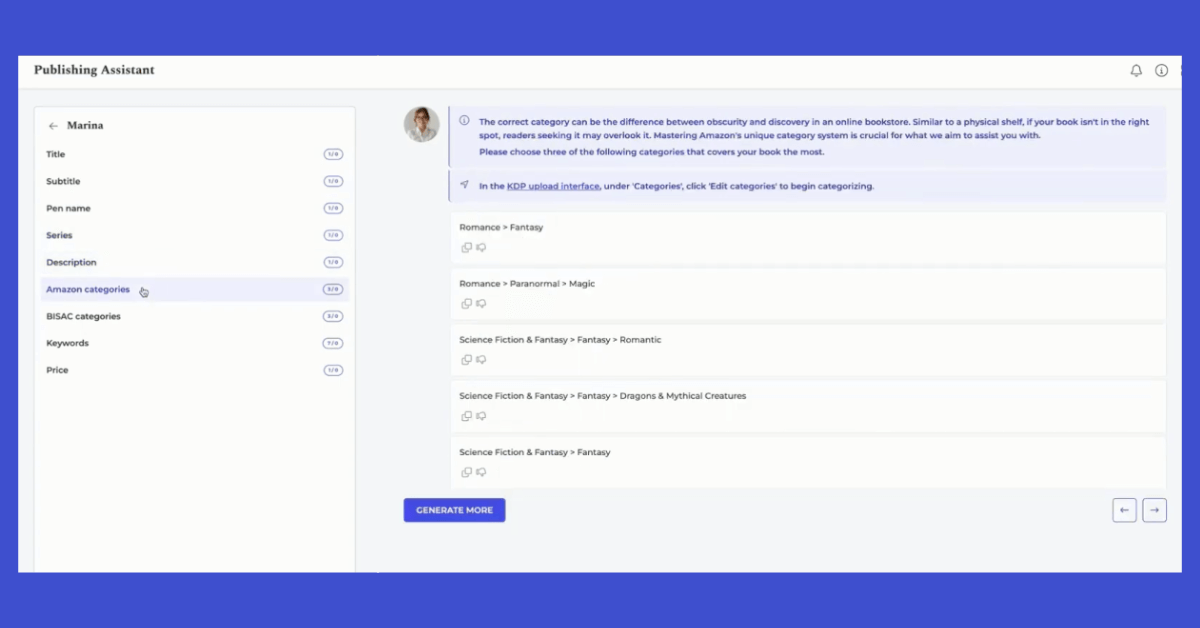
How to Perform Your Best Book Keyword Search
Finalizing your categories gives you a nice foundation to work off of when choosing your book keywords list. It’s necessary to continue with keyword research since it’s not enough to pick the keywords or language you simply think customers are using. You have to actually find out what kind of language customers – particularly your ideal customers – are using.
For example, those in the self-publishing community often use the terms “indie publishing” or “digital publishing.” But, a new author wouldn’t know this. If we were to target a newbie, we would use a more general term like “self-publishing” or “publishing.”
Let’s go over the main tactics on how to choose keywords for Amazon KDP. I suggest starting your research on Amazon’s search engine because it’s the #1 hub for digital books.
1. Book search by keywords you’re considering
Take the time to think about your book and target audience. Jot down all the relevant keywords, phrases, and language you can think of. Put yourself in your ideal reader’s shoes. Imagine what they’d search for to come across your book. Imagine what the most searched Amazon book keywords would be for your genre. Write your words in the most logical order. For example, people search for “self care books” over “books self care”.
Along with collecting general terms, find words and phrases that are as specific as possible. You want to narrow down and target your most desired audience. When you’re ready, get on Amazon and type every potential keyword into the search bar. If you get irrelevant results, cross off that keyword or revise it. Use a private/incognito browser to clear previous browsing history.
Utilize the drop-down search function during this process. Check out the suggestions that appear in the drop-down. It looks like this:
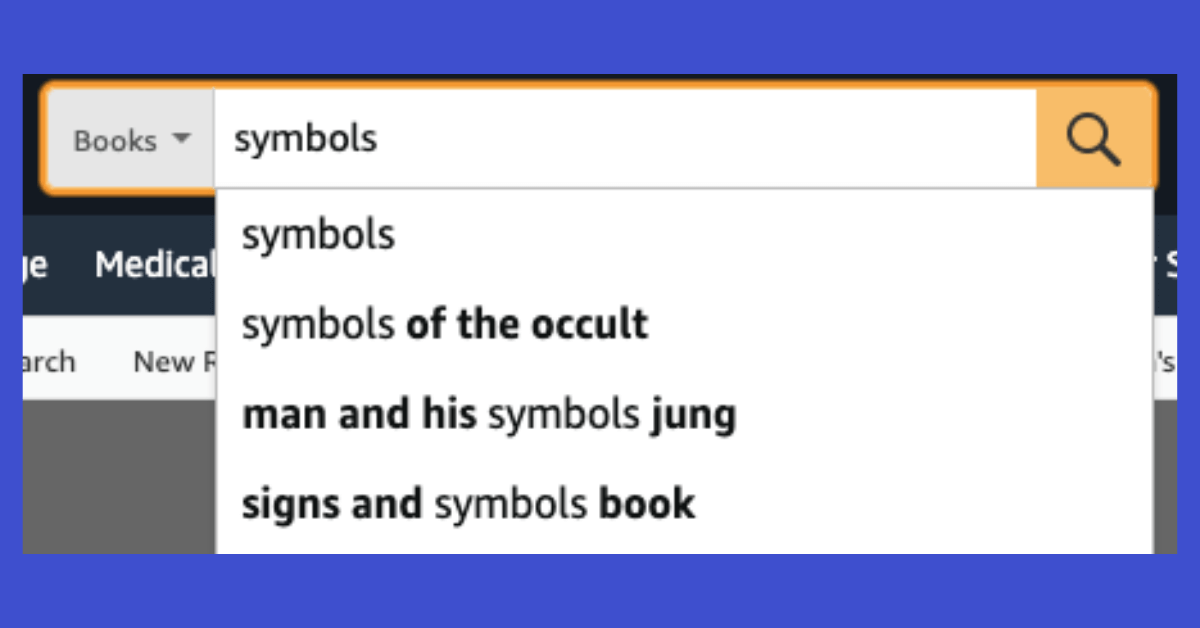
The drop-down function is great because it shows related words and phrases people search for. Make a list of these during your search. You’ll see which keywords result in books most similar to yours – those are the ones you want to keep.
If you’re having trouble coming up with keywords, think about the different aspects of your book: setting (Manhattan), character types (single mom, entrepreneur), character roles (queen energy), plot themes (empowerment), and tone of voice (feel-good, funny). Or look at book listings similar to yours for KDP keywords examples.
2. Look at your categories
With your list of book categories in hand, look for keywords that fall under your categories. Browse through Amazon’s categories and see if there are any potential ones you can use. For example, the keyword “conspiracy thriller” can be used to enter that sub-category on Amazon.
You can also use Amazon’s search bar to check for category lists, as mentioned earlier. Look for your relevant categories on Amazon’s lists and check out top-ranking books to see which keywords they use. Don’t forget to avoid ghost categories.
3. Use various tools
Similarly to category research, you can conduct keyword research on tools like Publisher Rocket. Some other tools include Google’s Keywords Search Tool, keyword.io, SEMrush, Moz, and Ahrefs. If you use any of these tools, filter the keywords they give you based on volume and difficulty level. Go for keywords with high search volume and low difficulty levels.
The best KDP keyword research tool is free and easy to use, which brings me to this AI-powered tool specifically designed for optimizing book metadata –
How to Use AI for Your Book’s Keywords & Metadata
You can do your own research using the tactics in this guide to guarantee your best keyword strategy. You can also use AI to make sure you don’t miss anything. PublishDrive’s AI book metadata generator will analyze your manuscript and suggest keywords along with the rest of your metadata:
It’s free to create a PublishDrive account and use the tool. You get 60 free credits, which you can use to get metadata recommendations for your first book. Using the tool is easy:
- Upload your manuscript (epub, docx, pdf).
- Wait five minutes for the AI to analyze your book, then get a list of recommendations for your book’s keywords, categories, and more.
- Refine the suggestions and export it as a pdf or go straight to publishing within the PublishDrive platform.
How to Implement Your List of Keywords for Books
Now that you’ve got your list of keywords, it’s time to implement them into your metadata. This is the most essential part of your keyword journey!
1. Add and update keywords on KDP
First off, how many keywords does Amazon allow? Up to seven keywords or phrases. To add them, go to your Bookshelf under your KDP dashboard and click the ellipsis button “...” next to your book. Then click Edit Details. Under the Keywords section, simply add or edit your keywords. Hit Save and Continue.
If you’re publishing wide, you want to keep your keywords consistent across all stores beyond Amazon. You can do that by updating your keywords on every single platform. Or, you can use a distribution platform like PublishDrive to take care of it all in one click. Here’s how –
2. Add and update keywords on PublishDrive
With PublishDrive, you can upload your book files, fill out the metadata, and distribute it to thousands of book channels at once. You can enter up to seven keywords. This will add or update your keywords across all the stores you decide to publish in.
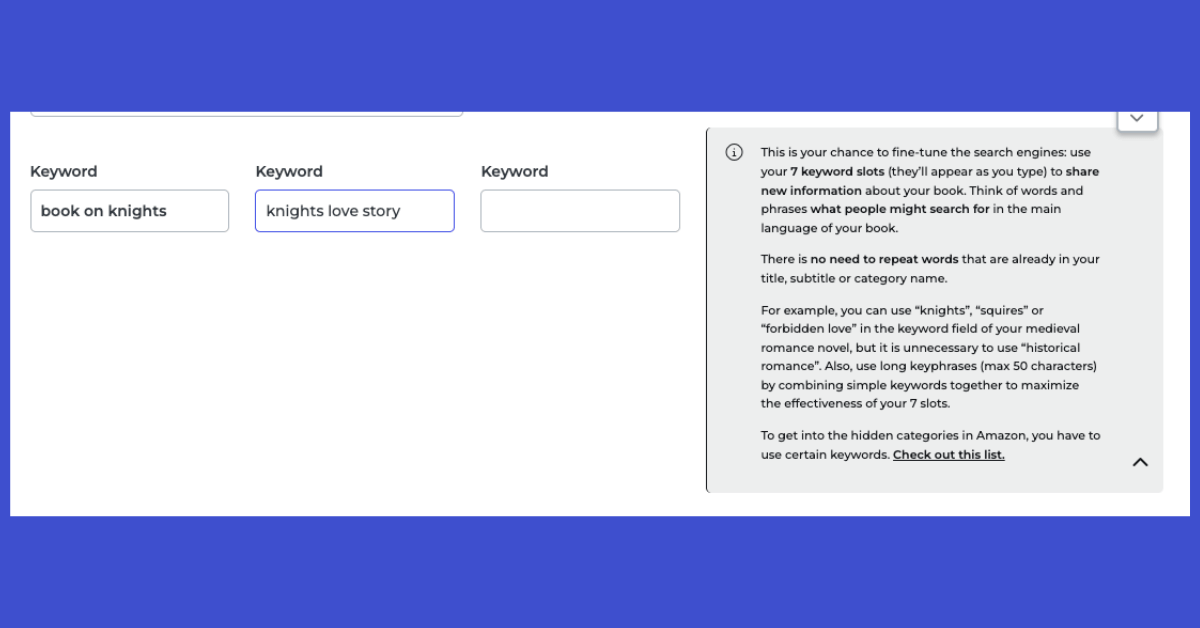
3. Sprinkle keywords everywhere
When it comes to different strategies on how to boost book sales on Amazon and more stores, metadata is one of the first things to take care of. When people search by description, you want the search algorithms to match the info stored in your metadata. That’s why you want to sprinkle your keywords everywhere you can.
Here are the best practices:
- Add your keywords to your metadata fields, such as book title, subtitle, book description, and editorial reviews.
- Your book description is a terrific space to optimize with your keywords, as you have more space to play with. Just don’t overstuff your keywords. That’ll make you sound robotic. You want to be human-focused no matter what. Check these book description examples.
- Stuffing means repeating words or phrases. Don’t do this, as stores like Amazon can actually penalize you for it.
- Amazon treats your title, subtitle, and genre names as keywords – be mindful of those.
- Always double-check your metadata with store guidelines. Here are KDP’s guidelines.
- Do know that you can revise your keywords and descriptions whenever you’d like.
- Sprinkle keywords across your author sites: professional website, blog page, Goodreads page, Amazon’s author page, and wherever else. Social media pages work, too.
4. Keywords and other things to avoid
Here are some of Amazon keywords for books to avoid:
- Information already mentioned in your book’s metadata, like title and subtitle
- Words already mentioned in categories
- Subjective claims such as “best book ever”
- Time-sensitive language like “new” or “available now”
- Super general words like “book”
- Information meant to advertise or mislead, such as using another author’s name
- Brand names you do not own
- Quotation marks
All in all, only use relevant keywords and don’t fluff up your keywords with misleading words.
That’s it. I hope this guide was useful. Happy publishing!
Now You Know How to Choose Keywords for Amazon KDP
What next? Run your book through PublishDrive’s AI book metadata generator and go straight to publishing.
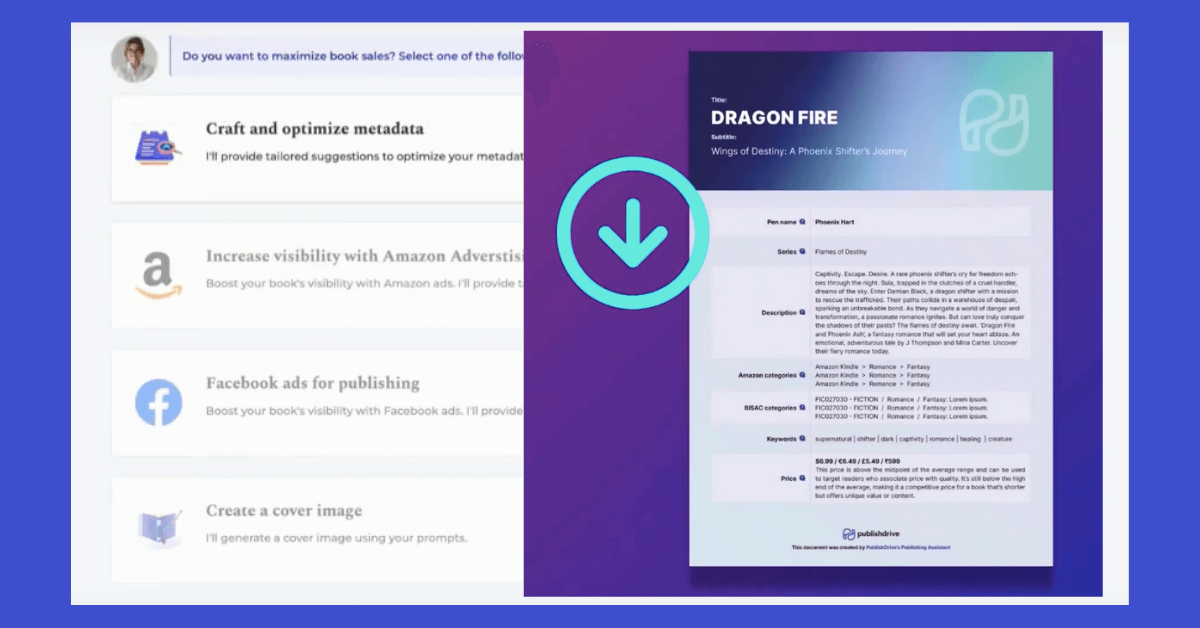
✅ Publish audiobooks, ebooks, and print books.
✅ Distribute in every market possible.
✅ Get metadata help, royalty reporting, marketing support, and more.