Guide to Ebook Metadata: How to Manage Book Details to Increase Book Sales
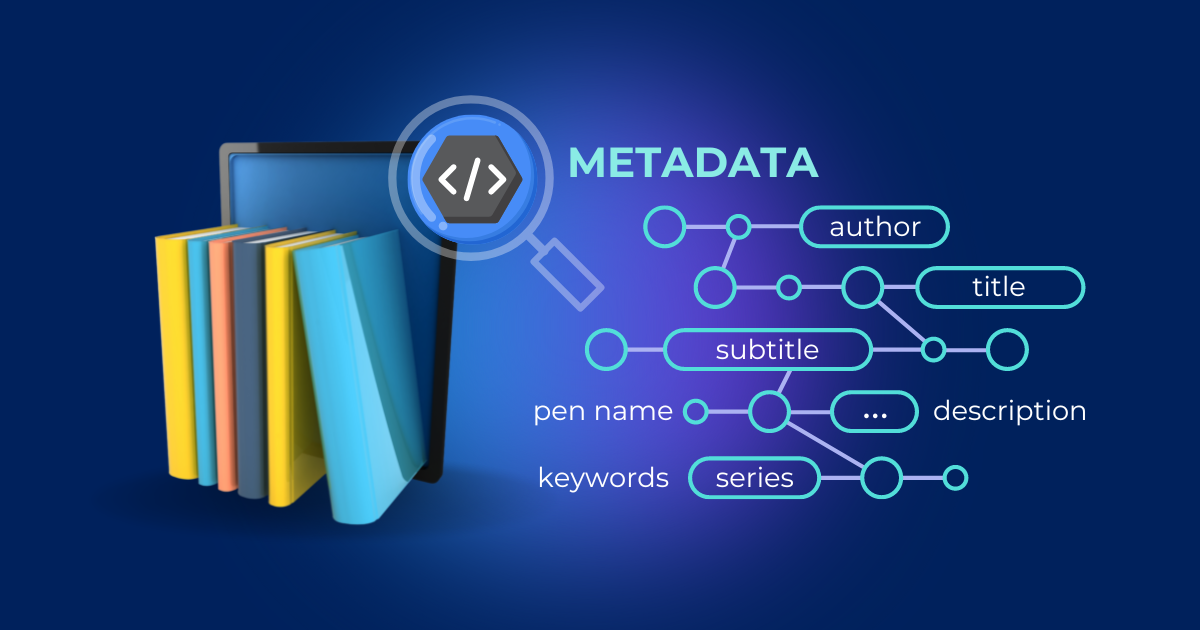
There is much talk about book metadata, given its importance to authors and publishers everywhere.
We know this part may seem less important than the actual process of writing the book. Still, the correct management of metadata is one of the ways you can turn writing those words into getting paid for them, especially if you’re able to match them with the most appropriate marketing strategies. Metadata is all of the little things behind the scenes that connect your books with your readers.
In this article, we'll walk you through the metadata management process, so you can use it to help your books reach the right readers.
Key takeaways
- Think of book metadata as information about your book that helps readers find it. This includes title, subtitle, keywords, and categories. The more accurate and compelling your metadata is, the easier it is for readers to find your book online and in stores.
- Crafting good metadata can be time-consuming, but there are tools available to help, such as PublishDrive's Book Metadata Generator.
This write-up covers:
A. What Is Book Metadata?
Metadata represents all the information related to a book, including title and subtitle, author, contributors (co-author(s), editor, translator, book illustrator or designer), keywords, and ISBN. Metadata also includes the coding that allows an ebook to be correctly displayed on ebook readers or placed alphabetically in “virtual bookshelves” such as your Kindle device.
Think of book metadata as a bridge between readers and your book. It tells retailers and libraries where to shelve your work, and helps readers discover it online through searches. The more accurate and compelling your metadata, the higher your chances of finding your ideal audience (and boosting sales).
Books that are accurately categorized are easier to find. Poorly categorized books struggle to find readers because they’re not in the right place. It’s like putting a sci-fi book in the middle of the romance section. Sci-fi readers aren’t looking there. So, it’s important to make sure you understand the process and make your metadata as accurate as possible.
The metadata for books is imported into resellers' catalogs (including Amazon metadata management system) and websites and becomes available to readers who navigate those pages for the most suitable purchase.
B. How Does Metadata Help Authors?
Authors need to understand how metadata works and the benefits of using it correctly to enable and enhance sales.
1. Metadata engages readers
Metadata is the only information your readers have before buying your book. You can spend hundreds or thousands of dollars on your book cover design, book description, and advertising, but it may only be worthwhile if your metadata is well-optimized.
2. Metadata helps discoverability
Even the most fantastic book can linger at retailers without sales if the audience does not discover it. Accurate metadata entry can help search engines rank your book higher. It also helps with the in-store search.
C. How to Create Effective Book Metadata
Creating good book metadata means researching the most representative keywords to use in your book description. This is one of the best ways readers can find you. Besides keywords and book description, you need to add the right price to stay competitive and all the other elements: title, subtitle, BISAC codes, etc.
Crafting compelling book metadata can be tricky. Authors might struggle to balance their artistic vision with keywords and categories readers search for. Also, keeping up with all the industry changes (such as Amazon categories) takes time and research.
That’s why PublishDrive started working on a tool to help authors and publishers take care of the technical parts of book publishing: the Publishing Assistant.
PublishDrive’s Publishing Assistant is the umbrella tool that will encompass several functions. The first in the series is an AI-Powered Book Metadata Generator.
Here’s how it works:
- Access the Publishing Assistant: See the option to access the tool when first logging in. Or, from your PublishDrive dashboard, go to Apps > Publishing Assistant.
- Upload your manuscript: Submit your manuscript in epub, docx, or pdf format. The AI will then analyze your book's content.
- Get AI-powered recommendations: You'll receive suggestions for your title, subtitle, series name, pen name, blurb, categories (including Amazon and BISAC), keywords, and even pricing.
- Refine & export: Review the recommendations, pick the ones you like best, adjust or remove anything that doesn't fit, and then export the final results as a PDF or proceed directly to publishing on PublishDrive.
Book Metadata Elements: How to Edit Epub Metadata
Now, if you don't want to use the Publishing Assistant, we'll go through everything you need need to know about metadata elements.
An epub file is your formatted and converted manuscript–and metadata is part of that epub file. When your file gets uploaded to a self-publishing platform, that becomes your published ebook.
Let's see how to make the most out of your book's epub metadata. Here are the key parts:
1. Book title
Entering your title into your metadata is an obvious requirement, but take time to assess how this information about your book, in the absence of the book itself, is able to catch your reader's attention. Could you be using popular keywords as an organic part of your title?
2. Book subtitle
Not all books need subtitles, but if yours has one, it should be able to explain to your reader what your book is about. When deciding upon a subtitle, include keywords to help with the discoverability of your book. For example: "Bite-sized information to become the best version of yourself." Think about how your readers search for a topic like yours and include it in your book's subtitle.
Optimizing your subtitle to match Google and Amazon search engines is recommended to increase sales. Be sure you’re not making your subtitle a keyword string, though. Retailers don’t like those, and they look like clutter to a reader scrolling through.
3. Author
Non-fiction writers should publish under the name affiliated with research, discovery, or authority in their respective fields. Fictional writers may list their pen names.
Include just one author and their bio in the primary author box. Any other co-author or contributor should be added separately in the Contributors section.
4. Contributors
- Co-authors. Whenever the text results from teamwork, all contributors should be recognized and added to this section. For the Amazon search engine, you just need to fill out the names of each of the authors, repeating the operation as many times as needed.
- Editor. Usually, the editor is not mentioned in the metadata, except for anthologies or compilations of texts that the editor assembles and oversees. If the editor is a reputed person that readers may be searching for, their name is worth mentioning to increase book discoverability.
- Forward writer. Sometimes published works have an introductory text written by someone other than the author. Their name is credited under contributors, especially if it has significance for the book's target audience.
- Illustrator | Designer | Photographer. Their names must be mentioned if the book was done in partnership with any of them. If your book features illustrations and images from multiple sources, the copyright issues should be clarified on a credits page.
- Narrator. If you’re publishing an audiobook, don’t forget to include the narrator's name.
- Translator. If the book you are entering data for has a translation, enter the translator's name in the relevant field.
5. Description
Book descriptions are for both readers and algorithms.
On the one hand, people read the book description and get the main idea of the book. It should be written in a way that intrigues them to want to read more.
On the other hand, book descriptions should feature enough keywords to allow algorithms to match the book to various individual searches performed by readers.
6. Keywords
These are not directly visible to the reader; they are included in the book’s description to guide the algorithms into matching the text to the reader’s requests.
When deciding which ones to include, think of your readers. What genres and keywords would they use to search for a book like yours? In case they don't know exactly what they're looking for but they have an idea regarding the theme, they may search for summer romance in Italy, independent single moms, how to increase productivity while working from home, etc. Write your book’s description with such keywords to boost your book’s discoverability.
You can also use Google, Amazon, Bing, and other sites to get keyword ideas by typing your search term into the search bar. You'll get suggestions before you finish typing.
7. Categories
Book categorization is essential when it comes to your book's visibility.
Amazon categories have undergone specific changes recently; we have advised authors on how to tackle these changes and still increase royalties in a separate article.
PublishDrive’s Savant
Categorization is an important aspect when it comes to keeping your eyes on the prize (royalties) and having a meaningful encounter with the readers.
PublishDrive has Savant, an AI metadata tool, trained on thousands of books. Its only job is to read your book and suggest categories.
Where can you find this feature?
Savant works when you upload a book in PublishDrive. After successfully uploading the content file, Savant scans and correlates it to one or more BISAC categories. Once it finds one or more matches, the categories are displayed in the categories section of the book upload page.
Remember, these are only suggestions. You get to decide if you want to use any of them. To accept Savant's proposal, click on Accept.
When does it work?
Every time you upload an epub, Savant will source for categories, but there are a few situations when the AI won't be able to provide any results:
- If the language of the book is other than English;
- If Savant is not sure enough to share a suggestion;
- If you already mentioned three categories before.
In these situations, you won't see any suggestions, and the Categories section will remain empty for you to provide your own.
8. ISBN
You are not required to have an ISBN for ebooks on KDP or iBooks, but having an ISBN is advisable as one way of to prove you own the copyright of your writing.
At PublishDrive, where we combine the best publishing tools under one dashboard, we assign PUI, which is a number accepted by most retailers. Should you want to apply for an ISBN or see which resellers require one, find more information here.
E. Epub: Edit Metadata Encrypted in Your Ebook
The metadata encoded in the ebook is significant to ensure the text displays correctly to ereaders. For the authors brave enough to edit this part themselves, here is how it works and how you can edit it directly.
The metadata encrypted in the ebook is a coding sequence with standards published by w3.org.
Coders may understand the encrypted data that goes into uploading a validated epub file, but others without a tech background may not be so savvy when it comes to deciphering it.
If you already have the epub file and want to edit the information further, you may use Sigil or Calibre to change your metadata.
If your epub has been accepted for upload and displays correctly on your ereader, then the coding information is correct, and you may move on.
Here are the main fields of data in your ebook:
1. ISBN
Note: This is the only piece of metadata you cannot change after publication. If you did not enter it correctly or it has arrived after publication, it is recommended that you withdraw your book and upload it again.
2. Title
3. Creator
Note: There is no set number of creators; make sure the primary author is written first.
4. Date of publication
5. Subject (BISAC codes)
Note: This is an optional edit with a significant impact on your sales placement, as it tells your ereader in which category to place a book on your e-reading device.
F. Social Metadata for Publishers
In the age of social media, metadata helps publishers adequately promote books and publish content on social networks in a specifically designed format, such as preview images, descriptions, and hashtags.
Social metadata is created to make it easier for readers to share such content on social media, thus building up momentum for the book and driving book sales.
Social metadata included in the book's metadata usually comprises:
- Eye-catching preview images and graphics. They may be the book cover or special features that are sized based on social media requirements.
- Short, compelling descriptions optimized for social networks.
- Hashtags such as #bookstagram #amreading and other visibility boosters.
- Links to sales pages or other information pages that publishers and authors want to drive traffic to.
Publishers and authors should take advantage of the marketing power that comes with social media channels and, through social metadata, ensure that their books reach the widest possible audience.
Wrapping Up
Having accurate and optimized metadata is one way for readers to find your books. At PublishDrive, we’ve got everything authors and independent publishers need to have the best metadata.
It’s free to publish your 1st ebook on PublishDrive. Or try out a paid plan and get your money back if you’re not satisfied.