How to Make a Book Trailer and Promote Your Novel Visually
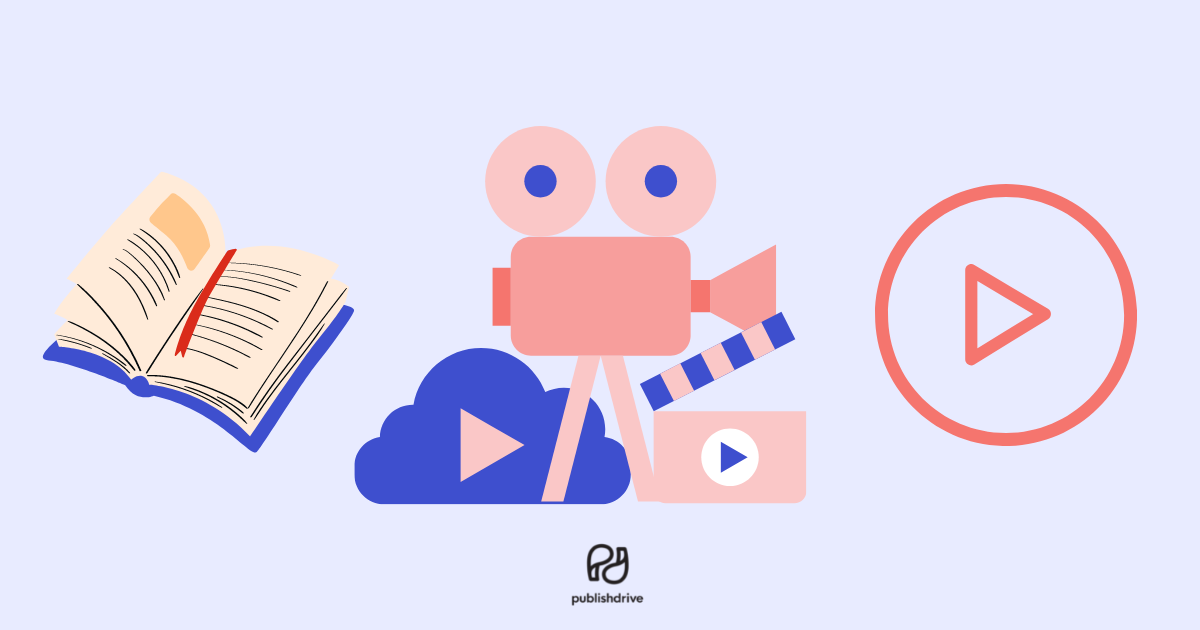
People spend a lot of time browsing or watching short-form videos. This opens up an excellent opportunity for you to share your book visually.
How?
Through book trailers.
It may sound like something too difficult to do, but it's not. You need only a few ingredients to create a short video (even a few seconds are enough), which may change people's perception from "I'm not sure if I want to read that" to "this looks interesting. I wonder what's this book about."
We will talk about those ingredients in this article.
But first:
What is a Book Trailer?
A book trailer is a short video, a teaser, that makes people curious to read your book. It resembles a movie trailer and works as promotional material that you can distribute across multiple platforms.
A short trailer will introduce your readers to your book's message in a visual way, which can be a great addition to your book reviews and overall marketing campaign.
But, to be effective, you need to make it look professional. Otherwise, a book trailer can make you and your book look bad.
How to Get People to Come Across Your Book Trailer?
Well, when you create your book video, you should make it in multiple formats (as we'll see later).
Once you design it, your social media followers, subscribers to your newsletter, and website visitors will undoubtedly get to see it. If you wish to reach a bigger audience, you can easily turn your video into sponsored content (works like an ad on social media) so that more people can see it.
Now, let's see what you need to create a book trailer.
How to Make a Book Trailer
As a self-published author, you'll probably handle your book marketing campaign yourself. And book trailers are a great way to promote your work.
But before getting into how to make a trailer, we should mention a very important aspect: your target audience.
When creating your book trailer, you must have your readers in mind. Otherwise, all your efforts will be in vain. So, think about why people read your book, what drives them to buy the genre you write in, and what things they expect to find in your book. All these will be of great help when you think about what to include in your book trailer (imagery, fonts, music, narration, etc.).
Hook
With a book trailer, you won't show the entire plot of your book, nor all the chapter titles. There's no need to go into detail about any of those.
But you do need to use an excellent hook to create tension and intrigue. This is what makes your book stand out, as it captures its entire essence. Define it in a sentence or two because it's helpful in more than one way: you can use it in your book trailer but also in all aspects of writing, publishing, and marketing your book.
So, once you have it, you can start thinking about how to convey it visually.
Script
To create a book trailer that makes sense and also to have your thoughts in order, you need a script.
This will help you make a structure so that all the ideas and the hook will flow logically. Make notes on the imagery you'll use, the music, and which characters you want to mention in the book trailer.
While creating your script, you can also make a storyboard (a board with images and other visual inspiration) to which you can add all your ideas to put things into perspective.
Video format
As I mentioned earlier, you should make the video for your book in multiple formats:
- Landscape format to post on YouTube and your author website.
- Square, which will make it perfect for social media posts
- Vertical for Instagram Reels, Stories, TikTok, and Facebook.
If you have these three formats, you can cover many platforms where you can post your book trailer but also promote it as a sponsored post.
Length
The very definition of a book trailer says it's a short-format video. So, keep it short. It helps you with the production process, but it's also better for the readers. They want to get only the hook, which you can present in just a few seconds.
People have short attention spans, so you may lose your viewers if you create a long video (more than 2 minutes). There's also the risk they won't feel the tension the hook is meant to provide if you keep pouring in details or include long scenes.
If you do want to create longer book videos, you should include them only on your author website. Readers who go to your website and want to learn more about you as a writer may enjoy longer trailers. But if we talk about social media, it's better to keep it short and sweet.
Imagery
The thing with book trailers is that you can give your readers a glimpse of your book using visuals. To set the right tone for your trailer, you need to pay attention to a few details:
- If you choose stock photos, make sure to pick professional-looking ones. You can use tools to upscale image quality to significantly enhance the visual appeal of your book trailer, making it more engaging and professional.
- If you want to create a trailer where you'll appear, consider what you wear, how you speak, and the background.
- If you wish to create a trailer based on your characters, hire professional actors. Remember, though, that it is sometimes better to let fiction readers create their own images of the characters. Because of this, you can keep it simple with just a few visuals, matching fonts, and a soundtrack.
Note: Don't forget to use free stock photos or pay for them in case they're not royalty-free.
Audio
Music can be a very powerful ingredient that brings everything together. So, you can use audio to complement the imagery and text that represents your book's genre. Just imagine using the proper music for your book genre together with a suited voiceover.
People don't even need to watch the trailer, as these two will set the tone for your book trailer and transmit the right message.
To nail it with the voiceover, too, you can use voice actors to have everything professionally done.
Note: Don't forget to use royalty-free music or pay for it if it's not free.
Call to action
A book trailer without a call to action is like any other marketing material without one. The message at the end should educate your readers and tell them when your book will be available and from where they can buy it.
You can include a short text at the end that says Available on [add store], or Download it from [add store].
Also, keep in mind that you should stick to only one call to action. If you say download here, visit my website, check out my Instagram, and so on, you will definitely confuse your readers.
Book Trailer Examples To Inspire You
There are many book trailers out there, so I decided to pick a few book trailer examples that show different approaches.
Use cliffhangers
You can create a powerful build-up and cliffhangers by using good old storytelling techniques. Here's the trailer for Miss Peregrine's Home for Peculiar Children.
It ends with: "Grandpa, when will you tell me the rest?"
Well, to find out the rest of it, you'll have to buy the book. Love it.
Make it colorful
The trailer for Opposite of Always is simple yet colorful and eye-catching.
It has a few elements that make it good: copy, music, good illustrations, and other authors' quotes. All put together to create a powerful book trailer.
See, this book trailer example shows us there's no need to involve serious acting, not even voiceovers, and it's still terrific.
Use voiceovers
Sometimes, you can use just voiceovers and a simple stock video. And your book trailer can be good to go, just like this trailer for The Scattering.
Remember, for this kind of book trailer, you need to make sure the stock photo or video you're using is royalty-free, or in case it's not, you need to pay for it.
Also, the voice acting needs to be professional, so maybe it's best if you ask someone to help you with this one.
You can also use more videos and put them together in a logical way, together with great voice acting.
The book trailer for Carve the Mark is an excellent example that uses this technique:
Create scenarios that include your book
I know this one is longer than two minutes, and it kinda breaks the attention span rule, but as a big The Office fan, I had to add it to the list.
In this example of a book trailer, you'll see B.J. Novak's book wrapped in comedy and nice acting.
So, you can think of a situation that fits and create a scenario in which you can include your book.
Before Wrapping Up
You have two options when creating your book trailers:
- doing everything yourself, with your gear,
- or hiring professionals to help you.
There are book trailer makers where you can create your trailer (such as Biteable). Still, if you're unsure about whether the result is professional enough or not, you can hire a video designer or editor to help you out.
Or, you can use both options.
If you want to do everything alone, here are a few things you'll need. They vary depending on what type of book trailer you wish to create.
- Professional camera;
- Tripod for your camera;
- Microphone(s);
- Editing software;
- Lighting (a light ring);
And a few useful platforms:
- For stock photos: Unsplash, Pixabay, Canva (which is also great for creating short videos);
- For video creation: Animoto, Biteable;
- For stock video: Envato;
- For music: Pixabay;
- For video editing: InVideo.
Final Thoughts
Creating a book trailer doesn't have to be stressful. As you've seen in this article, sometimes just a few visuals, a compelling copy, and the right soundtrack can do the trick.
So, if you wish to add book trailers to your marketing efforts, you can easily do it.