Facebook Ads for Authors (Simple Guide!)

With nearly 3 billion monthly users, Facebook is still the largest social media channel in the world. The platform is a popular choice for authors looking to build their brand and promote their work. And, when used just right, Facebook book ads can generate a significant amount of sales. To help you get started, here’s your super simple guide on how to use Facebook ads for authors.
This guide goes over:
What Are Facebook Book Ads
Facebook book ads give authors and publishers a range of targeting choices to put their content in front of the right audience. Unlike organic Facebook posts, Facebook ads are paid for. Facebook users will see your ads in a variety of areas, such as their newsfeed, messenger, and Instagram (Facebook owns Instagram). You can choose where you want your ads to appear when setting up Facebook advertising campaigns under the Facebook Ads Manager dashboard.
As an indie, you have to not only self-publish but promote. Advertising your book can get you the exposure you need. You can, for example, run Facebook ebook ads that funnel your audience to your book page on Amazon. The best thing about these ads is that you don’t need an enormous budget – you can start running and testing ebook ads on Facebook for as low as $1 a day.
What to Do Before Getting Started: 3 Things
Before setting up your book ads on Facebook, there are three basic items or prerequisites to take care of. This prep work is about laying a solid foundation to ensure your best performance throughout your book marketing plan.
1. Set up an author page

You can technically run Facebook ads for books without having a Facebook business page. But I recommend setting one up. It’d make sense to have an author page up on the platform you’ll be running ads on. In general, for your author brand, you want to maintain an online presence with at least one social media channel.
In self-publishing, selling books happens online. When someone comes across your book, they may want to learn more about you. A social (like your Facebook author page), website, or blog page can serve as an online hub or home base for people to find and connect with you. Even if someone doesn’t buy your book from a specific ad, they can have the option to follow your page for future opportunities.
2. Land a handful of reviews
Treat book reviews as your top priority. People are less inclined to buy any kind of product online when there are zero reviews (that’s the rule of e-commerce!) You don’t want to spend your sweet time, money, and energy on advertising before acquiring at least five solid reviews. Ask your family, friends, and network to leave a review for you. Reach out to bloggers, YouTubers, and podcasters. See this list of book reviewers.
P.S. I know you’re learning about how to promote a book on Facebook, but have you heard of PublishDrive? It’s an online self-publishing platform that helps with marketing your book along with every other aspect of your gig such as distribution, royalty reporting, and more.
It’s free to publish your 1st ebook on PublishDrive. Or try out a paid plan and get your money back if you’re not satisfied.
3. Have an on-target cover and description
Every person who clicks on your Facebook book ads will come across your book cover design and description. It sounds obvious, but I must stress: your cover and description are the most important selling points of your book. Your cover design should look professional and engaging. Your description should entice people by holding the strongest hooks in the very first few sentences.
Check these book description hacks:
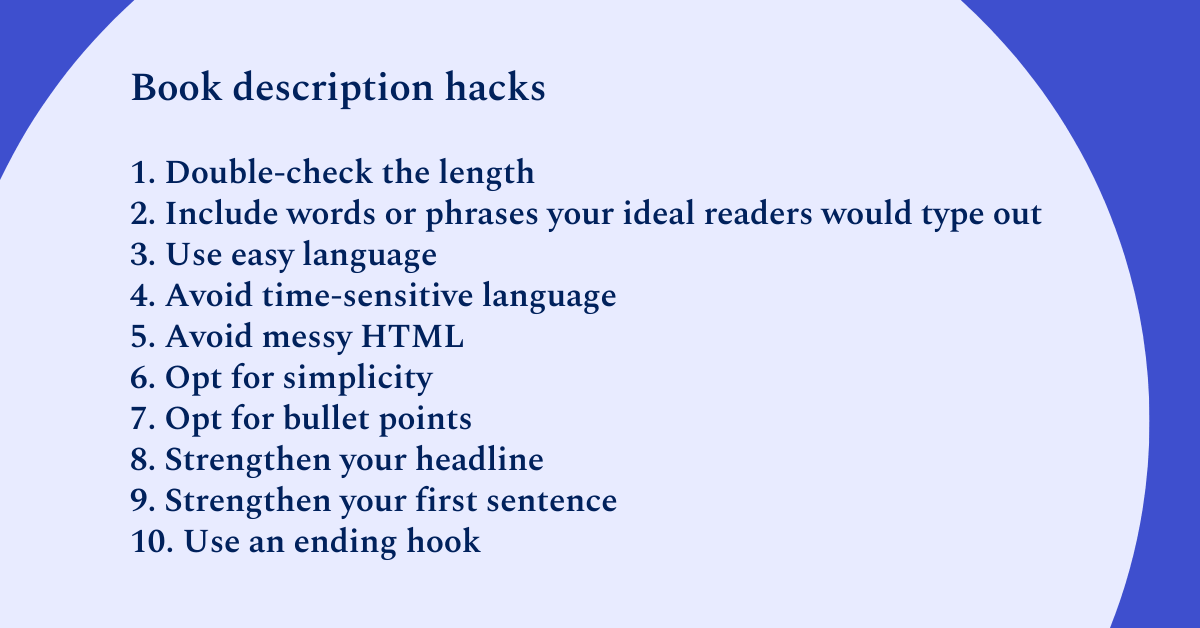
Now, how to start running Facebook ads? Let’s get to it –
How to Advertise a Book on Facebook: 4 Steps
Do note that Facebook advertising for authors requires a learning curve. You’ll most likely take some time to experiment with, get used to, and eventually harness what Facebook ads have to offer. This Facebook ad tutorial is split into four main steps, made easy to digest.
1. Set up your Facebook Ads Manager
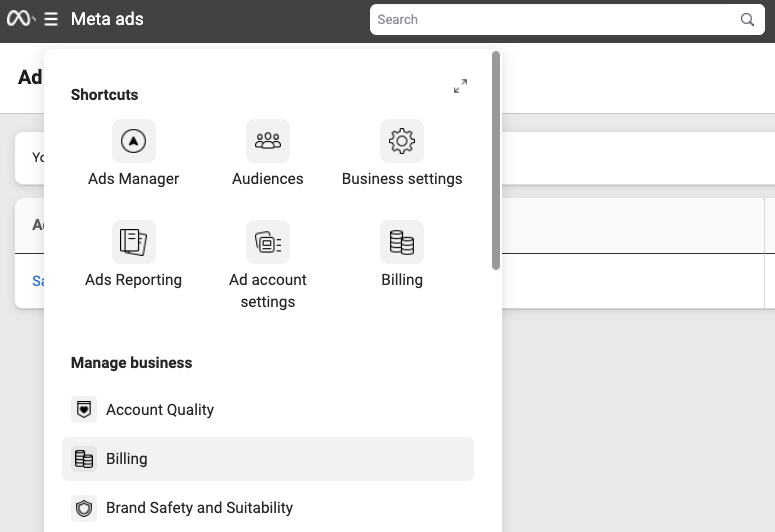
How do you create ads on Facebook? You will create and manage your ads on the Facebook Ads Manager dashboard. After creating a free Facebook account and author page (if you don’t already have one), go to facebook.com/business/tools/ads-manager. Then click on “Go to Ads Manager.”
Before anything, you’ll want to set up a default payment method. This is where you’ll automatically get billed for each ad campaign. In Ads Manager, click on the three lines at the top left. Click on “Billing.” Then, click on “Payment Settings” at the top right. Click on “Add Payment Method” and fill out your details.
2. Figure out your targeting
Creating effective Facebook ads comes down to a few things: 1) getting your targeting right and 2) crafting your ads just right.
Let’s go over what targeting is.
Targeting means choosing the type of audience you want your ads to be displayed to. You may already have an idea of who you want to reach. For example: female, aged between 25-40, does yoga, and lives in the U.S. territory.
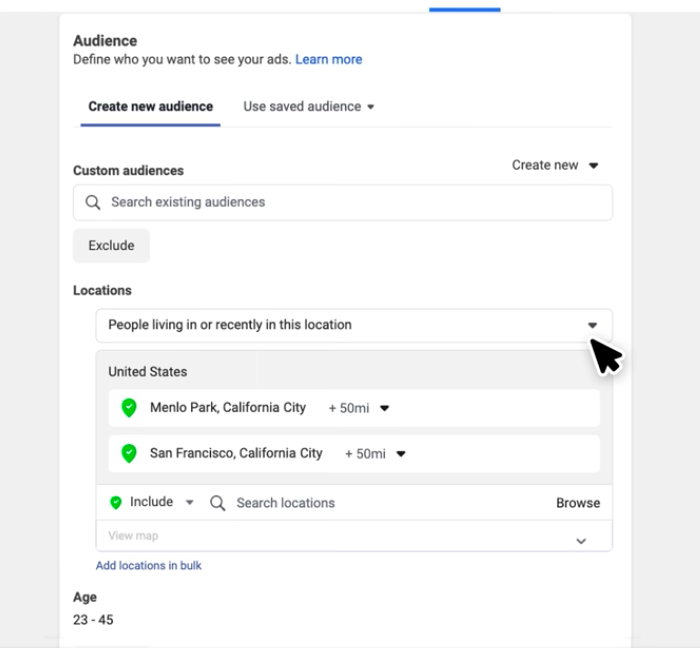
Targeting can get complex, and what works for one author may not always work for another. However, many authors have found success by focusing on author names, book titles, book series, TV shows, movies, and genres (like romantic fantasy). It may be worthwhile to test as many variables as you can, as long as your targeting is relevant to the book you’re advertising.
So, targeting best practices to know:
- Use targeting options: author names, book/series titles, TV shows, movies, and genres.
- Choose a demographic that fits your ideal audience: interests, location, job titles, etc.
- If you already have a list of existing customers or followers (such as from a mailing list), you can upsell to this list by submitting your audience.
- Try lookalike audiences, a way to target people similar to your set custom audience.
For a deep dive, see these Facebook ad targeting tips.
3. Craft your ad
Like I mentioned above, selling books on Facebook involves setting your targeting and crafting your ads. To put your ads together, there are three levels to go through –
Level 1: Campaigns
This is where you set your campaign objective. What would you like your ad to do? There are 11 objectives to choose from, but I recommend using “traffic” when you’re first starting out. This objective sends people who click on your ads to a desired place, such as your Amazon book page.
If you’re wondering how to sponsor your Facebook page, choosing the objective “engagement” is the way to go. By choosing this objective, your ads get shown to people who are most likely to be interested in your book. You can promote your Facebook Page or an event.
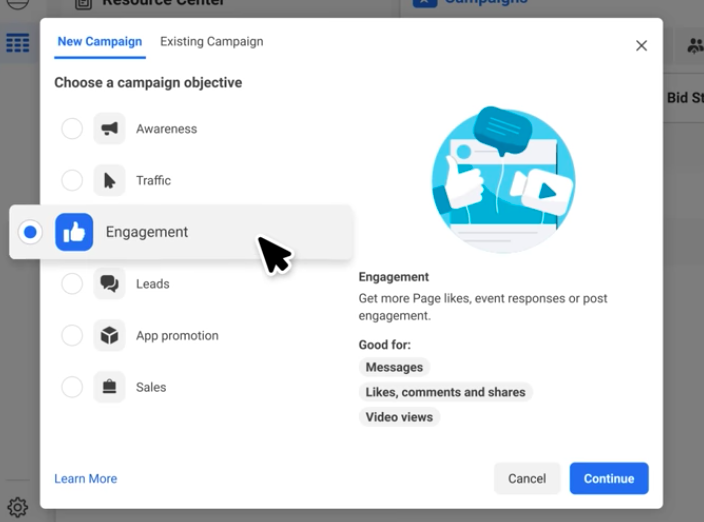
Level 2: Ad sets
This is where you set the targeting for your book ads on Facebook based on the elements mentioned above, like age, gender, and favorite genres. You also choose where you want your ads to appear. Use “automatic” (where you let Facebook do its thing) or “open” targeting (where you provide a specific location like the U.S.)
Level 3: Ad
This is where you get to actually create your Facebook book ads. You can test with different variations, up to 50 individual ads within a single ad set. However, try to keep it simple with just three to four per ad set (especially if you’re a newbie).
Now, a single Facebook ad has these key components:
- Media: image or video that expresses the vibe of your book. Make sure it resonates with your audience.
- Primary text: where you want to include the most powerful hooks and impressive reviews or awards in just 1-3 sentences. Treat this like a teaser that should convince your audience to click to learn more.
- Headline: bolded line of text. Consider using a review quote or a comparison to another book. Try time-sensitive language like “for limited time” and highlight perks like “FREE with Kindle.”
- Description: optional small line of text. You can include other messages that didn’t make it into the primary or headline texts.
- Call-to-action button: choose from preset buttons like “Shop Now” or opt out of using one altogether.
Here’s a helpful visual:
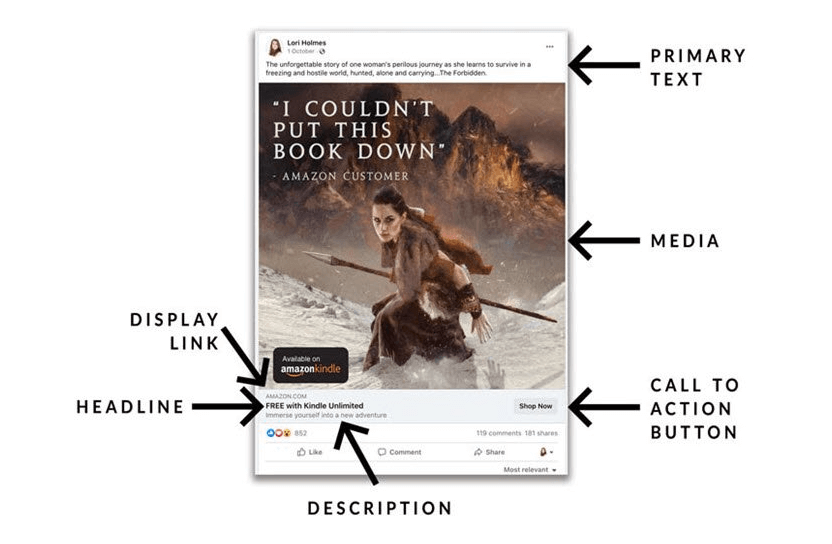
See this guide for Facebook ad copy best practices and more.
4. Measure your performance
Don’t forget to measure your success. Here are the basic terms that’ll help you do that:
- Impressions: the number of times your ad gets displayed.
- Clicks: the number of times someone clicked on your ad.
- Click-through rate (CTR): the number of clicks divided by impressions, to gauge how well your ad converted from viewing to clicking. The higher your CTR, the better.
- Advertising cost of sales (ACOS): how much you spend for every dollar you make, calculated via total spend divided by total sales. The lower your ACOS, the better.
When using Facebook ads for ebooks, audiobooks, prints, and beyond, try to test different ads and audiences. Think of this as an investment in gathering data to understand what works and what doesn’t work. By figuring out what audiences and ads don’t work, you’ll know not to use those again.
Learn more about how to track your ad performance.
Real-Life Suggestions by Authors
I’ll close with a few more best practices by actual authors who’ve worked on their Facebook ads for books:
“Set up your author Facebook page. Now set up an ad (or two or three) with the goal of getting people to like your page/follow you on Facebook. You’ll need to experiment with your targeting so you start to get the right audience…Then let your ad run. You can literally set your budget for this ad for $1/day. Starting from zero, spending only $1/day, I’ve built followings for brands of 3,000-5,000 good Facebook followers in a year or less. That’s 3-5K real people interested in the brand for $365-ish over the course of a year.”
And this:
“Learn about Facebook contests. There are specific rules, but you can easily add quite a lot of followers with a good contest and a couple of good prizes. As you do this, you must provide good, relevant content…Share memes. Share other authors’ work. Blog. And be regular.”
Good luck and happy publishing!
Now you know how to advertise a book on Facebook…
What next? Check out PublishDrive, the only platform you need to self-publish in thousands of stores. Plus, get a suite of book promotion services and tools.
Go beyond Facebook ads for book sales – how about advertising books on Amazon?