Top 8 Best Book Formatting Software

Nowadays, ebooks can be as beautiful as physical books. All you need is the right ebook writing software and proper formatting guidance.
Our selection reviews the best editing, writing, dictation, and converting tools beyond Microsoft Word, Google Docs, or Pages (for Mac users). They are, of course, among the best formatting software options, but you already know them.
PublishDrive has a free ebook conversion tool.
If you need a converter to epub formats, PublishDrive can do it for you. Save your manuscript as a .docx file, and drag & drop it to the Content file field.
Let's discover other ebook writing apps that help you write, publish, and even promote your ebook.
Ebook Formatting Software
1. Reedsy Book Editor
- Pricing: free
- Platform: cloud
- Output formats: epub, PDF
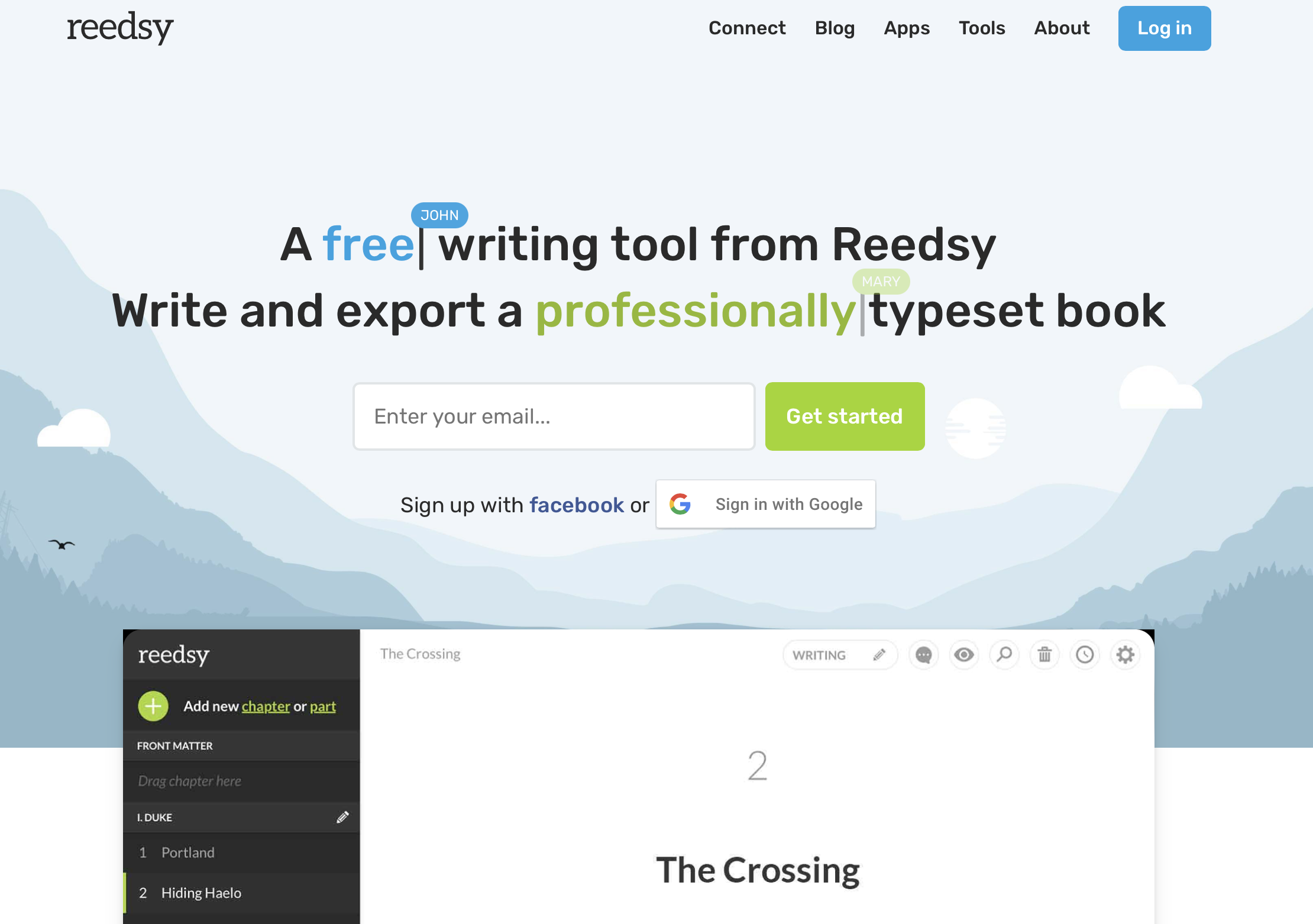
If you’re a writer in need of a WYSIWYG ebook editor that converts into a valid epub, Reedsy’s editor might just be the one for you.
This free ebook writing software is an online collaboration editor where multiple writers or publishing professionals can work together simultaneously. Collaboration may cause formatting discrepancies. Use book formatting programs such as Reedsy to have consistency in your typesetting.
Besides the collaboration, you’ll find features like versioning, themes for beautiful ebooks or print, and distribution-ready manuscripts.
Reedsy is also an online marketplace where writers and publishing professionals can find each other.
2. Scrivener
- Pricing: free 30-day trial, €69.99 for macOS & Windows, €23.99 for iOS // €59.49 Educational Licence on MacOs and Windows;
- Platforms: macOS, Windows, iOS
- Output formats: PDF, EPUB, RTF, and .docx
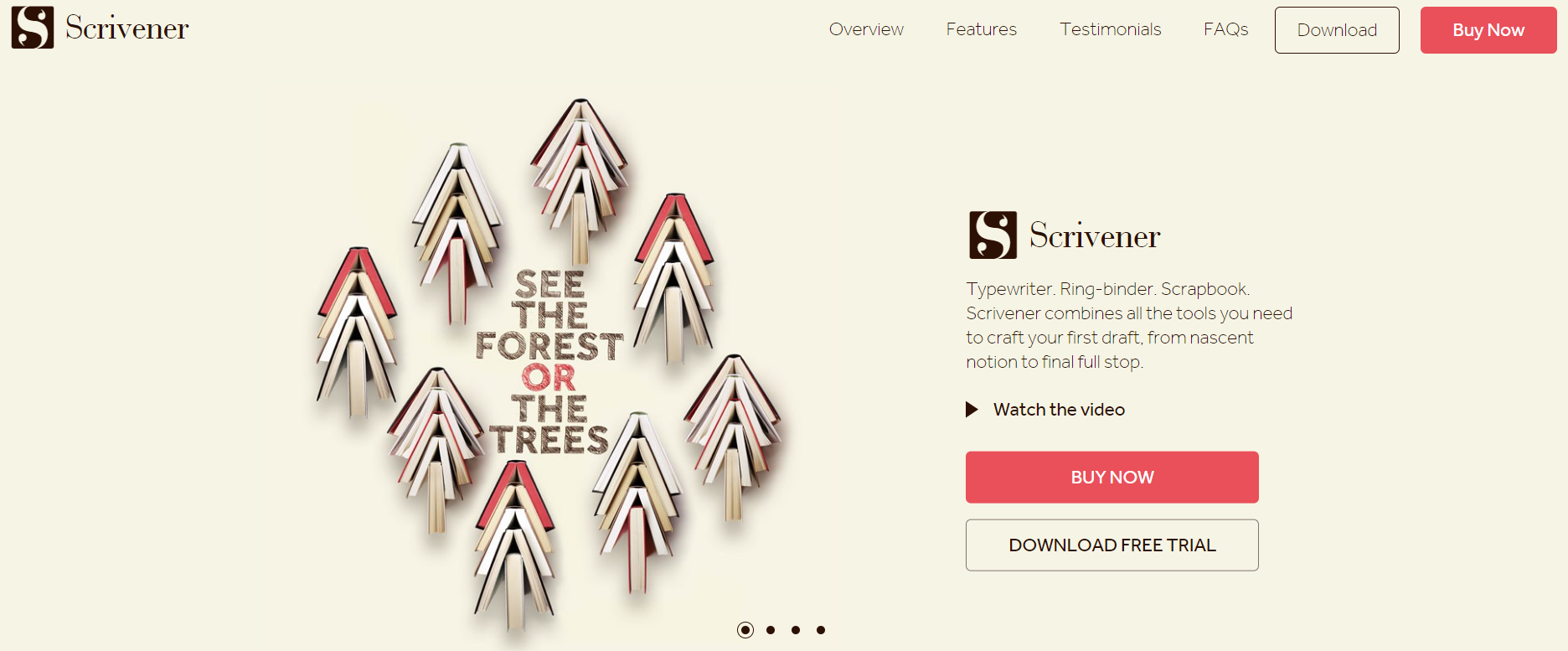
Scrivener is a premium ebook writer platform. It has many features that'll make writing and editing easy, like formatting presets or importing other files into your Scrivener ebook projects.
Since it's complicated to write long and complex texts in a Word document, Scrivener made this easy.
It was created for compiling complex projects: books, research articles, or screenplays. It's great for working with footnotes and endnotes or thousands of references.
Scrivener is an outlier in this list, appreciated not as formatting software for books, but as one of the best ebook writing editors ever made. In fact, when it comes to Scrivener book formatting complexities, there are resources to alleviate the pain.
3. Vellum
- Pricing: free to download, $189.99 to export to ebooks; $239.99 to export ebooks and POD
- Platform: macOS
- Output formats: MOBI, Epub, PDF, .docx
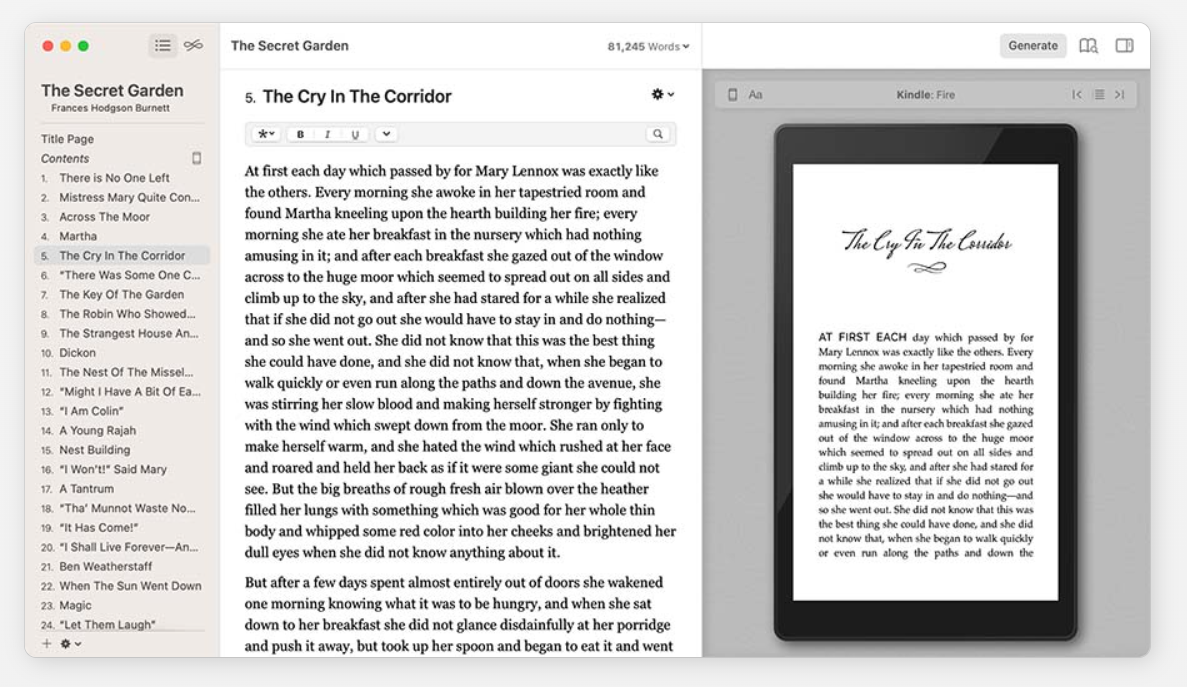
Created with usability and elegance in mind, Vellum is a fantastic Mac-exclusive ebook writing and formatting software for creating Apple-, Kobo- and Amazon-approved ebooks and POD books.
If you do not own a new Mac but want to use Vellum, you can rent a MacinCloud service for $1/ hour and access via your PC.
While there are other, much cheaper ebook softwares to do this for you, some of them even listed in this guide, Vellum is unique. If you aim for premium, this is the epub creator to use.
It creates not only professional but beautiful text-centric ebooks. If you want to create a book as elegant as a Penguin edition, Vellum should be your pick as ebook creator software.
The creators took care of everything. It’s simple to use and efficiently imports from Word and exports in EPUB. It also automatically formats your PDF for print books.
4. Ulysses
- Pricing: $5.99/mo, or $39.99/ year (US price), 14 day free trial
- Platforms: macOS
- Output formats: PDF, EPUB, .docx
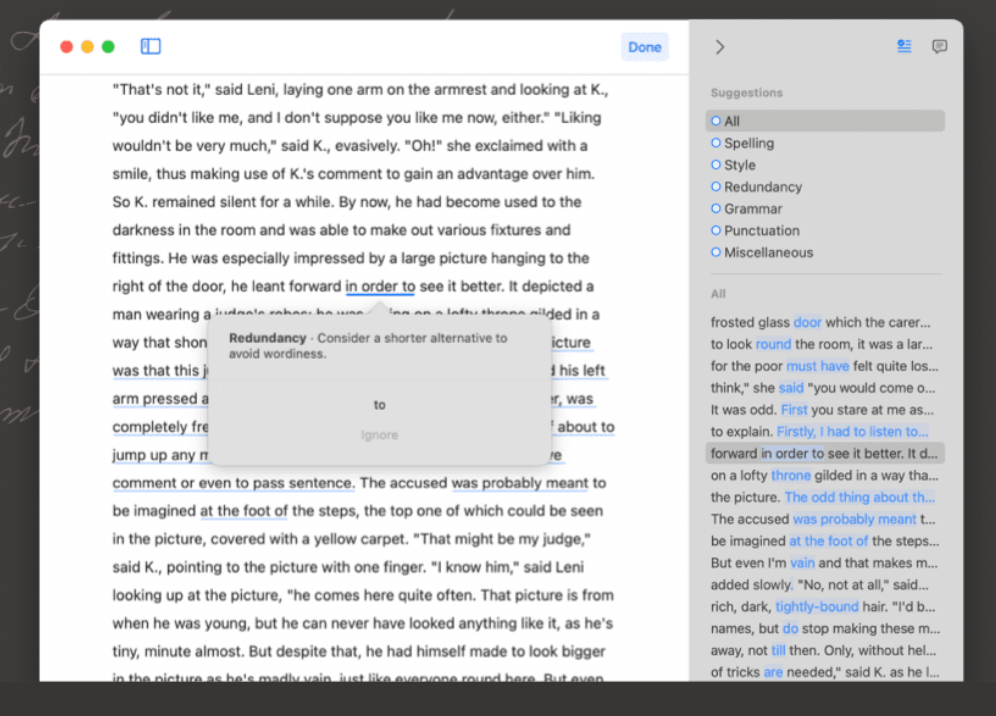
Ulysses is another premium Mac-exclusive writing platform and ebook formatter.
This epub writer has a distraction-free interface for people who love to write and write a lot. It’s also easy to use, with a minimalist interface and built-in proofreader and editing assistant.
5. Atticus
- Pricing: $147 for a lifetime license
- Platforms: cloud
- Output formats: PDF, .docx, or EPUB.
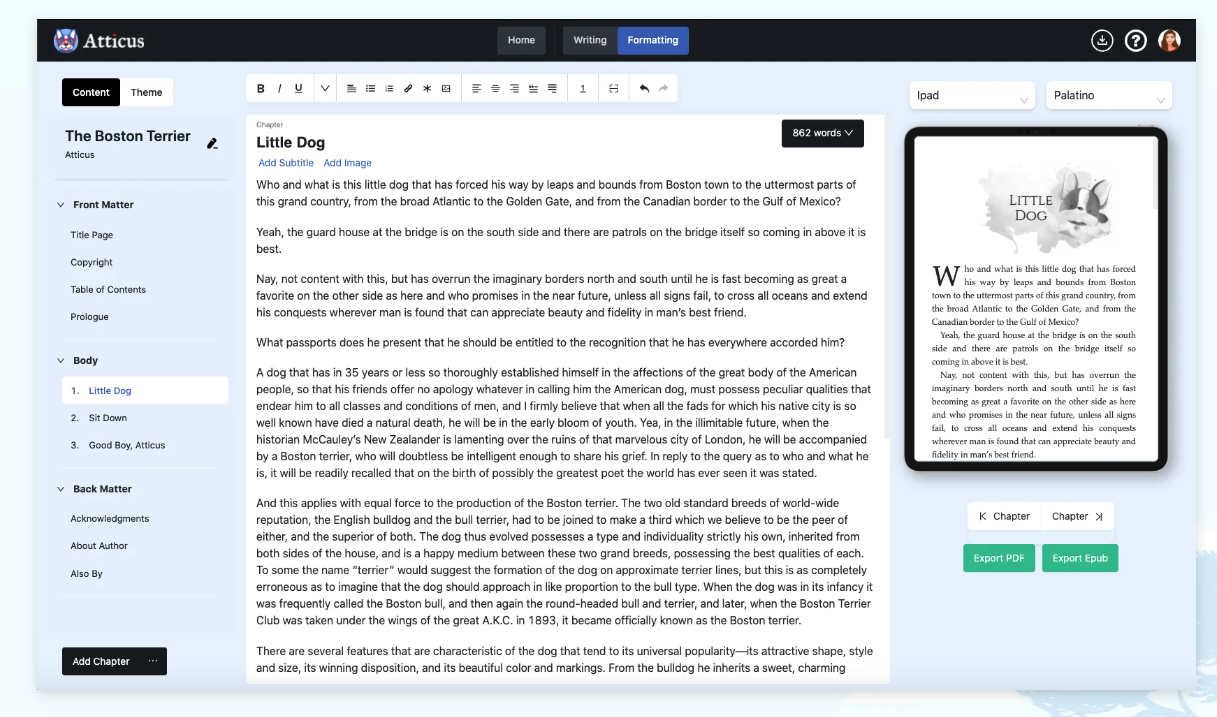
Atticus is both an ebook writer and a book formatting program.
Unlike other programs that are biased toward writing or editing, Atticus was designed as a novel formatting program. It has features to keep you engaged and productive in your writing process, such as Book Goal tracking or drag-and-drop chapters.
It also has intuitive formatting features:
- prebuilt themes or the possibility to create your own with custom styles
- image-handling possibilities and customization options
- full-bleed options
- device previewing
- print previewing features, and many more.
6. Calibre
- Pricing: free and open source
- Platform: Windows, macOS, Linux portable
- Output formats: PDF, epub, mobi
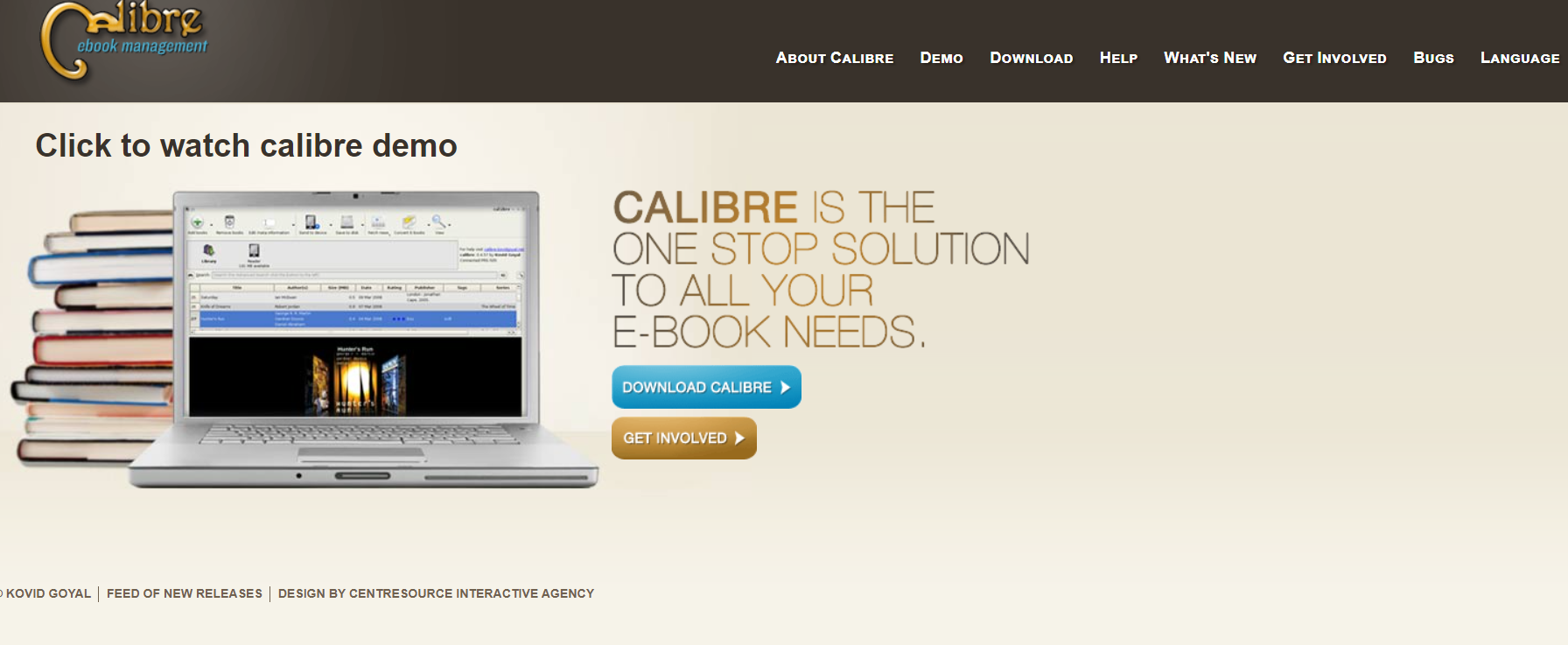
Calibre is a free software, and it is mainly an ebook management system. Although the interface seems a bit outdated, what’s great about this ebook writer is that it can convert from Microsoft Word to PDF, EPUB, and MOBI.
Calibre lets you easily edit metadata and is great for listing your books according to specific information.
A minus to this one is that the codes it creates are cluttered, and stores (like Amazon) dislike it. Ebooks created with Calibre often fail the validation. If you are using Calibre, check our manuscript preparation guide to avoid getting cluttered code.
7. Jutoh
- Pricing: free limited trial, $45 (basic), $90 (plus)
- Platform: Windows, macOS, Linux, Raspberry Pi
- Output formats: PDF, epub, mobi, HTML
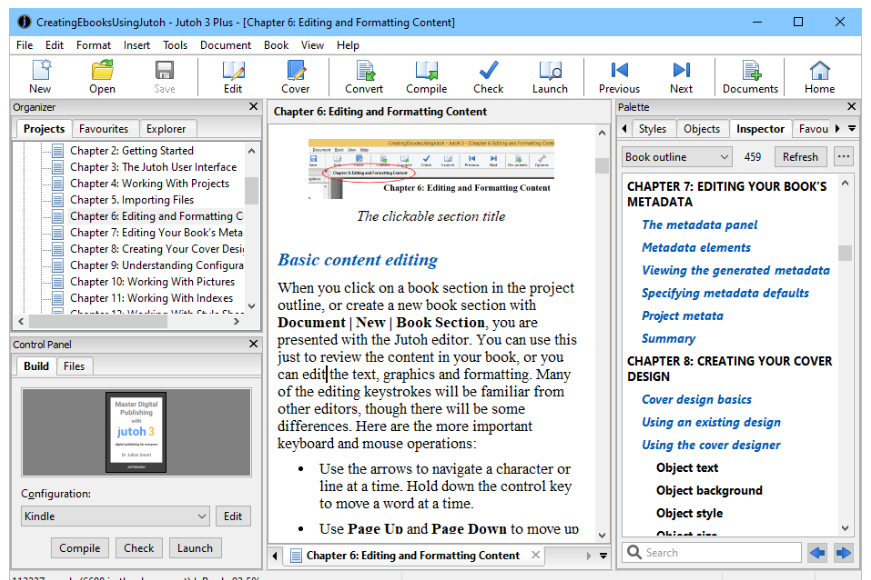
Although the user interface seems a bit off-putting, I have quickly fallen in love with Jutoh: it seems to be creating amazingly clean epub and mobi files.
The ‘Document Cleanup’ function is a must-have: it offers one-click removal of all rubbish coming from the text editors (tabs, line breaks, etc.) It doesn’t even let you convert your book until everything is in order.
8. Adobe InDesign
- Pricing: Annual Subscription Paid Monthly - $20.99; Monthly Subscription - $31.49
- Platform: Windows, macOS
- Output formats: PDF, epub, indd
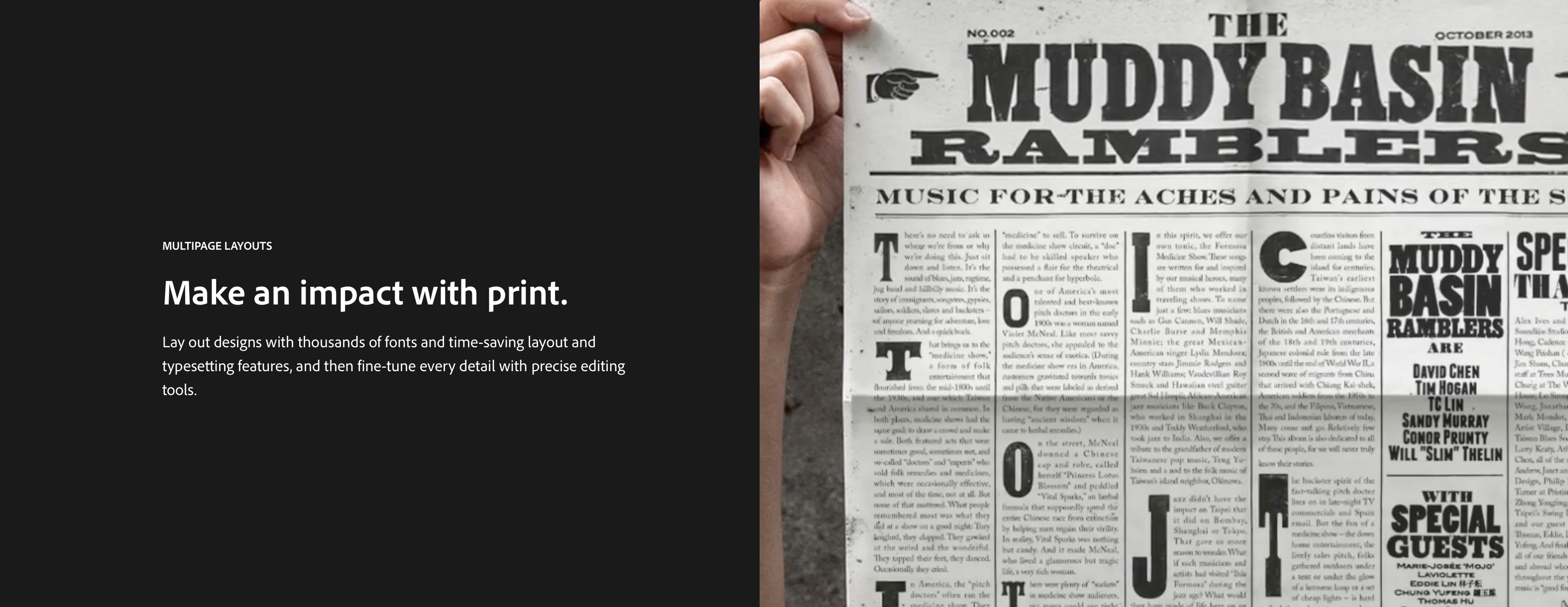
In desktop publishing, InDesign sets the standards. No need can arise that cannot be solved using InDesign.
The software available now is used not only to typeset beautiful books but is here for all your publishing needs. You can create presentations, forms, and websites using InDesign.
InDesign is by no means an intuitive, easy-to-use software. It takes some time and effort to explore and master it.
This is an ebook creator software that works perfectly for creating print-ready, press-friendly PDFs.
Here’s a full tutorial on how to set up a novel in InDesign:
Are You More of a Dictation Type of Person?
Some professional writers decide to dictate their books.
Dictating your novel can be a great way to speed up the writing process and let your thoughts go freely.
Nick Thacker, USA Today's bestselling author of more than 40 books, is one of those dictation success stories, and he let us in on his best tips and tricks for maximizing word count through dictation. You can watch PublishDrive’s webinar here.
What is the best dictation software to use?
Google Docs Voice Typing
To use Google Docs voice input, you have to open Google Docs with a Chrome browser, click Tools, and select Voice typing (Or use the shortcut cmd+shift+f on Mac / ctrl+shift+s on Windows.) You'll have to allow the browser to use your microphone.
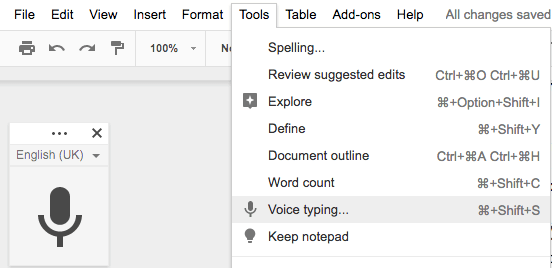
There are also around 100 commands you can give the app. Check out this help center for a comprehensive list.
Dictation works in around 80 languages and regional accents. Voice commands, however, only work in English and only if both the account's language and the document are in English.
You can also use voice typing on any Android or iOS device with the GBoard (Google's very own keyboard): I have never used GBoard to dictate anything longer than a note or text message, but it works just fine.
Dictation on iPhone, iPad, and Mac
To turn on dictation on your iPhone, just open Settings. Depending on your iOS version, look for Keyboard or Language and input to find Dictation and switch it on. Once it is on, you will see the little microphone next to the keyboard. Just tap it to start dictating.
You can also use Apple’s dictation on a Mac computer. Go to System Settings and turn on Dictation and Speech. Depending on your MacOS version, it could also be under Keyboard. Once enabled, you can turn it on by double-pressing the fn button.
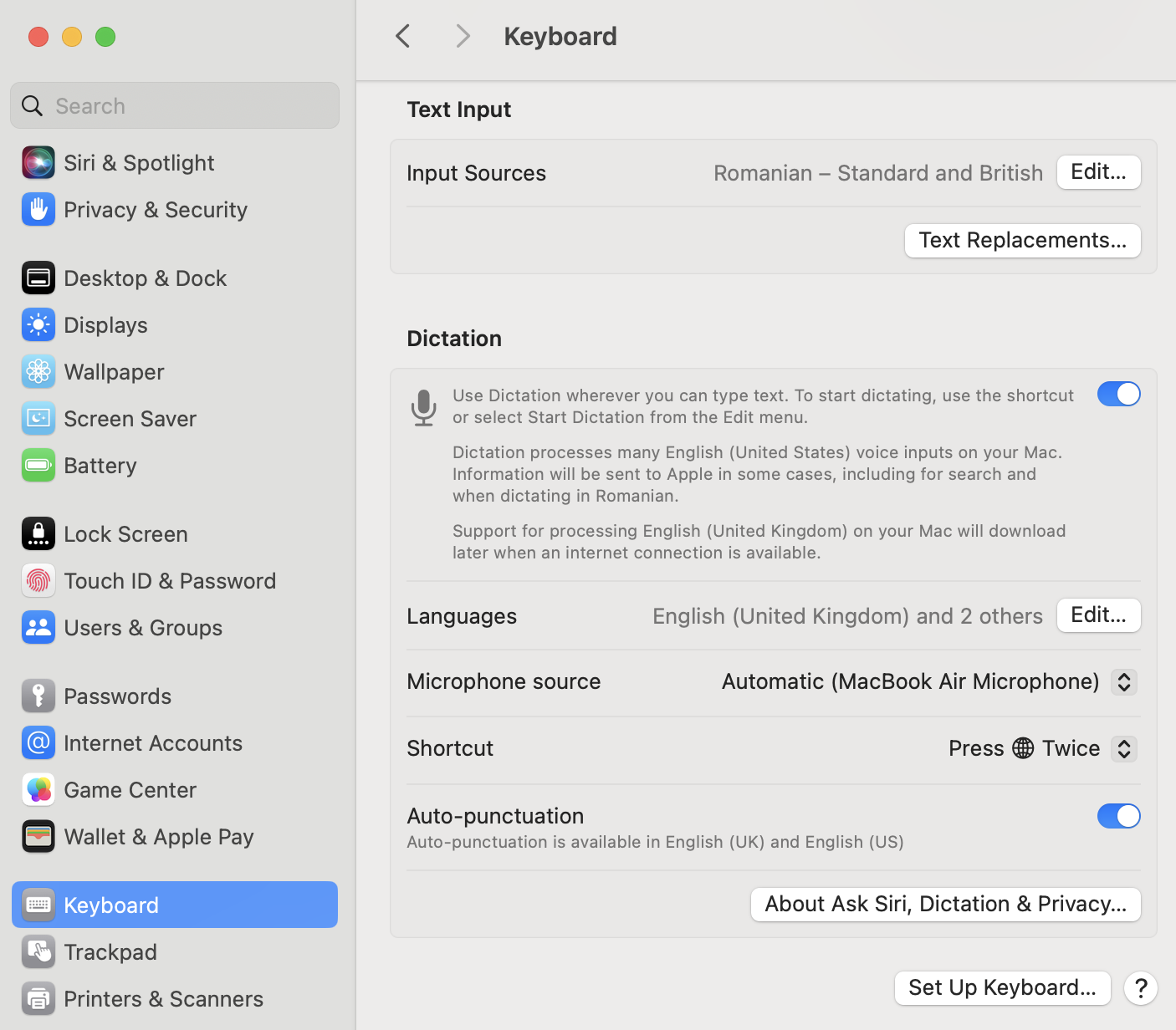
Wrapping Up
Now you know the best formatting software on the market. Once you're done writing your manuscript, it's a good time to start thinking about ebook distribution and promotion.
PublishDrive can help you with free ebook conversion, built-in promo tools, and distribution to 400+ online stores.
Ready to publish and promote your ebook? Here’s PublishDrive in action ⬇️