Guide to 3D Book Covers. How and When Should You Use Them?

You can’t judge a book by its cover. Still, people do it all the time.
Some authors on the market could sell a book with only their name printed on a black cover, but for mere mortals, covers are just as important in marketing as the catchy title and interesting blurb. You can design it yourself or pay a pro to do it for you.
This article goes over the pros and cons of 2D and 3D book covers and some of the most popular cover design websites if you feel ready to turn book cover templates from mockup templates to stunning designs.
3D Book Covers: Pros and Cons
The decision to use a 3D cover depends on your specific book and marketing strategy. First, assess the pros and cons in relation to your goals and target audience to determine if a 3D cover is the right choice for you.
Pros:
1. Eye-catching and visually appealing: 3D covers have a realistic appearance that immediately grabs the viewer's attention. They can enhance the visual appeal of your book, making it stand out among others. As an author, your concern should be to have the perfect book cover and get as many potential readers as possible hooked on your design.
2. Improved marketing and promotional material: A 3D ebook cover is a valuable asset for your marketing efforts when it comes to print-on-demand books. It can be used in promotional materials such as social media posts, websites, and advertisements (such as Amazon ads) to create a strong visual impact and generate interest in your book.
Did you know that PublishDrive distributes print-on-demand books internationally? We partnered with Ingram, Amazon Print, and stores from China to help your print books get an international audience.
3. Enhanced perception of professionalism: A 3D book cover gives your book a polished and professional look. It shows that you have invested time and effort into creating an attractive cover design, which can positively influence potential readers and convey a sense of quality.
4. Better representation of physical books: If you're self-publishing in digital and print formats, a 3D cover can provide a more accurate representation of how your book will look physically. It gives readers a sense of holding a tangible book, which can be particularly appealing for those who prefer the feel of a physical copy.
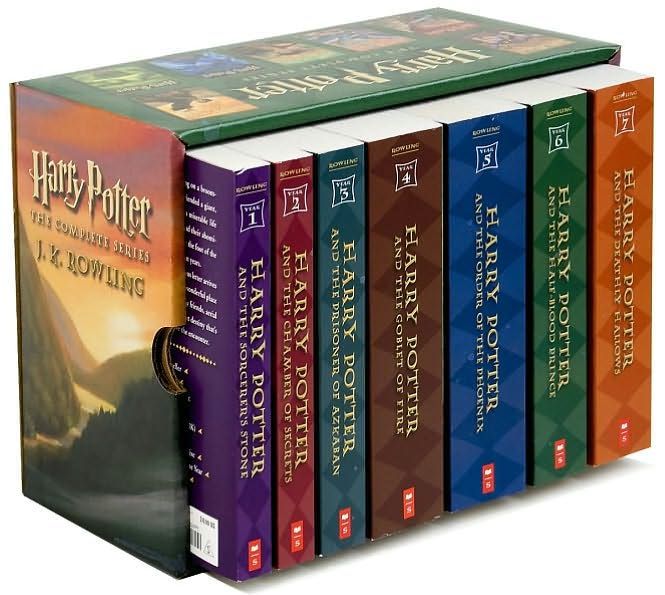
Bundle-selling ebooks, however, is a great way for readers to save some money and an even better way for authors to get their readers read the whole story. If 2,000 people read the first book in your series, and 1,000 buy the
Yet, there are some downfalls.
1. Limited compatibility: Not all platforms and devices support 3D covers. Some ebook retailers may require specific file formats or have restrictions on cover designs. It's essential to ensure that your 3D cover meets the guidelines of the platforms where you intend to distribute your book.
2. Higher production costs: Creating a high-quality 3D cover may require additional resources and skills compared to a traditional flat cover design. This can result in higher production costs, especially if you need to hire a professional working in graphic design or purchase specialized software.
3. Limited suitability for certain genres: The effectiveness of 3D covers may vary depending on the genre of your book. While they can work well for certain genres like fantasy or sci-fi, they may not be as suitable for others, such as non-fiction. Consider the genre and target audience of your book before deciding on a 3D cover design.
3D book covers for bundles
Everybody loves a bargain. Bundling ebooks together is much better than bundle-selling traditional books. Just think about it: all the book titles in the series gathered under a bundle of ebook covers.
It is a great way for readers to save some money and an even better way for authors to get their readers to go through the whole story.
Let’s say 2,000 people read the first book in your series, then 1,000 buy the second. Chances are that only 500 people will buy the third. It is not because your writing got worse; people simply lose interest over time. If you can get them to buy all books in the series at once, it is likely that they will eventually finish it.
For bundles and collections, authors often create 3D book covers, but they are not accepted in all stores. Seasoned authors already know that and prepare both 3D and 2D covers for their bundles. Which one looks better? It is only a question of preference. 2D bundle covers are more widely accepted, but 3D bundle covers are also very popular.

Get Your 3D Cover
When it comes to creating a 3D cover for your book, you have two options: doing it yourself or seeking professional help.
If you're confident in your design skills and have experience with graphic design software, taking the DIY route can be a cost-effective and creative approach. However, if you want to ensure a polished and visually stunning 3D cover that captures the essence of your book, enlisting the expertise of a professional designer is worth considering. Professional designers have the skills and knowledge to bring your vision to life while providing valuable guidance and ensuring high-quality results.
Hire a professional
It is not difficult to find a professional designer to design a 3D cover. If you don’t have a friend who is a pro in InDesign or Photoshop, pick one of the following websites to do the job for you.
1. Ebooklaunch.com
Ebooklaunch.com offers a full service. You can select a package consisting of either an ebook cover or both an ebook and print cover, then share your ideas about what you want to see. They also help you out if you have absolutely no idea. Pay by Paypal and receive your cover by email within 14 days. If you are not satisfied, they change it for you or give you a full refund.
For an extra fee, they also deliver your print-ready files, so you don't have to worry about margin trim size, spine width, and various style guides you may not have time for. This book cover maker has your back for various issues that may arise along the way. Check out the full portfolio here.
2. Vila Design
Vila Design can do pretty much the same thing but for a fraction of the price. Starting at $69 and increasing with the number of stock images used and photo manipulation required, their covers are beautiful and available for everyone.
They also offer a 3D cover service and can design a whole marketing package, including Facebook banners and bookmarks.
3. Fiona Jayde Media
Fiona Jayde Media provides formatting and awarded cover design services in three main packages. Here are the pricing options, pick the one that is right for you or ask for a quote.
Every project begins with a personalized market research session and a consultation that carries no obligation. This process guarantees that clients obtain the maximum value from their book cover.
Make it yourself
You can make your own book cover. After all, nobody knows your book and your ideas better than you.
This guide is specifically focused on designing 3D book covers, but we already have articles on book cover fonts, book cover design, and book title punctuation:
- The Complete Guide to Choosing Your Book Cover Font with Examples
- How to Design a Book Cover That Stands Out
- Book Title Punctuation 10, if you have quotation marks worries or any other punctuation-related concern for your book title.
3D book cover generators
In today's digital age, the demand for eye-catching book covers has skyrocketed. This has led to the rise of various online tools and platforms that offer 3D book cover generation.
One popular option is the free 3D book cover maker online, which provides users with a simple and accessible way to design professional-looking covers without the need for extensive graphic design skills. These platforms often offer a wide range of templates and customization options, allowing authors to tailor their covers to match the tone and genre of their work.
By utilizing a 3D ebook cover template, authors can showcase their books in a realistic and engaging manner, capturing the attention of potential readers. These templates provide a convenient starting point, allowing authors to easily insert titles, images, and other design elements.
Here are some book cover generators to test:
- Canva
Canva is the first option for many that are not professional designers but want great visual results.
Here is the step-by-step instruction to get your book designed with a book cover in 3D, just like you always wanted.
Once you are done, you can share your cover on social media or embed it on your website. There is also a “Share this link” mode, where you can invite your friends or coworkers to see and edit your cover.
Note: Some pictures are free for personal use, but if you plan on selling your book, that counts as commercial use. Ensure you don’t get in trouble: take photos or pay for a license.
- Boxshot
If you find Photoshop complicated, purpose-built software like Boxshot Book Cover Maker can do the job for you. You can download the standard resolution with white background for free, but if you want the transparent background and high resolution, it costs $19.99.
This tool allows users to have maximum flexibility in adjusting the camera angle, lighting, shadows, and even the book size. With every change made, the rendering process begins anew, resulting in a clear and visually appealing 3D image.
- 3D Box Shot Maker
The BossEye 3D Box Shot Maker is a free tool. The 3D Box Shot Maker dynamically generates the final image in real time by accepting a front image and a side image as input. It allows users to incorporate shadow and reflection into their box shots and provides instant previewing capabilities.
Users can immediately visualize the changes reflected in the preview image as they adjust the size and other parameters. Just set the side and front images, and it gives you the 3D book cover.
- Adazing Instant Book Mockup Generator
The Adazing 3D cover works simply from the browser. Pick the chosen template of the multiple book mockups available, upload your image, enter your email address, and be happy with the result. All the additional services are available for $59 for a lifetime. The only downside is the spine: normally, you would have the title and author there, but Adazing keeps it black.
Step-by-Step Guide to Creating Your 3D Book Cover
Here's a simple step-by-step guide to creating your 3D book cover online:
1. Conceptualization
Start with your concept. What does your book communicate, and how can it be symbolized visually? Think album cover art. Musicians often use their album covers as a canvas to express their music’s content visually. Similarly, your book cover should convey the essence of your narrative.
2. Design elements
Gather the design elements you want to include. This can range from photographs, illustrations, and font styles.
Besides the font’s style, remember the Chicago Manual of Style when writing your title and subtitle. It's a comprehensive guide that provides established conventions for writing books.
3. Layout
Once you have your design elements, start creating your cover. Keep in mind a few guidelines, including the golden rule of design: never forget about the white space.
Also, here’s where the power of quotation marks comes into play. They can emphasize your tagline, a review, or a catchy phrase related to your book.
4. Create the 3D book cover online
Multiple online tools are available to transform your flat design into a 3D book cover. Upload your layout, follow the instructions, and see your 3D book cover come to life.
If you feel online generators offer limited results based on your customization needs and have some free time on your hands, you can also try to use the online tutorials available to teach yourself to use Photoshop [$23,79/ monthly], Pixlr, or Gimp.
You will need:
- your book cover in good resolution,
- a 3D book cover template (you can get one easily from any stock photo database),
- your spine in a separate image (if you choose from spine book templates),
The spine is extremely simple to make: you just need to write the author’s name and the title vertically upwards in front of a white background or the background color of your book cover.
5. Review
The last step is to review your work. Ensure your title and author name are legible and the design elements are cohesive. Remember, if something doesn't seem right, you can always tweak it until you are satisfied with the results.
Book: The Cover
A compelling cover is pivotal in book marketing; it's your story's visual beacon. A 3D cover heightens this allure, providing a tangible sense of depth and realism that enriches the reader's anticipation, amplifying the overall reading experience. With the reader hooked, the sky is the limit for self-published authors.
At PublishDrive, we strive to make author journeys worthwhile by providing the tools, the network, and the support to achieve all the planned goals and objectives and dream bigger with each new title.
Here is how PublishDrive works:
It’s free to publish your 1st ebook on PublishDrive. Or try out a paid plan and get your money back if you’re not satisfied.