How to Choose Amazon's KDP Categories: Two Options

If you're a self-published author aiming to maximize visibility and sales on Amazon, you must always pay attention to Amazon book categories.
Amazon's recent adjustments limit books to appear in only three categories. Previously, authors would choose BISACS, and then they could add up to ten book categories on Amazon.
Key takeaways
- You can choose Amazon KDP categories manually or automate the process and use the PublishDrive Publishing Assistant. This will simplify Amazon book categorization and maximize your book's discoverability without the burden of long hour research or trial and error approaches.
- Choosing Amazon book categories can be tricky due to duplicates, dead ends, and Amazon's own verification process.
- Amazon limits your control over KDP categories but offers subcategories and placements for better searchability. Categories are chosen based on how customers browse similar books and can be influenced by the age range you specify.
A. Master Book Categories on Amazon with PublishDrive’s Book Metadata Generator
Authors have always struggled to master the Amazon book search model and get on the bestselling lists.
With the newly launched Book Metadata Generator, authors can use an AI-powered Publishing Assistant to master Amazon KDP categories.
🔥 The Book Metadata Generator, part of PublishDrive’s Publishing Assistant, is a standalone service that authors can use even if they don’t choose to distribute with PublishDrive. It has its own pricing structure and payment system, which is separate from other PublishDrive services and thus not included in the existing pricing.
When starting out, users will get 60 free credits, which means they’ll be able to create metadata for one book.
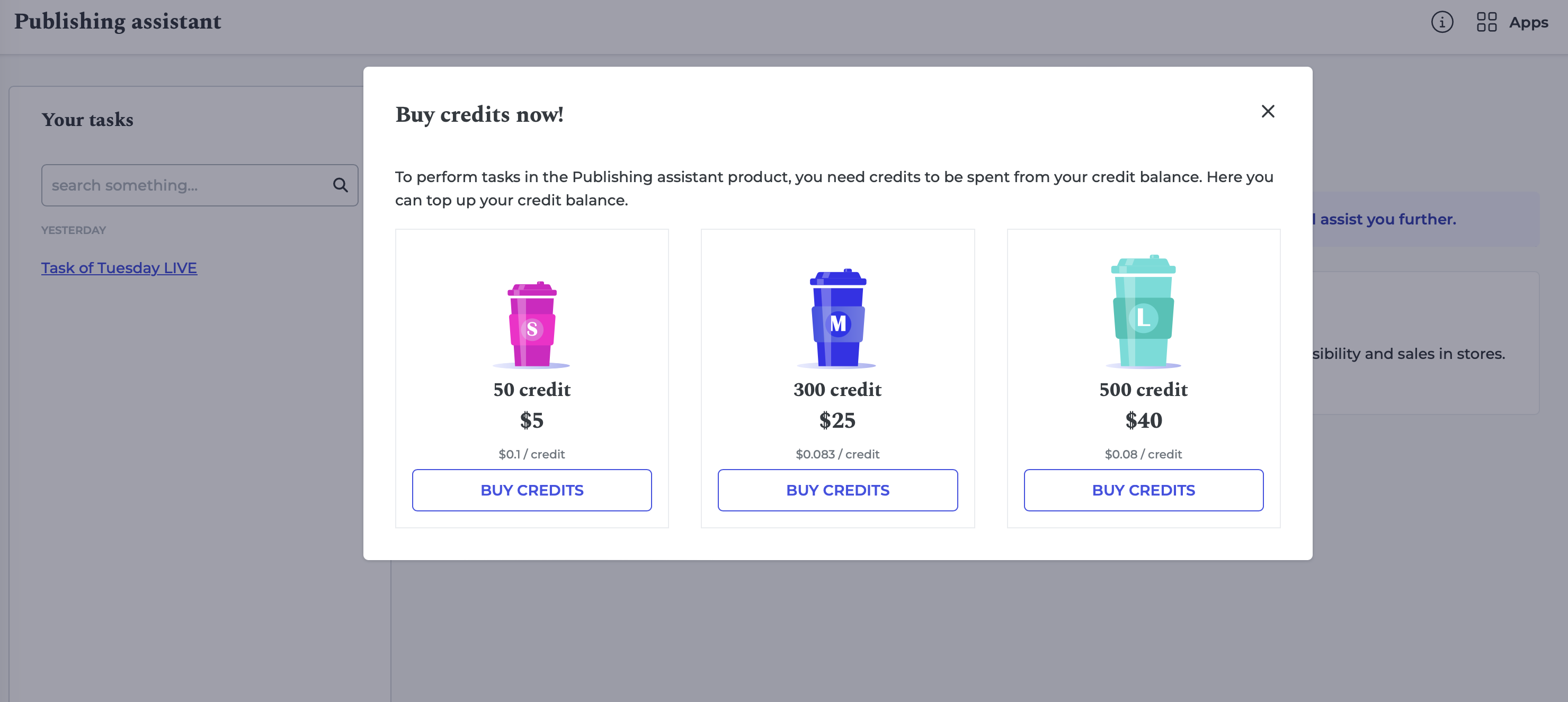
Here is why you should try it
As an author, you're a master of words, weaving tales that take readers to far-off lands. But when it comes to crafting book metadata, it's like trying to tame a wild beast – it's a daunting task that can leave even the most seasoned writers feeling lost and bewildered.
Metadata mastery is acknowledged as essential, but sometimes, emotional attachment to your work can make it difficult to prioritize commercially viable choices over personal preference.
Researching the best categories and keywords is a time-consuming task that can leave you feeling like a detective trying to crack a code.
The time and effort required to stay on top of evolving trends and classifications, and the hours spent book searching by title among Amazon hits for inspiration were never author favorites.
That's where our AI-powered Book Metadata Generator comes in: a trusty sidekick that takes the technical burden off your shoulders, allowing you to focus on what you do best – writing the story.
Here is how to use it
To use the Publishing Assistant, you need to sign up / sign into PublishDrive.
- You can find the option to access your Publishing Assistant when logging into PublishDrive, or you can head to Apps from your Distribution dashboard and then choose Publishing Assistant.
Option 1:
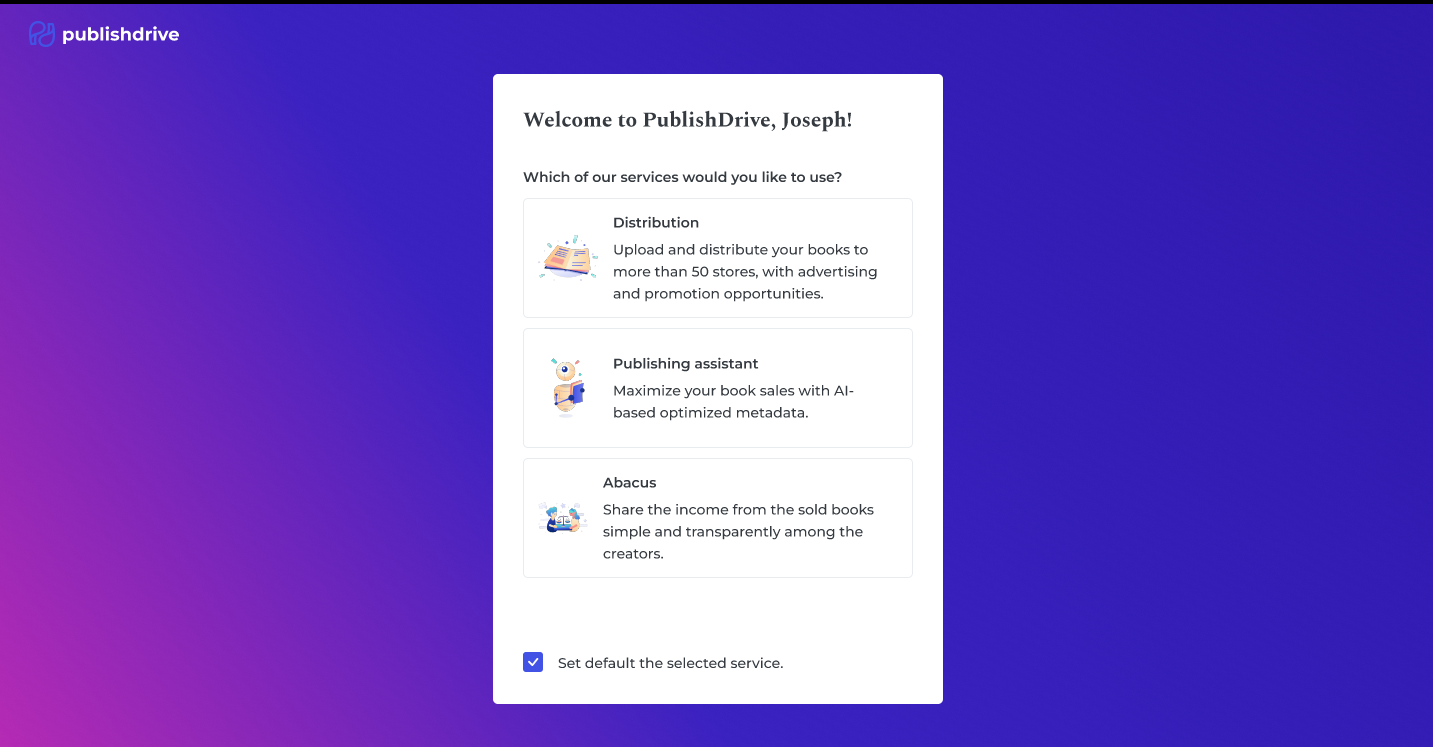
Option 2:
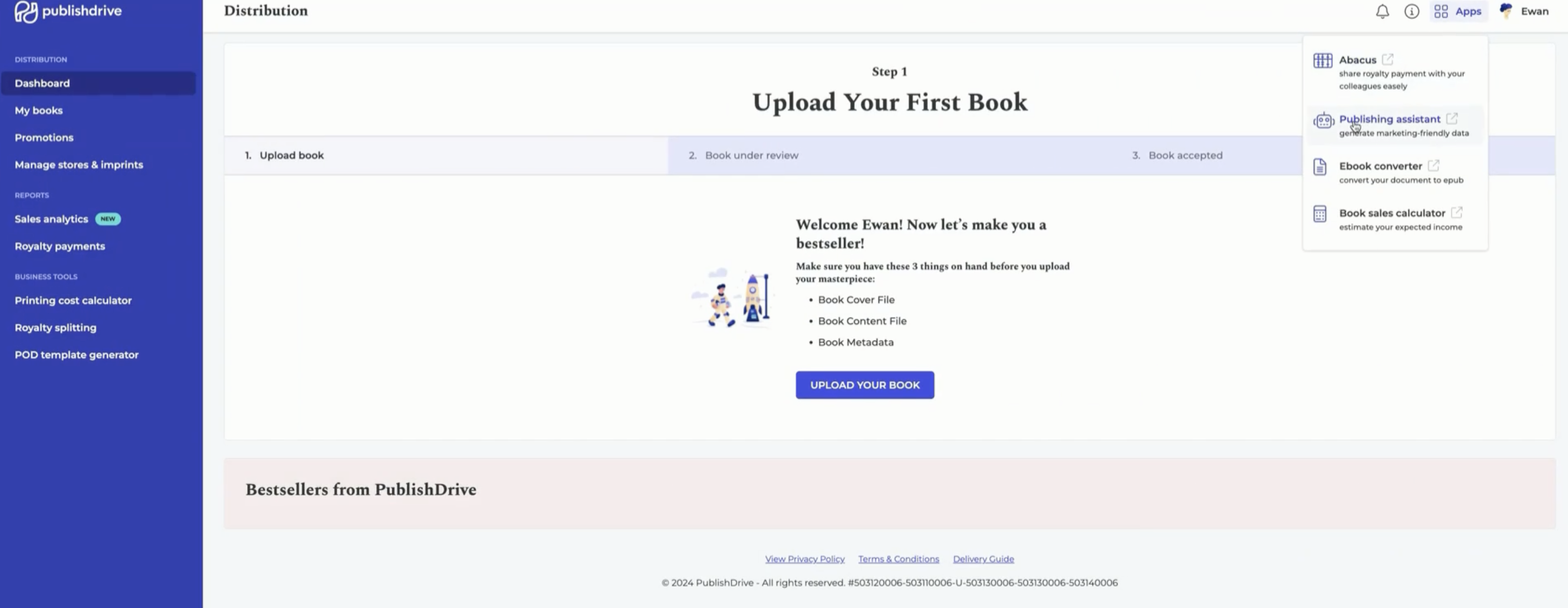
- Click to create a task and upload your manuscript (EPUB, DOCX, or PDF).
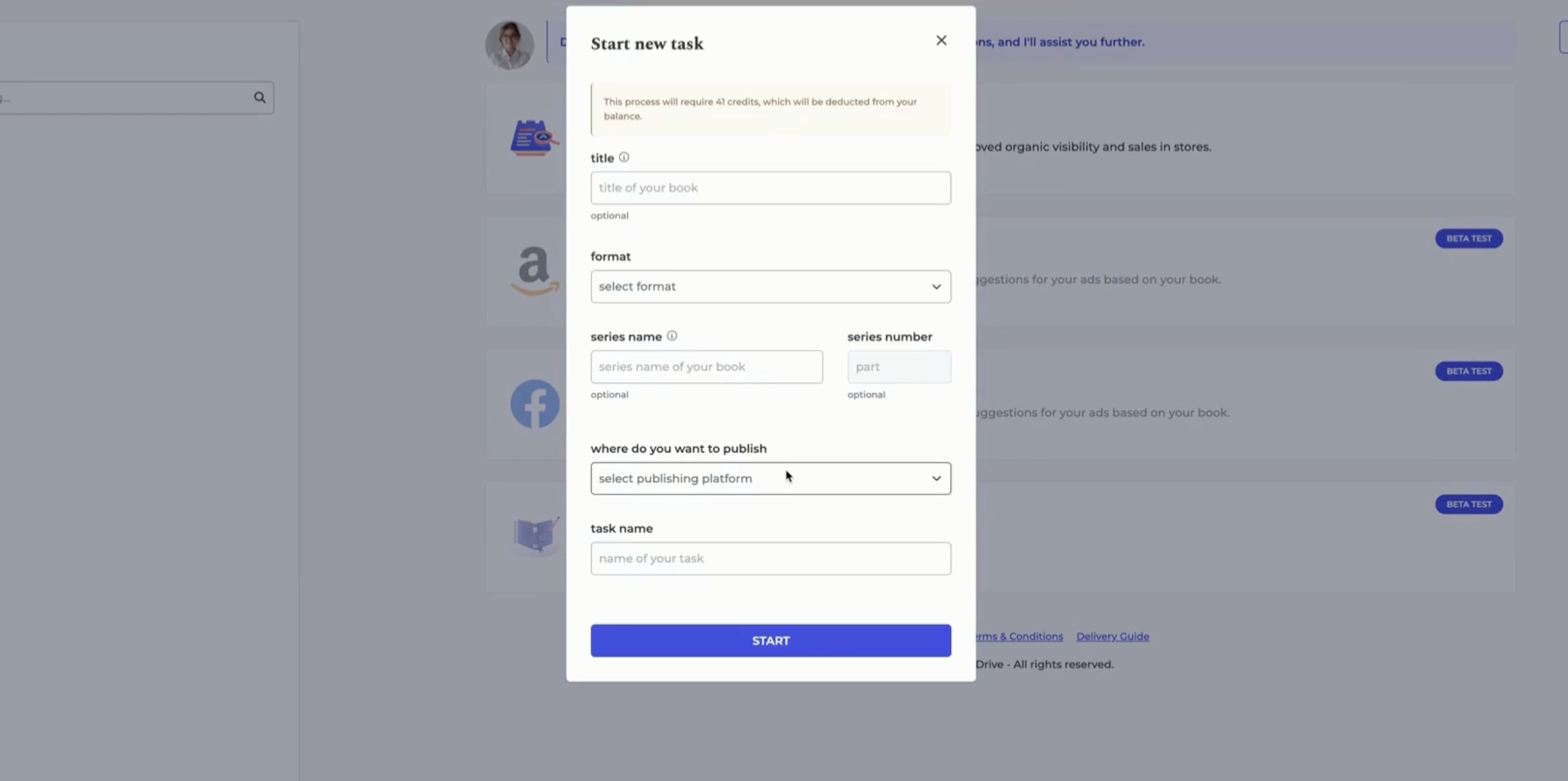
- Next, fill out your book’s info. When you’re ready, hit start, and you’ll see your new task added to the left-hand panel. It takes about five minutes for AI to analyze your book.
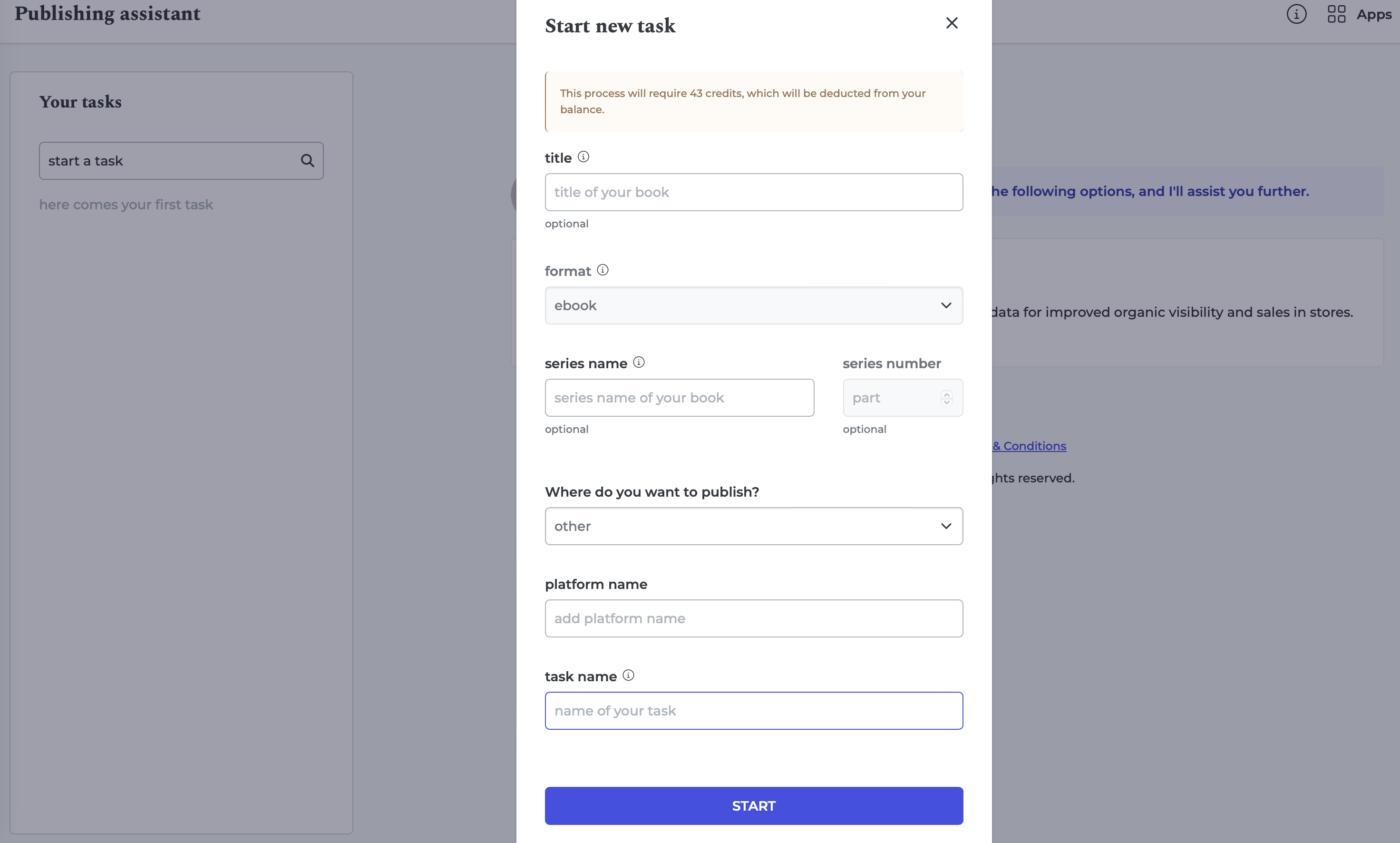
- Get recommendations for title, blurb, Amazon book categories, BISAC categories, keywords, and more.
🔥 While authors will always know how they want their books to be titled, it may be valuable to check suggestions for subtitles and series as they will always be based on the identified keywords in your book and in accordance with industry standards.
As authors are aware, the Amazon category tree exceeds 8000 elements and is constantly changing. The Publishing Assistant scans all the listed categories to provide the best fits for the uploaded content.
💡 On the KDP upload page you can upload a maximum of three Amazon book categories.
- Refine the suggestions and export the metadata as a PDF or proceed with publishing.
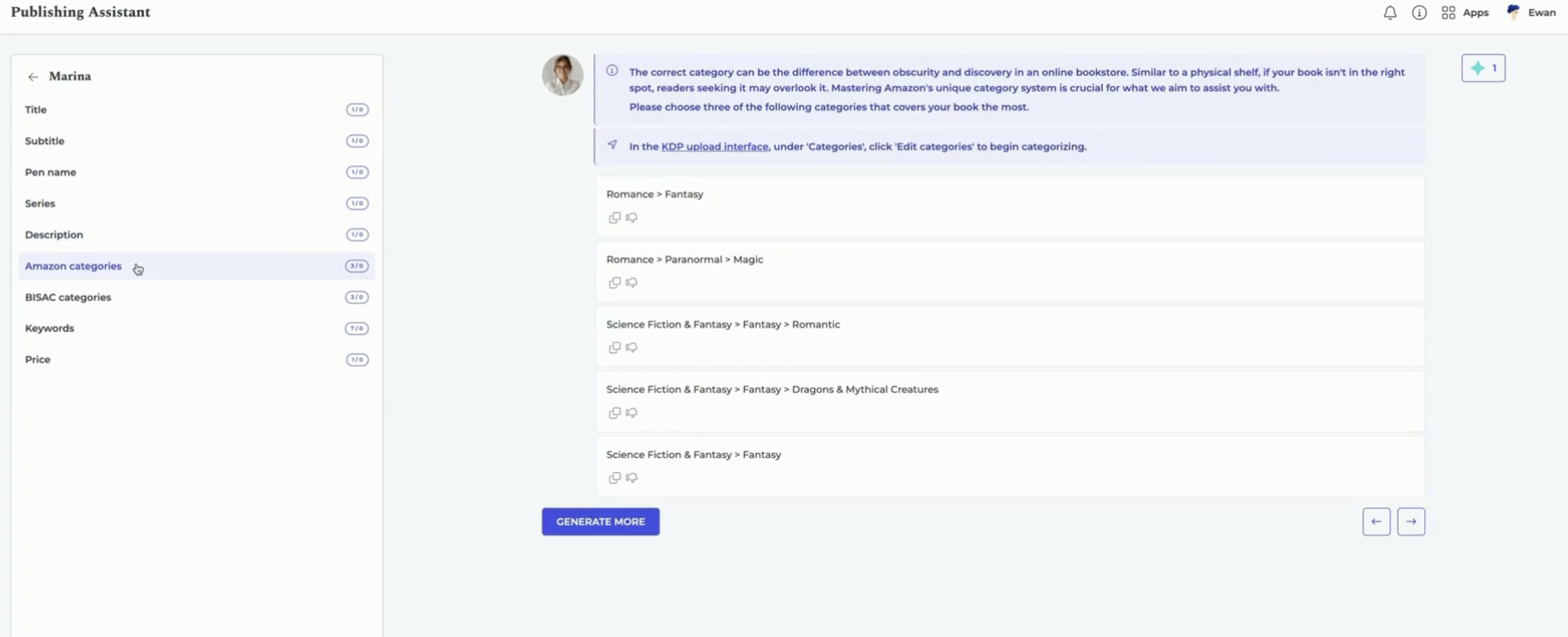
🔥 Note that:
- You can always come back and recheck suggestions even after the book is published, then make the necessary adjustments.
- After a while, the Publishing Assistant will not provide any new alternatives, as it offers only suggestions fit for your book.
B. How to Choose Amazon Categories in Amazon KDP
There used to be a time when authors chose BISAC categories, which Amazon would turn into Amazon book categories. With the May 2023 changes, for authors to master KDP categories, they have to conduct thorough research.
- Navigate to the Details tab in your KDP dashboard. There, you'll find a browsable category system.
- Start broad: categories are organized hierarchically, with general categories like Books at the top, branching into more specific subcategories like Mystery or Science Fiction within Fiction.
- Find the sweet spot: balance visibility with competition. Broader categories like Fiction have more traffic but fiercer competition. Narrower niches might have less competition but may also reach fewer readers.
🔥 TIPs:
- Accuracy first: When choosing categories, prioritize those that precisely reflect your book's genre and content.
- Research is your friend: Book searching by title allows you to see under which categories similar books are listed. This helps you get a sense of what works for your type of story.
- Identify your competition: Once you've chosen your KDP categories, delve deeper! Research the bestselling ebooks in each category. This will give you a sense of the competition you're facing and the kind of content that resonates with readers in that category. By understanding your competition [based on each book’s ABSR number], you can tailor your marketing strategy and ensure your book stands out. Your book only needs to beat the first in that category’s bestselling list.
C. Amazon Categories: What to Pay Attention to
The following points are from Dave Chesson’s video, where he discusses these changes in depth.
1. Category duplicates
Of the KDP categories, 54% are duplicates, but Amazon lets you choose them anyway. This isn’t necessarily a bad thing because if you’re in a duplicate placement and your sales are good, you can show up in both duplicates.
Also, Amazon won't allow you to choose the same subcategory twice using different methods. So you don't need to be concerned about accidentally picking the same category twice.
2. Dead end categories
These are categories that you can’t actually rank in or get a bestseller tag. They don’t have a name like normal categories.
27% of the categories in the listings lead to dead ends. These categories direct users to pages that don’t actually feature any Bestseller Lists.
For example, a normal category would be: Comics & Graphic Novels Best Sellers, but a dead-end category would be just Best Sellers.
Watch his video to spot these elusive categories.
3. Amazon category verification
Now, although authors can choose their categories, Amazon may choose not to place their books in those categories if they’re not fit for them. And they reserve the right to do so.
How does Amazon make a decision for your book? It uses keywords you used in your book to decide which category is best for your book.
D. More about Amazon Book Search
Even if they limit your book to three categories, Amazon has two other options when uploading and categorizing your book: Subcategory and Placement. They help you classify your book better.
You can find out which categories your book appears in by checking its product page on Amazon.
Amazon pointed out two things:
- There is no use in addressing team support. They cannot override the automated categories.
- The categorization is decided based on “customer activity”.
Customer activity
Amazon states that these categorizations are based on “customer activity,” which could mean activity from three sections from Amazon: “Also Boughts,” “Also Vieweds,” and “Also Reads,” but Amazon did not state this very clearly.
Age-range specifications: A new curveball
Amazon is now taking steps to separate categories based on age ranges like children's, middle grade, young adult, and adult. While adding an age range remains optional, doing so can affect in which Amazon KDP category your book appears.
What about book visibility?
If your book appears in only three categories (or three bestseller lists), it has a more limited visibility. But it also means authors can’t flood all categories just to rank in all bestselling ebook categories. Amazon calls this “category stuffing”, a practice used to artificially inflate a book's visibility.
A Silver Lining: Opportunities Amid Challenges
These changes may be a good thing.
For mid-list self-published authors who have struggled due to category stuffing by irrelevant books, the new system could provide a more level playing field.
However, the shift makes it more difficult for any author to dominate multiple bestseller ebook categories.
The alterations could also have a varied impact based on whether your books are exclusive to Amazon or available on multiple platforms.
Wide distribution may offer a buffer against these changes. And the Publishing Assistant is here to assist you in your publishing journey.