How to Self-Publish on Amazon: Two Options
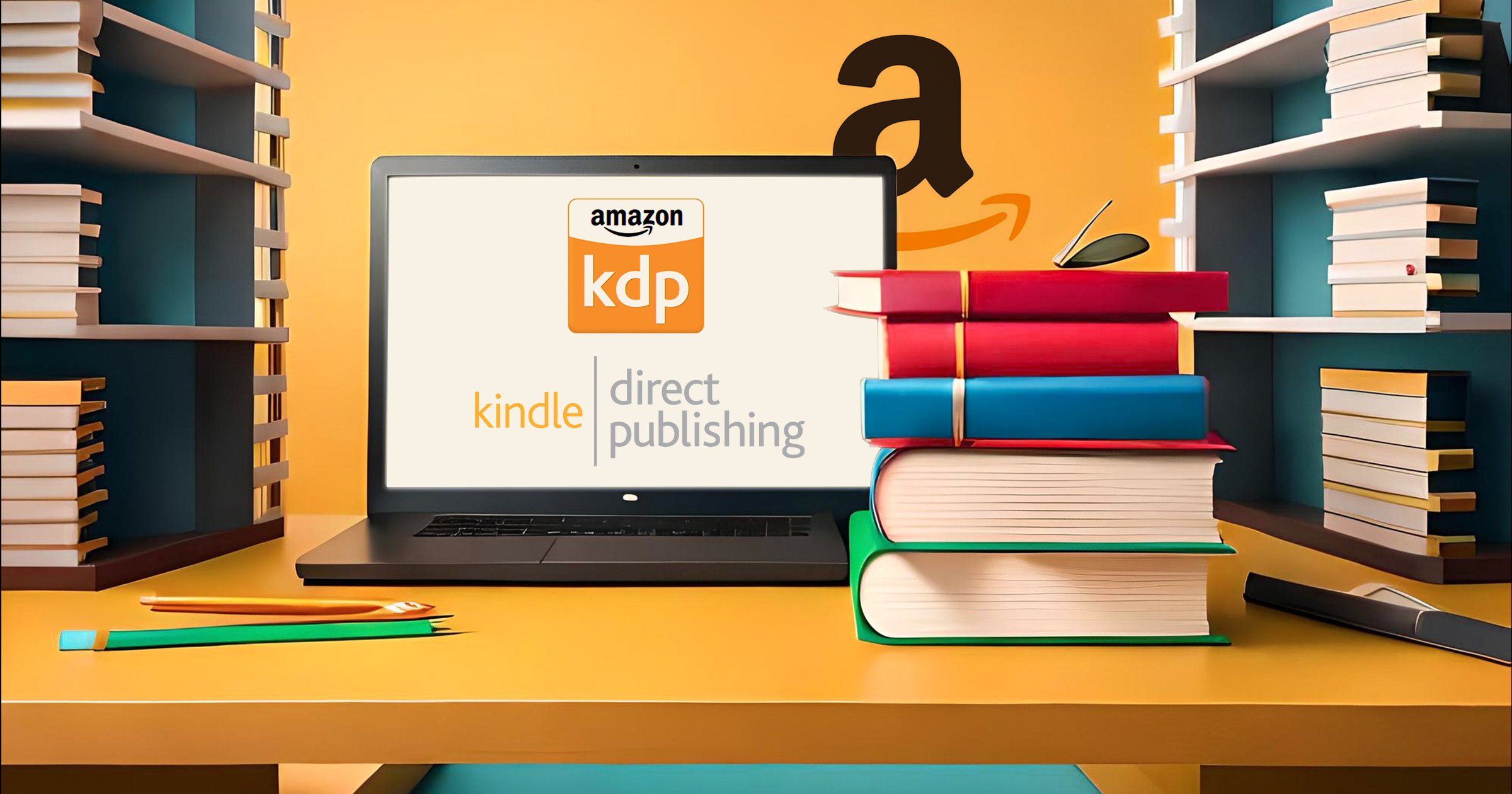
Finished your first manuscript? Or maybe you’re exploring how to publish a book on Amazon and make money as a side gig. Wherever you are on this journey, know that Amazon publishing is one of the best choices to make as an indie author. I go over how to self-publish on Amazon with the two options you have:
- By going through Amazon’s Kindle Direct Publishing KDP
- By publishing wide with a distribution platform like PublishDrive
Let’s get to it.
First, Why Self-Publish on Amazon?
Amazon is THE LARGEST bookstore in the US. With options to publish print, ebook, and audiobook versions, you can reach every type of book audience with your content.
Stats to know:
- Amazon captures most of the book market by 60-70% in book sales, with 1.4 million self-published books in 2018.
- 67% of US readers and 71% of UK readers have bought a book from Amazon in 2023, indicating a steady rise.
All in all, Amazon is the #1 place to sell books, especially for indies who are most likely starting off with cost-effective formats like ebooks. As an authorpreneur taking care of your entire distribution and promotion strategy – unlike in traditional publishing – you want the widest reach you can get. Amazon gets you that reach.
About Both Options (Which Is Better?)
There are two main options to go about self-publishing a book on Amazon. You can use Amazon’s platform called Kindle Direct Publishing (KDP). Or, you can use a distribution platform like PublishDrive to self-publish a book on Amazon PLUS hundreds of other stores. The latter is a self-publishing strategy coined as publishing wide.
Publishing wide is most recommended for maximizing your reach and selling potential, generating the most money you can possibly earn.
The reasons make sense:
- Instead of sticking with just Amazon, you can reach more readers with other big retailers like Apple Books, libraries like Bibliotheca, or even niche apps like Dreame. Even though Amazon owns a majority of the market, don’t miss out on the rest of the pie.
- You could publish directly on KDP and other stores like Apple Books. BUT, managing multiple stores takes up a lot of time. And, there are stores you can’t reach without a 3rd party service.
- With a single distribution platform built for publishing wide, you can reach Amazon and everywhere else – while saving your time and energy.
If you’re interested in publishing wide with a distribution platform, go straight to option 2 for how to do that. Otherwise, let’s go over the steps to take with Kindle self-publishing.
Option 1: Publish on Kindle Direct Publishing
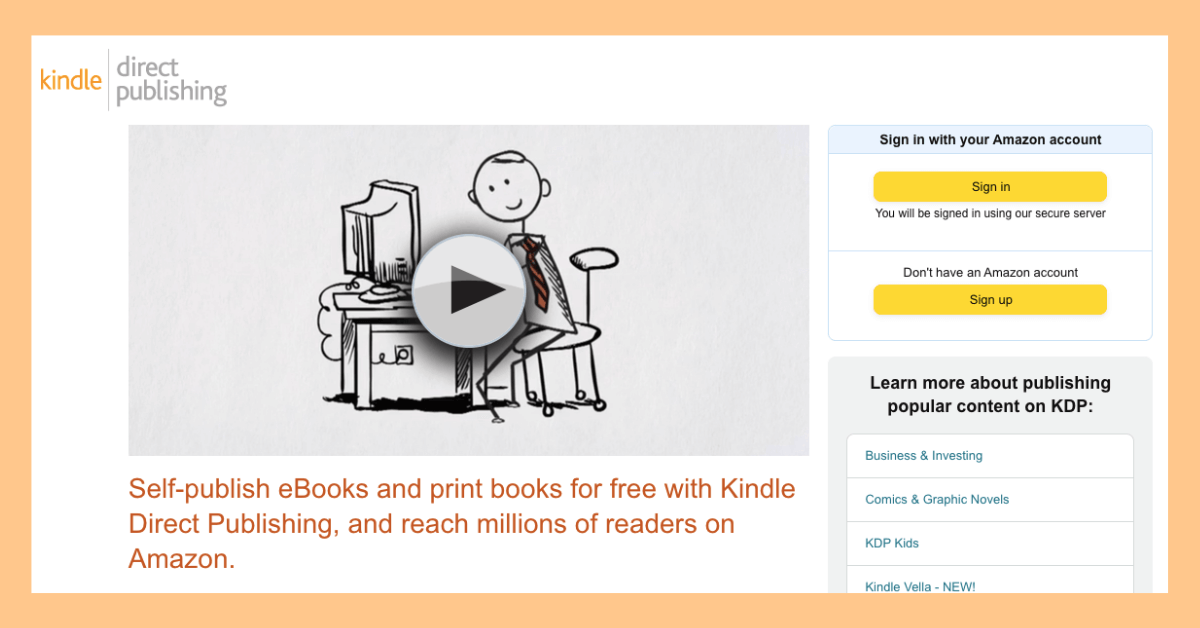
First and foremost, know that publishing directly on Amazon’s KDP platform gives you the following:
- An online platform to sell ebooks and print books on Amazon (for audiobooks, you must go through Amazon’s Audible. To learn more, check out how to sell audiobooks on Amazon.)
- The option to enroll ebooks in KDP Select, a free 90-day program that gets your content listed in Kindle bookstores, Kindle Unlimited, Kindle Countdown Deals, and other promotions.
- You can earn 70% of your royalties for books priced between $2.99 and $9.99, and 35% for books below $2.99.
The lovely thing about self-publishing on Amazon’s KDP is that it’s entirely free to do so (besides having to give up a percentage of your royalties).
Before getting started with a KDP account, make sure you’ve polished your manuscript, got it converted into the correct book format, and feel confident about your final book cover design. See how to self-publish a book for more info on what to have ready.
Ready?
Step 1. Sign up for an Amazon account and register tax info
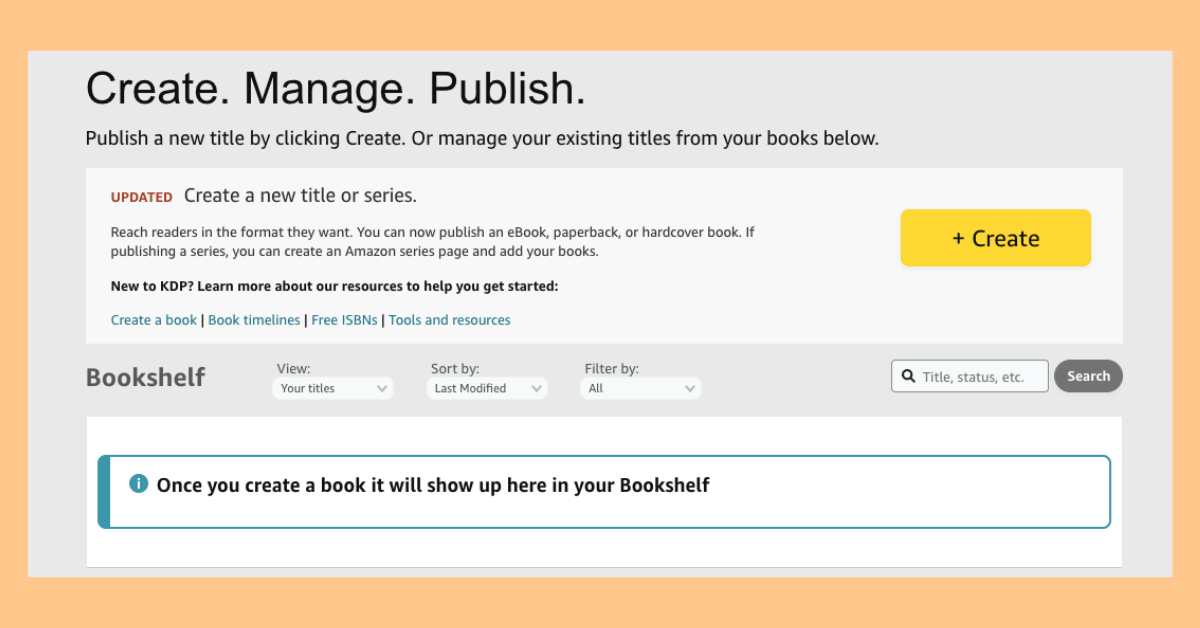
It’s free to create a Kindle Direct Publishing account. Head to kdp.amazon.com and sign up or log in with your general Amazon account. When first logging in, look around and get familiar with the dashboard, which is where you’ll manage your content and author page on Amazon.
Before you’re able to sell, you’ll need to register your tax information. Head under the section with your account info and click Update. At the end of the year, KDP will send you a W-2 for tax reporting purposes.
And just like that, you’re done setting up your account.
Step 2: Upload your book files and information
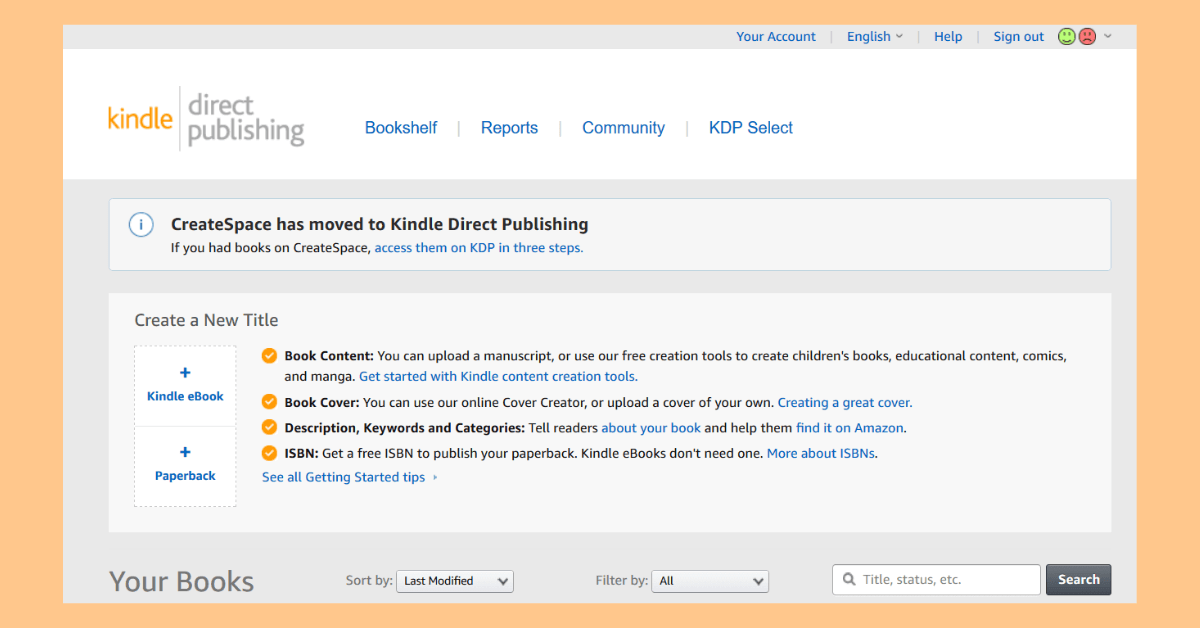
To self-publish on Amazon, you need to upload your book files and enter your information. From your dashboard, click Create a New Title, then select Kindle eBook or Paperback. Go through each step:
- Select primary language (the language your book is written in)
- Add book title, subtitle, and author name
- Add book description (see how to write a book description)
- Verify publishing rights
- Choose keywords (see how to choose keywords for Amazon KDP)
- Choose categories (the big umbrella terms that describe your book)
- Choose age range
- Choose book release option (I recommend setting a pre-order period that aligns with your book marketing timeline)
- Enable DRM rights (so that your book can’t be copied and shared for free)
- Upload your book (your manuscript file converted into the right epub or mobi file)
- Upload your book cover (make sure this is formatted correctly as well)
- Preview your book (test everything)
- Add ISBN or publisher if available
- Enroll in KDP Select (you can skip and enroll later)
- Choose territories (go for All territories so you can sell globally)
- Choose royalty and pricing (this is an extra important step which I talk more about below)
- Add to matchbook and book lending (optional but you must enroll in book lending if you choose the 70% royalty rate)
- Save as draft or hit publish if you’re good to go
Further tips on preparing your book files:
- Double-check your content to make sure it meets Amazon’s guidelines.
- You want to ensure your manuscript is formatted correctly and converted into the right file. You can hire a professional formatter for this or take care of it yourself. Here’s a simple guide on how to format an ebook. Here’s a free ebook converter.
- As a vital selling point, your book cover design should be stunning and meet industry standards. If you have the funds, I suggest hiring a professional designer. If you decide to DIY, here’s a guide on how to design a book cover.
Now, let’s go over how to choose your royalty and pricing in detail.
It’s free to publish your 1st ebook on PublishDrive. Or try out a paid plan and get your money back if you’re not satisfied.
With PublishDrive, publish your book in hundreds of stores at one go. Handle all sales activities, royalty reports, and even marketing events on a single dashboard.
Step 3: Set your royalty + pricing + payment method
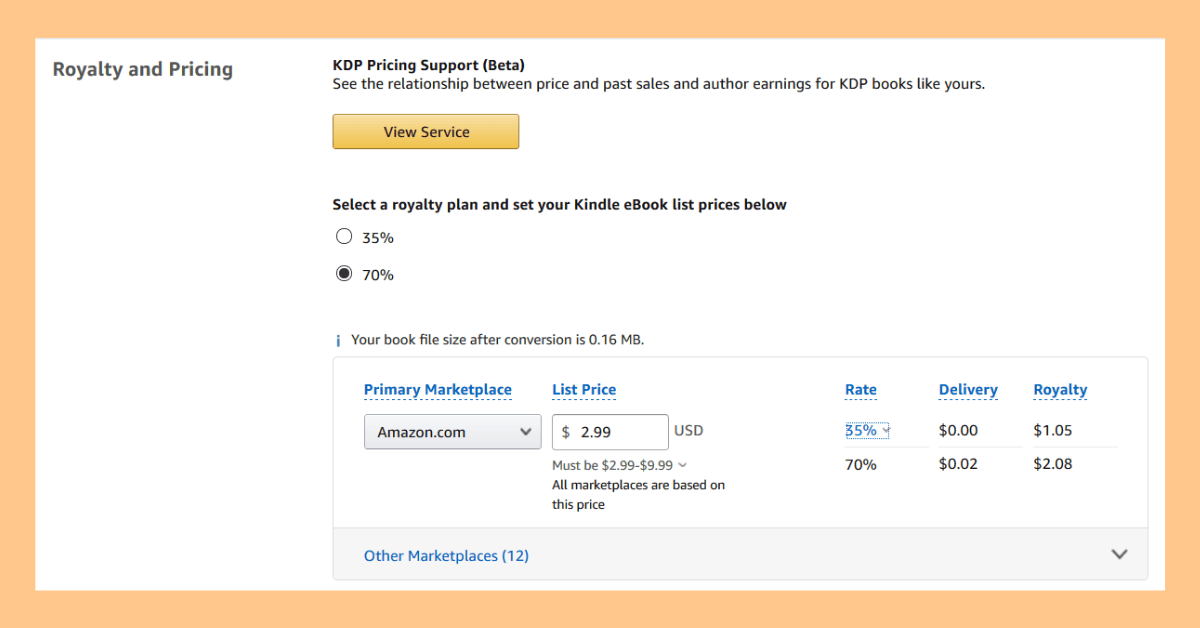
During the upload process, you’re asked to set the pricing for your book. This also involves choosing a royalty option and adding your royalty payment method.
For ebooks, you can choose between 35% or 70% royalties. Who wouldn’t want to choose the higher option? But here’s what to know when you agree to the 70%:
- You must price your ebook between $2.99 and $9.99.
- You pay for file delivery. For delivery to US buyers, that’s $0.15 per megabyte.
- You won’t get 70% in all territories.
- Your ebook must be a part of KDP Select if you want the 70% in Brazil, India, Japan, or Mexico. (P.S. Enrolling in KDP Select means you can’t sell your book anywhere else besides Amazon for the first 90 days. This comes back to the question of publishing directly to KDP vs. publishing wide. I go over more below.)
For print books, KDP offers a fixed 60% royalty option. Also, delivery costs are calculated per content file size (it's waived if you opt for Amazon self-publishing with PublishDrive.) Print costs vary depending on the coloring method, trim size, and length of the book. Costs are also deducted after Amazon calculates its revenue share.
When choosing the pricing for your book, keep in mind that most ebooks on Kindle are between $2.99 and $9.99 for the 70% royalty option. For 35%, they're between $0.99 and $2.99. Prices should be at least 20% lower than the print version. See KDP’s pricing info and these ebook pricing tips.
With payments, add your information for direct deposit, wire transfer, or check. KDP will pay you your royalties around 60 days after the end of the month in which the sale was made.
That’s it. Remember to save as draft or hit publish when you’re ready to launch. Whoop!
Option 2: Publish Wide With a Distribution Platform
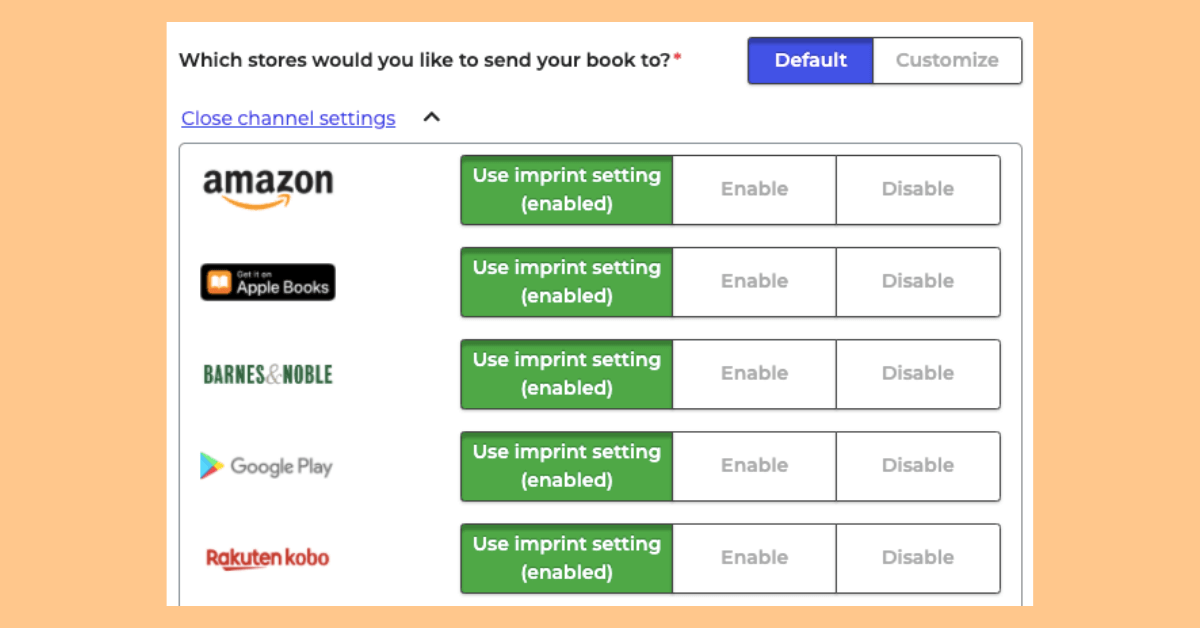
KDP is a cool option to publish your book. However, you don’t want to miss the benefits of publishing wide with a distribution platform:
- You can reach the other 30-40% of the book market with stores other than Amazon. These stores include big retailers like Apple Books and Google Books, where there are literally billions of app users. You can also get your books into libraries that are more popular than ever.
- There are a ton of markets you can’t reach without a 3rd party service. These channels include Scribd, OverDrive, and Bibliotheca, to name a few.
- By not being exclusive to Amazon KDP, you have the freedom to choose different list prices everywhere else, including your own personal website. This also means you can promote your book with more freedom, such as pricing your book lower than $2.99 for special sales events (a solid marketing tactic that works for many authors).
- Publishing wide is the act of selling your book everywhere you can, maximizing your selling potential. By doing so, indie authors made 200% more book sales in 2022 via PublishDrive.
- By choosing a single distribution platform, you save all the time and energy that goes into uploading books to different stores, handling administrative tasks, calculating royalty reports, and more.
There are two main pricing models to know of when partnering with a distribution platform:
- Royalty-share requires you to pay a percentage of your royalties (usually around 10%) to the distribution service on top of the store percentage (usually around 40-70%).
- Subscription-based asks for a fixed monthly fee on a recurring basis. You keep 100% of your net royalties after paying the store percentage.
Most distribution platforms use the royalty-share model, such as Draft2Digital and StreetLib. Take a look at these top book aggregators compared for a deeper dive into which platform is best for you. What to know in a nutshell:
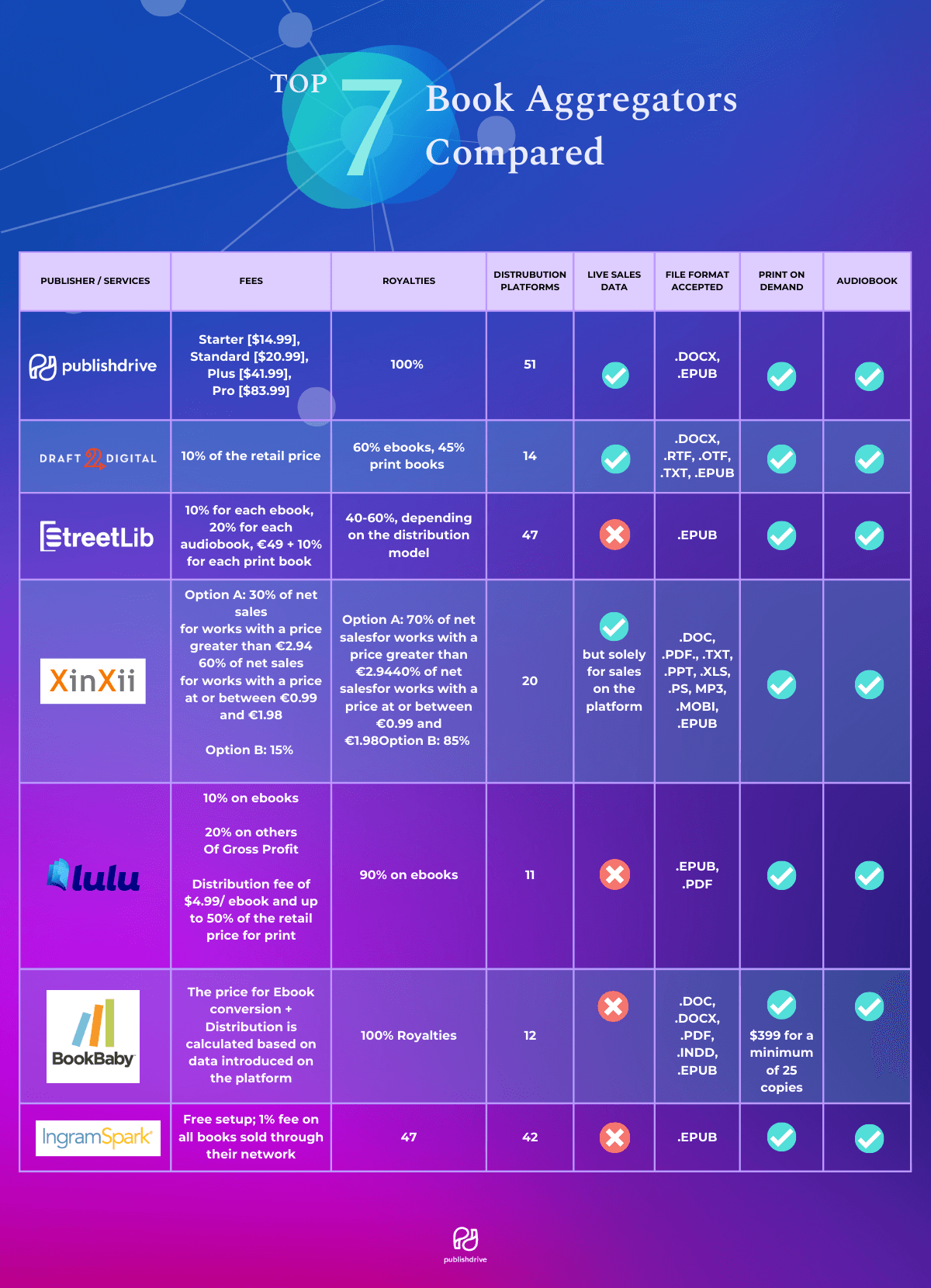
The important bit: Authors earn more with subscription-based aggregation – definitely check out the linked article for a breakdown of the math.
PublishDrive is the only distribution platform that provides a subscription-based pricing model.
What bestselling author Quinn Loftis said: “When you’re selling 5,000 books a month at 10% versus a flat fee of 100 bucks, that’s sort of a no-brainer...We can use PublishDrive, save a ton of money, and still reach the same audience and actually a bigger audience, which is awesome too. When I first heard about that, I almost thought it was too good to be true.”
Here’s what Amazon book publishing plus global book publishing to hundreds of stores looks like with PublishDrive –
How to Publish Wide on PublishDrive: 4 Steps
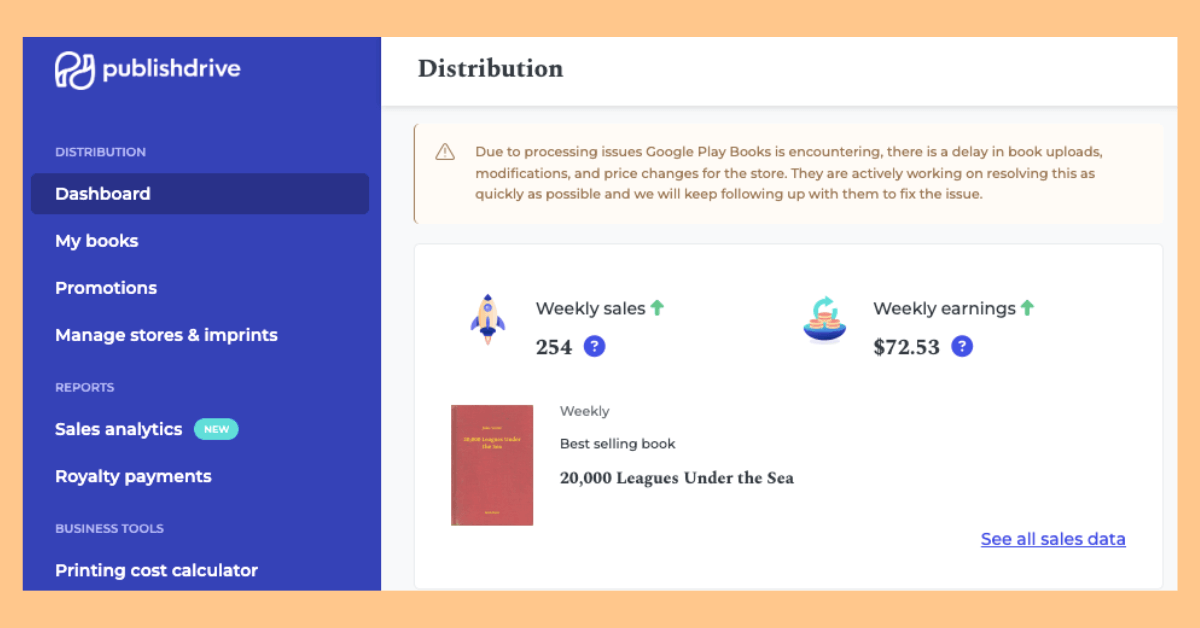
It takes four steps with PublishDrive:
- Sign up for a PublishDrive account. Then, select the distribution plan. Know that you can distribute your first ebook for free to all our 30+ channels.
- Upload your book files and fill out your information.
- Simply switch on all the markets you’d like to sell in. See the complete list of stores and libraries.
- Hit submit for a quick review by industry experts and start selling within a week!
Here’s what else:
- Get automated royalty reports on a monthly basis. See your real-time sales and analytics with sweet charts and visuals.
- Access a suite of book promotion services, including tools to run Amazon ads, collect book reviews, schedule pre-orders, implement price promotions, enter sales campaigns with stores, and more.
- Order your book with easy print-on-demand services, calculate royalties with co-authors, schedule pre-orders, get AI-recommended book categories, and more.
- Have everything you need to run your publishing gig for ebook, audiobook, and print formats on a single dashboard.
- Once you start earning royalties, you’ll get your payouts after two months. This could take longer depending on the reporting and payment cycles of different stores.
Enjoy publishing to Amazon and beyond!
Now You Know How to Self Publish on Amazon…
Reach more stores and get all the publishing support you need with PublishDrive:
✅ Publish audiobooks, ebooks, and print books.
✅ Distribute in hundreds of stores and libraries.
✅ Keep 100% of the net royalties you earn.