How to Get Your Book Noticed on Amazon
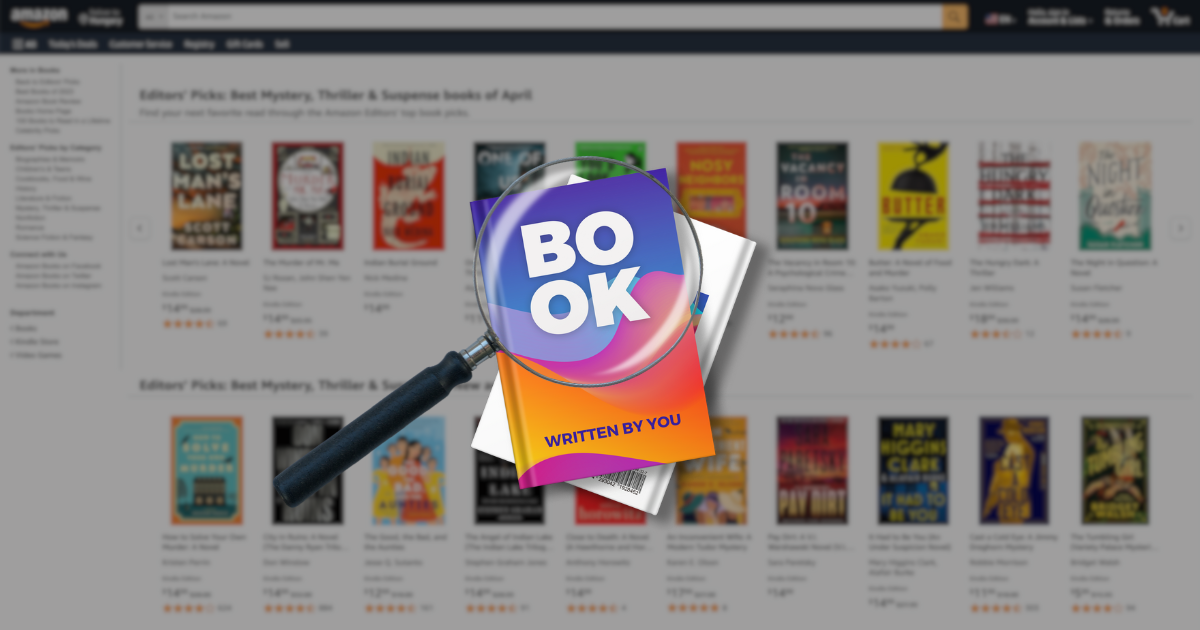
So you self-published a book. But in a sea of competition, how to get your book noticed on Amazon? It’s going to take a suite of dedicated efforts to promote your book effectively. Below are seven tactics you don’t want to miss.
Key takeaway: As an indie, you own the entire publishing process, including marketing. Investing time and energy into your promotions – especially best practices, such as collecting reviews – is how you’ll start generating the book sales you deserve.
First, Get Started on Your Book Marketing Blueprint
If this is your first time publishing a book, you want to develop a promotion timeline that aligns with your release timeline. Take a few work sessions to flesh out the details from market research to various strategies (like you’re doing now!)
Here’s a step-by-step guide on how to create a book marketing plan. In a nutshell:
- Craft your main strategy. Research your market, identify your target audience, define your objectives, set your budget, and more.
- Choose tactics that support your strategy. Prioritize actions that make the most sense with your budget, objectives, and other constraints.
- Put everything into a timeline that fits with your book launch and overall publishing schedule.
Here’s an example timeline:

For how to promote a self-published book on Amazon, you want to focus on Amazon book marketing strategies. Let’s go over seven best practices on how to get your book noticed on Amazon.
7 Tactics on How to Get Your Book Noticed on Amazon
As the largest book retailer in the world, Amazon is THE place to sell your self-published book. To get noticed on Amazon would be an amazing achievement for not just your Amazon sales, but your publishing career ahead.
1. Set up your Author Central account
First things first, start a free Author Central account. This allows you to claim your book(s) listed on Amazon and build up your author profile. Your author profile gets featured on your book’s sales page, giving people an option to learn more about you.
Here’s a great example of Brandon Sanderson’s author profile:
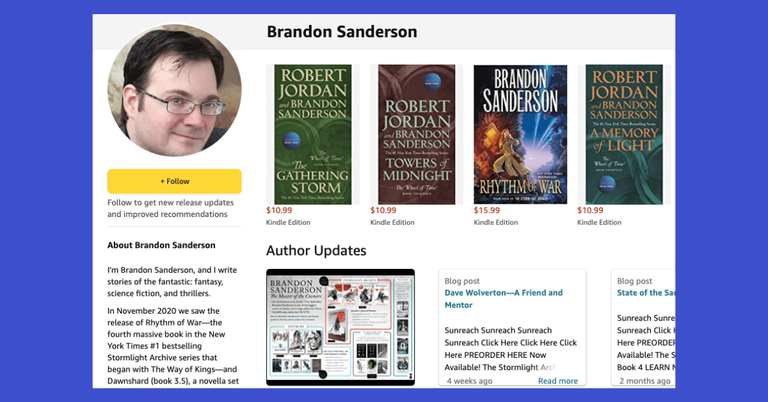
There are a number of elements you can include such as your author bio, photo, blog feed, social media feed, announcements, and more.
2. Enhance your sales page
The sales page is important because it’s where you get the chance to convert visitors to buyers. Here’s how a book’s sales page shows up on Amazon:
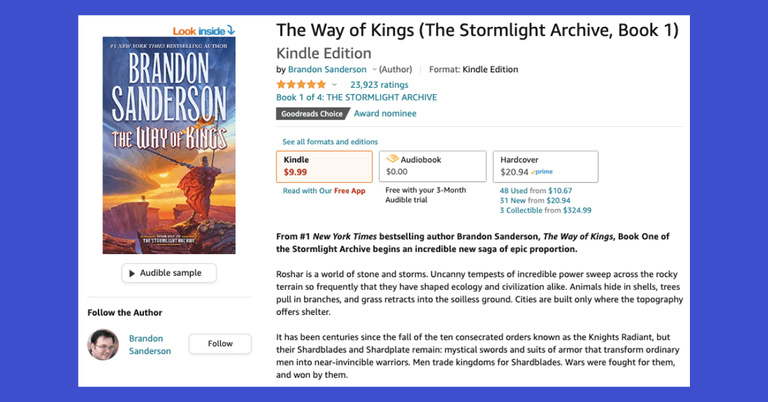
How to get someone viewing your sales page to click buy? Authors tend to scrunch up their book description. Instead, you want to organize your page in a way that flows seamlessly. This is where your Author Central account comes in handy. From your account, you can format the description by adding bold text or bullet points. You can add additional content, such as reader reviews.
Try to expand on the details of your book page wherever you can. This helps with boosting the credibility of your book and author brand. This also helps with giving viewers a more dynamic experience. For example, you can publish the entire Table of Contents section to add more keywords, improving search and giving visitors a clearer view of your content.
Important: Sprinkle keywords throughout your sales page to boost your search result rankings on Amazon. Keywords are the words and phrases typed in the search bar when looking for a book. Amazon algorithms use keywords to show the books most relevant to the searcher’s query. You want to add keywords that best describe your book. See this guide on how to choose keywords for Amazon KDP.
3. Ensure your best book description
Your book description is one of the first things visitors come across when landing on your book page. It’s a crucial component that can convince people to read your book. Take the time to refine your description. For example, your strongest, most emotional hooks should be in the first two sentences of your description.
Check this guide on how to write a book description. Go through these pointers:
- Double-check the length of your description. Generally, the shorter, the better.
- Include words or phrases your ideal readers would type out (keyword things.)
- Use easy language.
- Avoid time-sensitive language.
- Avoid messy HTML.
- Opt for simplicity.
- Opt for bullet points.
- Strengthen your headline.
- Strengthen your first sentence.
- Use an ending hook.
4. Ensure your best book cover design
Your cover design should look just as good, if not better, than a traditionally published book. Like the book description, the cover is another element people first come across when browsing for books on Amazon. I highly recommend hiring a professional designer to work on your cover. You can find a freelancer on sites like Upwork or Fiverr.
If you’re under a tight budget, use a free design tool like Canva. Do your research on industry standards, though. You also want to look at other book covers in your specific genre. Look at bestsellers in your category and see what they have in common. Check this guide on how to design a book cover that stands out.
5. Collect book reviews
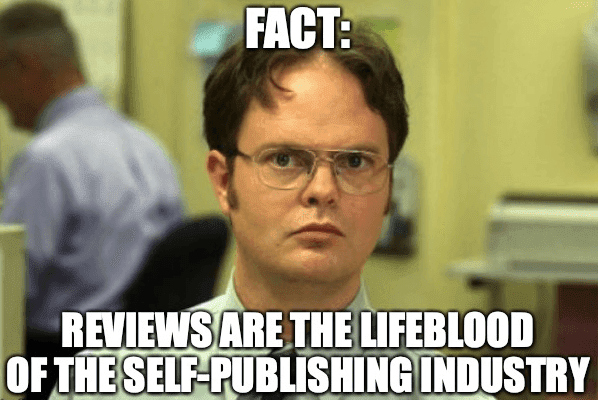
This is a must. People won’t buy when there are zero reviews. I repeat: people won’t buy when there are zero reviews! That’s why you want to secure at least a handful of positive reviews before running any ads or serious marketing campaigns. You don’t want to waste your efforts by generating visits to your book page and failing to convert them because of zero reviews.
Here are a few pointers on collecting book reviews for authors:
- Check out the Amazon Vine program, which has a ton of reviewers who regularly give out genuine reviews.
- Use paid services like Publishers Weekly or BookLife to purchase reviews.
- Reach out to your network for reviews. Ask authors to swap reviews with you.
6. Run price promotions
Price promotions involve offering your book for free or at a discounted price – these work. Everyone loves a good deal. You can run periodic price campaigns in your marketing timeline, aligned with various holidays, to boost your sales number. There are both paid and free avenues to advertise your bargain book.
How to promote your book on Amazon for free? Amazon KDP has a free book promotion option where you can offer your Kindle ebook for free up to five days out of each 90-day KDP Select enrollment period. Authors report experiencing a sales spike after running one for at least two days.
If you’re not enrolled in KDP Select, you can also use a tool like PublishDrive to schedule and run price promotions for multiple stores, not just Amazon:
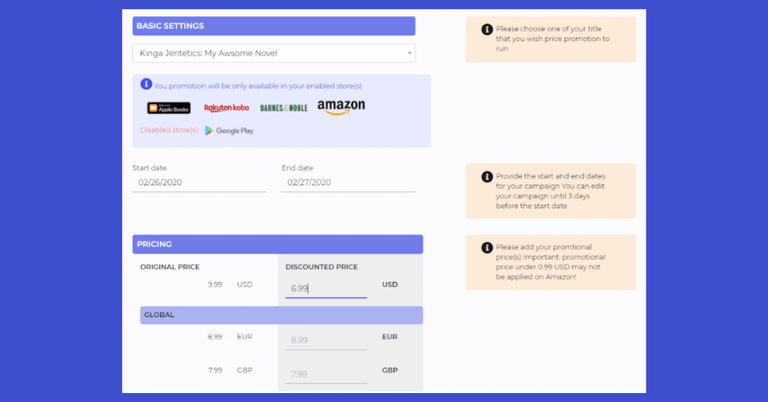
7. Work on your Amazon book rankings
All the tactics above work on ultimately improving your rankings on Amazon so that you’re higher up in search results and relevancy. And when rank higher in sales rankings, you also get the chance to land in the Amazon best sellers rank, which further pushes your visibility.
Here are more pointers to help improve Amazon ranking for your book and beyond:
- To land in your category’s best seller list, make sure to learn about its unique methodologies and criteria for selecting bestselling books. See this guide on what makes a book a bestseller.
- Run a preorder campaign before your official launch. Since Amazon counts book sales on the day of release, you can collect orders for months up to a year before your official launch, increasing the chances of becoming a bestseller.
- Use various software and AI tools to help assist you with keyword research, competitor analysis, book description writing, and more. See how over 250 authors and publishers are utilizing AI in publishing.
- Don’t stop writing. Continuously write more books to expand your catalog and make more sales. Consider writing a series, an effective way to keep readers engaged with your content. You can also co-write with other authors to share the workload while maintaining a robust publishing schedule.
- Publish wide in every format, country, and market possible. This means providing your book in not just ebook but audiobook and print formats. This is how you reach every type of book lovers. And by publishing in other markets, you maximize your reach and therefore, sales potential.
To recap everything:
- How to market Amazon KDP books? Develop a solid book marketing plan that focuses on Amazon algorithms as well as your book’s metadata like description and cover design.
- How to advertise a book on Amazon? You can run price promotions under KDP Select or use tools like PublishDrive to run Amazon ads and more.
- How to rank on Amazon? Focus on optimizing your book page from description to reviews.
Hope this was helpful!
Now You Know How to Get Your Book Noticed on Amazon
What next? Learn how to promote a self-published book on Amazon and beyond with PublishDrive:
✅ Publish ebooks, audiobooks, and prints under one roof.
✅ Access Amazon book promotions and more book promotion services.
✅ See Amazon sales updated hourly, royalty reporting, and more.