Pre-Orders for Self-Published Authors. How to Set Up Pre-Orders with PublishDrive

If you are curious about what pre-orders mean, think of it as a small teaser of an actual piece of writing. If you, too, are trying to gain momentum on a marketing campaign you thoroughly put together and use the buzz around it to push your new book, then this article is definitely for you.
How Pre-orders Work
Authors can benefit from pre-orders even if they publish traditionally or self-publish.
1. Pre-orders for traditional publishing
Pre-orders are business as usual in traditional publishing. They can go on even around a year in advance if the title is very sought after.
So here is how they work.
When a new book is announced, the number of pre-orders is an excellent indicator for publishing houses regarding the actual number of copies they should be printing. Since we live in the age of data, a good campaigner will recognize even further specific characteristics of the book’s demographic and be able to customize the campaign to maximize the impact.
This same number of pre-orders is of great value for retailers for several reasons:
- They get an estimate of their average stock on the day of the launch and make all the preparation to be up to the demand.
- Once the book is out, the pre-order books send it directly to the bestselling list, which is an excellent thing to achieve for all parties.
This is why pre-orders are recommended and a popular choice regarding book-selling gimmicks.
2. Pre-orders for indies
Things may be more complex for self-published authors because they have to set up the pre-order themselves, but here are some things you should know.
Pre-orders are an excellent ranking boost for retailers. They are the desired tool to help you generate significant sales.
Pre-orders commonly count as sales solely on the book's launch day, though they can be sold in advance. It is great to pump up the numbers and train the algorithm to your advantage on launch day. Since your book is in demand, algorithms will pick up that signal and place it better.
As an author with an established community of dedicated fans, setting up a pre-sale is easier than it seems, especially if you are writing a series. To make the most out of your pre-sale, you should start as early as possible.
As a newbie, however, it may take a while to find your audience. This situation can be solved with the right marketing timeline, social media profiles, author website, and a unique brand that describes you.
Pre-orders help you get on a bestseller list, which boosts your confidence and further sales. Amazon, for instance, changes its bestseller lists hourly. The good news is your book doesn’t have to conquer the whole publishing industry because bestsellers are divided into categories. Additionally, pre-orders count as sales only on launch day, and Amazon loves nothing more than a high number of sales in a limited timeframe. So, pre-orders are great to push you to the bestseller list on launch day. Cool, isn’t it?
Before Setting up the Pre-order
This is basically the master of what not to miss when preparing your pre-order campaign.
Always keep in mind the pre-ordered meaning: it is a pledge of interest from your buyer but also a pledge of respect from the author. This is achieved by finishing the writing piece on time and owning up to what has been promised.
Make sure you allow yourself time to go through these preparatory steps. You will also be writing during this time, so a bit of overthinking in the planning part may be useful during the implementation phase.
-
Acknowledge the biggest trigger for readers
When joining pre-orders, readers want to ensure they receive their copy directly on launch day and not miss out on a book that might otherwise sell out. From this perspective, ebooks are great. They are delivered instantly (and free), and there is no chance of selling out.
I have already mentioned the incentive for indies, as well as retailers and publishers, but keeping the reader in mind is ultimately what you, as an author, should aim to do.
-
Consider the price of your book during pre-orders
You may opt for a price promotion, so make sure you communicate this loudly. We all love discounts, and they may be the oldest and fairest incentive to get your book sold sooner than later.
Yet, when deciding upon the discount, take a moment to weigh the costs and get the right balance between your reader’s profitability and your own. Your most dedicated fans will be amongst the first to buy, so part of your anticipated sales will be at a smaller price.
Of course (but just to ensure you are not hitting the no-no button), you cannot overprice during a pre-sale.
-
Get social
Hit your email list, publish across your social media accounts, do ads, and do all else you can to get attention and support from your readers.
They are a good indicator of what works or not for them. You can adapt according to their suggestions. If you are doing emails first, you may even test a full-priced pre-order period.
Depending on what social media channel you choose, your range of communication may vary from a very formal announcement to a more personal approach in which you build up to the pre-order information. You can test and tailor since these are your profile or author pages; as long as you are comfortable with the message and it abides by community standards, you are safe.
Ads are just sprinkling on the cake. If they are randomly targeted, they may hit one or two buys but will not work wonders. However, as you learn more about your fan base, you will be able to tailor them better.
You are now ready to move on.
Setting up Your Pre-order
First things first: understand this as more of a commitment than simply a date.
To get authors to be true to their readers and live up to the initial promise, some retailers like Amazon will be issuing penalties if they overstep the launch day and wait to launch the book. Others, like Apple Books, will not.
Each retailer has its regulation regarding uploading the book's final draft in view of the launch date, so you will need to carefully plan this date and ensure you are actually distributing the final version of your book.
1. Amazon pre-orders
If you are also wondering how does pre-ordering work on Amazon or when Amazon charge for pre-orders, here are some very brief ideas for further research.
To start a pre-order, you need to:
- Go to your Amazon Kindle Direct Publishing Account (KDP).
- Enter a new Ebook title.
- Choose the release date and opt-in to make it available for pre-order.
- Once you have the release date set (selected from the menu), remember to upload the final draft four days before the book launch.
- Save and continue to move to the next page and tick that you will upload the manuscript later.
- Upload the book cover
- Start running your pre-order.
I hear you asking. Does Amazon charge for pre-orders? Yes, but only once it leaves the fulfillment center, usually 2-3 days before the release date. Until then, the reader can cancel the order at no charge.
Remember that Amazon will issue a penalty if you do not launch the book on the set date.
2. Apple Books pre-orders
To start a pre-order, you only require metadata and pricing, but you can upload other files such as cover art, sample file, and final draft as you finish them. The final draft is best submitted ten days before the launch date, and you may even opt-in on some emails reminding you it is high time to put your text forward.
- Go to Apple Books Publishing Portal & click “Sign in to iTunes Connect.”
- Enter your Apple ID and password, & click Continue.
- You may now choose the seller name under which you publish your book.
- Click on “Set up a Pre-Order.”
- You are not required to add any additional files but at this stage, add any you would like to submit. Click Continue.
- Enter your details: book title, author name, and description. You may or may not fill in other fields at this stage. Then continue.
- You must select three subject categories, appropriate reading age, and book language. You need to mention if you make use of explicit content.
- Add publisher name, ISBN, and intended publication date.
- Submit Book to iTunes Connect.
- Hit My Books (iTunes Connect).
- Select your book, but note it may take 24 hours to appear on iTunes.
- Click Rights & pricing.
- Add pricing information, and select applicable countries and regions.
3. Kobo pre-orders
Kobo must have at least three chapters of your book finished before setting up a pre-order, as it allows readers to review the first 5% of the pre-ordered content. Ideally, the text should be ready once a pre-order is set up, but it must be finished 72 hours before the launch date.
To set up the pre-order:
- Go to Kobo Writing Life Account
- Hit ebooks and create a new ebook
- Fill out the information as required in the instructions and upload the manuscript. Remember the first three chapters rule.
- Select your release date and allow pre-orders (there is a checkbox you need to check)
- Publish ebook
If you feel this process requires too much of your time to remember all deadlines, let me tell you how to simplify your life by using Publishdrive as your book aggregator. Invest all that extra time into writing, as writers should.
How to Set Up Pre-orders with Publishdrive
This is for you if you want to simplify your publishing process and have immediate and transparent access to royalties management. Yes, I am aware we are discussing pre-orders, but keeping a clear eye on results never hurt anyone, as the proverb goes.
Step 1: Sign up/ Sign in to your Publishdrive account
Once you’re on the platform, go to My Books > Upload Book, choose the format of your new title, and click on Create New Ebook Title.
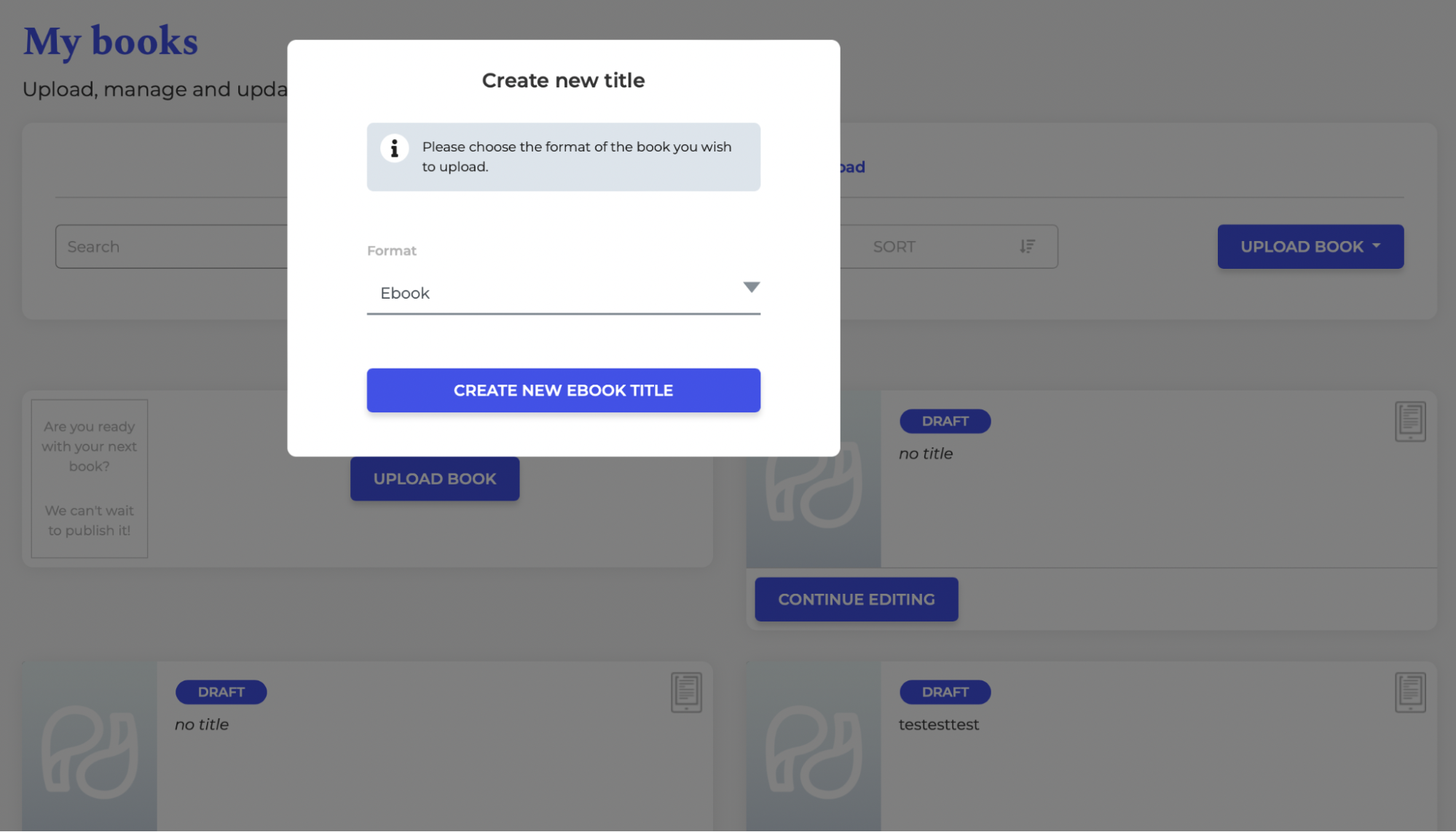
Step 2: Upload your book
Once you have uploaded your file and cover (if available), you can start setting up your book.
If your book is finalized, you will upload the final draft and cover and set the launch day. Pre-orders are set automatically until launch day, and you are good to go.
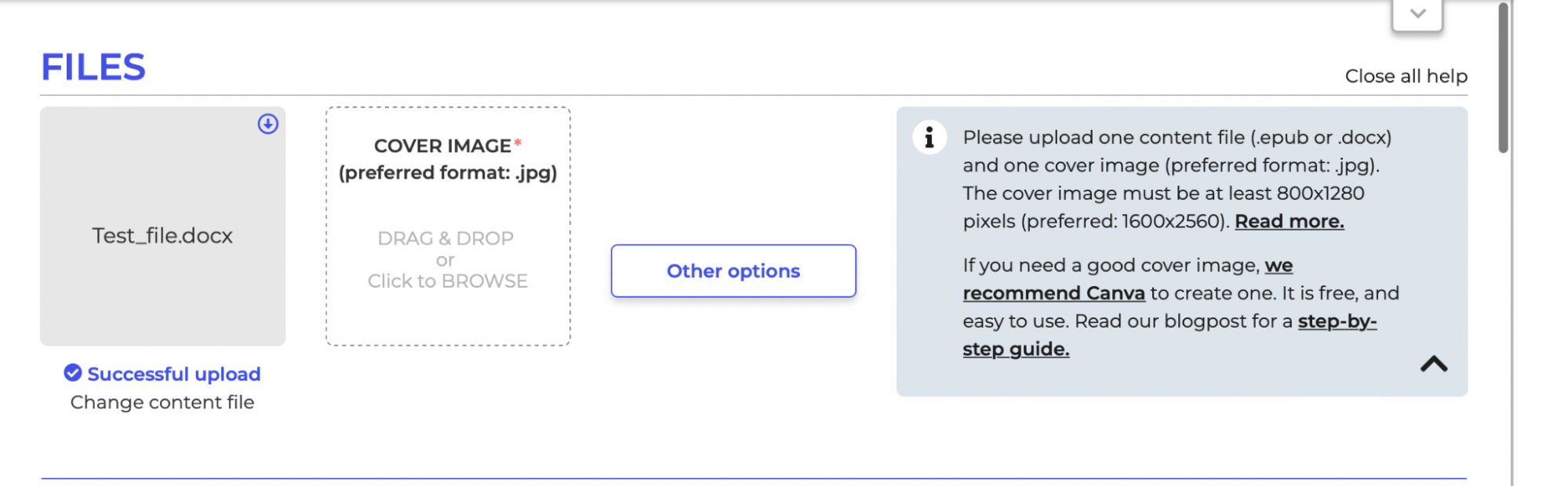
If, however, your manuscript still needs to be finalized and you are just aiming to signal a new book to your audience and let them know pre-orders are open, you can upload a dummy file. Once you set the publishing date, it is automatically listed for pre-orders, with retailers offering this possibility.
Readers will be able to pre-order your book but can only download the file on the launch day.
Note: You must submit your final draft 14 days before launch day. Also, if you submit a draft version, PublishDrive can disable the preview function for Apple Books and Google Play Books.
Step 3: Set up the book’s details
As you upload, you have a series of questions to answer.
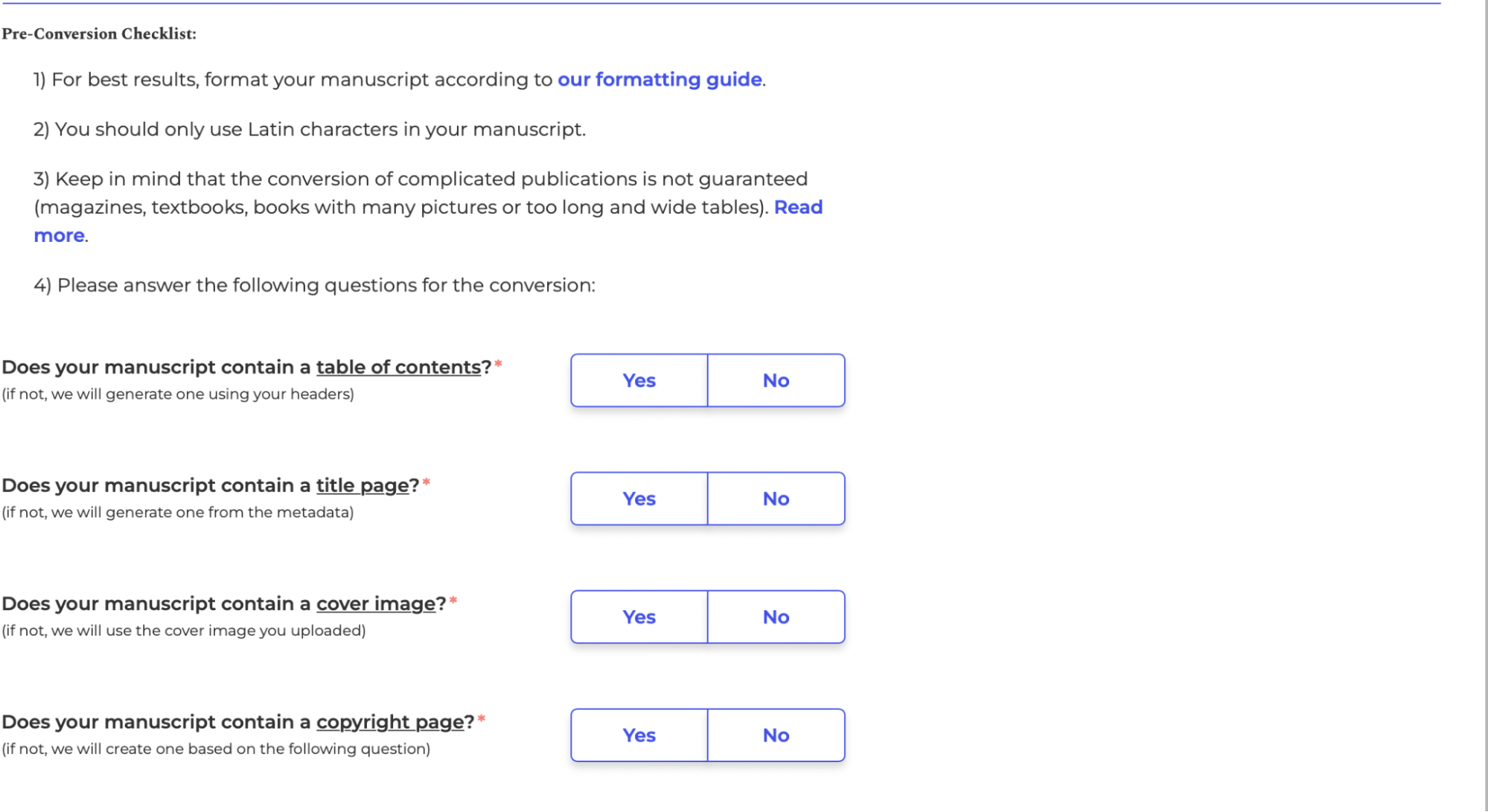
And you will fill in the author’s name (you) as well as other Creators accordingly.
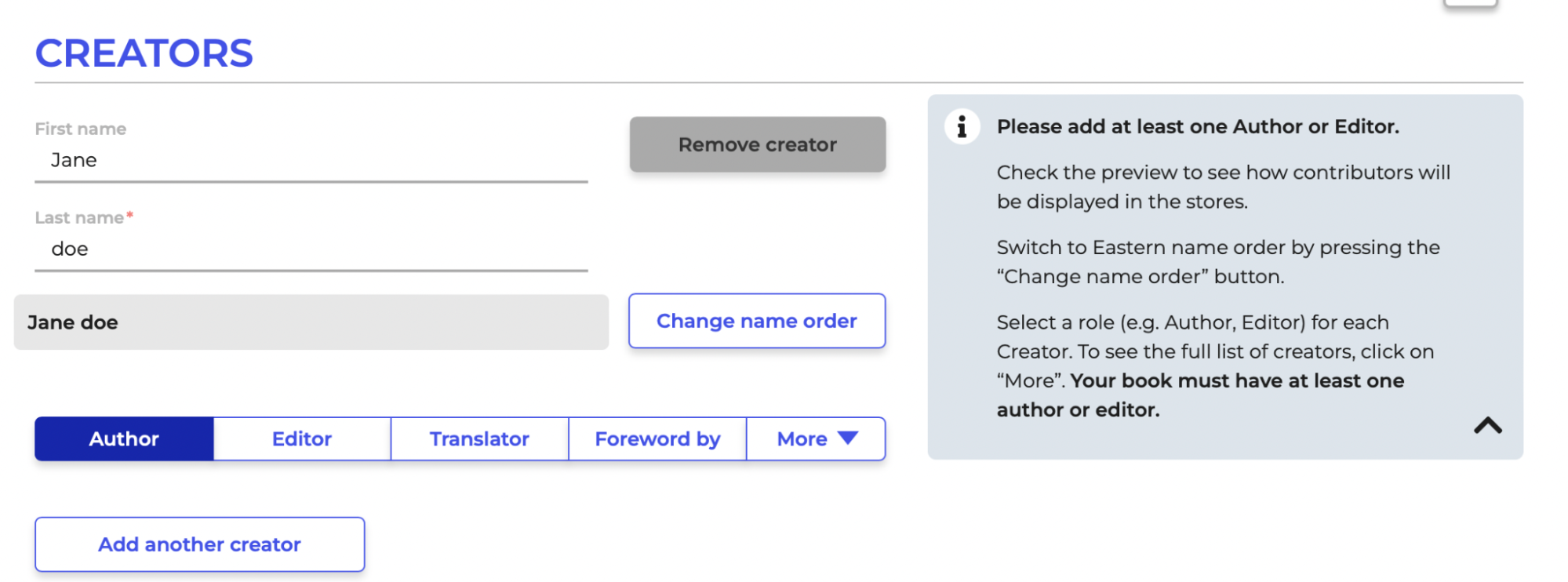
Then, insert the metadata. Add your title and your publisher if this tile is part of a series (which usually works great with pre-orders, by the way).
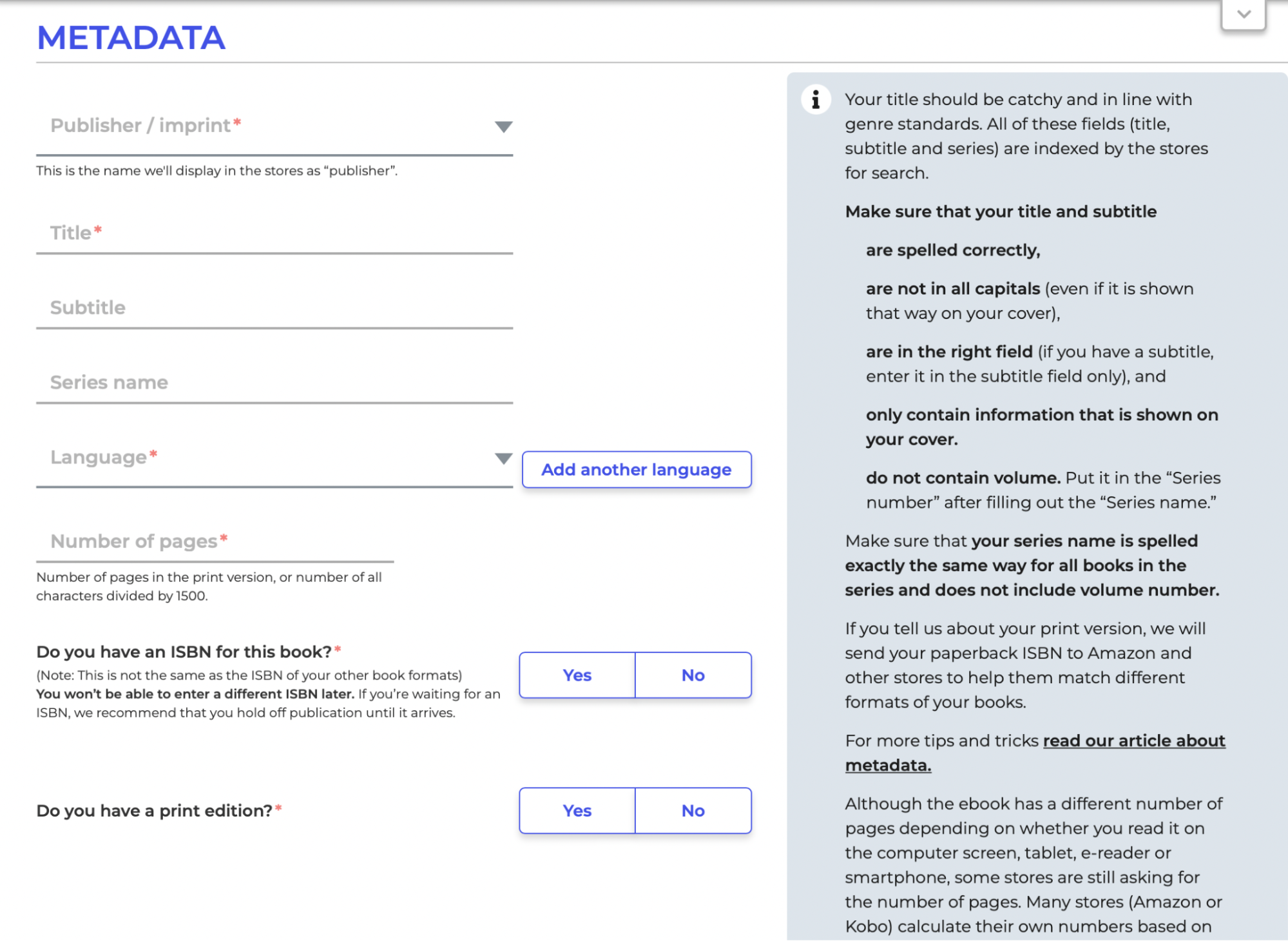
Below you can add a brief description of your new book, which is great for incentivizing sales.
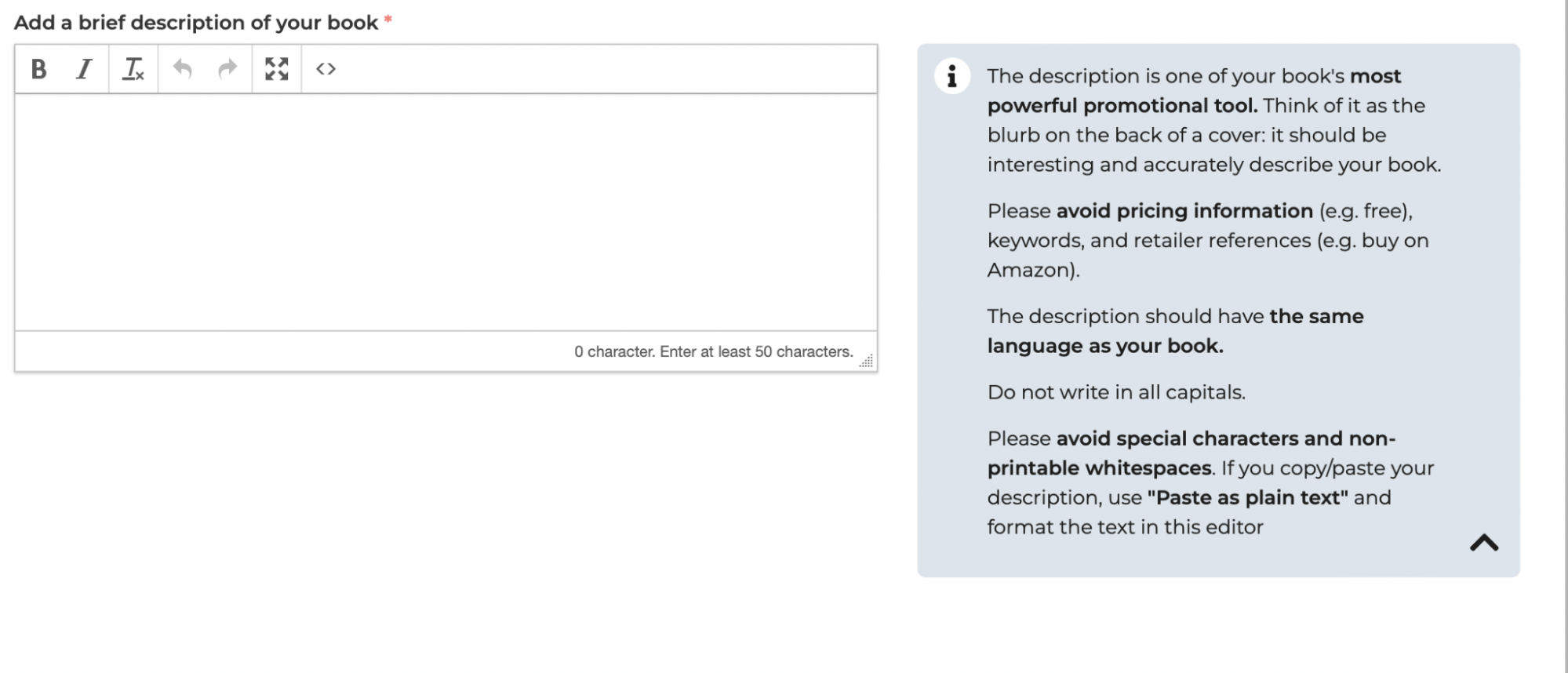
Then, move on to decide which categories best fit your book. This will be of great importance when tailoring your marketing.
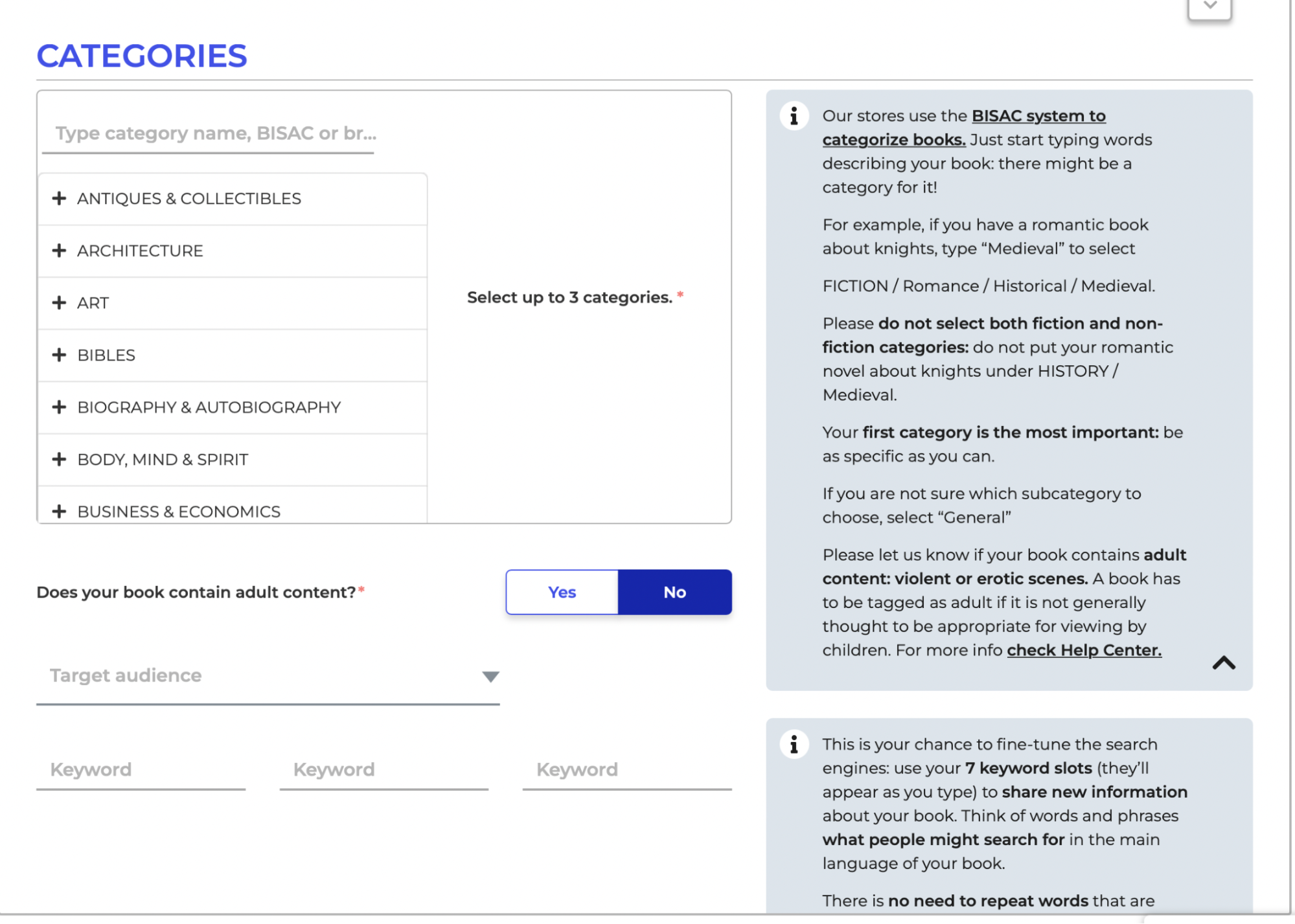
Next, decide on the price of your book.
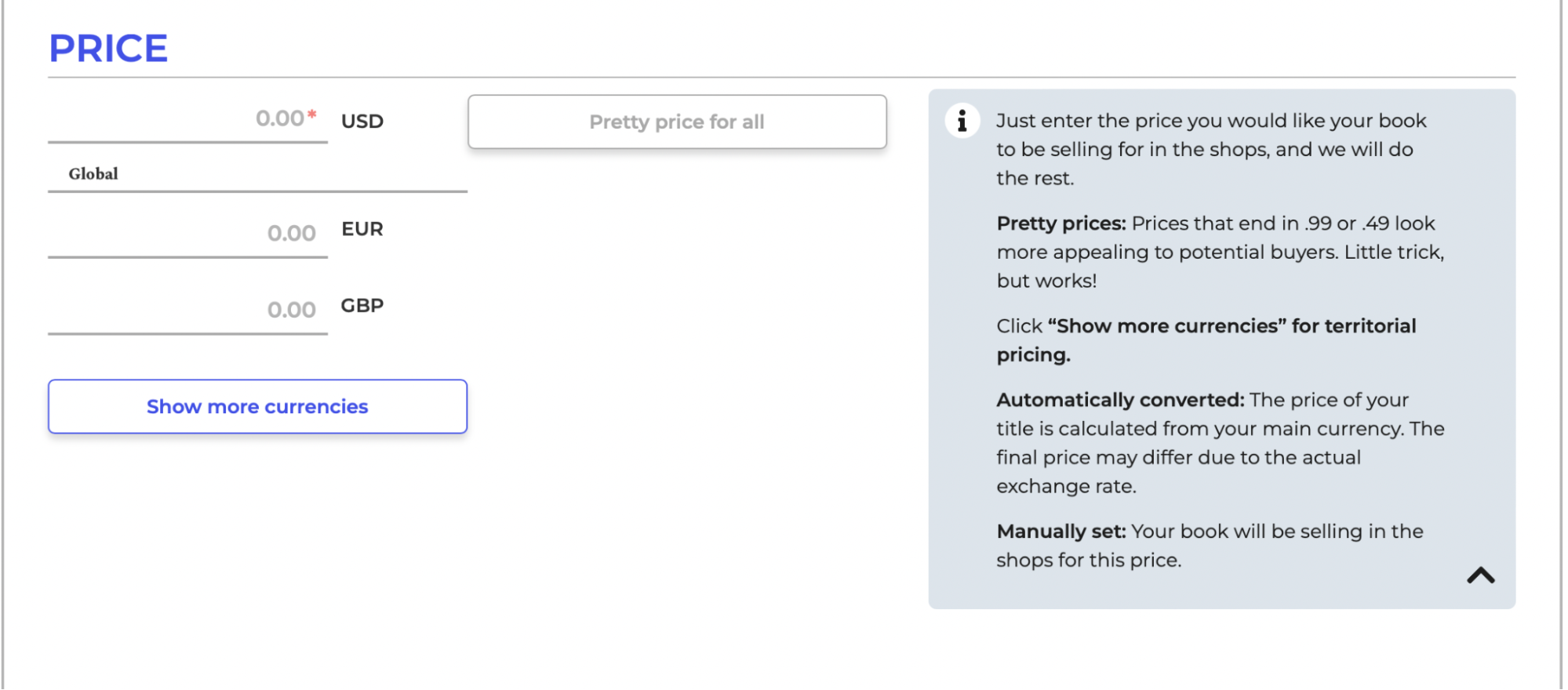
And clarify your copyright.
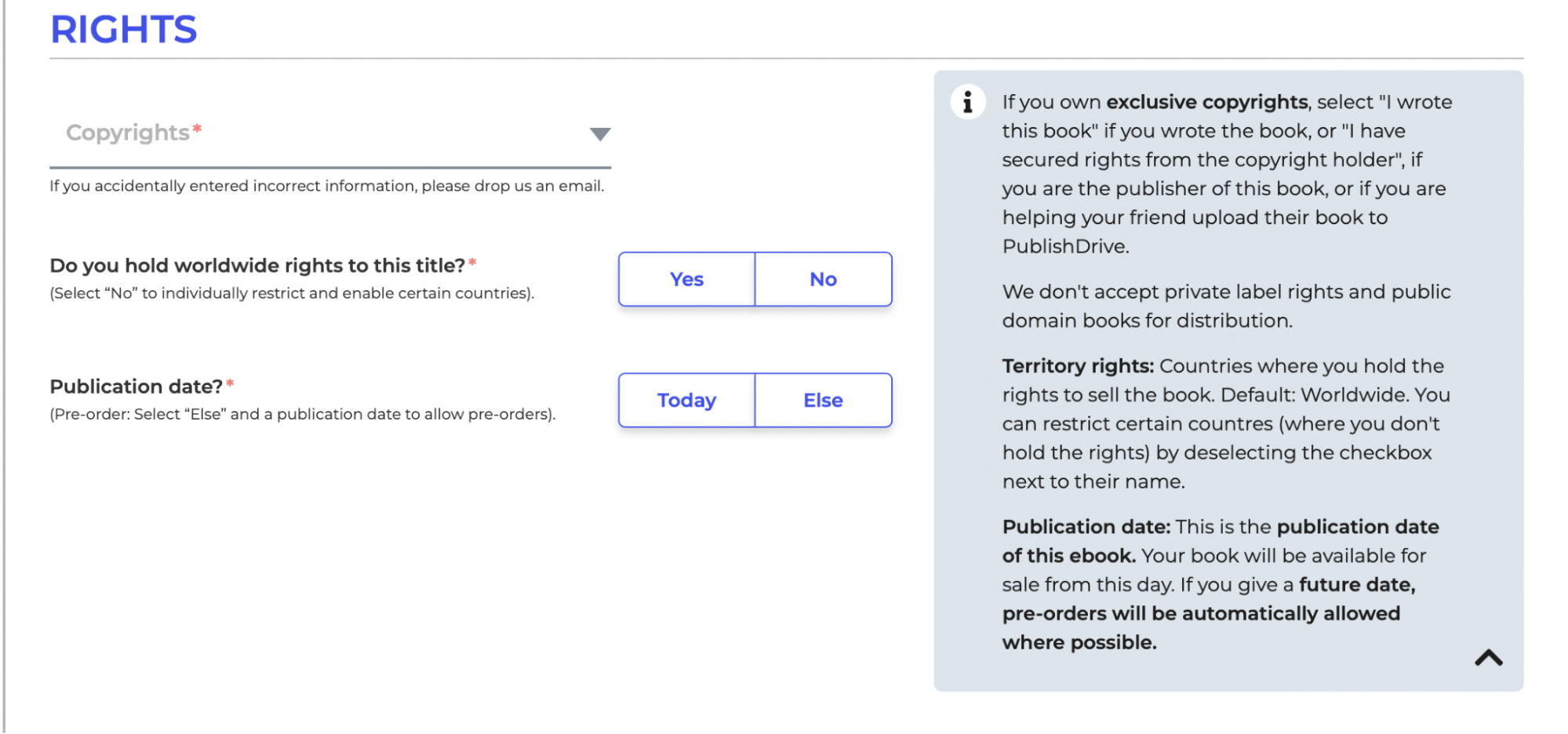
When it comes to publication date, click on Else and manually list the intended launch date of your book. Pre-orders are set by default to the date you have listed above. Also, mention if you have indeed submitted your final draft or a dummy file and keep those 14 days in mind as you continue to work on your book.
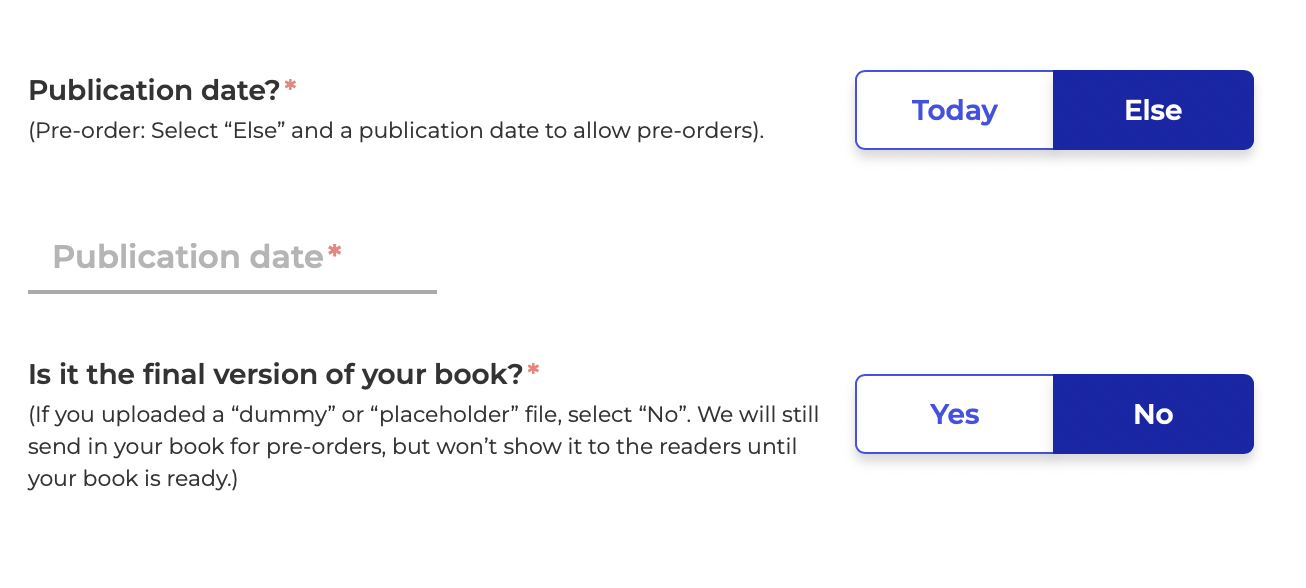
Step 4: Select your stores
You will love the next part. Distribution. Select Enable for each store you want to distribute your book.
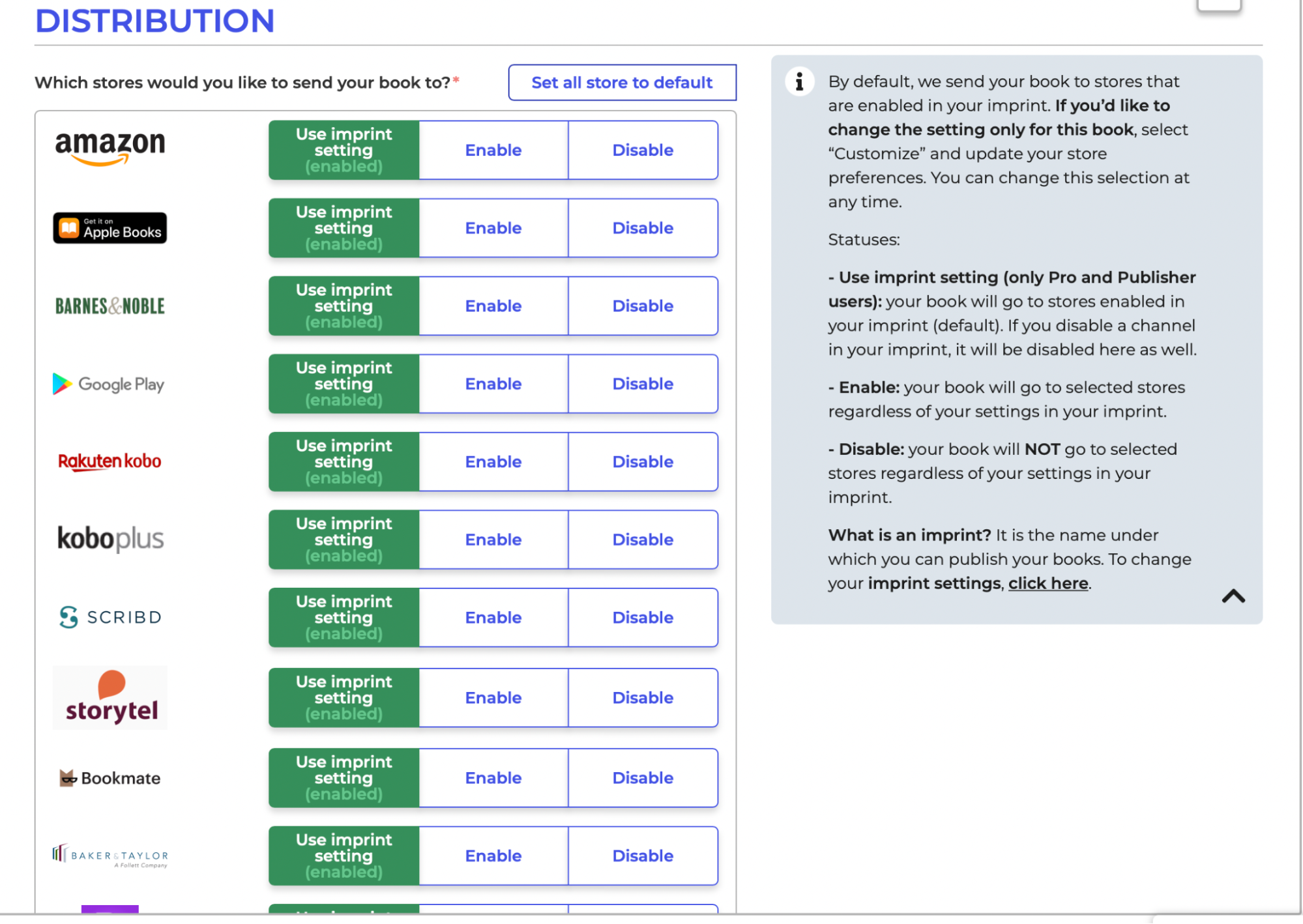
You are ready to hit Publish.
We all know you still have some more miles to write. Just enjoy the thought. This is all you have to do for now. Yes, publishing can be that easy!
Why You Should Not Miss Out on Pre-orders
Pre-orders are meant to be a manageable task for authors, aside from their work and day-to-day business. They are an excellent opportunity to rekindle authors‘ relationships with their community and fan base and do a bit of marketing that will gain some extra points on launch day.
What is great for authors is that they can do this in a few clicks distance and then continue to focus on their work while also making sales. Sounds great, right?
Now you know how to set up pre-orders. PublishDrive is the only self-publishing platform you need to sell and promote books in thousands of stores around the globe: