Guide to Interactive Ebooks: What Are They and How to Make Them
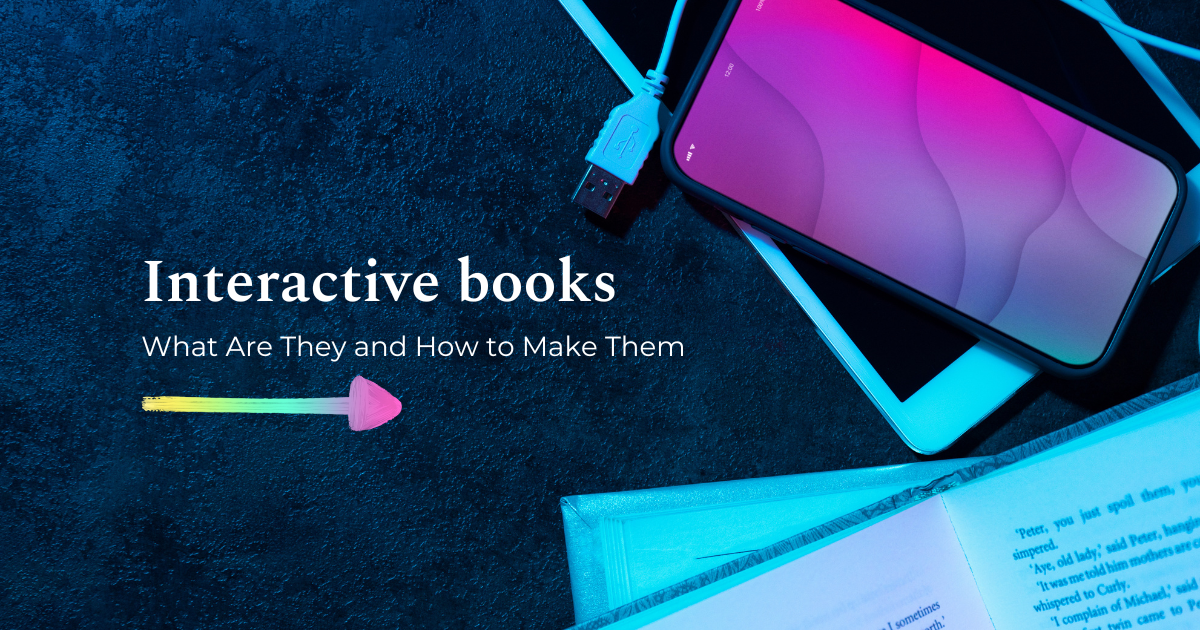
Books are fun. Not merely because they can offer countless hours of amusement and a most enjoyable passing of time, but they have been so good at adapting to the zeitgeist that they have incorporated so many gimmicks. We’re talking about interactive ebook publishing that has taken readers everywhere by storm.
In this article, you'll find:
What Are Interactive Books?
Interactive books incorporate interactive elements and features to engage readers in an active and participatory reading experience. These books go beyond traditional printed text and illustrations, integrating multimedia components, tactile elements, interactive puzzles, games, augmented reality, and other features.
Interactive books can be designed for various age groups and genres, including children's books, educational textbooks, adventure novels, and interactive fiction for adults.
Main characteristics of an interactive ebook:
Interactive e-book characteristics include:
1. Multimedia integration
Interactive books incorporate multimedia content such as audio, video, images, and animations. These elements enrich the reading experience and provide additional context, visual appeal, and interactivity.
Audio files can be incorporated alongside relevant passages, allowing readers to listen to the narration or follow along with highlighted words. Background music can also be added for atmospheric effects.
Video files can be embedded within the e-book, but file size limitations imposed by retailers may affect the length and quality of the videos. It is recommended to use short and relevant videos as supplements to the text rather than substitutions.
Animations, typically two-dimensional and created with CSS, can add a dynamic element to children's books and other applications. 3D animations are also growing in popularity. These enhancements should be strategically placed after relevant passages to complement the content without overshadowing it.
2. Interactive features
Interactive books offer interactive elements that allow readers to engage with the content actively. This can include interactive quizzes, puzzles, games, clickable elements, interactive navigation, and even exercises like algebra worksheets.
3. Personalization and customization
Interactive books often provide options for readers to personalize their reading experience. This can include adjustable font sizes, color schemes, background settings, bookmarking, highlighting, note-taking, and the ability to customize certain aspects of the content.
4. Navigation and interactive menus
Interactive books typically have user-friendly navigation features that allow readers to access different sections, chapters, or interactive elements easily. They may include interactive menus, clickable links, and a table of contents that facilitates seamless navigation.
5. Learning enhancement
Interactive books are often used in educational contexts to enhance learning. They may include interactive exercises and assessments that reinforce learning objectives, provide immediate feedback, and track progress. Interactive books can cater to different learning styles and engage readers through interactive activities and simulations. Tech is leveraged with custom educational software development and more.
6. Offline and online accessibility
Interactive books can be designed to be accessible both online and offline, allowing readers to access and interact with the content without an internet connection. This ensures that readers can enjoy the interactive features wherever they are.
7. Compatibility with devices
Interactive books are designed to be compatible with various devices, such as tablets, e-readers, and smartphones. They may utilize specific platforms or formats that support the interactive features, ensuring optimal functionality and performance.
Main misconceptions related to interactive ebooks
Misconceptions about enhanced ebooks can stem from various factors.
One reason is interactive technologies’ novelty and evolving nature in the publishing industry. As these technologies continue to advance, there may be a lack of understanding or familiarity among some readers and authors, leading to misconceptions about their purpose and potential.
Moreover, the diverse range of interactive features and their varying implementations in different books can contribute to misconceptions, as some readers may have had limited exposure to well-executed interactive books. Education and awareness about the possibilities and benefits of interactive books can help dispel these misconceptions and encourage a broader appreciation for the innovative ways in which technology can enhance the reading experience.
Here are some of the most common misconceptions about interactive ebooks:
- Interactive books are only for children. One myth is that interactive books are just for children. But interactive elements can enhance the reading experience for all ages, including adults. We will provide several interactive ebook examples in this text to get a taste of what interactive books for adults stand for.
- Interactive books are only available in digital formats. Another misconception is that interactive books are exclusively available in digital formats. While digital platforms have certainly facilitated the growth of interactive books, there are also print versions that incorporate interactive elements through pop-ups, flaps, and other tactile features.
- Interactive books distract from the story. Some may believe that interactive elements in books can be distracting and take the attention away from the narrative. However, when implemented thoughtfully, interactive elements can actually enhance the storytelling and provide a more engaging and immersive reading experience.
- Interactive books require advanced technological skills. It is a common misconception that interactive books can only be created or enjoyed by individuals with advanced technological skills. In reality, the available user-friendly tools and platforms make it accessible for authors and readers to engage with interactive features without extensive technical knowledge.
Types of Interactive Books
The interaction differs according to various interactive books but always goes beyond traditional text-based storytelling.
There are several types of interactive books catering to different age groups and interests. Here are some common:
1. Interactive children's books
These books are designed for young readers and often incorporate interactive features like pop-ups, flaps, tactile elements, sound effects, and interactive puzzles to engage children in the story and promote early literacy skills.
Some of my favorites include:
Hervé Tullet, Press Here
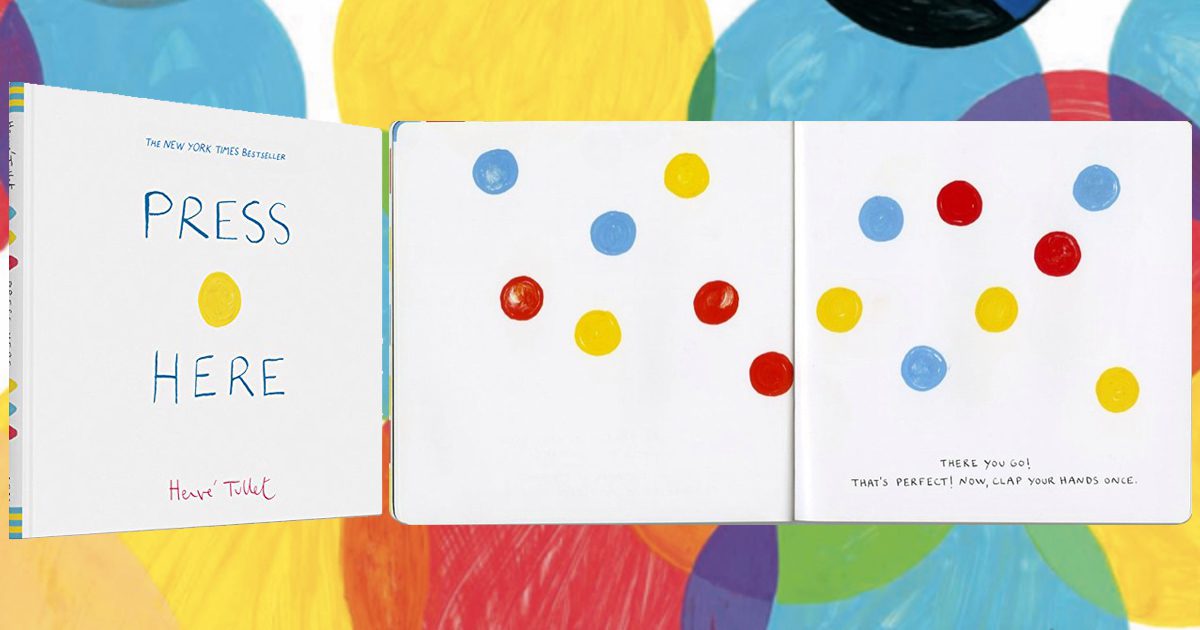
This interactive book invites parents and their children to touch it by pressing, shaking, and tilting its pages. As they explore each page, they will be delighted to discover the surprising and engaging effects that occur with every turn.
Mo Willems, Don’t Let the Pigeon Drive the Bus
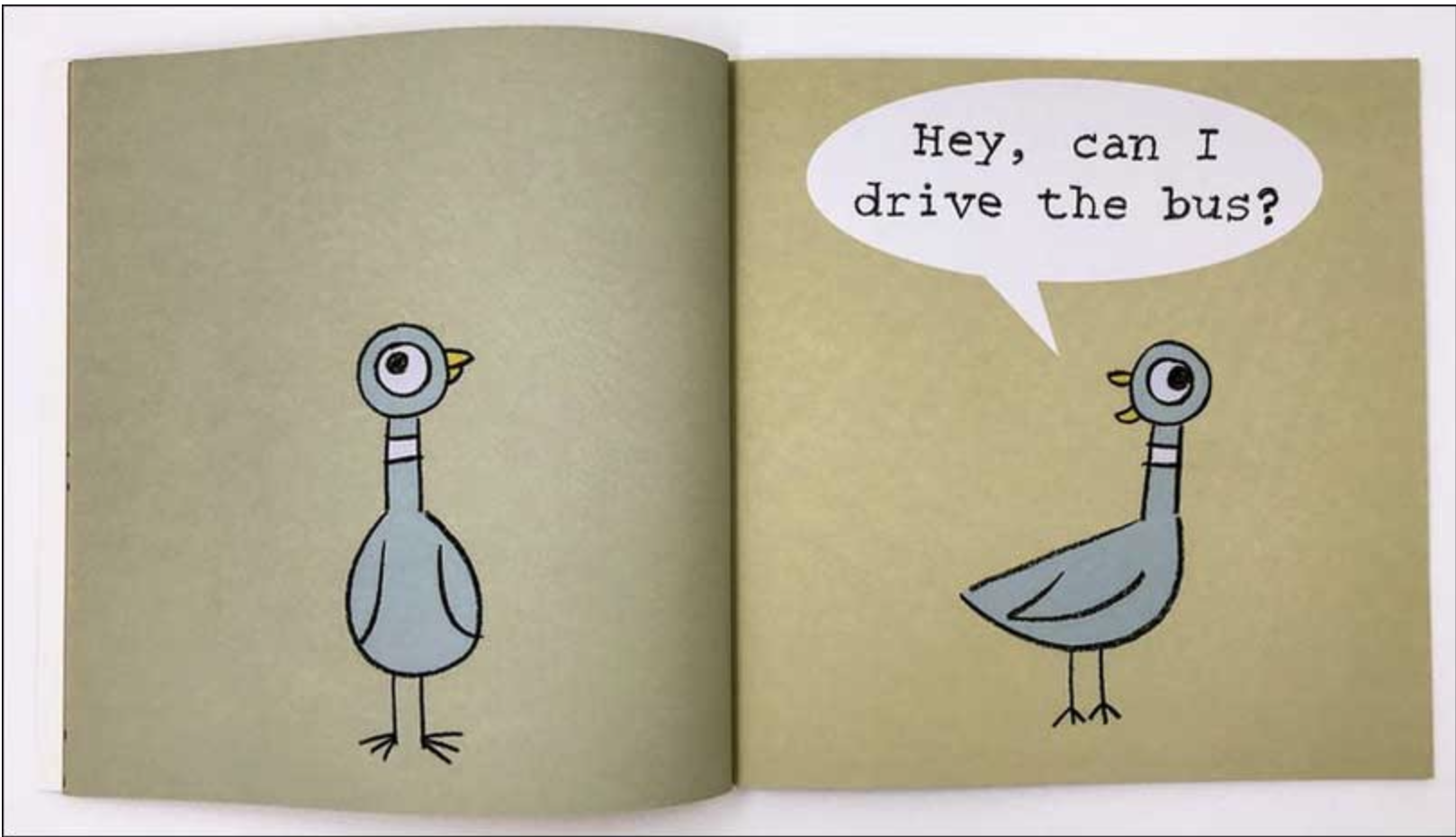
In the brilliantly simple book, Don't Let the Pigeon Drive the Bus!, the story unfolds with a bus driver who temporarily leaves his bus and entrusts the reader with a peculiar request: "Don't let the pigeon drive the bus." Although it may initially seem like a silly directive, things take an entertaining turn as a persistent pigeon enters the scene, determined to take the wheel.
Through a series of ever-escalating and comically absurd negotiations, the pigeon's relentless attempts to gain permission capture the essence of youthful unreasonableness.
Menena Cottin, The Black Book of Colours
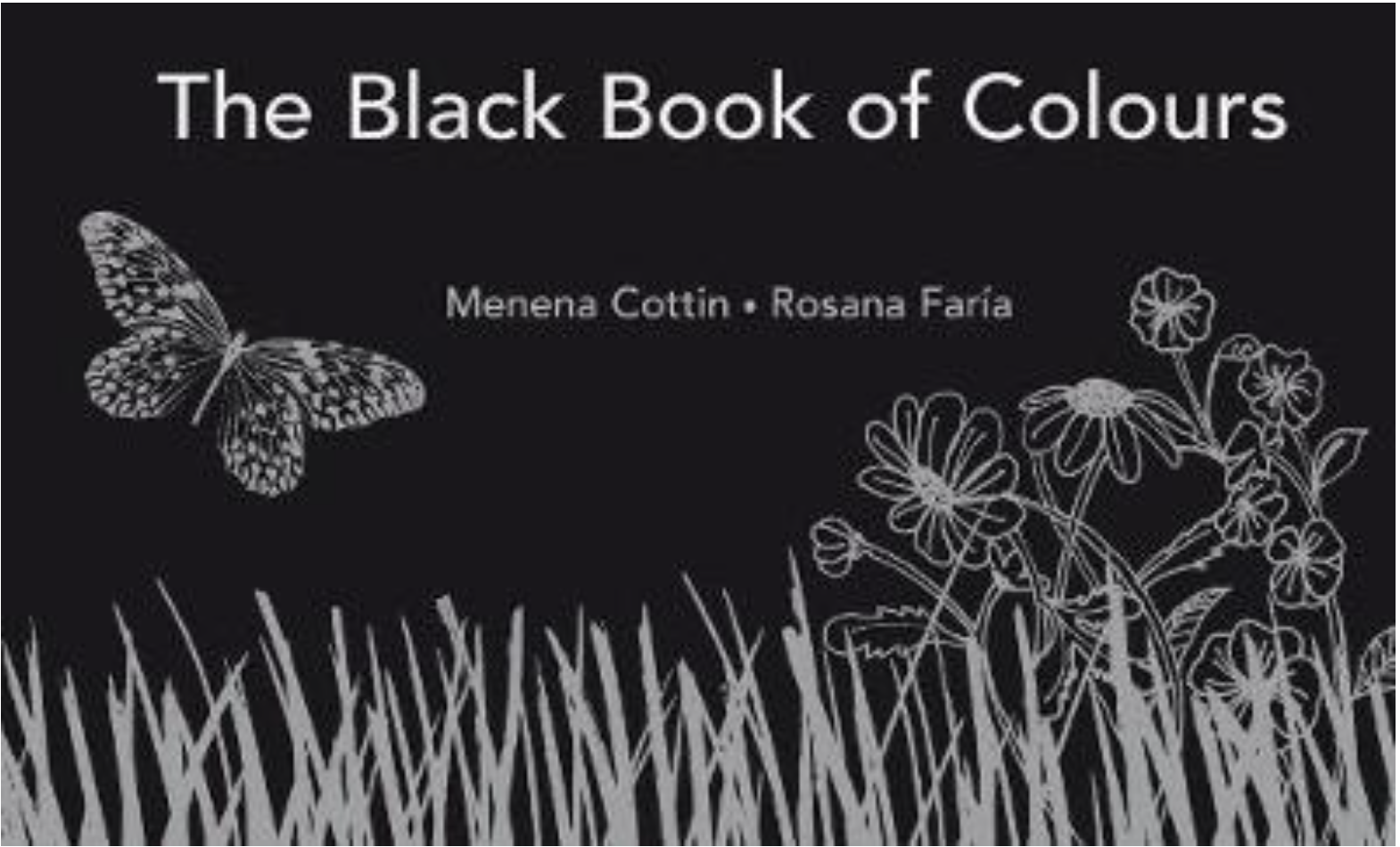
This remarkable and award-winning book, written by Menena Cottin and illustrated by Rosana Faria, presents an exploration of color through the lens of blindness. In this groundbreaking work, the authors skillfully invite readers to immerse themselves in the sensory experiences of those who rely on touch, taste, smell, or hearing to perceive the world.
With textured illustrations against a black backdrop, coupled with a beautifully written narrative accompanied by translated braille, the book transcends boundaries and empowers young readers to encounter the world from a fresh and unique perspective. It offers the opportunity to "see" beyond the limitations of sight and appreciate the rich tapestry of sensations that define our human experience.
Katsumi Komagata, Blue to Blue
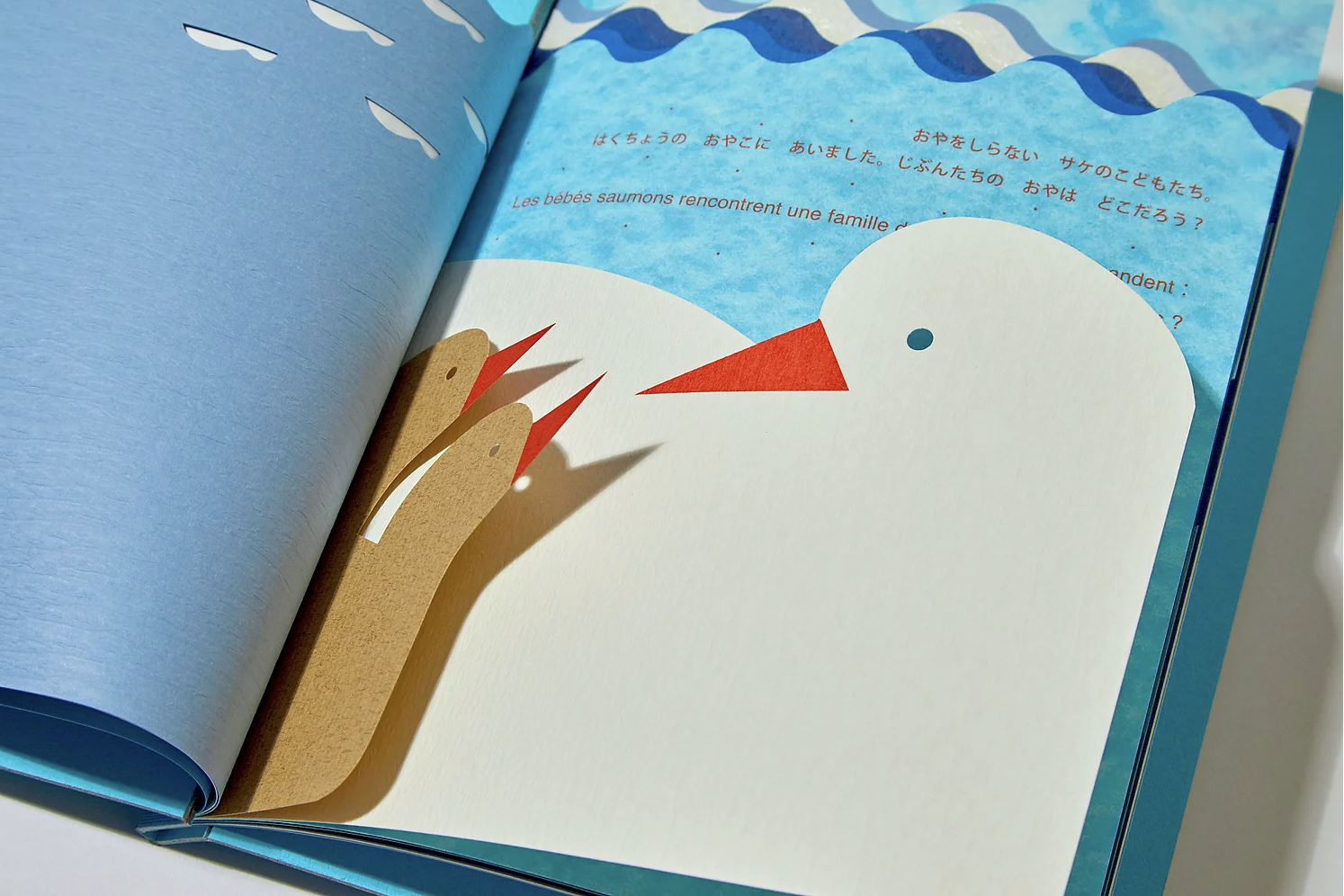
Blue to Blue by Katsumi Komagata, is a captivating story of growing up. As the young salmon make their way toward the vast ocean and the mature salmon return to the river, the reader becomes active in the narrative by opening and reopening the book, symbolically guiding the salmon on their path. While text and illustrations maintain their significance in advancing the story, the true essence of the narrative takes center stage on the surface of the paper. It is a remarkable exploration of storytelling that blurs the boundaries between the reader, the narrative, and the tangible world of the book.
2. Educational interactive books
These books focus on educational content and include interactive elements that facilitate learning. They may feature quizzes, interactive diagrams, multimedia explanations, and activities to reinforce concepts and engage readers in a hands-on learning experience.
Here are some examples:
Abacus Brands Virtual Reality World Atlas

More than just an atlas, this book delves into the intriguing history and fascinating science behind remarkable places. Dive into the topography of deserts and mountains, and delve into the secrets of ocean reefs through the lens of oceanography. From unveiling the intricacies of food to exploring diverse populations and languages, this book invites readers to go beyond geography and explore our world.
Chris Barker, The Ultimate Dinosaur Encyclopedia: Enhanced with Stunning Interactive 3D Models and Videos
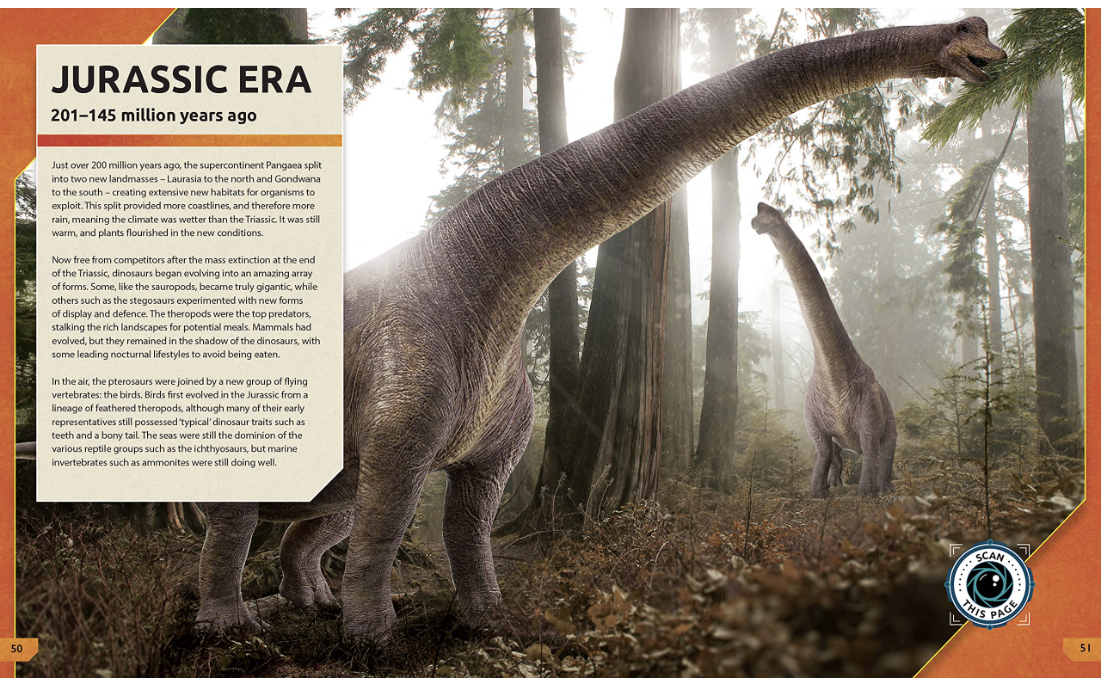
This book presents a fresh approach to encyclopedias developed in collaboration with cutting-edge 3D art and scientific research. Renowned paleontologist Chris Barker immerses readers in the world of prehistoric giants through stunningly lifelike, photorealistic images that surpass any seen before.
By utilizing the accompanying free AR app, readers can witness the dinosaurs come to life in 3D. In addition to discovering their physical characteristics and behaviors, the app allows observing these remarkable creatures as life-size models. Certain pages even offer captivating video clips that appear to play directly on the page.
Kelli Anderson, This Book is a Planetarium And Other Extraordinary Pop-Up Contraptions
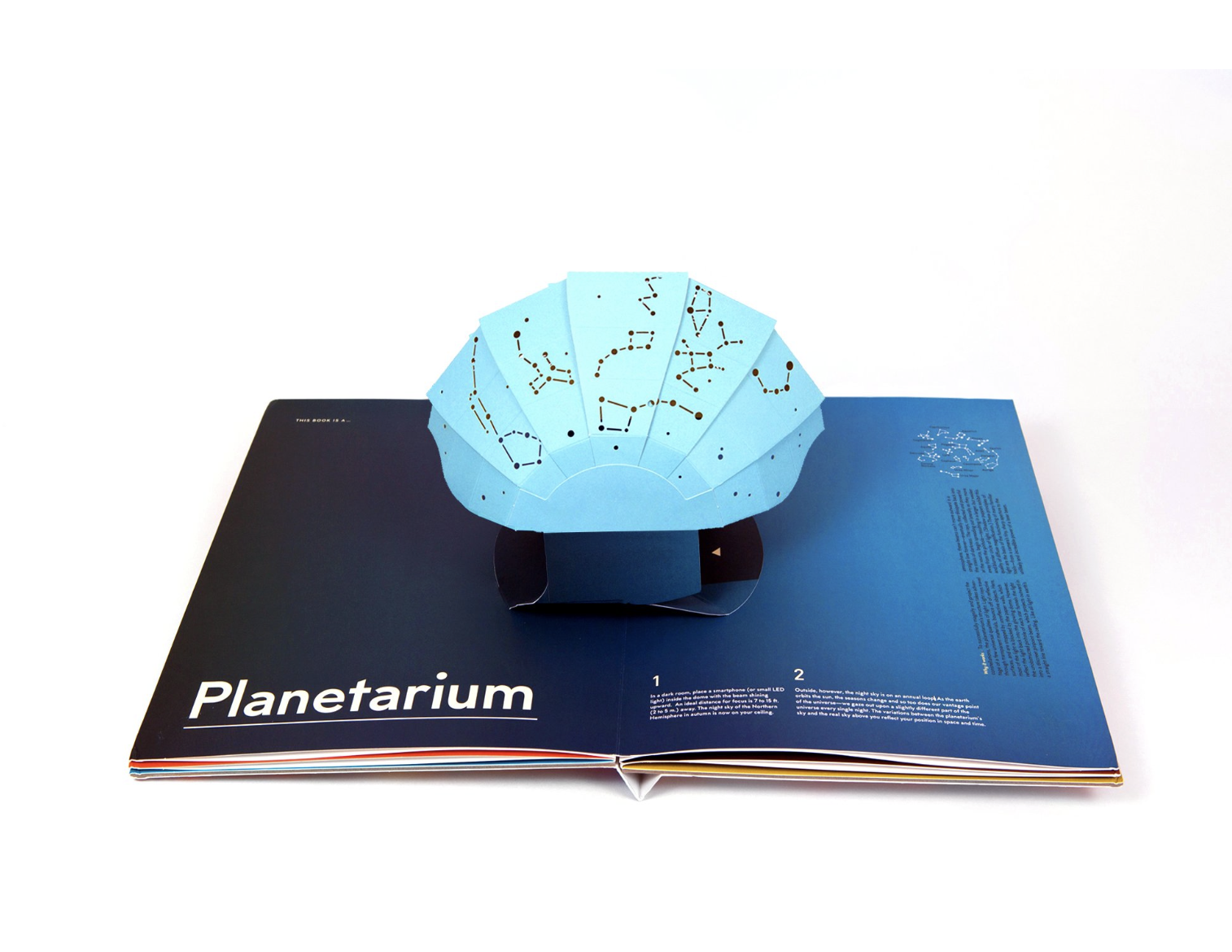
An extraordinary pop-up science book that combines design, interactive art, and paper toys in a unique way. It offers multiple functionalities within a single volume, including a working planetarium that projects constellations, a musical instrument with strings, a geometric drawing generator, an infinite calendar, a message decoder, and a sound amplifier.
With enlightening explanations from artist Kelli Anderson, readers enjoy the interactive experience and gain a deeper understanding of the scientific principles behind each feature. This book inspires awe and appreciation for the wonders of design, education, and the enduring magic of books.
David Miles, The Interactive Constitution
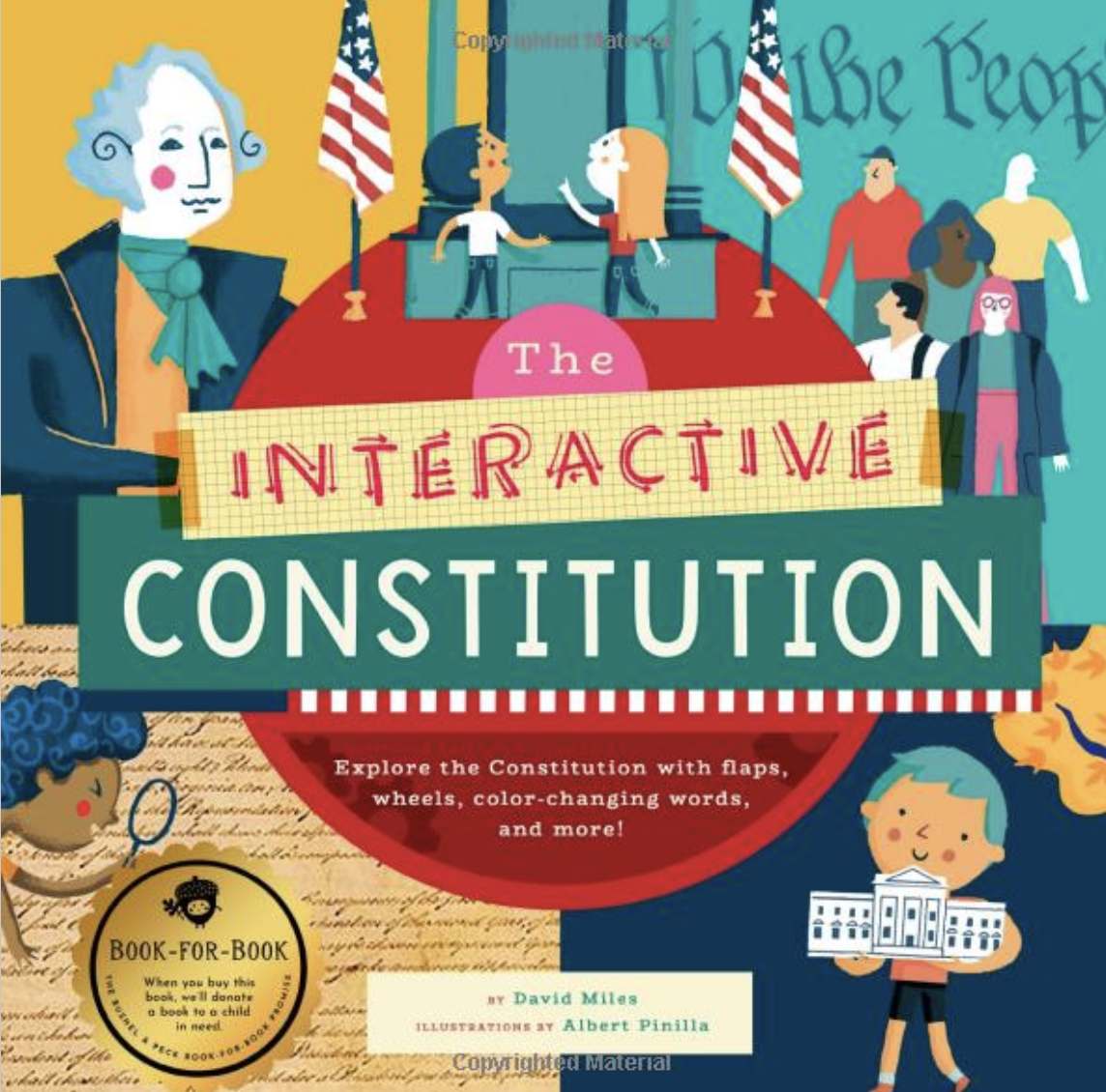
Packed with engaging interactive elements like color-changing words, flaps, wheels, and a unique vocabulary decoder, this book makes learning about types of government, checks, and balances, the Bill of Rights, and the amendment process a fun and interactive experience for kids.
Recognized as a notable social studies trade book and a finalist for the IBPA Benjamin Franklin Awards, this book offers an exciting and timely opportunity to understand the world-changing impact of the U.S. Constitution.
3. Gamebooks
This type of books combines storytelling and gameplay elements, allowing readers to make choices that shape the story’s outcome. They often feature branching narratives, puzzles, riddles, and challenges that readers must solve to progress through the book.
Here are two fine examples of what to expect:
Dave Morris, Heart of Ice
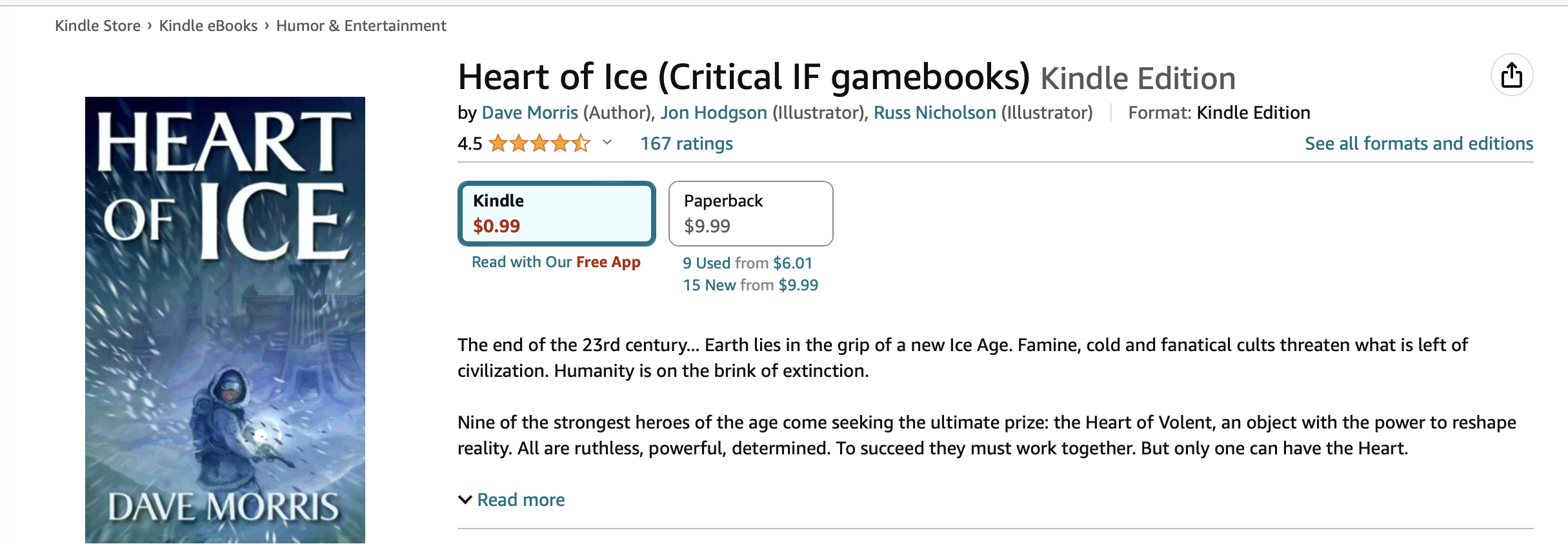
With a wide range of character options, including fearless sworders, agile rogues, and powerful wizards, Critical IF invites players to become anyone they can envision. With nearly five hundred distinct character types, each possessing exceptional abilities, players can immerse themselves in thrilling narratives set in vivid and captivating locations.
The game revolutionizes interactive fiction by offering strong storytelling, dynamic settings, and compelling characters. Prepare to place yourself at the very center of the narrative, where your choices will shape the course of the story.
Victoria Hancox, Nightshift
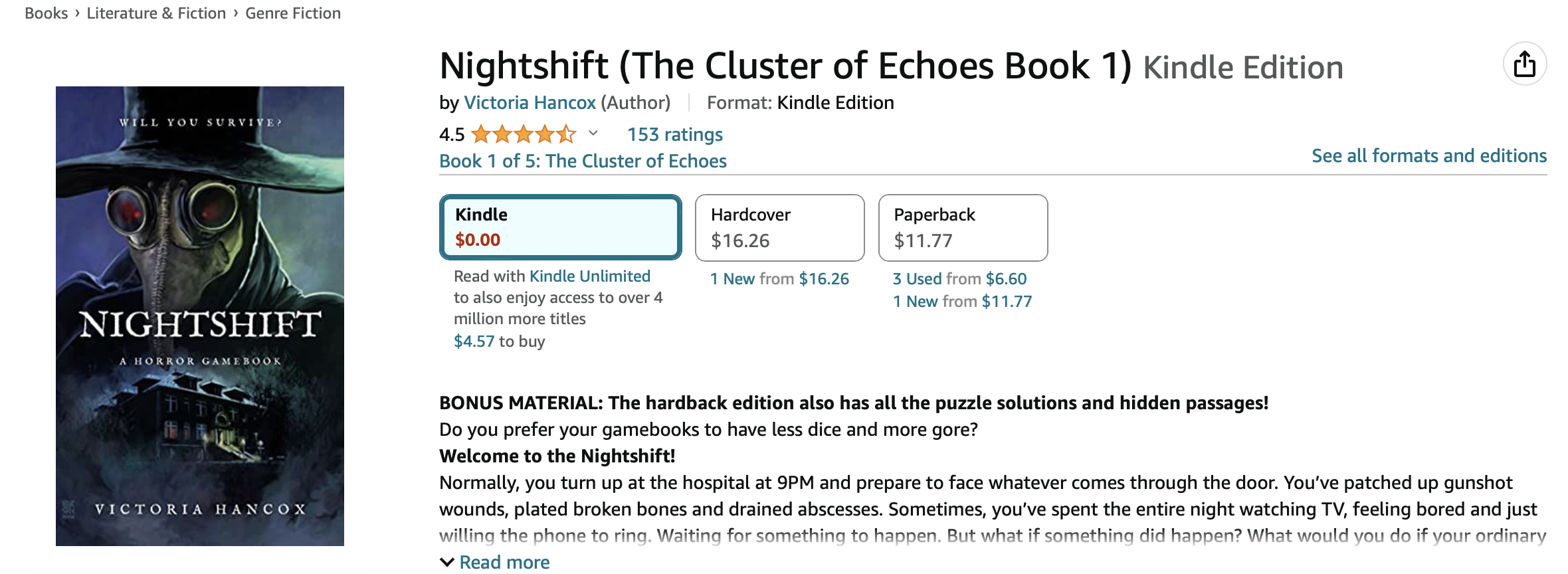
In this journey, the reader assumes the role of a hospital worker thrust into a gripping interactive battle against demons, witches, and the relentless passage of time. Amidst this nightmarish scenario, survival depends solely on wit and resourcefulness rather than traditional heroics.
What sets this adventure apart is the absence of dice-rolling and physical combat. Luck won't be your savior, nor will spells or swords. Instead, success hinges on your existing arsenal—knowledge, skills, memory, and a trusty pencil. You might find a way out of this harrowing ordeal by piecing together these vital clues and unraveling perplexing puzzles.
4. Interactive fiction
Books of this type give readers choices that affect the story's progression. Readers can select different paths or make decisions that lead to different outcomes, offering a personalized and interactive reading experience.
Before the age of ebooks, writers like Italo Calvino, Jorge Luis Borges, and Milorad Pavic (among others) questioned the boundaries between fiction and reality, blurring the lines between the author, narrator, and reader. They often incorporated metafictional techniques to challenge and subvert traditional storytelling conventions.
By drawing attention to the act of storytelling itself, metafiction prompts readers to reflect on the nature of literature and their role as participants in the reading experience. These techniques can include footnotes, intertextuality, multiple narratives, and deliberate narrative disruptions.
Through metafiction, authors challenge readers to question the narrator’s reliability, consider different perspectives, and actively engage with constructing meaning within the text. It is a literary device that encourages readers to participate in the narrative’s interpretation actively.
Milorad Pavic, Dictionary of the Khazars: A Lexicon Novel in 100,000 Words
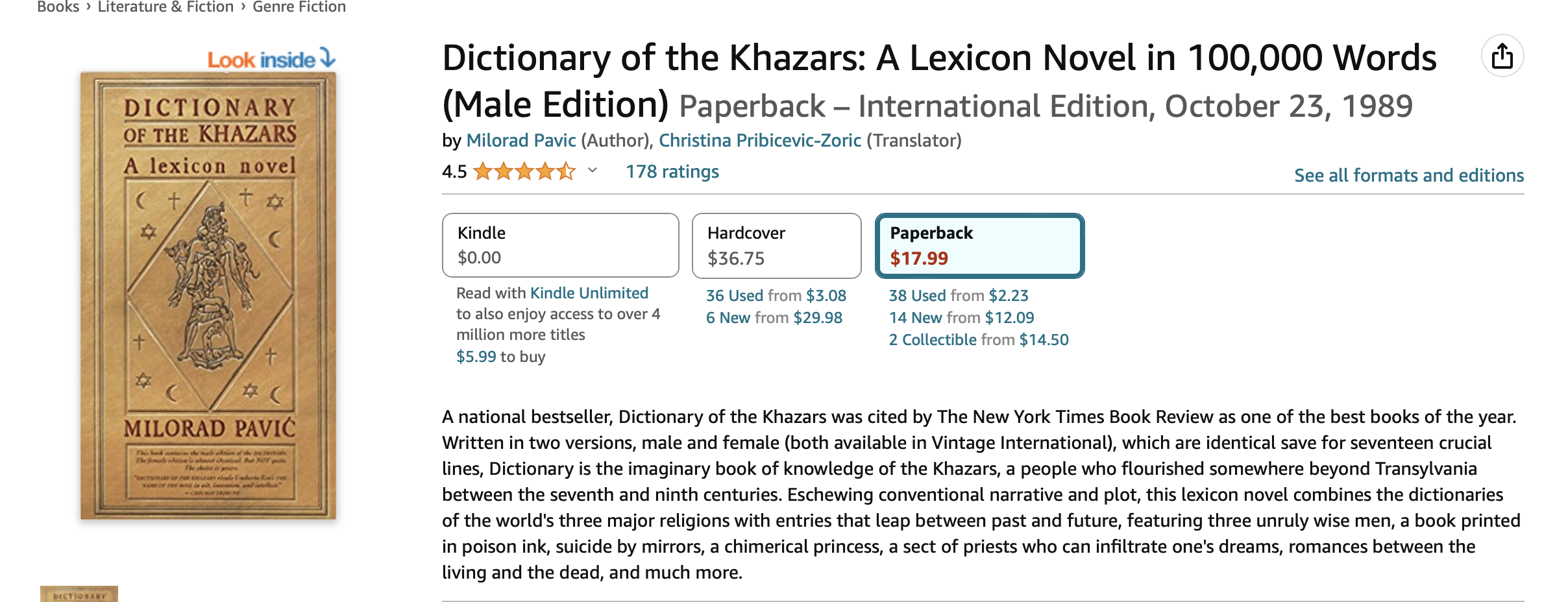
This national bestseller, hailed as one of the year's top books by The New York Times Book Review, offers a unique literary experience. Written in two versions, male and female, the book shares identical content except for seventeen crucial lines. It is an imagined compendium of knowledge for the Khazars, a thriving civilization situated somewhere beyond Transylvania during the seventh to ninth centuries.
Departing from traditional storytelling, this unconventional lexicon novel weaves together the dictionaries of the world's three major religions, seamlessly navigating through entries that transcend time.
Italo Calvino, If on a Winter's Night a Traveler
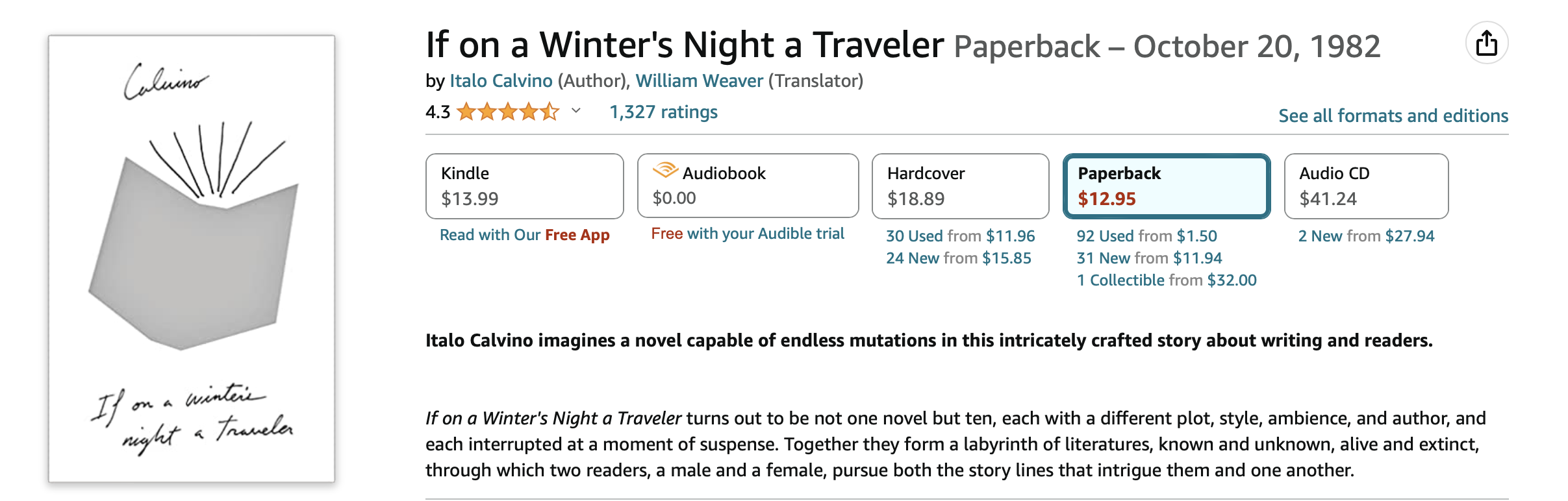
The book is not a single novel but a collection of ten distinct stories, each with its own unique plot, writing style, atmosphere, and author. To add to the intrigue, every story is interrupted at a suspenseful moment. As readers delve into this labyrinth of literature, both familiar and unfamiliar, they follow the paths of two individuals—a man and a woman—who not only explore the captivating storylines but also develop a connection with one another.
Closer to date, ebooks allow readers to easily manipulate the text to attain a more personal and stimulating experience.
Ryan North, To Be or Not To Be: A Chooseable-Path Adventure
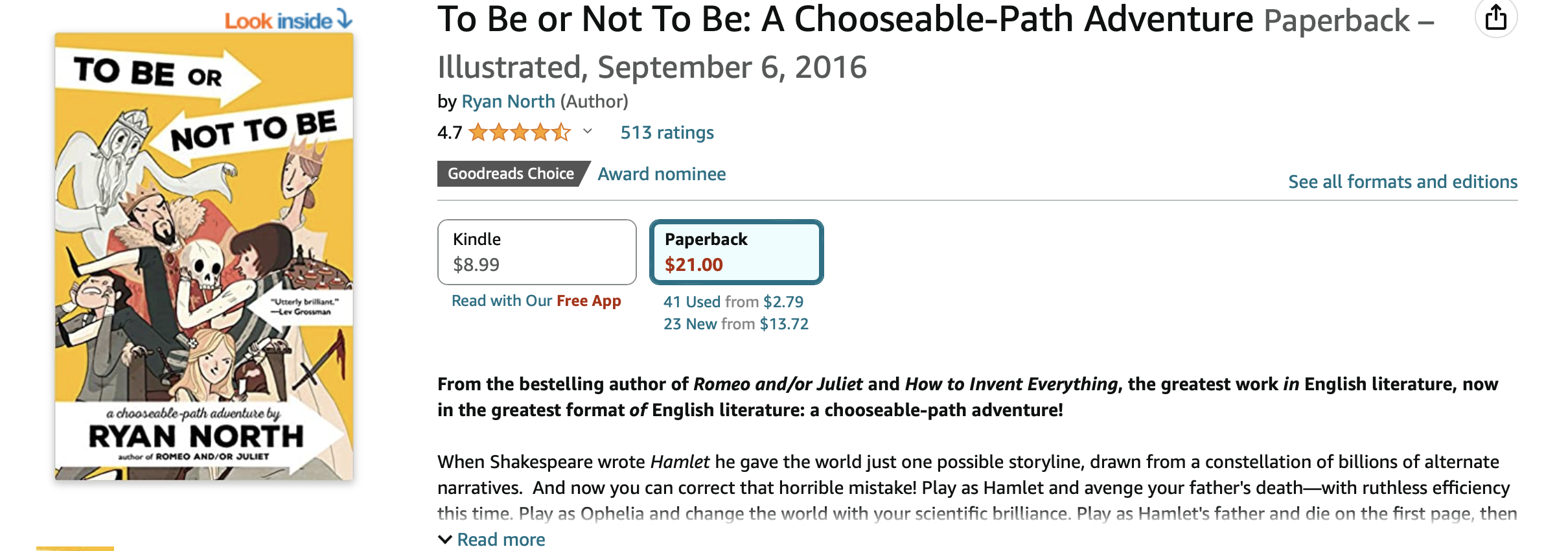
In Shakespeare's iconic play, Hamlet, he presented the world with just one narrative path among countless possibilities. But now, you have the power to correct that "mistake" and reshape the story according to your desires. Step into Hamlet’s shoes and seek vengeance for your father's death, ensuring a swift and decisive outcome. Alternatively, embody Ophelia and revolutionize the world with your scientific brilliance. Or, take on the role of Hamlet's father, meeting an untimely demise on the very first page, only to investigate your murder as a ghost.
With an astounding array of over 100 different endings, brought to life by today's most talented artists, this interactive experience presents thrilling side quests, enjoyable puzzles, and a captivating book-within-a-book concept.
Kitty Curran, Larissa Zageris, My Lady’s Choosing: An Interactive Romance Novel
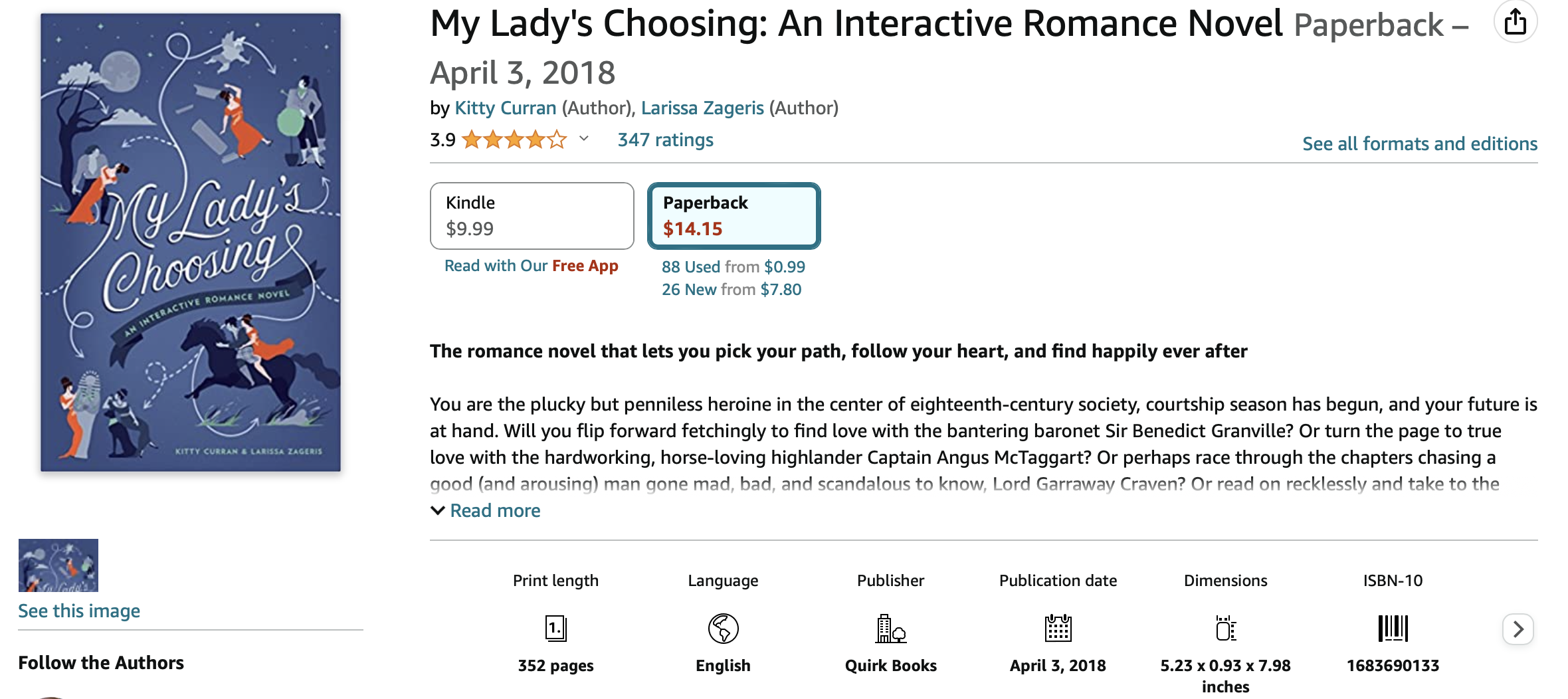
In this tale set in eighteenth-century society, readers are introduced to a plucky and resourceful heroine whose fate lies in the hands of courtship season. With numerous captivating options before her, the story takes readers on a journey of romance and adventure as they navigate the pages searching for true love.
Readers are invited to explore different paths with every turn of the page. The authors’ engaging writing style and well-developed characters make this a captivating read, keeping readers eagerly flipping through the chapters to uncover their protagonist's ultimate destiny. Whether seeking love, adventure, or a touch of scandal, this novel offers an array of intriguing possibilities, ensuring a delightful and satisfying reading experience.
5. Augmented reality (AR) books
These books use AR technology to overlay digital content onto physical pages, bringing characters, scenes, and objects to life through a mobile device or tablet. Readers can interact with the augmented elements, triggering animations, sound effects, and additional information.
Ernest King, Reptiles & Amphibians: An Augmented Reality Popup Book

This book allows readers to embark on a thrilling adventure and explore the fascinating world of reptiles and amphibians like never before. With Augmented Reality (AR), each page springs to life when viewed through your smartphone or tablet. Prepare to be amazed as these incredible creatures leap off the page and into your reality!
Dreamland Publications, Secrets of the Oceans
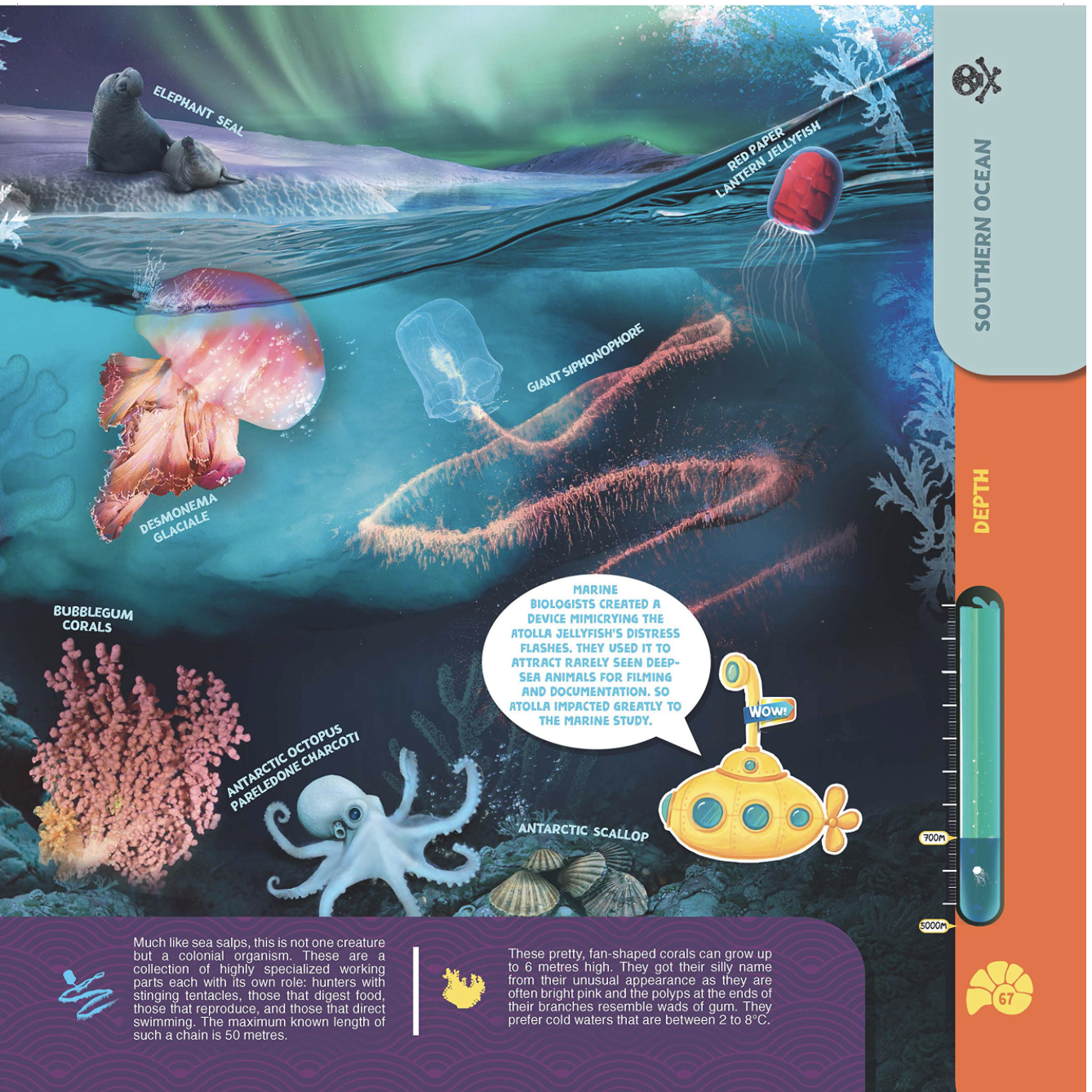
The vast and enigmatic oceans have perpetually ignited readers’ fascination. Teeming with extraordinary and captivating life, they harbor countless untold wonders. This book allows you to explore the depths of oceans, with nearly every page springing to life with the magic of Augmented Reality.
6. DIY interactive books
DIY (Do-It-Yourself) interactive books allow readers to customize and create interactive stories. They provide templates, stickers, and other materials for readers to design their characters, settings, and interactive elements, fostering creativity and storytelling skills.
Here are some to get you started:
Jeff Kinney, The Wimpy Kid Do-It-Yourself Book
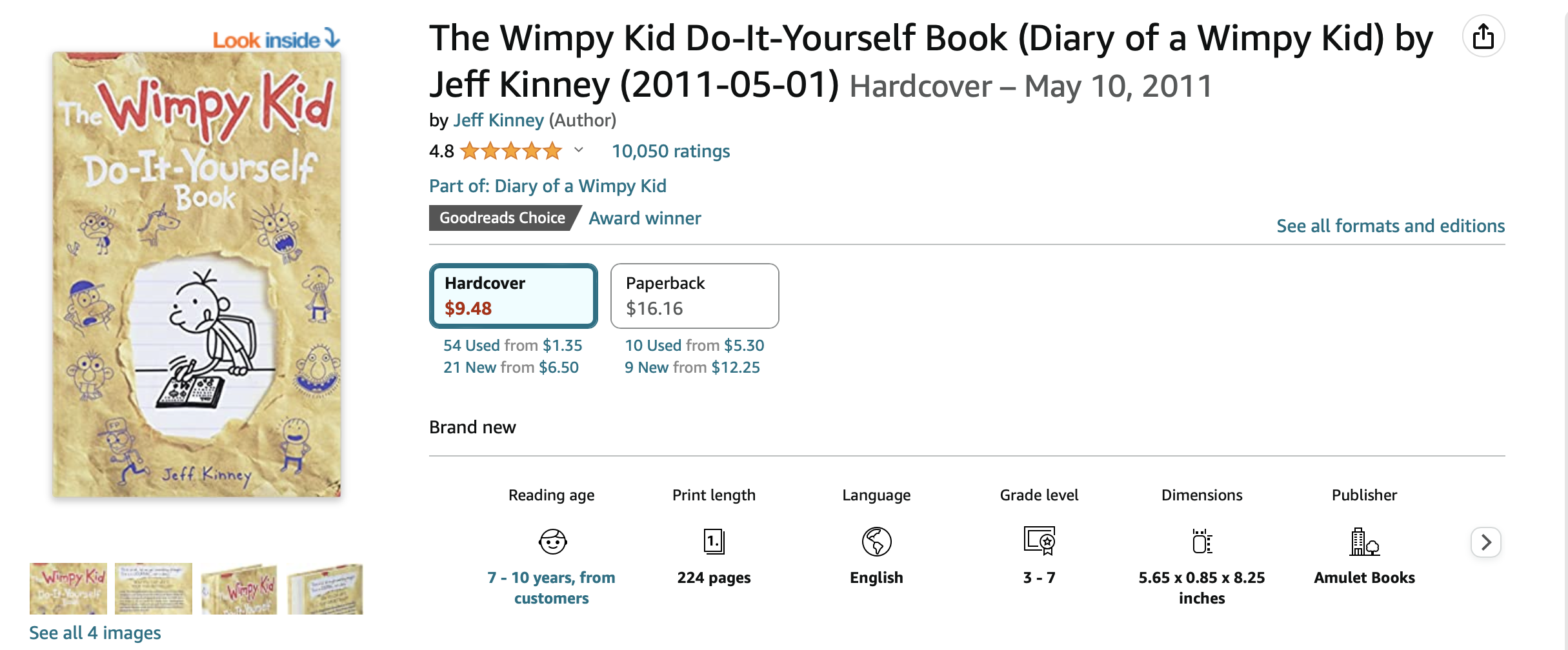
An engaging narrative where you play all the roles: the author, the illustrator, and the main character.
Pseudonymous Bosch, Write This Book: A Do-It-Yourself Mystery
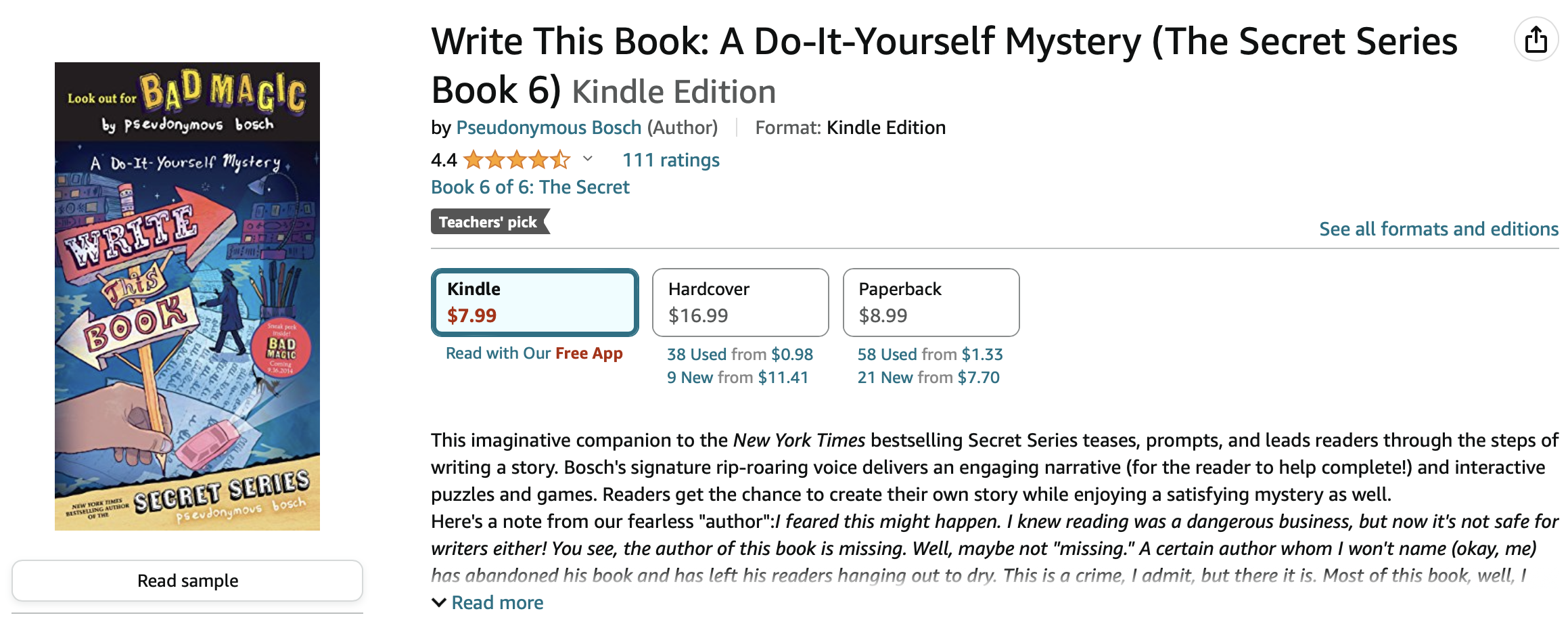
In this creative companion to the bestselling Secret Series, readers are playfully guided through the process of crafting a story. With Bosch's captivating and energetic voice leading the way, the narrative unfolds, inviting readers to participate in its completion actively. Alongside interactive puzzles and games, this book offers an opportunity for readers to unleash their imagination and create their own unique stories.
How to Make an Interactive Ebook
To embark on creating your interactive ebook, it's crucial to have a clear understanding of the steps involved. Let’s break them down.
1. Content
Interactive ebooks consist of two key elements: text and interactive features. While the interactive components play a vital role in enhancing the ebook's appeal, it's important not to overlook the quality of the writing itself.
Most interactive ebook software allows you to write or import your content from various file formats, such as Word documents, PDFs, or even non-interactive EPUBs.
a. Text
While adding interactive content is exciting, it's crucial to maintain a strong focus on the quality of your writing. The interactive ebook creator software ensures seamless integration of text and interactive elements.
b. Images
Visuals are essential in capturing readers' attention. You can find stock photo websites like Dreamstime, Depositphotos, Unsplash, or Pixabay to find suitable visuals that complement your ebook's content.
Optimizing images is essential to ensure optimal performance and compatibility with ebook publishing platforms. Tools like Compressor.io, TinyJPG, or IrfanView can help reduce image sizes without compromising quality.
c. Interactive features
Interactive ebooks thrive on engaging and immersive features. These can include 3D images, videos, audio files, book apps, widgets, and interactive questions.
- 3D images
Bring your ebook to life by incorporating captivating 3D images. Platforms like Sketchfab provide access to a wide range of 3D models that can be seamlessly integrated into your ebook.
- Videos
Videos can enrich the ebook experience by providing instructional content or additional insights. Optimize your videos to reduce file size and consider embedding them from platforms like YouTube or Vimeo or giving direct links to ensure accessibility.
- Audio
Audio files, such as MP3s, can enhance storytelling or provide additional information. Hosting sites like Soundcloud offer convenient ways to upload and embed audio files into your ebook. Alternatively, utilize the text-to-speech feature available in ebook creation platforms.
- Book apps and widgets
Miniature apps and widgets add interactive elements to your ebook, allowing readers to engage with additional features while reading. Platforms like Kotobee's Mini-apps, Book Widgets, or Bookry offer a variety of options to enhance interactivity.
- Questions
Incorporating quizzes and self-assessments is particularly beneficial in educational ebooks. You can promote active learning and track readers' progress by including multiple-choice questions, true or false statements, or drag-and-drop exercises.
By carefully planning and implementing these interactive features, you can create an engaging and immersive reading experience for your audience. Remember to consider the target audience and purpose of your ebook to select the most suitable interactive elements.
2. Design
The design of your ebook is a crucial aspect that complements the content and interactive features. The visual appeal plays a significant role in capturing readers' attention and distinguishing your ebook from others.
a. Cover
Creating an eye-catching cover is essential for attracting readers. Online design platforms like Canva and Venngage offer user-friendly tools to help you design a captivating cover.
Here are some tips for creating an outstanding cover:
- Select a descriptive image that makes sense for your book category but is not overly similar to the rest of the niche.
- Ensure the text is legible, and choose a cover font that makes an impression.
- Give elements enough space and do not clutter.
- Keep the design simple and be mindful of thumbnails
- Stick to a color palette
- Consider the spine and back cover.
b. Layout
When designing your ebook, you have two layout options: reflowable and fixed layout. Each has its advantages and considerations, depending on the content and target audience.
- Fixed layout: With a fixed layout, you have precise control over the placement of text and images on each page. This layout is ideal when you want to maintain a consistent format regardless of screen size or orientation.
Elements can be overlapped or placed side by side, and zooming in or out maintains the page's visual integrity. It is suitable for desktop reading or for materials like magazines, comics, or children's storybooks.
- Reflowable layout: The reflowable layout adapts the content to fit the screen dimensions, allowing readers to scroll through chapters seamlessly. This layout prioritizes content over specific layout positioning. With a reflowable layout, readers can adjust the font size and screen size according to their preferences, enhancing the reading experience, particularly on smaller screens. It is the preferred layout for mobile devices and suits materials like blog posts and news articles.
Publishing Interactive Ebooks
When it comes to publishing an interactive book, there are several platforms available that cater to different formats and devices. Here are some popular options for publishing interactive books in various formats.
Ebook publishing platforms
1. Amazon Kindle Direct Publishing (KDP)
You can publish interactive Kindle books allowing readers to engage with the interactive elements on their Kindle devices or through the Kindle app. KDP offers a user-friendly interface and extensive reach, making it an attractive option for authors looking to distribute Kindle interactive books to a large audience.
2. Apple Books
This is another major platform for publishing interactive ebooks. It supports the interactive ePub format, which allows for a wide range of interactive elements and multimedia integration. Apple Books provides tools and resources to create visually rich and engaging interactive ebooks. Publishing on Apple Books ensures compatibility with Apple devices such as iPads, iPhones, and Macs, allowing readers to enjoy your interactive content seamlessly.
3. Google Play Books
Google Play Books is a popular platform for publishing and distributing interactive ebooks. It supports the interactive ePub format, allowing authors to create engaging and interactive content for readers.
With Google Play Books, you can reach a vast audience of Android users who can access and enjoy your interactive ebook through the Google Play Books app. The platform provides tools and guidelines for creating interactive elements and offers various monetization options for authors.
4. PublishDrive
Book aggregators bridge the gap between authors and online retailers, ensuring that your ebooks are distributed to a wide range of ebook retailers.
Authors can publish, distribute their books globally, and use the marketing tools provided by the platform to help their books gain traction. Additionally, PublishDrive offers a royalty management system to turn revenue management from a time-consuming activity into a simple task for co-authors.
With PublishDrive, you can publish your ebooks and sell them internationally on all major platforms, such as Amazon, Kobo, Apple Books, Google Play Books, and many others, including hard-to-access markets like China. Book aggregators act as the perfect network for authors and publishers.
To reach all these markets simultaneously, all you need to do is create an account, upload yourtheir ebook files, provide the necessary information, and choose the distribution stores.
We have clever tips and tricks to boost your book’s discoverability through a well- crafted marketing plan and new features to manage your author business.
It’s free to publish your 1st ebook on PublishDrive. Or try out a paid plan and get your money back if you’re not satisfied.
Interactive Book Apps
Apart from specific ebook platforms, you also have the option to create standalone interactive book apps. You can use interactive ebook creator software like Kotobee to create a standalone interactive book app for different devices, such as iOS and Android. This allows you to have complete control over the design, functionality, and distribution of your interactive book.
Kotobee Author is an interactive ebook creator software that allows authors to design and publish interactive ebooks in various formats, including interactive ePub and interactive Kindle books. It provides a comprehensive set of tools to create interactive elements, multimedia integration, assessments, and more. Kotobee Author offers flexibility in publishing options, allowing authors to export their interactive ebooks for different platforms and devices.
Time to Publish!
Interactive books offer self-published authors a thrilling opportunity to engage readers in new and immersive ways.
Authors can bring their stories to life and captivate audiences in the digital age by incorporating interactive elements, such as videos, animations, and quizzes.
With the availability of interactive ebook software and interactive ePubs, self-published authors have the tools and platforms to showcase their creativity and reach a global audience.
Embrace the power of interactivity, unleash your imagination, and create interactive ebooks that will leave readers craving for more. It's time to make your mark in the world of interactive storytelling!