AI Audiobook Narration: How to Turn a Book into an Audiobook Using AI
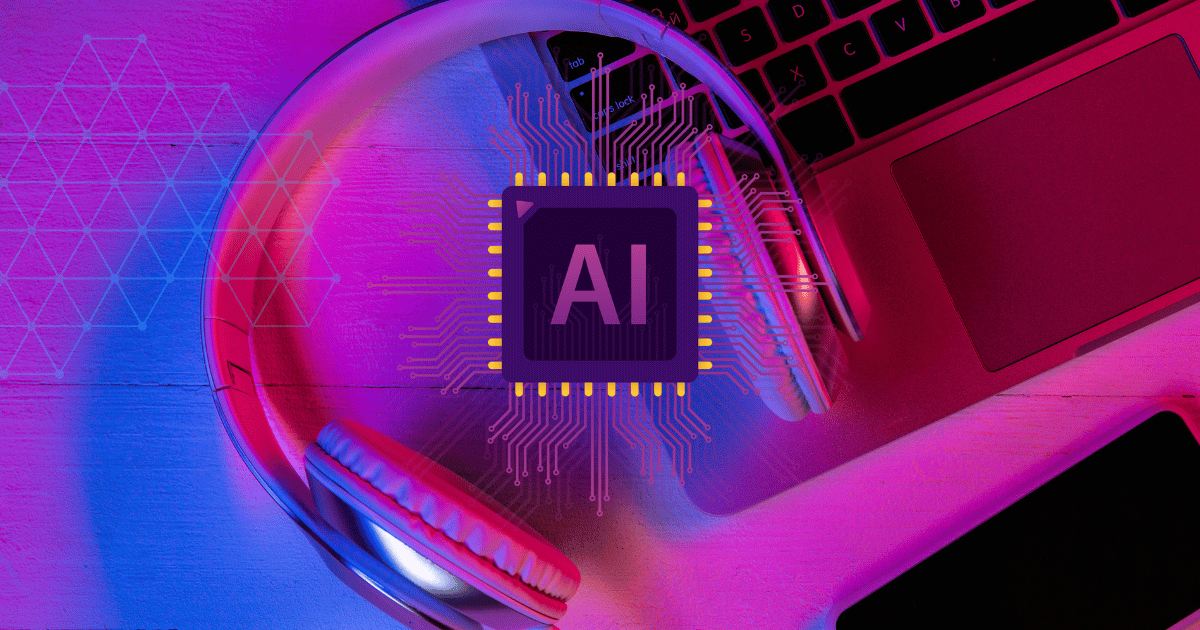
Progress in artificial intelligence has unlocked the capability for human-sounding storytelling. AI-generated voices can narrate audiobooks that don’t sound digital or robotic.
Still, some authors prefer humans over AI, or they use both options.
And that’s great because, with the help of AI, authors can optimize and scale their audiobook production. However, they can still use real human narrators for some of their titles to cater to those buyers who don’t want to listen to an AI-generated voice.
In this article, I go over how to create AI audiobooks and the benefits this new technology brings.
This write-up goes over:
Key takeaways
- AI audiobook narration is a new technology that allows authors to create audiobooks from their ebooks in a more cost-effective way. This is especially useful for self-published authors who don't have the budget to hire professional narrators.
- AI-generated audiobooks can help authors reach a wider audience. With AI, authors can create audiobooks in multiple languages and with different voices and accents.
Why Audiobooks?
The audiobook market is booming, showing significant growth in listeners year over year.
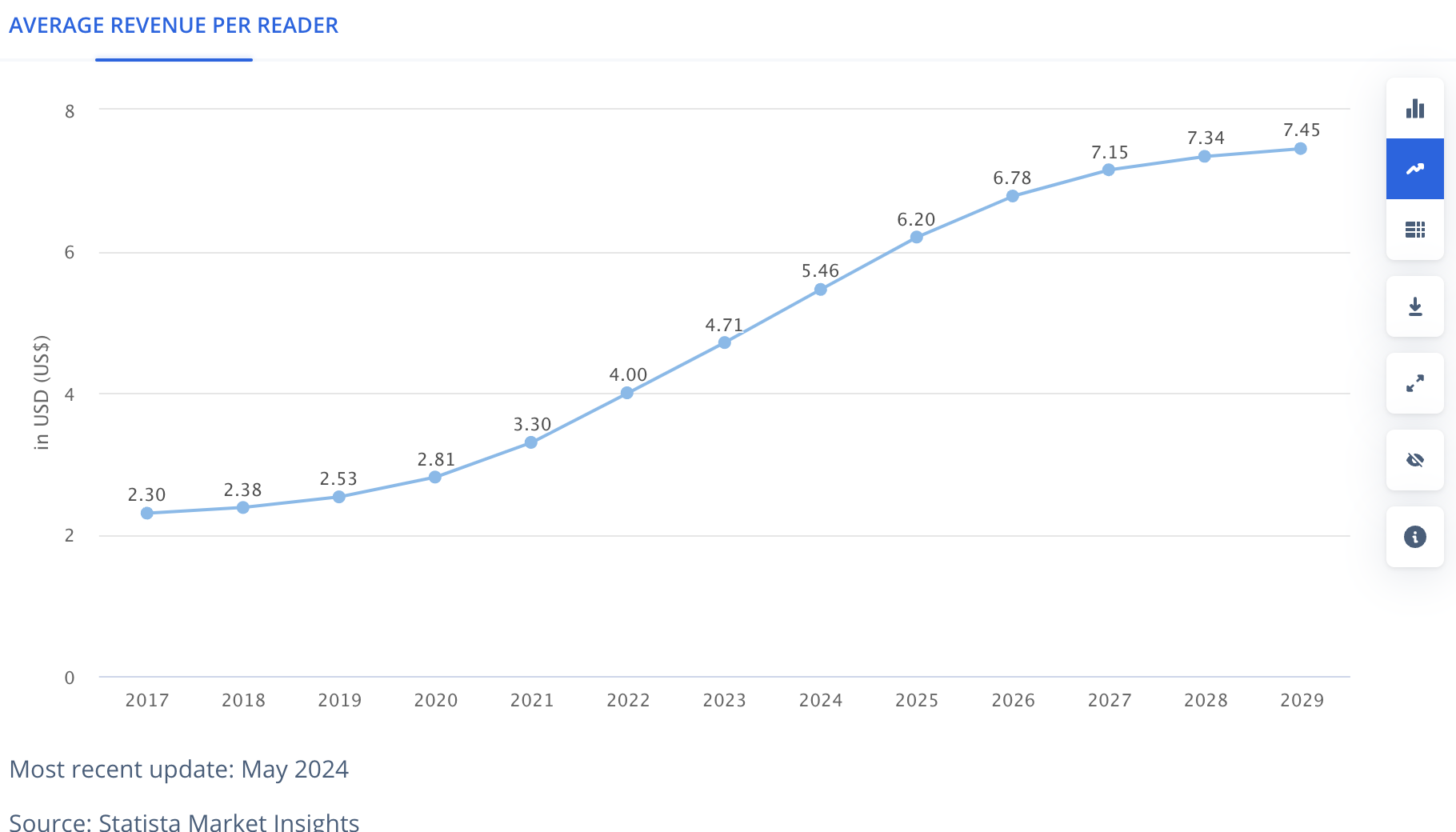
Source: Statista
Authors who choose to publish audiobooks and diversify their book formats have several benefits, such as:
- Earning more money: Audiobooks can generate additional revenue for authors, as they can reach new customers and offer a different pricing model.
- Reaching a wider audience: Audiobooks can appeal to people who prefer listening to reading or who want to multitask while enjoying a book.
- Never going out of stock: Unlike print books, audiobooks and ebooks do not have physical inventory or distribution issues.
- Refreshing your story: Audiobooks can give new life to your book by adding voice, tone, emotion, and sound effects.
- Growing your reputation as an author: Audiobooks can help you establish yourself as a professional and credible author in your genre.
If you are a self-published author who wants to appeal to new audiences, consider the audiobook format.
For this, you can narrate the book yourself, hire a voice actor, or try AI audiobook narration.
💡Here’s a guide on how to create audiobooks yourself.
How to Create an Audiobook Using AI
As I mentioned before, when creating audiobooks, authors get into book narration or pay experts to do it. This can take a long time and it can be expensive, making it challenging for new writers who work on their own.
But now, authors can use text-to-speech technology to get their manuscript from epub to audiobook with AI.
AI narration helps authors create audiobooks in a more cost-effective way. Authors can get AI-generated audiobooks from their existing ebooks and make a much more significant profit out of them.
How?
There are text-to-speech tools to turn an ebook into an audiobook and create a pleasant listening experience.
A. Digital narration from retailers
1. Apple Books digital narration
First off, you need to know that you can use AI audiobook narration for free.
Apple Books digital narration is a feature Apple has launched on its Books app. Authors can create audiobooks from their existing ebooks using natural-sounding text-to-speech technology with Apple AI voices based on human narrators.
Apple digital narration is a feature that makes the creation of audiobooks more accessible and affordable.
It offers content multiplication, from ebooks to audiobooks, that brings authors more revenue without spending thousands of dollars on audiobook production. The biggest benefit is having your book in multiple formats without investing too much time and money into the creation process but getting money out of it.
If you want to use their digital narration, you need to distribute your ebook with Apple Books. That’s the main condition.
Then, there are a few more requirements for using this feature, such as title selection, voice selection, cover image, description, or release date. Once you go through this process, Apple will work on your audiobook to have it ready in approximately one to two months.
Price: Free, but you have to distribute your ebook with Apple Books.
|
PublishDrive is one of Apple’s preferred providers. You can publish and distribute ebooks and audiobooks to Apple using PublishDrive. We’ve also added Apple Books digital narration to our set of features, so if you distribute your ebook to Apple with us, you can have an audiobook in no time by simply switching on the feature from the list of stores. How to Use Apple Books Digital Narration via PublishDriveThe process is simple. You can turn your ebook into an audiobook with just a few clicks. Here’s what you need to know:
If you distribute your ebook via PublishDrive to Apple Books, you can enable Apple Book digital narration as an additional store from our list. After enabling the store, your ebook will be automatically sent to Apple to turn it into an audiobook and make it available for sale. It takes approximately two months for Apple to process your request and make the audiobook.
In case you haven’t distributed your ebook with PublishDrive yet, you can follow a few easy steps:
Once your ebook is distributed to Apple Books, you can then enable the Apple Books digital narration. |
2. Google auto-narrated audiobooks
With Google AI, you can do just about the same thing. You can convert your ebooks to audiobooks in just a few steps.
You can create AI-narrated audiobooks for English, Spanish, French, German, Hindi or Brazilian Portuguese titles.
Select from 50+ narrator options, including various languages, accents, and gender combinations, and then fine-tune the narration with the audio file editor.
To be able to create an AI audiobook, you first have to provide an EPUB ebook file and distribute that ebook with Google Play.
Once you create your audiobook with the AI narrative from Google Play, you can download the audiobook and sell it on other retail platforms as long as the audiobook stays on Google Play, too.
You can also check this step-by-step guide on how to create AI audiobooks with Google Play.
Price: For a limited time, there's no charge to create, publish, and download your AI-narrated audiobooks.
3. Amazon
Amazon is the leading retailer of audiobooks, and now they also have AI voice narration. KDP authors can easily create audiobooks from their ebooks using virtual voice narration (for now, this applies only to their U.S. authors and the program is invite-only).
The process is easy: authors select the ebook they want to turn into an audiobook, customize the audiobook with sampled voices, set a price, and wait 72 hours for the audiobooks to go live. They will be distributed where Audible titles are sold.
Invitation-only for U.S. authors.
4. Kobo
To access Kobo's digital narration feature, you need to fill out this request form. Once approved, you'll discover the audiobook production tools on your Kobo dashboard.
Additionally, Kobo accepts all types of audiobooks, whether human-narrated or generated through Google Play Books or other auto-narrated services. When uploading your title, you can specify a narrator contributor in your metadata as "Read by Synthesized Voice," "Female Synthesized Voice," or "Male Synthesized Voice."
To access Kobo's digital narration feature, you need to fill out this request form.
5. Barnes & Noble
As of now, you can not upload an audiobook directly to Barnes & Noble. However, they will accept AI audio titles through Findaway Voices by Spotify (which handle all of the company's audiobook distribution).
At the moment, Findaway only distributes AI audiobook files created through Google Play Books' auto-narration program. Therefore, these are the only types of audiobooks that B&N currently allows.
Audiobook distribution through Findaway Voices.
💡Good to know
|
B. AI audiobook readers
6. Murf
Murf is an AI audiobook reader that helps authors and publishers create audiobooks. They can choose from 120+ natural-sounding AI voices across 20+ languages and different accents.
To create an audiobook using the AI audio narration from Murf, you need to upload your script or the text version of your book to Murf's text editor. Then, you’ll be able to customize and edit your audiobook with the features they have available, including:
- A large library of voices to choose from, with different languages, accents, and genders.
- The ability to include multiple voices in a single project, which is perfect for audiobooks.
- Customization options to fine-tune the sound of the voice, such as pitch and pace.
Price: From $23/mo; includes a free plan
7. Podcastle
Podcastle is another tool you can use to narrate an audiobook using AI.
Podcastle has 20 different voices available (English only) and offers high-quality AI audiobooks with MP3 downloads up to 320kbps, 44.1 kHz Constant Bit Rate (CBR), AI-powered Background Noise Removal, and Auto-Leveling to ensure smooth dB levels.
Podcastle turns books into audiobooks using advanced AI text-to-speech technology to help you create natural-sounding audiobooks.
Price: From $11.99; includes a free plan
8. Speechify
With Speechify, you can narrate books and turn them into audiobooks using a human-quality voice generator. They have 100+ voices and 40+ languages available across different genders and accents.
What else:
- Ability to control voice characteristics like emotion, tone, and speed.
- Editing tools to fine-tune the voiceovers.
- Option to upload scripts in various formats like txt, docx, srt, and even YouTube URLs.
- Ability to download the generated audio in different formats.
- Commercial usage rights are included in all plans.
So, if you want to see how to narrate audiobooks using AI, you can just test this platform and turn any text into natural-sounding audio.
Price: From $69/mo; includes a free plan
9. AuthorVoices AI
Get your manuscript from ebook to audiobook in a few minutes – that’s what AuthorVoices promises.
Their technology can generate realistic-sounding AI audiobooks. They offer a variety of different voice styles and accents to choose from, so you can find a voice that perfectly matches the tone of your book.
Here are some of the key features of AuthorVoices.ai:
- AI-generated narration: Their AI can create natural-sounding audiobooks from your text.
- Multiple voice options: Choose from a variety of voices to find the perfect fit for your book.
- Customization: You can select the tone, style, and accent of the narrator.
DIY or full service: You can create your audiobook yourself, or they can handle the entire process for you.
Price: AuthorVoices.ai offers flexible pricing for audiobooks. They charge per hour of narration, with discounts for longer books. The price starts at $30 per hour (around 9300 words) and gets cheaper as your book gets longer (up to 24% discount for 20+ hours). They also provide a full-service option for creating your audiobook.
10. ElevenLabs
With ElevenLabs, you can turn any book into an audiobook as the platform offers AI book narration with a natural voice and tone, and their AI voices can adapt to any book genre.
ElevenLabs boasts a huge range of benefits. It's much cheaper than hiring professional narrators, so you can produce audiobooks without breaking the bank.
Plus, their AI is super scalable, allowing you to generate tons of narration quickly. This is ideal if you have a backlist of ebooks you want to relaunch in multiple formats or want to release audiobooks in multiple languages.
Speaking of languages, ElevenLabs offers voices in over 30 different ones.
What AI Audiobook Creators Offer
1. Select the preferred digital voice
Narrating audiobooks has become simple and accessible for every author who already has an ebook under their name.
Even though computer voices sound plain, advanced AI technology nowadays has distinct voices that match your book and genre. So, select a voice that captures the feeling of your book and that helps connect with your readers.
For non-fiction, go with a voice that sounds like yours. There are tools, like AuthorVoices, that can clone your voice based on a voice sample you provide.
2. Fine-tune your audiobook
On most platforms, you can adjust how the AI talks. You can change things like pitch, speed, and volume. Some platforms even let you add expressions that suggest a feeling.
If you use a female voice for the narration, you can just pitch down her voice to sound like a man when the text requires so.
But changing the voice for each part can be a lot of work. It might be best to do it only for the most important parts of your story.
Another way to make the talking sound more natural is to add breaks where they make sense. Sometimes, the AI might not pause enough when it should, like at a long dash in a sentence. To fix this, you can mark the pause in your writing so the AI knows what to do.
3. Add background music
You can add music to emphasize a scene or a feeling. Some tools let you add music tracks from your laptop, while others offer in-app, royalty-free music options.
But this is optional. To avoid the extra work, you can skip this part. Besides, most listeners prefer clean audio that allows them to focus on the spoken words.
Wrapping Up
Using AI audiobook narration to turn your ebook into an audiobook has many benefits – from an easy process to generating more revenue.
The process bridges the gap between different forms of content consumption and extends the reach of literature to diverse audiences worldwide. The seamless conversion provided by AI technology offers convenience and a gateway to a richer, multi-sensory experience for individuals with varying preferences or accessibility needs.
✅ Publish audiobook, ebook, and print books.
✅ Distribute in thousands of stores.
✅ Get royalty reporting support, marketing tools, and more..
✅ Start all pricing plans with 30-day money-back guarantee.