How to Choose Ebook Templates for Professional Ebook Layouts

Many people argue that ebooks don’t have to be beautiful: ebook readers or apps will strip their formatting anyway, letting the user set their preferred font and line space. But, on the other hand: why shouldn’t ebooks be beautiful? A book that is not only written well but also visually appealing to the reader has a better chance of enchanting customers and getting them to come back.
Why Ebook Templates?
There are many differences between a book that provides a bad user experience (for example, it has forced line breaks) and a beautiful book. Creating beautiful ebooks, however, can be easier if you have ebook templates. It can also come in handy when you are a beginner in ebook formatting and would like to have a professional ebook layout.
When to use ebook templates? What are the common formats? Is using a template for everyone? Read on.
This article lists some ebook templates that authors can use to produce valid epubs, such as InDesign ebook templates.
What Is an Ebook Template?
An ebook template is a pre-designed framework or layout that provides a structure for creating an electronic book or digital publication. It is a starting point for authors, publishers, or individuals who want to create an ebook without starting from scratch.
Typically, an ebook template includes elements such as a title page, table of contents, chapter headings, body text formatting, images or illustrations, and other design elements. It offers a consistent and visually appealing style throughout the ebook, ensuring a professional and cohesive look.
Fixed Layout vs. Reflowable Layout for Ebooks
To know which ebook template to look for, you should know there are two different types of ebook layouts: reflowable and fixed.
Reflowable ebooks and fixed ebooks are two distinct formats that offer different reading experiences.
1. Reflowable ebooks
This standard format for most digital books provides readers with high flexibility and customization options.
The content in reflowable ebooks can adapt to various screen sizes and orientations, allowing readers to adjust the font size and optimize the reading experience according to their preferences.
This format is particularly well-suited for text-heavy genres such as fiction novels, where readability and adaptability are essential.
Reflowable ebooks are widely supported by ebook readers and platforms, making them accessible to a broader audience.
2. Fixed ebooks
Fixed ebooks mimic the layout of printed books and often resemble PDFs. In fixed ebooks, the content is fixed in place, meaning that the size and position of text and images remain consistent regardless of the device or screen size.
While fixed ebooks are not as prevalent as reflowable ebooks, they excel in displaying books that heavily rely on visual elements like graphics, charts, and images. Genres such as children's books, textbooks, and comics often benefit from the fixed layout format.
Fixed ebooks provide full control over the final look of the ebook, ensuring that the intended design and layout are preserved.
Ultimately, the choice between reflowable and fixed ebooks depends on factors such as the genre of the book, the desired level of interactivity, and the target audience. Reflowable ebooks offer greater flexibility and adaptability for text-focused content, while fixed ebooks shine when it comes to visual-heavy books. Authors and publishers need to consider these differences and choose the format that best suits their specific requirements and goals.
Fixed-Layout Ebook Templates
Many services offer a fixed layout ebook template; however, before downloading any ebook template, check the file format and the possible output format.
Many ebook templates are created with InDesign in mind (.indd): they work if you own InDesign in the first place. Others are designed by companies with their own apps in mind, like Blurb or Marq.
Hubspot, for example, lists 13 free ebook templates to use with InDesign or PowerPoint. We don’t recommend these templates, as PowerPoint is not for publishing books. A layout like this would be OK to produce a PDF, but most ebook stores don’t accept books in PDF format.
The same goes for the templates listed by Marq: pretty as they are, they can only be used to create a PDF, thus hindering distribution opportunities.
Tools for fixed ebook templates
These templates are great for getting yourself inspired and seeing the trends in fixed-layout design. Here are some fixed layout epub examples.
1. Blank Book
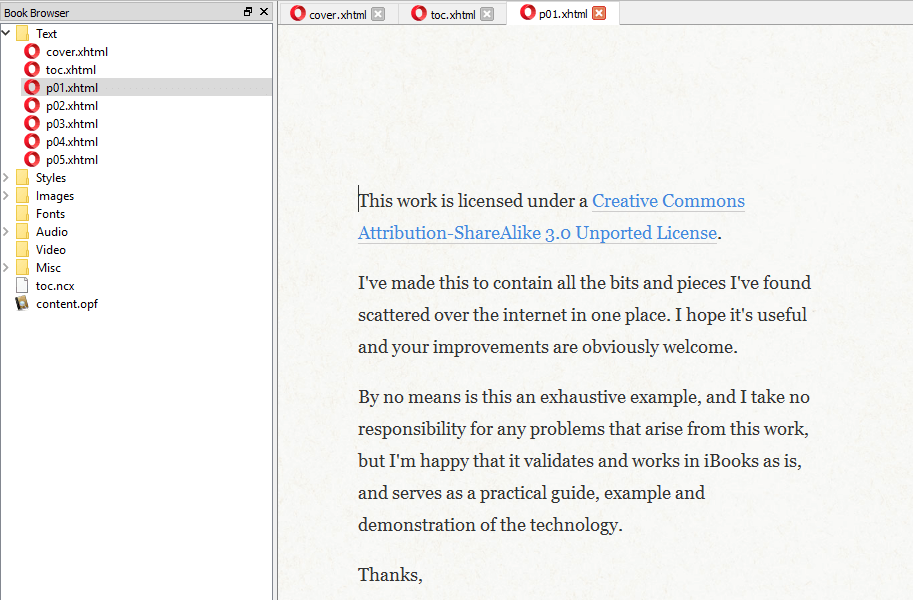
Blank Books offers a professional fixed-layout template that might be of interest. Just open it and change the text (and everything else you might want to change).
2. Vista Create
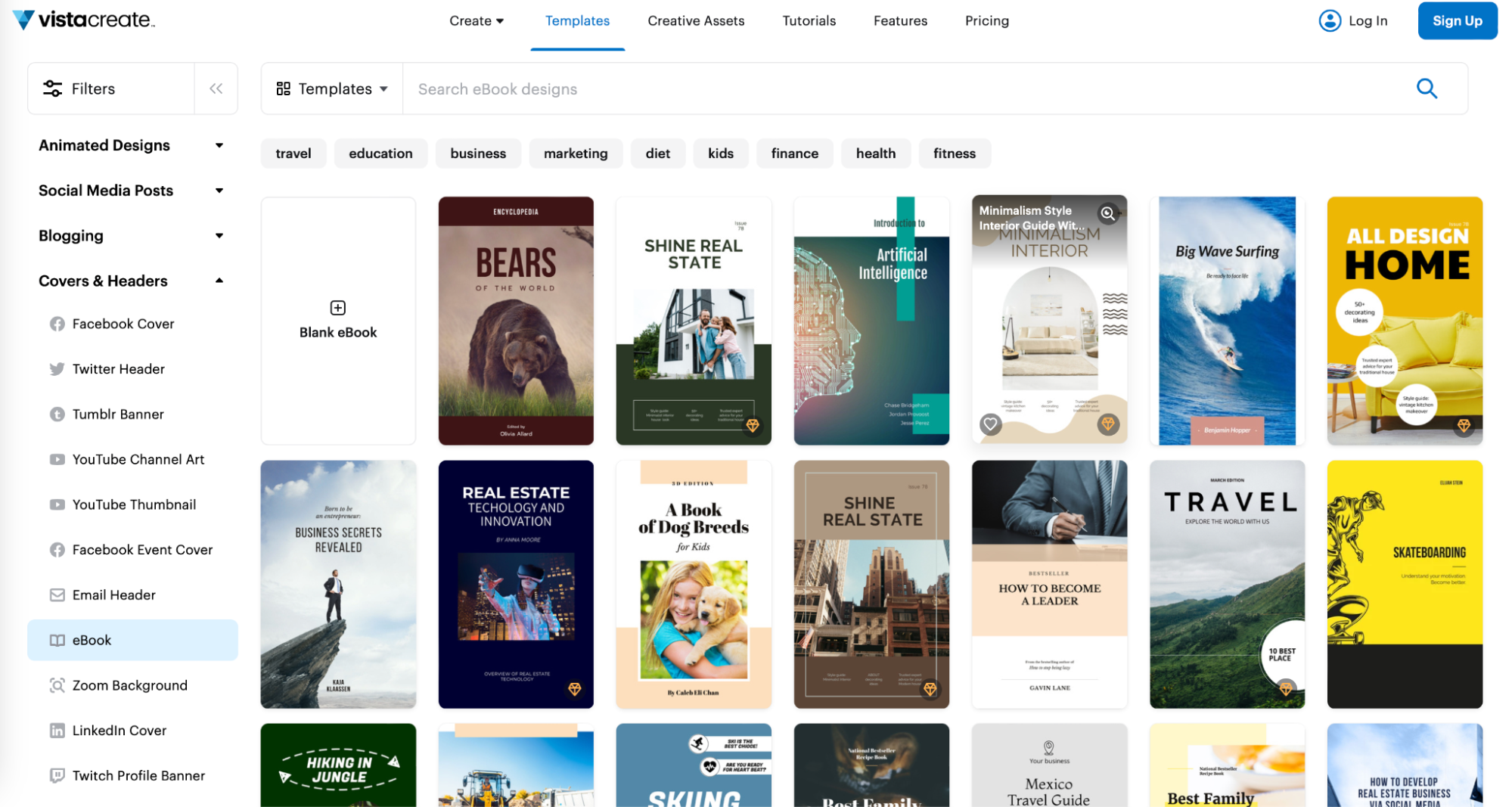
With an extensive library of inspiring designs, Vista Create (Starter - free; Pro - $10/ monthly) offers users a range of ebook templates to capture readers’ attention and leave a lasting impression.
3. WordzWorth

Browse other fixed-layout templates at WordzWorth from $280, tailored by a team of professional designers and technical experts.
You can, however, create your own ebook template: once you have designed your book using one of these ebook authoring apps, just change the text and pictures.
Reflowable Layout Ebook Templates
If you are a beginner in ebook publishing, an ebook template can come in handy. PublishDrive has created an epub template for you: just use the file in this article. It is filled up with sample data. You just need to change the title, the author, the cover, and, of course, the text following the instructions in the article.
There is a much fancier reflowable template on J. Abram Barneck’s website: it even has drop caps (bigger first letters). Just download the template and copy and paste your own text instead of his book.
If you are already an advanced user, you can download a template as CSS and import it into Sigil. This website explains how to create your own epub CSS templates and also provides an example.
Tools for reflowable ebook templates
1. Reedsy
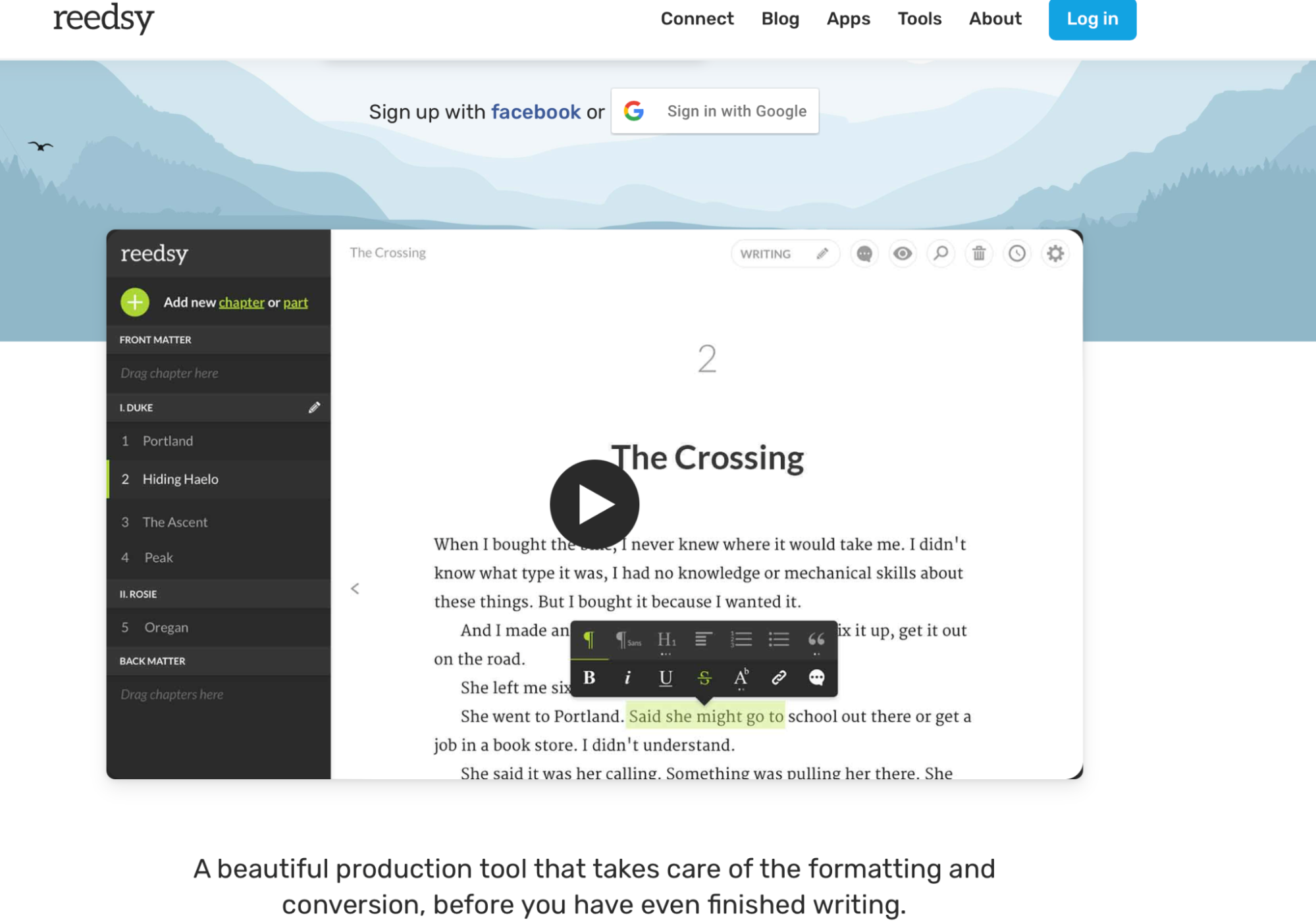
Authors can use the Reedsy writing tool to create reflowable ebooks by following the steps to edit and format in this guide.
2. Template.net
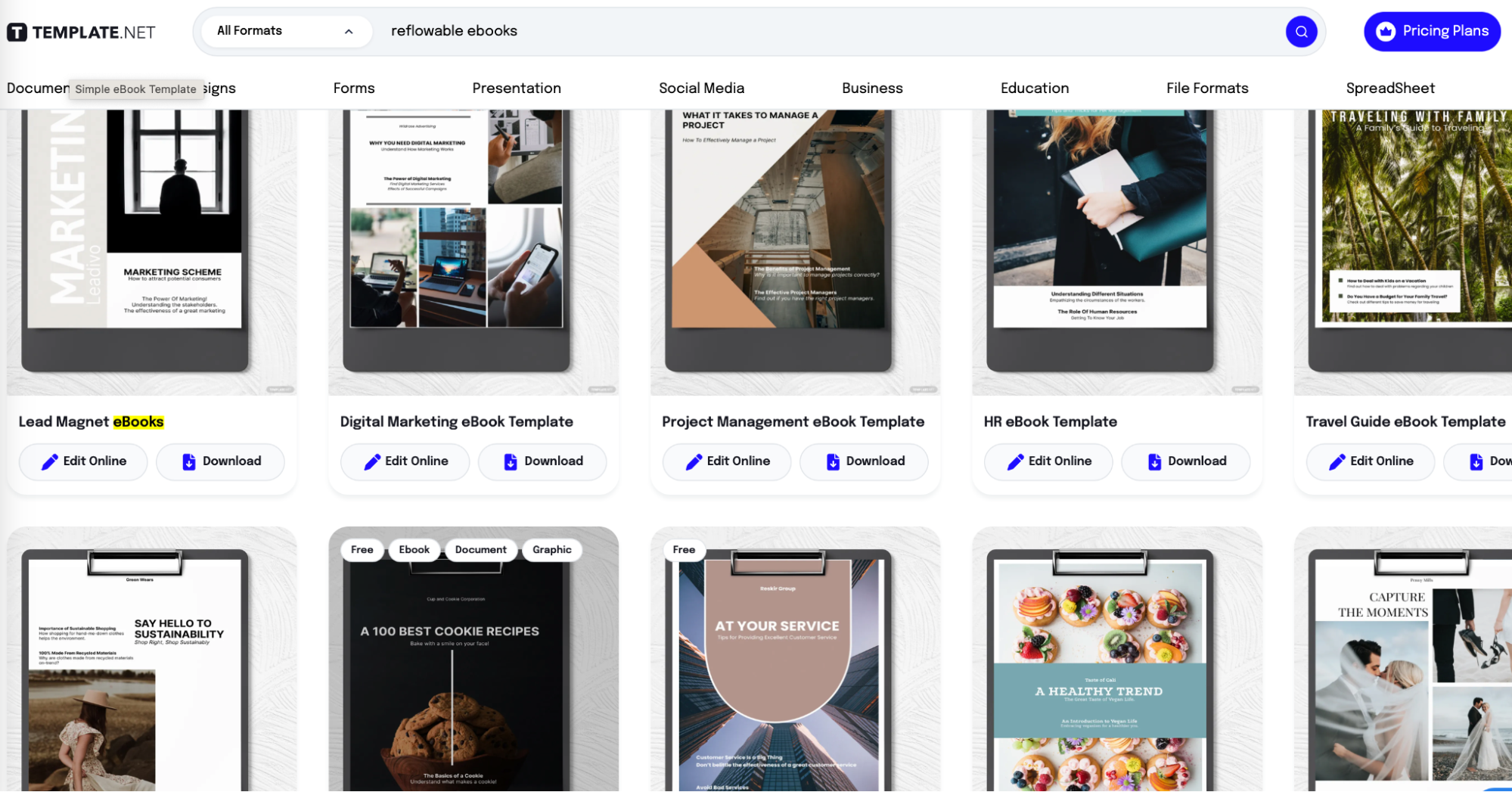
Template.net allows you to access thousands of templates for free based on required attribution. The business account is $12/month (billed annually) and is intended for collective (2-5) usage. However, as an author, you can access the $2/ month (billed annually) for extra benefits. All details are listed on the pricing page.
3. Kotobee
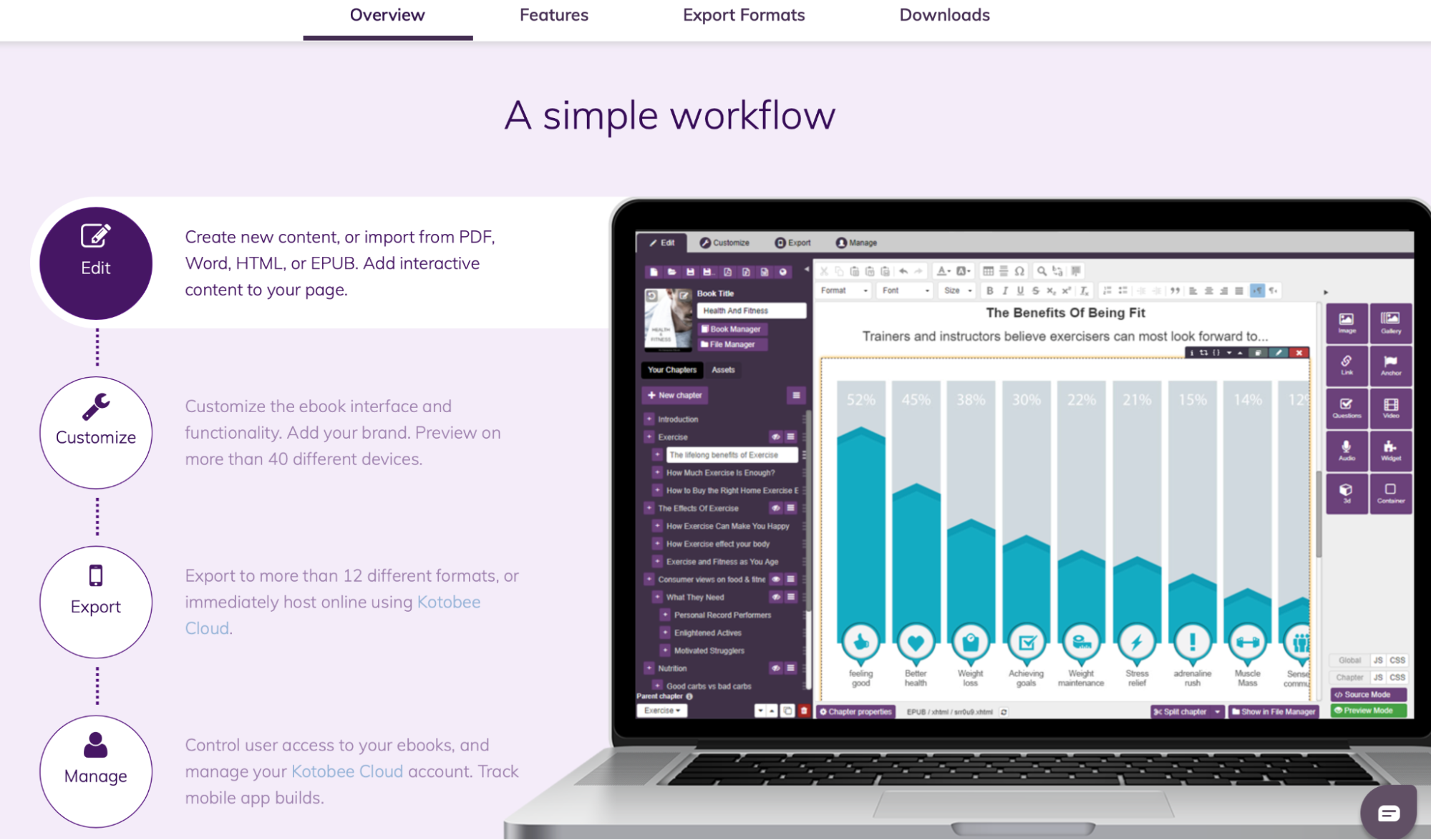
Kotobee provides a user-friendly interface for authoring ebooks and offers a wide range of customizable ebook templates. These templates serve as a starting point for authors, providing them with professionally designed layouts that can be easily personalized to suit their specific needs.
It provides a seamless platform for enhancing the reader's experience by incorporating interactive elements like quizzes, polls, and links, fostering engagement and interactivity within the ebook.
4. Sigil
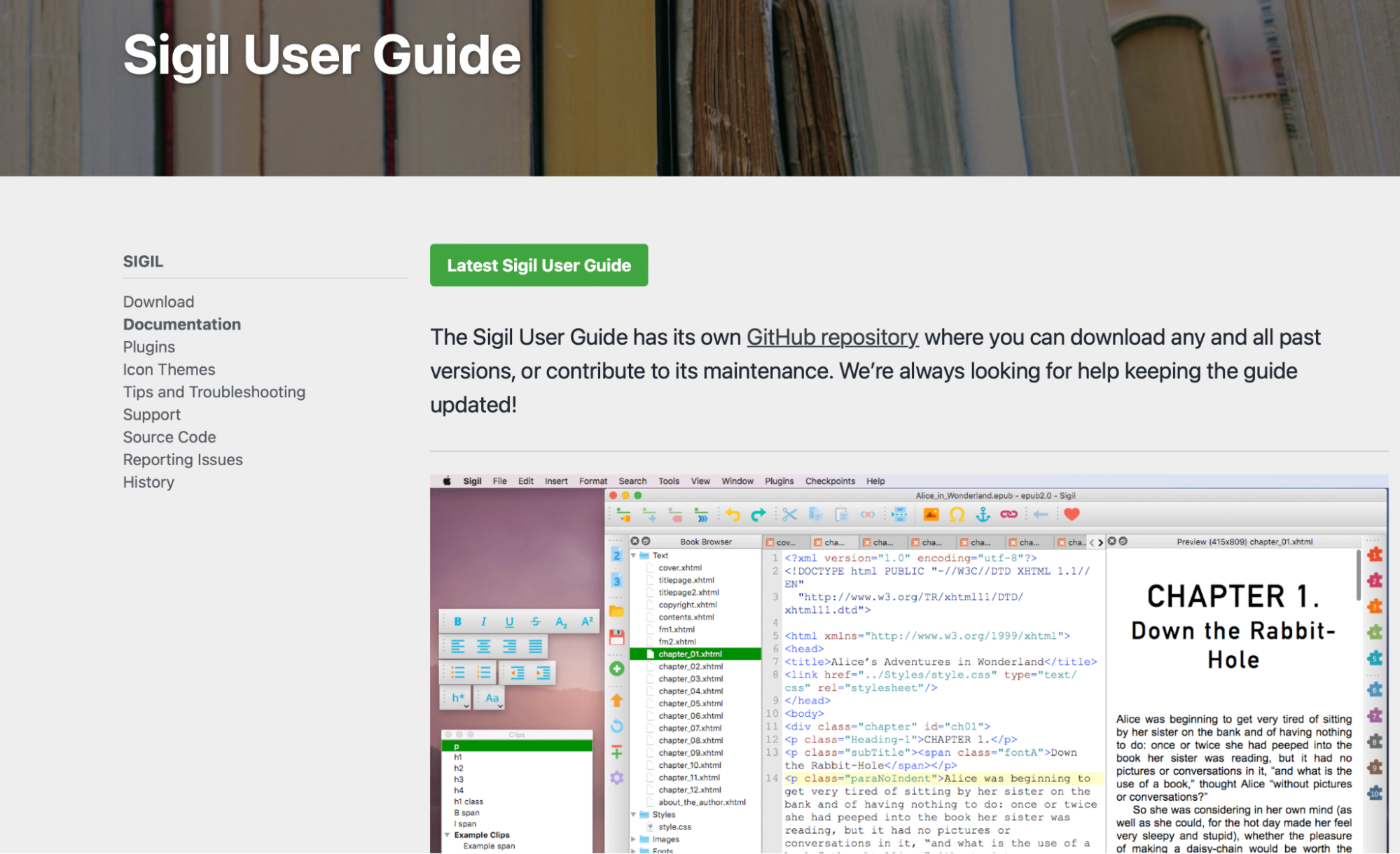
Sigil is an open-source software and the product of dedicated volunteers. Its primary purpose is simplifying the creation of exceptional ebooks using the EPUB format. Sigil is a useful tool, whether you're formatting books for personal use or a professional editor publishing books across multiple platforms.
With Sigil, you can format and package your books into EPUB files that precisely match your desired layout. It offers a comprehensive range of features, contributing to Sigil's well-deserved reputation as one of the most popular EPUB editors.
In a Nutshell
When it comes to creating ebooks, a wide range of templates are available to suit different needs and preferences.
For those looking to create digital publications, ebook HTML templates and ebook samples offer a convenient starting point with pre-designed layouts and structures. If you prefer using professional software, Adobe's ebook templates in InDesign provide extensive customization options and advanced features for designing visually stunning ebooks.
For those seeking to build a community around their authorship, ebook website templates offer responsive designs optimized for easy navigation.
Whether you're a seasoned author or new to self-publishing, utilizing the right template (think ebook template Word vs. ebook template Indesign) can streamline the creation process and ensure visually appealing and well-formatted ebooks to captivate readers. If used correctly, free book templates are valuable resources in your ebook publishing journey. Choose the template best suits your needs and prepare to mean business.