Top Print-on-Demand Companies to Know in 2024

Are you interested in selling print versions of your book but not sure if they’re worth the investment? Do you feel iffy about the logistics of printing books? Good news: print-on-demand companies provide an easy way to print and ship your book without breaking the bank.
What Is Print-on-Demand Publishing (POD)
Instead of printing (and paying for) a ton of books in advance, print-on-demand technology allows you to print a book only after an order has been made. This completely changed the game in the publishing industry, particularly for independent authors and publishers needing a more sustainable and cost-effective way to get their books out in print.
To get started with POD, do you need to know the ins and outs of how to print books? No! Print-on-demand companies handle most of the printing and shipping process for you. When you have to take care of so much in your self-publishing business, using POD services is a no-brainer. Which print-on-demand services should you consider?
Top Print-on-Demand Companies to Know
1. KDP Print
When it comes to print-on-demand companies for books, Amazon’s KDP Print is a leading service. As a self-publisher, you know just how essential Amazon’s marketplace is for selling books online. (In case you’re not aware, Amazon is the world’s largest online retailer – “Books” is its 5th highest-selling category.)
Amazon Kindle Direct Publishing (KDP) integrates print-on-demand with its brick-and-mortar stores in 13 countries. You can set up print-on-demand books on the KDP platform. It’s straightforward and convenient to use, especially for published authors already bringing their ebooks to market via KDP. In terms of royalties, you get 40-60% royalties.
2. IngramSpark
Along with KDP Print, IngramSpark is one of the best print-on-demand publishers to know. IngramSpark is a gigantic book distribution company specializing in print, reaching more than 39,000 online stores. These stores include major bookstores like Barnes & Noble as well as numerous libraries.
To submit your book to IngramSpark, you’ll need two print-ready PDF files. (Most print-on-demand companies require these files, which we go over in detail below.) With IngramSpark, you get 45-70% royalties.
3. Blurb
With Blurb, you get a pretty intuitive and comprehensive platform to put your POD book together. However, it is the pricier option. One of their key offerings is photobooks, a great choice for indies selling graphic novels or cookbooks that involve photos and graphics.
Once you upload and create your book on the Blurb platform, the base price is determined by what kind of format you’d like to choose, such as photo, paperback, magazine, and more. You can then set up your book to be purchased on Blurb’s site or Blurb plus other retailers provided by IngramSpark. You can earn 45-64% royalties.
4. Bookvault
Bookvault is a POD service platform that can help you sell directly on your website with various apps, plugins, and integrations. You also get the option to sell to their distribution networks like Amazon, IngramSpark, Gardners, and The Great British Book Shop. As a UK-based company, Bookvault is a fantastic choice for those targeting the UK book market. Bookvault requires a $23 setup fee. You can earn 40-90% royalties.
5. BookBaby
BookBaby is the priciest option, with a $399 setup fee. Why so expensive? Well, this option is great for indies looking to order their physical copies in bulk. Also, BookBaby offers a more hands-on support with professionals who will review your book (instead of an automated software). BookBaby’s distribution network includes all of IngramSpark’s stores, plus other retailers. When it comes to royalties, you get 45%.
6. PublishDrive
PublishDrive is an online self-publishing platform that gives you access to KDP Print and IngramSpark. Beyond that, the platform helps you sell in markets like China through CNPeReading, where there are literally millions of readers wanting print books.
CNPeReading distributes to JD, a giant retailer capturing 30% of the Chinese market, and Dangdang, which is another prominent bookseller in China, with 30 million monthly visitors to its online store.
Note: Currently, PublishDrive is the only aggregator that can easily get your books to audiences in China.
Reach the best print-on-demand publishers and thousands of other channels with PublishDrive. Get all the help you need with distribution, marketing, royalty reporting, and more – for your print-on-demand books, ebooks, and audiobooks.
It’s free to publish your 1st ebook on PublishDrive. Or try out a paid plan and get your money back if you’re not satisfied.
Set Up Print-on-Demand Books With PublishDrive
It doesn’t take much to publish print-on-demand books and start selling in thousands of channels:
- Sign up for a PublishDrive account.
- Upload your print book files.
- Add print specifics like trim size and binding type.
- Add details like creators, metadata, categories, rights, and retail price.
- Switch on the POD service channels you’d like to reach.
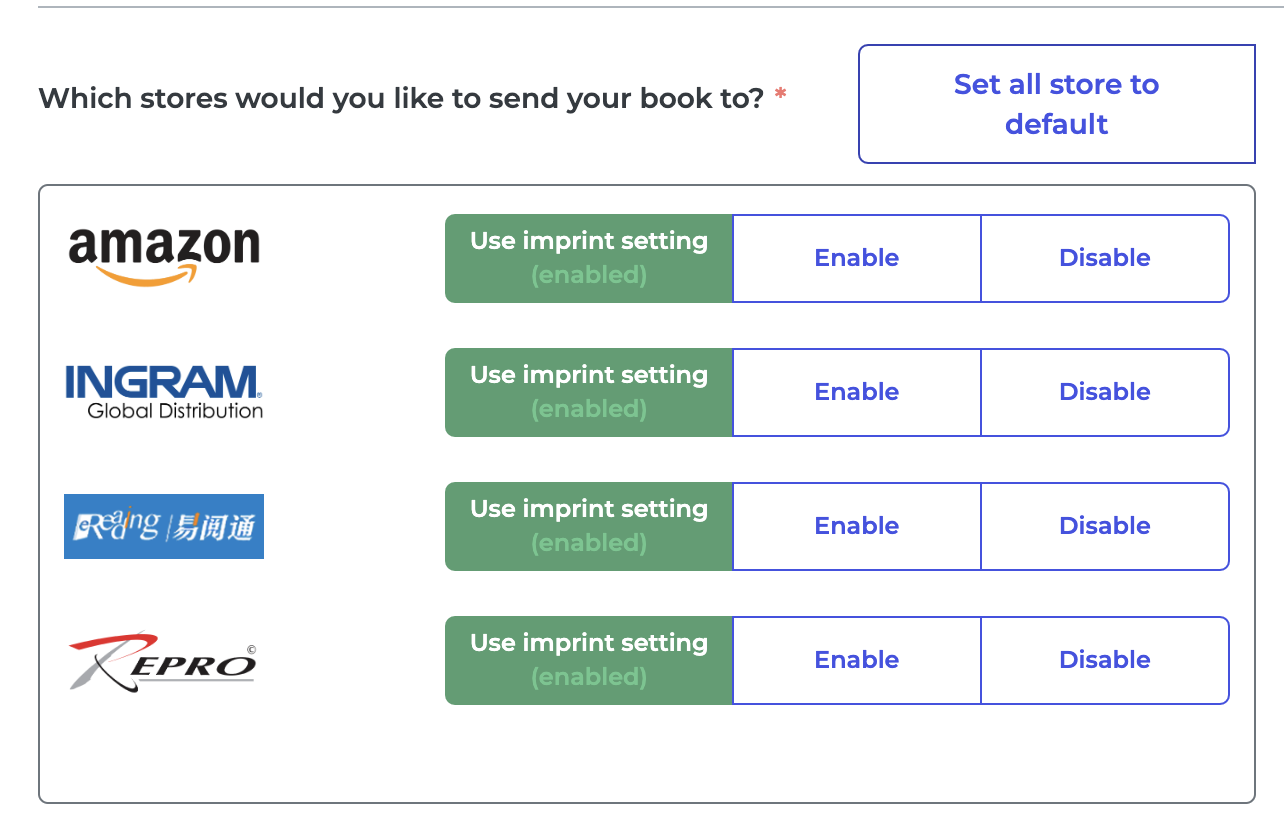
How to Prepare Your Book for Print
When publishing print-on-demand books, you want to make sure your book files are ready to go.
There are two main PDF files to prep:
- Your book cover design that also includes the back cover, spine, and bleed area.
- Your manuscript file that includes all interior pages of your book.
You can provide your print-on-demand books in paperback or hardback. However, paperback books are the most common format with a trim size of 6x9 inches. You can take care of your manuscript formatting in a Word or Google document. You can also create professional page layouts with programs like InDesign or Vellum.
Be sure to follow these main requirements:
- Use CMYK or RGB color spaces
- Save black and white images as gray-scale or single-color black
- Use 300 DPI image resolution (minimum)
- Page size should fit the trim size you set in the metadata
- Add 0.125" (3 mm) bleed to all sides
- Fonts must be embedded in the PDF files
- Exclude crop or trim marks from the final interior
- Margins should be a minimum of 0.5” (13mm) from the final trim size
- All page numbers should be in a logical order, even numbers on the left and odd numbers on the right
For more details, check out these print formatting guidelines.
If you want to make sure your POD files are uploaded correctly, you can use our POD converter.
PublishDrive's POD Converter offers a straightforward process for converting books to print-on-demand (POD) format. First, you start with the regular book upload process on your dashboard by selecting My books > Upload book > Print format. You can upload your files in PDF, epub, or docx formats.
For PDF uploads:
- Upload a print-ready PDF: Begin by uploading your print-ready PDF file.
- Specify manufacturing details: Enter details such as trim size, binding type, cover laminate type, and more.
Ensure the PDF's page sizes match the trim size and exclude crop marks.
Margins should be at least 0.5 inches, with a gutter margin of 0.375 to 0.875 inches.
- Upload or create a cover file: You can upload an existing cover file or create a new one. If uploading, ensure it includes the front cover, back cover, spine, and a bleed area.
For Docx or Epub uploads:
- Upload your file: Start by uploading your docx or epub file.
- Enter book specifications: Provide specifications like trim size, binding type, and additional elements like a copyright page or table of contents.
- Preview and accept: Review a preview of the print version and accept it or make changes.
- Upload or create a cover file: Upload your cover file or use the POD converter to create one.
Creating a Cover File with the POD Converter
During the upload process, you can choose a book cover you created with the POD converter.
- Enter basic info: Fill in the author's name, book title, and select colors.
- Upload a cover image: Add your main front cover image.
- Customize the cover: Choose image placement, laminate type, binding type, and font style.
- Add descriptions and images: Write a back cover description, upload an author image, and add a short biography.
- Optional additions: Add a publisher icon if desired.
- Download the cover: After finalizing, download your created cover.
Here's the step-by-step guide to using the POD converter.
How Much Does it Cost to Print Your Book?
When you sell your books through a retail channel, you’ll come across book printing costs and book printing services tied to retail margins. Do note that retail prices have a minimum or base price to cover print and distribution fees. Profit margins differ based on the number of pages, color types, and paper types.
When ordering personal copies (like sending the book directly to readers), you’d have to manage the shipping and taxation costs. When it comes to print manufacturing costs, you’d have to cover them. When it comes to distribution, that’s usually deducted from your royalty earnings, which varies store by store, as mentioned above.
Here’s an example of print costs:
- Selling price: $20
- Distribution cost: 50%
- Manufacturing cost: $6 (based on the number of pages, colors or black and white, and trim size)
- Author’s compensation: = 20 * 50% - $6 = $4
Whether for commercial reasons, book signings, or to simply check the print quality of your book, it’s super easy to print and ship a copy of your book with PublishDrive. Learn more
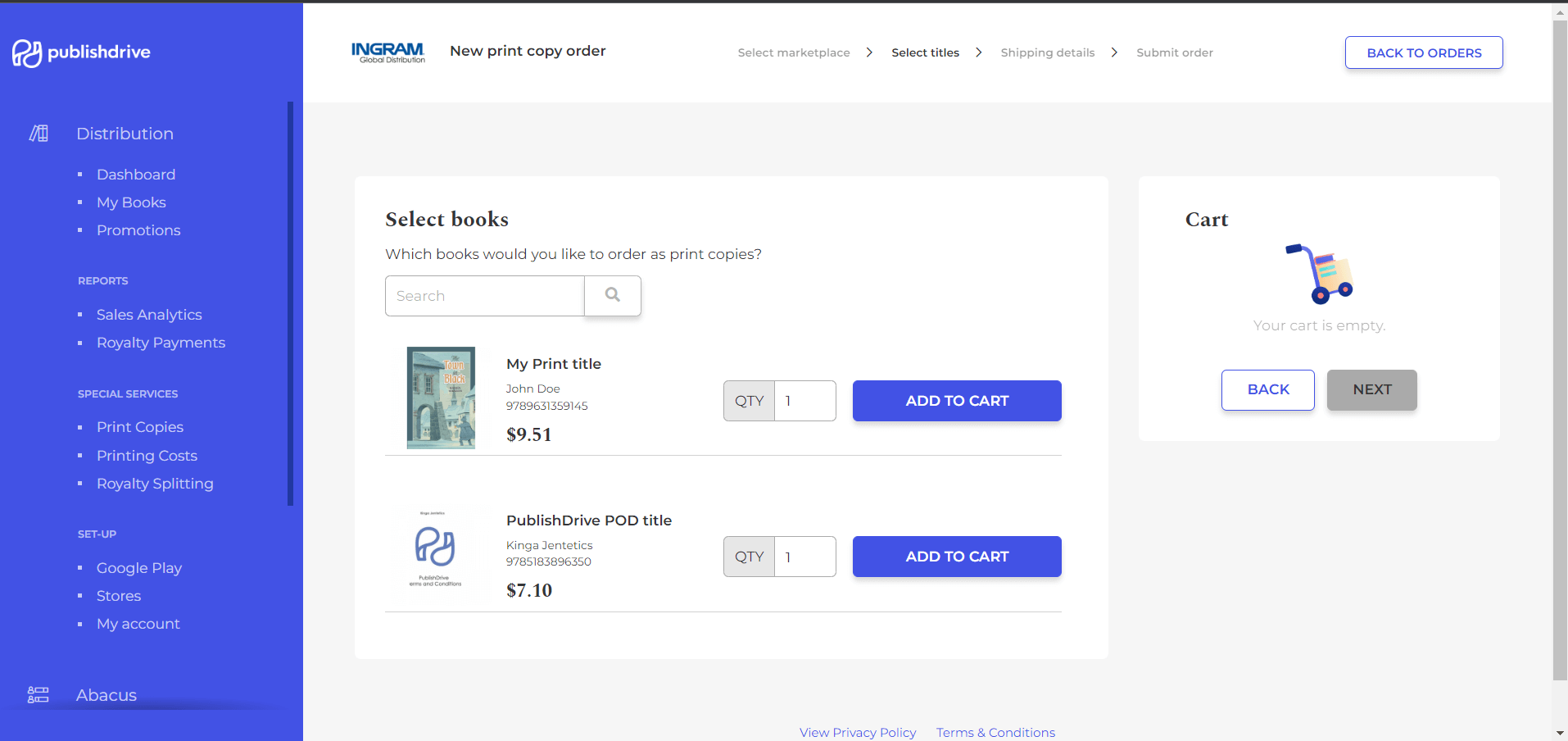
Why PublishDrive?
Besides the wide reach you can get for your print-on-demand books, here are other perks you’ll have with PublishDrive:
- Simple interface for all book formats: Publish and manage your ebook, audiobook, or print-on-demand books under one roof.
- Print formatting support: PublishDrive automatically tackles all print-related formatting requirements for every store.
- Transparent analytics and sales reports: Track sales in real-time for all stores. Access pre-made sales charts to understand your data.
- Marketing tools: Boost your sales with built-in marketing tools for running price promotions, sending review copies, and more.
- Earn more royalties: PublishDrive doesn’t take any additional royalties. You’ll pay a monthly flat fee. All earned royalties are yours.
- Features for splitting royalties: Automate the process of splitting royalties among co-authors and other collaborators with the Abacus or Team Royalties features.
- Maximize reach: Some PublishDrive indies made 200% more book sales in 2022 by self-publishing internationally – in all book formats and stores possible.