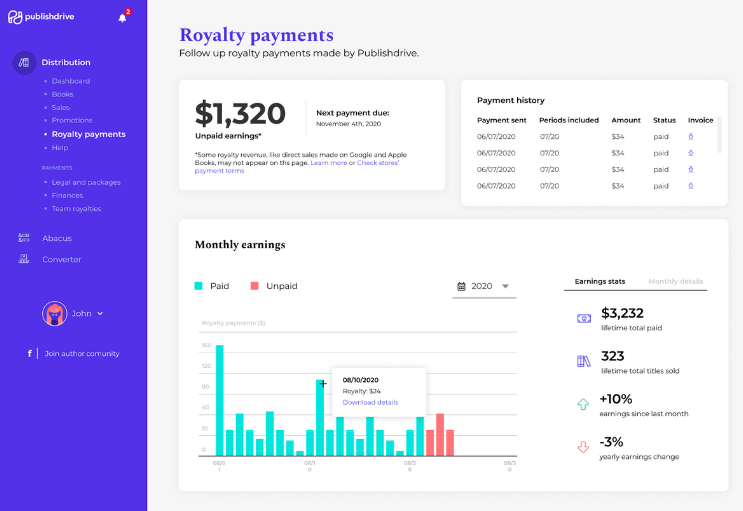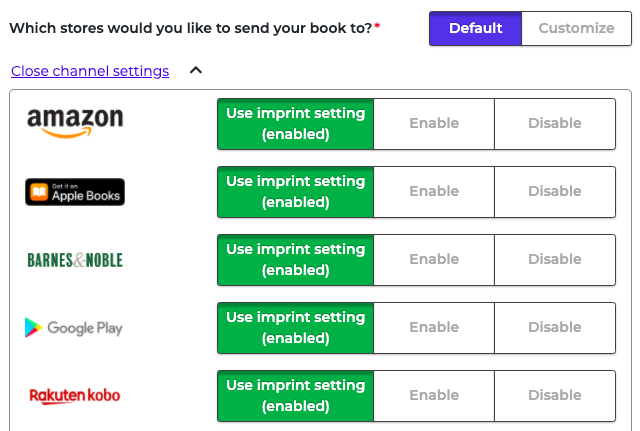How Much Does It Cost to Publish a Book?

How much does it cost to publish a book? The cost of publishing a book can start as low as a few hundred dollars. On the other hand, you can invest thousands of dollars into creating a high-quality book and promoting your book. With self-publishing, the best part of the publishing process is that you are the boss – you get to choose what you want to prioritize and invest in.
In this article, we give a run-down on the cost of self-publishing, along with the resources, tools, and services that can help you on your indie journey.
We go over:
💡 Now is the time to sell ebooks, audiobooks, and print books around the globe. In 2023, authors and publishers who distributed through PublishDrive made 40% more royalties from stores other than Amazon. One strategy indie authors use to expand their audience is self-publishing internationally to as many stores as possible.
Read the full report here.
How Much Does It Cost to Publish a Book in 2024?
1. Writing
First off, how much does it cost to write a book? When it comes to the writing process, time is your biggest cost. There are no specific costs to writing your book (unless you decide to hire a ghostwriter.) To save time and energy, you may want to outsource the work or find a co-writer:
- Hiring a book ghostwriter can get costly – an experienced ghostwriter can cost $40,000 and beyond for a full book-length project. You may have to split royalties as well. PublishDrive’s Abacus tool makes royalty splitting simple.
- Co-authoring a book is great for sharing the workload and combining resources. An increasing number of indies are working together to release books at a faster rate and grow their back catalogs.
- If you're looking for a junior writing partner to help you outline, brainstorm, or fine tune your prose, check out Sudowrite, an AI writing tool designed for fiction authors.
When writing your own book, you’ll need writing software:
- Free: Google Docs, OpenOffice, Reedsy Write
Paid: Microsoft Word ($160 or $6.99/month), Scrivener ($60)
When you need a break from typing, try these dictation apps:
- Free: Google Voice Typing, Dictation on Apple devices
Paid: Dragon ($15/month subscription), Microsoft Word also has dictation built in.
2. Editing
After completing your manuscript, it’s crucial to look over your work multiple times. And please get a second pair of eyes to look over your work. If you can, definitely invest in hiring a professional editor.
There are three main types of editors:
- Copy editors or proofreaders clean up messy style issues, typos, and more. Costs start at $15 per 1,000 words.
- Substantive or developmental editors provide suggestions on how to improve your content, such as which areas to expand or condense. Developmental editing costs start at $40 per 1,000 words.
- Line editors correct grammar, flow, word choice, and more. They’ll do a good chunk of rewriting while maintaining the author’s voice. Costs start at $50 per 1,000 words.
You can find editors on sites like Reedsy, Upwork, or Fiverr.
If you’re determined to keep costs low, consider these options:
- Refer to the Chicago Manual of Style or your specific style guide.
- Run your manuscript through proofreading apps like Grammarly or ProWritingAid. Although free versions are available, their paid options offer more features.
- Find a beta reader on online forums or by asking someone you know. Make sure that person understands book editing.
- Ask a writer to do an editing swap (check out communities like Reddit’s Writers group.)
3. Cover Design
If you want your book to stand out, you need a winning book cover design. As one of the first things people see, your cover design should grab the attention of your ideal reader and compel them to learn more about your book. There are best practices and psychological reasons behind designing an effective cover, so do your research on book cover designs.
Here’s a tip: Take a look at bestselling authors and titles in your genre. Let’s say you’re in the romance book genre. You’ll want to research the bestsellers in that genre and see what’s being used on those covers so you can use a similar design.
It’s free to publish your 1st ebook on PublishDrive. Or try out a paid plan and get your money back if you’re not satisfied.
Your reader should know what to expect from your cover. Be aware that there are different design constraints for different book formats like ebooks, audiobooks, and print books. A good designer will adhere to industry standards while bringing your vision to life.
We strongly recommend you hire a book cover designer. To find one, check out Upwork, Fiverr, or Joanna Penn’s list. Costs start from as low as $5 to up to $500.
To design a cover yourself for free, use a tool like Canva that’s built for those with zero design skills.
4. Formatting
Formatting involves managing the internal structure of your book – ebook, audio, and print. You want to ensure your reader or listener has the smoothest experience across physical pages and various devices.
An ebook requires converting your manuscript to an epub or mobi file. But first, you’ll need to review and prep your document. This includes removing formatting like automatic bullets or checking for unnecessary spaces or characters.
It’s pretty straightforward to format your book manuscript. When you’re ready, use PublishDrive's free ebook converter to generate a high-quality epub or mobi file.
An audiobook requires extra production and costs that deal with narration. Hiring a professional narrator can range from $1,000 to $5,000. Some authors, especially those in non-fiction, have even opted to do their own narration.
As more stores accept AI audio, consider using AI narration tools as well. Apple and Google now have easy solutions for authors who publish on those platforms.
When submitting your final audiobook to stores, you’ll need your cover design and set of mp3 files. Learn more about audiobook production.
A print book requires interior and exterior formatting. You can handle all of it on a Word doc or more advanced software like InDesign. For paperbacks, the most common trim size is 6x9 inches. Be aware of other constraints, such as bleed or margin size. See here for more on print-on-demand books.
You can also find an expert to take care of formatting your book on online marketplaces like Upwork or Fiverr.
5. Publishing and Distribution
With your edited and formatted manuscript, cover design, and related files in hand, here are a few more things to keep in mind:
An ISBN is a unique identifier for stores to identify a specific edition of a book. It’s required for print but not for ebook and audiobook formats. To get an ISBN for a print book, contact your local ISBN agency. In some countries, it’s free. If you’re in the US, get one from Bowker for $125.
Although it’s not needed for ebook and audio, most stores will assign their own identifiers. Amazon uses ASIN. PublishDrive uses PUI.
Book metadata holds important info about your book. It includes the ISBN, book description, series information, categories, and more. It’s important to optimize your metadata for better discoverability and engagement. Accurate metadata helps rank your book higher in search engines and helps new readers discover your book. PublishDrive offers a tool called Savant that assists in optimizing your metadata to increase sales.
How much does it cost to print your own book? With print-on-demand, you can list your book online and have it printed and shipped when someone makes an order. That means you don’t have to commit to printing (and paying for) a large number of books in advance.
Print-on-demand is a cost-effective and hassle-free route for self-publishing authors (a breakthrough alternative to traditional publishers.)
Finally, how much does it cost to self-publish a book? It’s generally free with channels like Amazon KDP, Apple Books, and Google Play Books. Other channels can only be reached through aggregators such as PublishDrive. Check out the top self-publishing companies to know for more information on your distribution options.
If you self-publish using PublishDrive, our team reviews your files to make sure they meet the quality standards set by the bookstores you choose to publish through. It typically takes no longer than two business days to get your uploaded files and metadata reviewed. Once the review process is complete, your book will be distributed to the stores you've chosen, like Amazon, Google, and thousands of other channels. Simply select the stores you want to distribute to:
Instead of taking additional royalties at the time of sale, PublishDrive pricing offers a flat fee model, giving authors complete control over their distribution costs on a monthly or annual basis. Plans are based on how many titles are published and in which formats, making plan costs customizable to an author's individual needs.
6. Royalty Payouts
Unlike PublishDrive, most aggregators (companies that distribute for you) take an average 10% cut in royalties. Let’s say you sell a book for $9.99 with an online retailer that pays out 70% of royalties. That means you pocket $5.99 while the aggregator gets $1.
Here are the royalty payouts with popular book channels:
- Amazon KDP: 70% royalties for books between $2.99 and $9.99; 35% if below $2.99
- Apple Books: Up to 70% royalties for most books
- Google Play Books: Up to 70% royalties for most books
- IngramSpark (print only): 45% of revenue goes to print-on-demand services, + additional fee for printing
- Kobo: 70% royalties for books priced more than $2.99; 45% if below $2.99
PublishDrive offers a flat fee model, giving authors complete control over their distribution costs on a monthly or annual basis.
With print-on-demand, your distributor manages printing and shipping for you. Depending on the service you choose, you may be required to pay a setup fee for your title or an annual fee to maintain its availability in specific catalogs. In other models, expect to pay a share of your royalties for the service.
Note: After publishing, each store pays out royalties according to their own payout timeline. Check the terms for each store to learn how often they pay out royalties. You will start receiving royalties on sales as soon as two months after the sale at some vendors. In an example where a store pays out 60 days after the close of the month where sales are made, those sales made during May will be reported to authors as they are reported by the stores. A final sales count for May would be sent by PublishDrive around the 10th of July and paid at the end of July, once PublishDrive receives the royalties from the vendor.
Keep 100% of the net royalties you earn from vendors by publishing with PublishDrive.
7. Marketing
To generate book sales, you have to promote your book. You can hire a book marketer or take care of things yourself. However, before spending time or energy on your marketing, develop a solid marketing plan for your book. Then consider all the free and paid marketing tactics and services in publishing doing wonders for indies like you.
Consider these book promo strategies:
- Maintain an author website or blog
- Post on social media
- Collect book reviews
- Build an email list
- Advertise on Facebook, Amazon, or sites like BookBub
- Get featured in stores’ campaigns or newsletters
- Run price promotions
Almost every tactic above can get done with a low budget. Create a free webpage on WordPress. Start building your online presence with free author pages on Facebook, Amazon, and Goodreads. With paid placements and advertising, your budget can be as low as $5 a day on Facebook and Amazon.
PublishDrive offers marketing opportunities for our customers as well, because we know how important it is to get books in front of readers. Our authors can feature their books in price promotions through the retailers we work with, book with partners like Written Word Media, and run AI-optimized AMS ads directly from our dashboard.
💡 Tip: Use PublishDrive to set up Amazon ads for books easily and let our AI-enhanced tools improve your ad performance.
8. Tracking Sales
Finally, don’t forget to set up a process for tracking and understanding your book sales performance. Major retailers like Amazon KDP have a dashboard where you can see your financial data. If you end up distributing to more than one channel, learn how to organize your book sales with Excel sheets.
If the calculations are too much to handle, hiring an accountant is also an option.
We recommend PublishDrive’s sales dashboard that combines all store data into a friendly view. Track sales in real-time, along with rankings and reviews. Discover trends with different filters across markets. Receive auto-generated financial reports on a regular basis.
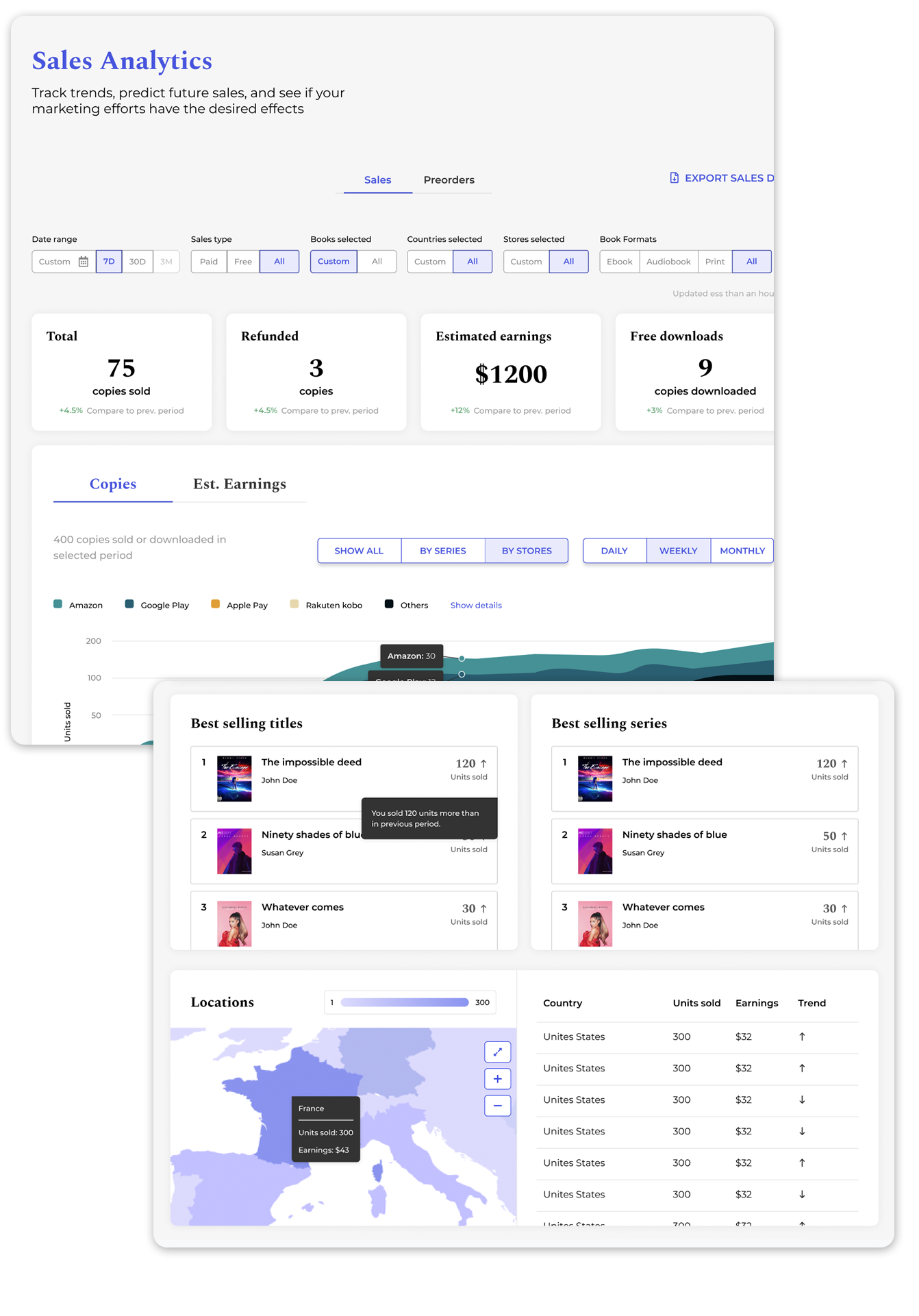
Summary of How Much Does It Cost to Publish a Book
How much does it cost to self-publish a book? Now that you’ve got a better picture of the costs associated with self-publishing, you can decide how best to work within your budget.
To recap, the average cost of publishing a book can go from free to up to the thousands:
- Writing: usually free
- Editing: free to $2,000
- Cover design: free to $500
- Formatting: free to $100
- Publishing and distribution: free to $100/month, depending on print services
- Royalty payouts: most channels take 10-50% of royalties
- Marketing: free to depending on how much you want to invest in it
- Tracking sales: free to $30/month
You’re the boss. You get to decide when, where, and how to publish.
Within our indie community, we have talented amateurs publishing on a tight budget, as well as bestselling authors earning higher royalties on their own terms. Remember, you can invest more money in the long run as your business grows. Anything is possible.
Take Care of All Your Publishing Needs
With PublishDrive, you can sell in stores like Amazon, Apple, Google, IngramSpark, Kobo, and thousands of other book channels, including hard-to-reach markets like China. With proven tools and solutions, manage everything you need on one dashboard. Ready to streamline your author business?