How to Get a Book Published (DIY)
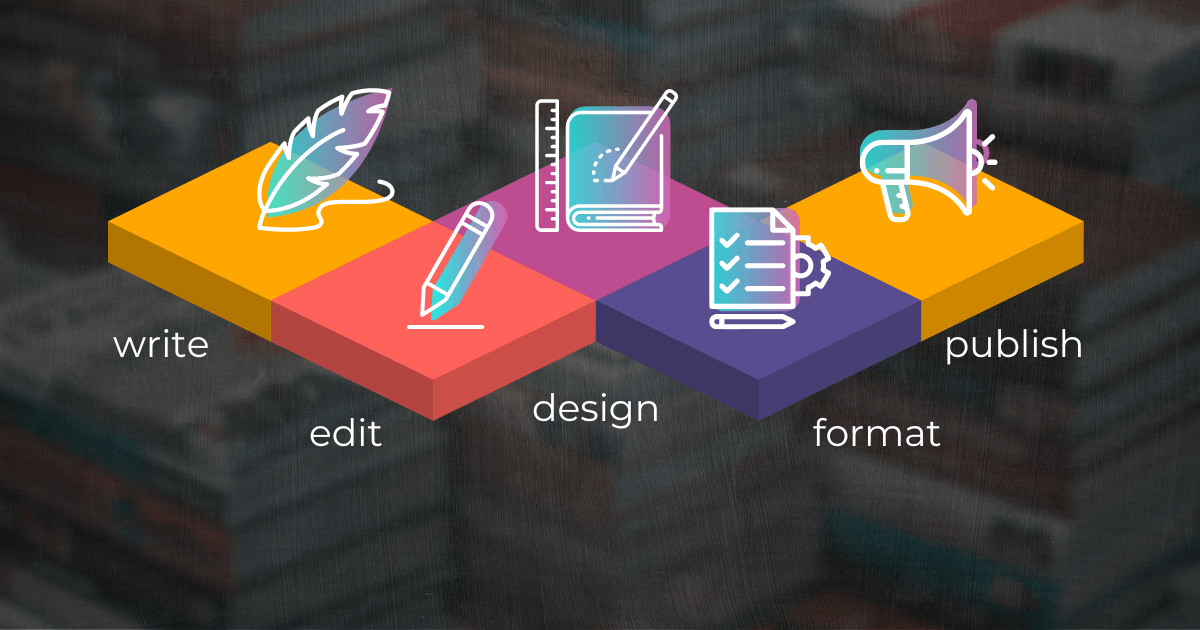
How to get a book published for the first time, all by yourself? Welcome to self-publishing, where you have all the power and freedom to self-publish a book exactly how you want. Let’s go over the main steps to know.
Key Takeaways
- Self-publishing eliminates the gatekeeping, allowing anyone to publish a book. You can have your book listed in stores like Amazon within months and invest anywhere from $100 to thousands of dollars. You can choose to outsource help or take care of everything yourself.
- The self-publishing journey is broken down into six main steps, from writing your book to distributing with a platform. For a sustainable gig, working on your distribution and promotion strategy is an ongoing process.
First, Is Self-Publishing Right For You?
Before getting into the steps on how to get a book published, it’s important to understand what self-publishing entails. Unlike traditional publishing, where most of the decisions are made for you, self-publishing requires you to take the driver’s seat.
Quick overview of self-publishing vs. traditional publishing:
|
Self-Publishing |
Traditional Publishing |
|
|
Rights |
Keep all the rights. |
The publisher has the rights to your book deal. The exact conditions depend on the publisher. |
|
Royalties |
Get around 60-70%, depending on the store. |
Get around 10%, depending on the publisher and country. |
|
Decisions |
Make all the decisions, from your cover design to promotional tactics. |
The managing team makes most of the decisions. |
|
Timing |
Your book can be on the shelves within months. Publish soon after whenever you want. |
Publishing a book can take several years. You may have to wait for even more years to publish the next one. |
|
Getting a book published |
Anyone can get published. Your success depends on how well you reach your market. |
Publishers have limited funds, met with countless book proposals. There’s no guarantee of your book getting signed. |
Self-publishing may take up more time and energy. However, the DIY route guarantees you get published. What to expect –
6 Steps on How to Get a Book Published
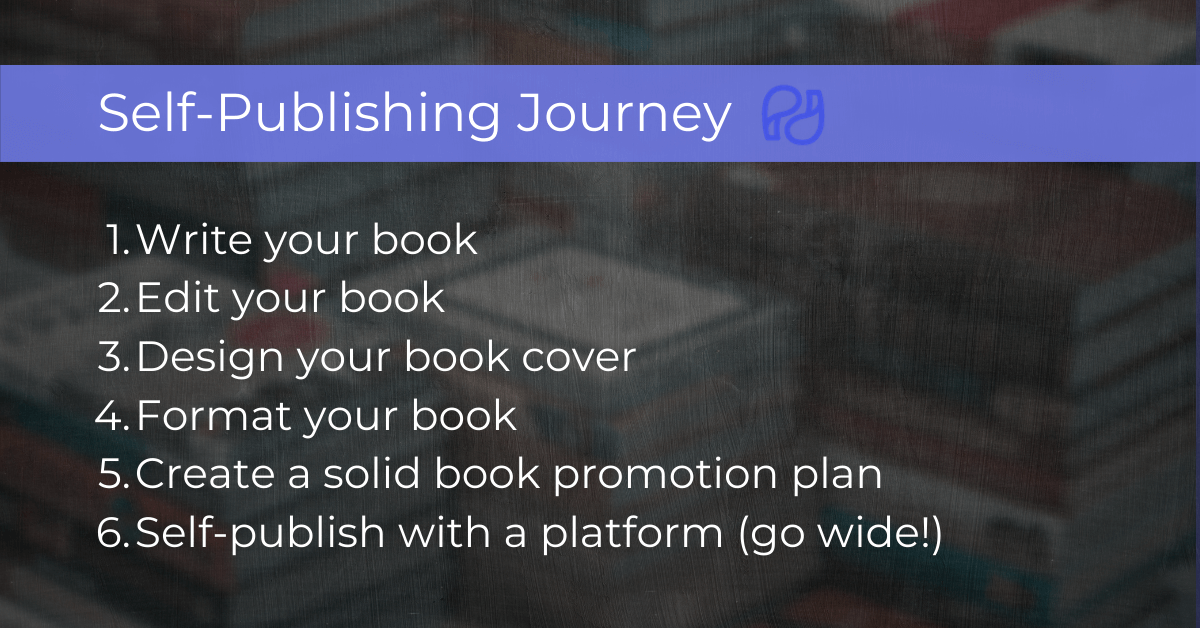
If you’re already at the publishing step, hop on PublishDrive to easily distribute your book to major retailers like Amazon and thousands of other channels.
It’s free to publish your 1st ebook on PublishDrive. Or try out a paid plan and get your money back if you’re not satisfied.
1. Write your book
If you’ve yet to finish your book, get to it! There are a ton of tools and resources at your disposal. Find inspiration from your favorite podcasts for writers or integrate various apps in your writing process:
- Use ebook software for writing, editing, formatting, and conversion.
- Use AI writing tools to assist you in brainstorming, crafting sections, and more.
- Try out dictation tools like Google Voice Typing or Apple’s Dictation.
- Google writing prompts on whatever topic you’re stuck on to get things rolling.
- Check out writer groups like PublishDrive’s Facebook Group or genre-specific spaces on online forums like Reddit.
- Don’t forget about self-care.
2. Edit your book
After writing your first draft, revisit it over and over again. Your final manuscript should be free of errors. Hire a professional editor to review your book on sites like Upwork or Fiverr (costs start as low as $10 per 1,000 words). Use proofreading tools like Grammarly or ProWritingAid. What else:
- Ask your network to read your first draft and provide their honest feedback. Find readers with diverse backgrounds to gather different perspectives.
- Get online in spaces like Reddit and find writers willing to exchange critiques.
- Try the free platform Scribophile. You can upload sample chapters and swap reviews.
3. Design your book cover
Every book requires a book cover design. In a sea of competition, you want a design that convinces your audience to learn more. See this guide on how to design a book cover that stands out. If you have the budget for it, I highly recommend hiring a professional designer who can create the perfect design for your book. If possible, look for designers who have experience in the book industry and its requirements.
With free tools like Canva, built for people with no design skills, you could DIY this step. Here’s a mockup created in under an hour (not too shabby):

4. Format your book
With your final cover design and manuscript in hand, you’re ready to put everything together in the correct files. These are the files you’ll upload and submit to stores and platforms. Be aware of different file and formatting requirements for ebooks, audiobooks, and print books.
For ebooks, you’ll need to format your manuscript in a Word doc so that it’s ready to convert into an epub or mobi file. You can hire a formatting pro or take care of this yourself by following this guide on how to format a manuscript for ebook conversion. The process looks like removing and adding certain styling elements throughout your manuscript.
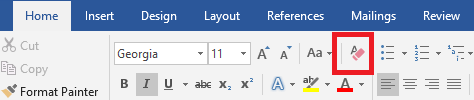
For audiobooks, you’ll need your entire book narrated out loud and recorded into mp3 files. Each file should be separated by chapters. See this guide on how to turn a book into an audiobook. Consider using AI-narrated audiobooks to quickly create an audio version of your book. AI voice is now available on all major retailers like Amazon, Apple Books, and Google Books.
For print books, you’ll need two pdf files. The first file should include the front cover, back cover, spine, and bleed area. The second file should include your manuscript body. See detailed print-on-demand requirements.
💡 Self-publishing success depends on how well you reach your market. One of the best ways to maximize your reach is by pubishing wide, where you tap into as many markets as possible. You can publish wide by publishing your book in all formats, such as ebook, audiobook, and print, as well as in all book channels and countries around the globe.
5. Create a solid book promotion plan
Along with a smart distribution strategy, you also want a solid book promotion plan. Although this is step #5, you can start prepping your marketing strategy at any point (the earlier, the better.) Go through this step-by-step guide to help craft your book marketing plan. Think of this work in three steps:
- Develop your main strategy. Who’s your ideal reader? What makes you unique? Your strategy should define your target audience, goals, budget, and other constraints.
- Choose the tactics that best align with your strategy. What are your favorite authors doing in your genre? Read about best practices, like TikTok’s BookTok culture. Maybe you want to run a trendy social media account or invest in Amazon ads. Narrow down your efforts to what’s realistic with your goals and budget.
- Put everything into a timeline that aligns with your launch and overall publishing schedule.
Here’s an example timeline below:

Book metadata are the fields you fill out when uploading your book to stores like Amazon. It stores info like author name, title, subtitle, description, categories, and keywords. Accurate metadata helps search engines rank your book in the right places. Optimizing your metadata is a marketing tactic you don’t want to forget to ensure maximum discoverability.
6. Self-publish with a platform
Now, how do you get a book published? With a set game plan, you can now upload your formatted book files and set up your metadata to any of the self-publishing channels you wish. But with so many out there, which ones to choose? Here are the best free self-publishing sites to consider (aka big five retailers in the publishing industry):
Amazon KDP
Amazon is the #1 retailer for digital books, capturing a majority of the book market. This makes its self-publishing platform, Kindle Direct Publishing (KDP), the most popular choice for indies. However, note that its KDP Select program has an exclusivity clause that doesn’t allow you to sell your book anywhere else for the first 90 days.
There are plenty of indies who start with KDP Select and later switch to a wide strategy after their 90 days are up. If three months’ worth of royalties is crucial for you, go wide from the get-go. You can use an aggregator like PublishDrive to publish wide to other stores along with Amazon (more about this below).
- Formats available: Ebook, audiobook, print
- Royalty payout: 70% for books between $2.99 and $9.99, 35% if below $2.99
- Reach: Kindle stores in 13 countries, over 200 million monthly visitors on Amazon.com
- Start for free: kdp.amazon.com
Apple Books
The Apple Books app is a household name for ebook readers and audio listeners alike. As it’s free to self-publish to many of these major retailers, I say get listed in all of them. Apple Books has a straightforward process for uploading your ebook files. For audio, you must go through one of Apple’s approved partners, such as PublishDrive.
- Formats available: Ebook, audiobook
- Royalty payout: 70% for most books
- Reach: Over 1.4 billion Apple users in over 50 countries
- Start for free: authors.apple.com
Google Play Books
With the Google Play Books app pre-installed on every Android device in the world, you don’t want to miss out on this one. Plus, it’s Google, the largest search engine. Creating a dedicated books page under Google can help you rank higher in organic search results.
- Formats available: Ebook, audiobook
- Royalty payout: 70% for most books
- Reach: Over 3+ billion Android users in over 75 countries
- Start for free: play.google.com
Barnes & Noble Press
Barnes & Noble is Amazon’s main competitor, a renowned bookstore that reaches millions of readers on its book site BN.com and e-reader NOOK. If you’re particularly interested in publishing print books, Barnes & Noble is known for providing high-quality print options.
- Formats available: Ebook, print
- Royalty payout: 70% for ebooks, 55% for print books
- Reach: Millions of readers on BN.com and NOOK devices
- Start for free: press.barnesandnoble.com
Kobo Writing Life
Walmart is a giant retail store in the U.S., and Kobo can get you published on Walmart’s website. Along with Walmart, Kobo also reaches other prominent stores in other regions.
- Formats available: Ebook, print
- Royalty payout: 70% for books above $2.99, 45% if below $2.99
- Reach: Online book stores in over 190 countries, over 275 million monthly visitors on Walmart.com
- Start for free: kobo.com/writinglife
Publish wide with a book aggregator ⭐
How to get published fast? You can manage your content for every store one by one, or you can use a book aggregator to handle multiple stores in one place. PublishDrive is an aggregator platform that reaches all the big five retailers and thousands of other book channels, including digital libraries like Bibliotheca, audio players like Spotify, and up-and-coming apps like Dreame.
Most aggregators take an additional 10-20% of royalties on top of the ones you give up to stores. PublishDrive is a subscription-based platform that doesn’t touch any of your royalties: You earn 100% of the net royalties you earn as if you’re going directly to each store. Read more about how authors earn more with subscription-based aggregation.
Now You Know How to Get Your Book Published
What next? See PublishDrive in a nutshell:
✅ Publish ebook, audiobook, and print in one place.
✅ Get royalty reporting support, book promotion services, and more.
✅ Join indies who doubled their sales last year.