Your Guide to Barnes and Noble Self-Publishing
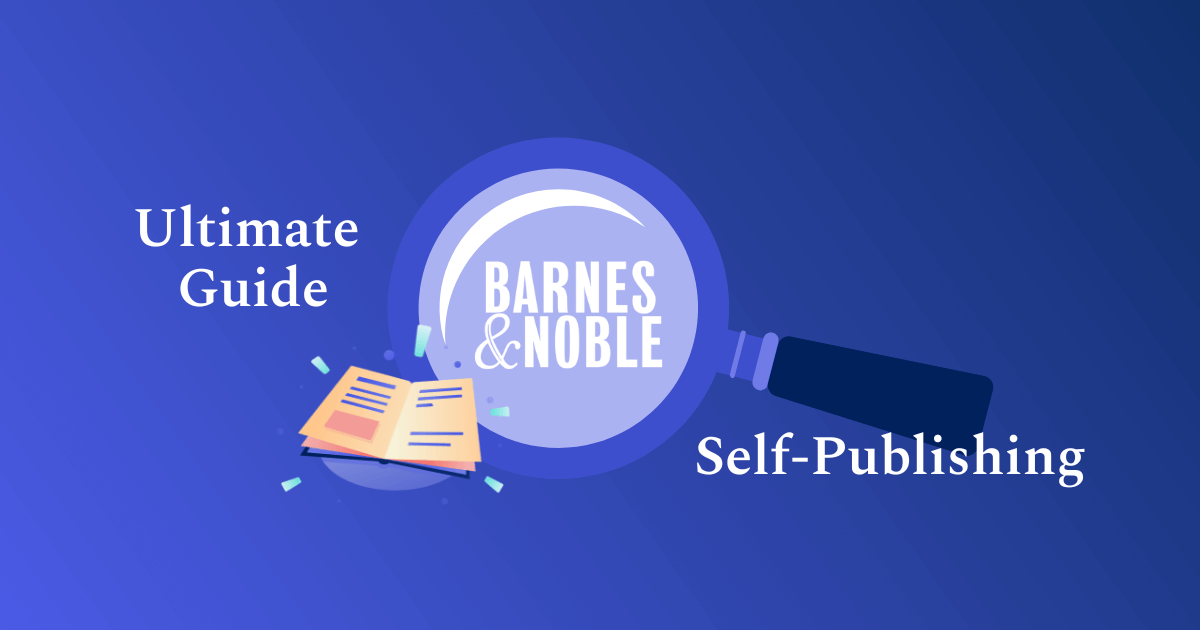
If you’re thinking about selling books online, Barnes and Noble self-publishing is one to consider. As the main competitor to Amazon (the largest book retailer in the world), Barnes and Noble is an awesome choice for indies who want to reach millions of book lovers. Let’s go over how to self-publish on Barnes and Noble.
This guide includes:
Key Takeaway: Barnes and Noble is a fantastic store to self-publish your book. It’s free to get started on its publishing platform, Barnes & Noble Press. You can also use an aggregator platform like PublishDrive to easily distribute your content to Barnes and Noble plus everywhere else – that’s called maximizing your sales potential.
What Barnes and Noble Press Offers
Barnes and Noble's platform for self-publishing is called Barnes & Noble Press (formerly known as Nook Press). Barnes & Noble Press is the third-largest self-publishing platform, reaching millions of readers on its online bookstore and e-reader NOOK.
Barnes & Noble Press offers:
- An easy way to upload a book on its online platform.
- 70% royalty rate for ebook sales. 55% royalty rate for print sales, minus printing costs. 25-50% royalty rate for audiobook sales via Findaway Voices.
- Payments after 30 days, based on the month in which the sale was made.
- Financial reports and order tracking.
- Promotional opportunities like featuring in editorial collections.
- A partnership that doesn’t require exclusivity, unlike Amazon KDP Select.
- Millions of readers on barnesandnoble.com and NOOK devices.
When it comes to Barnes and Noble vs Amazon self-publishing (KDP Select), Barnes and Noble gets a big shout out for not requiring an exclusivity agreement. Amazon requires such a deal, where for the first 90 days, you can’t sell anywhere else except for Amazon. See the pros and cons of self-publishing on Amazon exclusively. (I cover why this topic is important in the publishing wide section further below.)
Barnes and Noble Print Books
If you’re interested in selling print books, Barnes and Noble publishing is known for having one of the best print services with high-quality printing options. The Self-Publishing with Dale Podcast talked all about it and other pointers in this 20-minute video.
Barnes and Noble self-publishing costs for your print book depend on the format and page count you specify. Formatting includes interior print color, cover format, paper color, and trim size. When you start selling, both print and ebook sales appear on your Barnes and Noble self-publishing platform. Payments happen monthly.
Barnes and Noble Audiobooks
Barnes and Noble announced its audiobook publishing in partnership with Findaway Voices. Listeners can access audiobooks on the NOOK app for Android, iOS, and other web players. To distribute your audio title, you’d have to go through Findaway Voices.
You can also go through an aggregation platform like PublishDrive to distribute your audiobook to not just Barnes and Noble but the rest of Findaway Voices’ channels like Spotify. See PublishDrive’s full list of stores.
Grab our detailed list of stores with all royalty info:
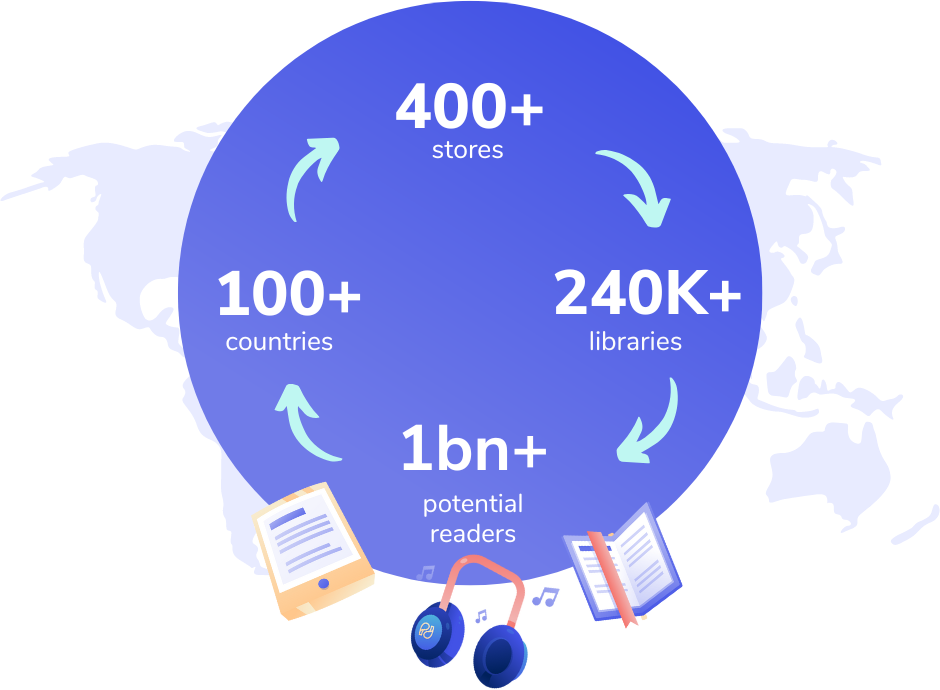
How to Self-Publish on Barnes and Noble
So, how to publish on Barnes and Noble? Head over to press.barnesandnoble.com to create your free account. After signing up, it takes three main steps to get your book up:
1️⃣
Pick your format between ebook or print book. To publish an audiobook, you’d have to go through Findaway Voices or a distributor like PublishDrive.
2️⃣
Upload your files, including your manuscript and cover file. Accepted ebook file types include doc, docx, txt, html, and epub. Accepted print file types include doc, docx, and pdf.
3️⃣
Hit publish to send your book through the review process. When approved, your book goes live on barnesandnoble.com and the app.
What else to know:
- You can set up pre-orders for ebook and print. A pre-order strategy is crucial for your book marketing.
- There are three print types: 1) paperback, 2) hardcover with print case (color printing on the outside), and 3) hardcover with dust jacket (canvas style book with the cover design on the jacket).
- There are three paper types: 1) cream, 2) white paper on 50 lb, and 3) white paper on 70 lb (thicker and more durable, perfect for publishing a children’s book or photo book.)
- See this guide on preparing your print-ready pdf for your book.
- See this ebook formatting guide for preparing your ebook.
- When you’re ready for conversion, use this free ebook converter.
What Barnes and Noble Press Misses
The main thing Barnes and Noble self-publishing misses is a wider reach. If you distribute your book to just Barnes and Noble, your reach stays within the U.S. region. As the demand for digital books grows around the globe, you want to reach every market possible.
Also, Amazon is still the largest retailer, capturing around 60% of the book market. Can you self-publish on Amazon and Barnes and Noble at the same time? Can you self-publish a book on multiple sites? If you choose to go exclusive with Amazon, you can’t sell anywhere else. But, you can go non-exclusive and reach Amazon, Barnes and Noble, plus everywhere else –
Why You Should Publish Wide Everywhere
For indies self-publishing through PublishDrive, book sales growth came from international markets in 2023:
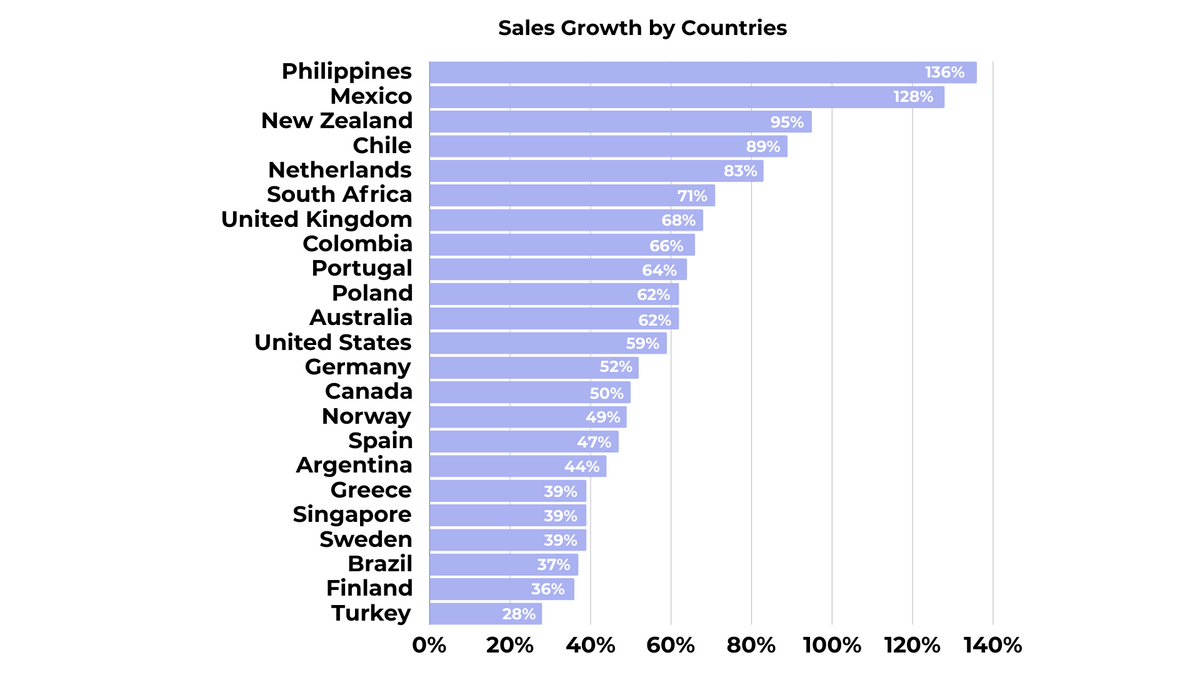
What’s more? Indies made more book sales from a range of book channels, including Barnes and Noble, other big retailers like Amazon, libraries like OverDrive, and niche apps like Dreame:
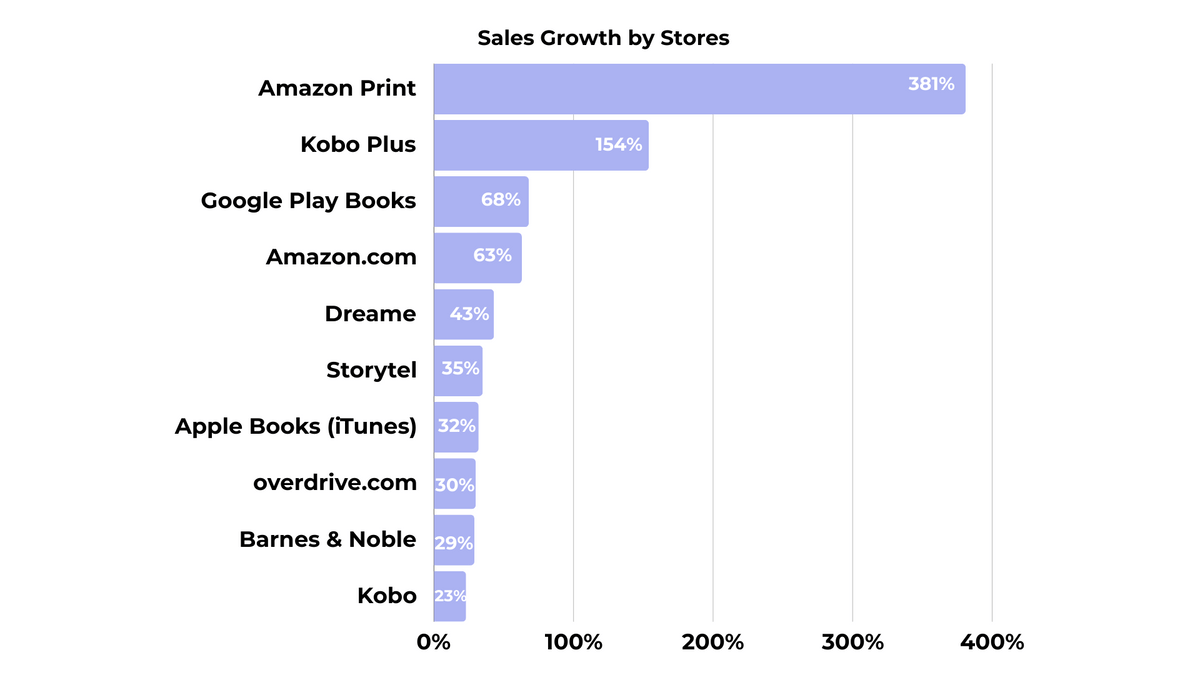
The digital book market is looking good. To reach this ever-growing audience of ebook readers, audiobook listeners, print lovers, library users, and many more, you’d need a wide strategy. Publishing wide means to publish in every store, country, and format possible.
So, how to access publishing with Barnes and Noble and everywhere else? There are two main options:
- Go through each publishing platform one by one. There are no fees to publish across all the big retailers like Barnes and Noble and Apple Books. However, you will need to learn how to navigate each publishing platform, such as how to upload your book files or collect your royalty reports.
- Use an aggregator to handle the distribution in one place. Managing several stores yourself takes up time and energy. To optimize your gig, use an aggregator to help manage everything for you. An all-in-one platform like PublishDrive makes wide distribution super simple. You can also reach stores you can’t reach without a 3rd party service like PublishDrive.
When choosing an aggregator, do learn about different book aggregators compared. And watch out for the extra sales commission they take. There are two main pricing models to know about:
- Royalty share: Most aggregators use royalty share, meaning you give up another 10-30% of royalties to the aggregator on top of store royalties.
- Flat-fee: PublishDrive uses a flat-fee subscription model. This means you pay a monthly fee for distribution services while keeping 100% of the net royalties you earn. Authors earn more with subscription-based aggregation. Calculate the numbers yourself with this book sales calculator.
Barnes and Noble Self-Publishing With PublishDrive
How to publish an ebook on Barnes and Noble and everywhere else? With PublishDrive, you can distribute all book formats, including ebook, print, and audiobook to all markets possible. As a trusted partner of Barnes and Noble, PublishDrive has already helped tens of thousands of indie authors and publishers distribute to Barnes and Noble.
Self-publishing on Barnes and Noble is quick and easy with PublishDrive:
- First, create your free account and choose the distribution option.
- Next, go through the book upload process and upload your files for ebook, print, or audiobook.
- Fill out all the metadata information, such as author details, description, categories, and more.
- In the last step, enable Barnes and Noble, plus all the other stores you can reach. If you’re distributing print, make sure to enable Ingram, which reaches Barnes and Noble. For audiobook, enable Findaway Voices.
- Submit your book for review by industry experts and hear back in less than a week!
What else with PublishDrive:
- Manage your publishing business with tools for analyzing sales data, collecting royalty reports, and more – all on one dashboard.
- Use smart tools to set up your book with ease, like book formatting, conversion, and metadata optimization.
- Get a suite of book promotion services, from free featuring opportunities to running paid ads.
- Have a team of industry pros who are ready to help you throughout your publishing journey.
If you’re already selling on Barnes and Noble, easily transition to PublishDrive by transferring books in bulk while keeping your reviews and ratings. And if you’re an Amazon seller wondering how to get my Amazon book in Barnes and Noble, the transition process is the same via PublishDrive.
Now You Know About Barnes and Noble Self-Publishing
What next? Reach every market with PublishDrive:
✅ Publish ebook, print, and audiobook formats to the largest distribution network.
✅ Get formatting help, royalty reporting, book promotions, and much more.
✅ Keep 100% of the royalties you earn with stores.