What’s an Ebook? Beginner’s Guide to Ebook Creation and Distribution
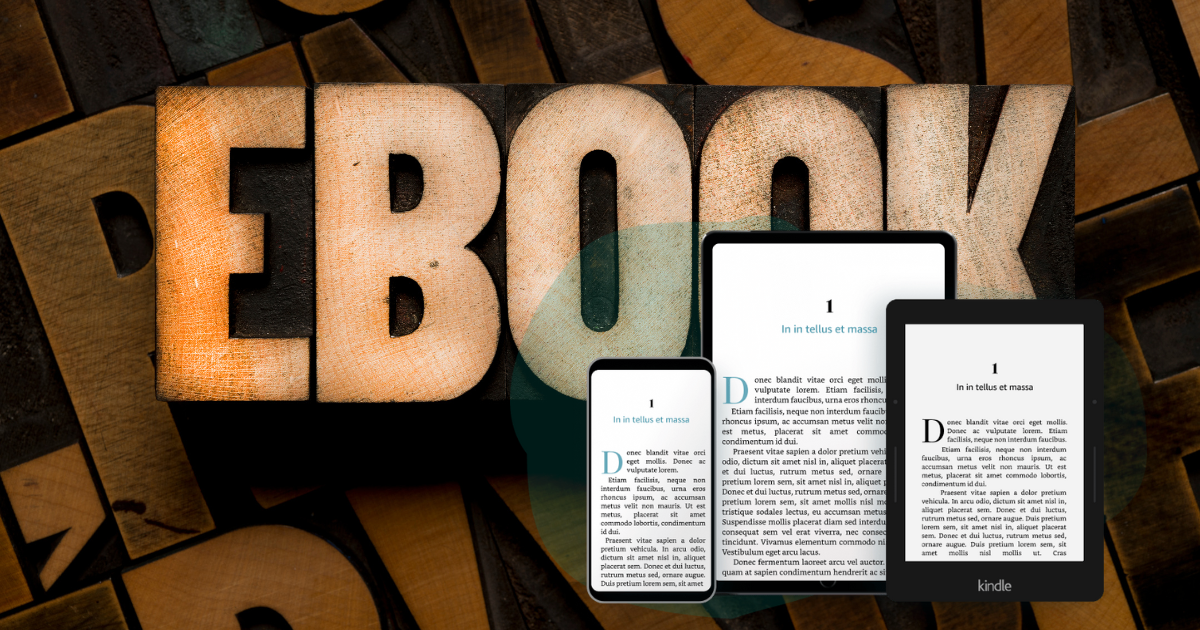
When discussing electronic publishing, what is an ebook, and how does it work?
Exploring the ebook meaning and formatting is crucial for aspiring authors.
Formats such as EPUB, MOBI, and PDF ebooks cater to different devices and reading experiences. Understanding what is a PDF ebook versus other formats is just the beginning.
This guide will also cover the basics of how to make a digital book, offering insights into the tools and techniques required to transform your manuscript into a professionally published e-book.
Key takeaways:
- An ebook is a digital book designed for distribution in a non-editable format, with reflowable text to adapt to various devices.
- Leading ebook formats define what an ebook looks like, with each format catering to specific functionalities, including support for fixed-layout and reflowable texts, DRM, multimedia content, and device compatibility.
- PublishDrive simplifies ebook, print-on-demand, and audiobook publishing.
1. What’s an Ebook?
An ebook, essentially an electronic book, works on various devices such as computer screens, tablets, smartphones, or e-readers.
To fully grasp what ebooks are and what do ebooks look like, you should know there are differences among popular formats like EPUB, Word documents, and PDF files.
This exploration clarifies how ebooks are made, their attributes, and the compatibility of each format with diverse reading devices and software, providing a clearer picture of ebook examples and their functionalities.
a) The text is not editable
While you can (and do) read your friend’s dissertation or your neighbor’s recipe book on your smartphone, it doesn’t count as an ebook as long as you can change the text.
Essentially, when it comes to what is an ebook format, note that ebooks made for public distribution are in a format that is not easy to change (ideally impossible) without the author’s permission.
All reading apps are designed to restrict any editing while leaving the possibility of adding notes and highlighting (without changing the original file format).
b) The text is reflowable
Ebooks adapt their format to suit the screen of the device on which they are being read, enhancing the user's reading experience across various digital platforms.
With the introduction of EPUB 3, the EPUB format supports both reflowable and fixed-layout options.
- Reflowable EPUBs adjust to the reader's device, providing an optimal reading experience by automatically resizing text and images.
- Fixed-layout EPUBs, while maintaining a set arrangement of content on the page, are still capable of recognizing the device and application they are viewed on, offering a compromise between the adaptability of traditional ebooks and the consistency of PDFs.
PDFs, known for their fixed layout, offer a consistent visual presentation identical to printed books, making them a preferred choice for documents where precise formatting is crucial. However, their lack of reflowability can make them challenging to read on smaller screens.
c) You set your own rules
Since the layout is not fixed, you will be given the option to customize it and change it for your own needs: the details differ by device, but you are given a couple of fonts to choose from (usually a serif, a monospace and a sans-serif) and can change font size and line spacing.
We have not yet mentioned the great large print and text-to-speech opportunities most e-readers come with.
While these are the basic characteristics, ebooks can do this and much more. We can provide numerous other details of how ebooks look like: built-in dictionaries can help your language learning, hyperlinks enable easy navigation between chapters, and they have great multimedia potential – interactive books are the topic of another article.
2. Ebook History
Several writers have imagined the idea of a library that fits in your pocket during the last century, but by the time book readers were fascinated by The Hitchhiker’s Guide to the Galaxy (1978), ebooks were already around.
The Project Gutenberg was launched in 1971, creating ebooks as we know them today and digitalizing books ever since. We still had to wait until 1998 for the first e-reader devices to emerge (Rocket Ebook and Softbook), but the breakthrough didn’t happen until 2007 when Amazon Kindle launched their very own e-reader, Kindle Paperwhite.
With the dramatic price drop in 2010, the competition between the leading manufacturers increased (Kindle, Kobo, and Nook being the leaders of the Western market), and the popularity of e-readers skyrocketed.
Currently, most ebooks are sold in the US and Japan, but other markets are also increasing their market share: China, UK, and South Korea are leading the list.
3. Popular Devices
What’s an ebook device? Since ebooks can be read on any digital screen, to ensure portability, bigger companies provide you with all-platform apps: you can start reading on your computer while drinking your morning coffee, continue where you left off on your e-reader, and finish on your smartphone.
While the age of cheap smartphones and tablets caused a decrease in selling dedicated ebook readers, there are still reasons why one would buy an e-reader instead of a tablet: e-readers come with a battery life lasting for weeks, the capacity to store thousands of books, paperlike e-ink display and the ‘beach effect’: while LED is unreadable in direct sunlight, you can still read your book from an e-ink e-reader.
Other popular e-reader features include text-to-speech, note-taking opportunities, easy collecting and sharing of quotes, and backlight.
Here are some of the most popular devices:
Amazon Kindle Series
- Kindle Paperwhite: Features a flush-front design and 300 ppi glare-free display that reads like real paper even in bright sunlight.
- Kindle Scribe: Amazon's first Kindle designed for reading and writing, with a large display and included pen for note-taking.
- Kindle Oasis: Premium e-reader with an ergonomic design, physical page-turn buttons, and adjustable warm light.
Kobo Series (Rakuten)
- Kobo Libra 2: Known for its asymmetrical design and physical page-turn buttons, making it comfortable for one-handed reading.
- Kobo Forma: Offers a large 8-inch HD Carta E Ink screen and is waterproof, making it versatile for any reading environment.
Barnes & Noble Nook
- NOOK GlowLight 4e: A compact e-reader with a glare-free screen and adjustable front light, designed for comfortable reading at any time of day.
- Nook Glowlight 4 Plus: Features a larger screen, waterproof design, and ample storage for a vast collection of books.
Onyx Boox - BOOX Tab X: A versatile e-paper tablet with a large display, offering a seamless reading and note-taking experience for professionals and avid readers alike.
PocketBook
- Pocketbook Era: Combines advanced reading features with a sleek design, including waterproof technology and smart light for day and night reading comfort.
4. Leading Ebook Formats: What Does an Ebook Look Like?
E-readers usually prefer a specific format, but most of them will still accept multiple formats.
The difference between the formats is mainly in how well they handle fixed or reflowable layout, if they support DRM (digital copy protection), if they support pictures and multimedia content and what are their preferred devices.
Here are some examples of ebook formats:
a) .txt [Plain Text]
.txt, or Plain Text format, is the most basic form of text files, offering utmost simplicity and wide compatibility. Devoid of any complex formatting, images, or multimedia content, .txt files provide purely textual content that is universally accessible across all digital platforms.
This format's simplicity allows for straightforward creation and editing of documents, making it an ideal choice for text-based information that doesn't require elaborate formatting. While .txt files can be opened by virtually any device without the need for specialized software, their lack of reflowability and formatting options limit their use in publishing dynamic or visually engaging eBooks.
- Universal compatibility with all digital devices and platforms
- Simplistic format focusing solely on text
- Lacks support for images, multimedia, or any form of complex formatting
- Ideal for documents where basic text content is the primary focus
- Not suitable for eBooks requiring dynamic layout or visual elements
- Lacks DRM protection
b) epub
epub, standing for Electronic Publication, is a widely supported eBook format known for its flexibility and compatibility across a range of devices and platforms.
Originating in 2007 and developed by the International Digital Publishing Forum (IDPF), epub is an open standard that uses XHTML files to package content. Its reflowable nature ensures that text adjusts optimally to various screen sizes, enhancing the reading experience on devices from smartphones to e-readers.
epub files are capable of integrating multimedia elements, such as images, videos, and interactive features, making them ideal for a broad spectrum of publications, including textbooks and interactive children’s books. It handles non-latin scripts like Arabic and Chinese.
- Open-source and free
- Reflowable and resizable text
- Supports multimedia content like images, sounds, and videos
- Allows DRM as an optional layer
- Facilitates interactive and engaging reading experiences
c) .azw and .azw3 [Kindle]
MOBI, initially used by Amazon for its Kindle devices, has evolved through various iterations, including AZW3 and KPF. Originally derived from the Mobipocket eBook format, MOBI and its successors like AZW3 were designed to offer a comprehensive eBook experience exclusive to Amazon's ecosystem. These formats support both reflowable and fixed-layout eBooks, DRM, and interactivity, making them suitable for a wide range of literary content.
However, with Amazon's shift towards EPUB in 2022, MOBI's relevance has diminished, marking a move towards more universally compatible eBook formats.
- Designed specifically for Amazon Kindle devices
- Supports DRM and interactivity
- Originally based on Mobipocket eBook format
- Amazon has transitioned to EPUB, reducing MOBI's prevalence
- AZW3 and KPF formats offer advanced layout and typesetting features
d) .pdf [Portable Document Format]
.pdf, or Portable Document Format, is not traditionally considered an eBook format due to its fixed layout that doesn't adjust to different screen sizes.
Introduced by Adobe in 1993, .pdfs are designed for creating documents that appear the same across all devices, making them ideal for print-ready files and documents requiring precise formatting. While .pdfs can technically be used for eBooks, their lack of reflowability can hinder the reading experience on smaller screens. However, there are tools to easily convert pdf to ebook.
.pdfs are best suited for content that relies heavily on visual elements, such as graphic novels or textbooks with complex layouts, where maintaining the original design is crucial.
- Widely used for documents and print-ready files
- Fixed layout that mirrors the appearance of printed pages
- Universal compatibility with most devices and software
- Not ideal for standard eBook reading due to non-reflowable text
- Best for visually rich content requiring specific formatting
e) .fb2
.fb2, or FictionBook 2, is an eBook format specifically designed for fiction literature, emphasizing simplicity and flexibility in eBook structuring. Unlike more rigid formats, .fb2 separates the content and formatting of a document, allowing for dynamic adaptation to various screen sizes and devices without altering the text's core structure. This format supports a wide range of textual elements and attributes, including footnotes, verses, and quotations, making it particularly suited for complex literary works with varied content types.
- Optimized for fiction literature with support for a comprehensive range of textual elements
- Content and formatting are separated, enabling flexible presentation across different devices
- Allows for the inclusion of images within the eBook
- Supports detailed metadata for better organization and accessibility
- Despite its versatility, less widespread support compared to EPUB and MOBI may limit its use across some e-reader platforms
f) iba [ibooks]
With the introduction of version 2.0, Apple Books also began supporting the proprietary iBook format (IBA), which was created using the iBooks Author tool.
This format extends the capabilities of the standard EPUB format by incorporating custom widget code that operates exclusively within the Apple Books app, offering interactive and multimedia features that enhance the reading experience.
- The proprietary IBA format, designed for interactive and multimedia content, enriches the reader's engagement.
- IBA's reliance on custom widget code means it can only function within the Apple Books app, limiting its use to Apple devices.
- Content creators can utilize the iBooks Author tool to craft rich, dynamic eBooks tailored for the Apple Books ecosystem.
- Despite the exclusivity of IBA format content to Apple devices, the support for EPUB and PDF maintains Apple Books' versatility for a general audience.
5. Creating an Ebook
If you have written a book and would like to distribute it in major stores, you'll have to create an ebook. There are several ways of doing it: you can convert a book yourself in the cloud, on your laptop using a book editor, or hire somebody to do the conversion.
If you write and edit your book in Word (or another document processor), you'll have to prepare the manuscript for ebook conversion.
As ebook reader apps and devices strip the books of most formatting, there is hardly a reason for taking hours to select different fonts and colors. There is a fair chance that it won't be displayed anyway.
Use styles for formatting, especially headings: these will be used to create your table of contents later. There is no need to manually add a table of contents with page numbers – page numbers are uninterpretable in case of an epub.
6. Opening and Reading Ebooks
If you don't own an e-reader, you can still have the whole e-reading experience. Plenty of apps let you buy, organize, borrow, lend, and – most importantly – read ebooks.
Reading ebooks on a PC or laptop [Windows & Mac]
New Windows computers come with a built-in solution for opening ebooks: the Microsoft Edge browser is set as default for opening epub files.
The most popular reader software to open, read, organize, and convert (for private use) ebooks on a laptop or desktop computer is Calibre.
Calibre is a powerful, open-source ebook management software that stands as an essential tool for ebook enthusiasts.
It excels not only as an ebook reader but also as a comprehensive library management system, enabling users to organize, convert, and transfer ebooks across a wide range of formats and devices.
Calibre supports a multitude of ebook formats, including EPUB, MOBI, PDF, and many more, making it highly versatile for reading and publishing needs. Its conversion capabilities allow for seamless format changes, ensuring compatibility across all your devices.
With features like metadata editing, ebook syncing, and an integrated ebook viewer, Calibre provides a one-stop solution for all your ebook-related tasks, streamlining your digital reading experience.
Most big distributors developed their cross-platform apps to ensure synchronization, proper display, and protection:
- The Kindle app works both from PC and Mac
- Kobo Libra has its own app for computers.
- Apple has Apple Books
The library service OverDrive uses Adobe Digital Editions for PCs and Macs. ADE is the industry standard tool for displaying and working with fixed-layout epubs. It also specializes in accessibility features, working closely together with the operating system's own accessibility options.
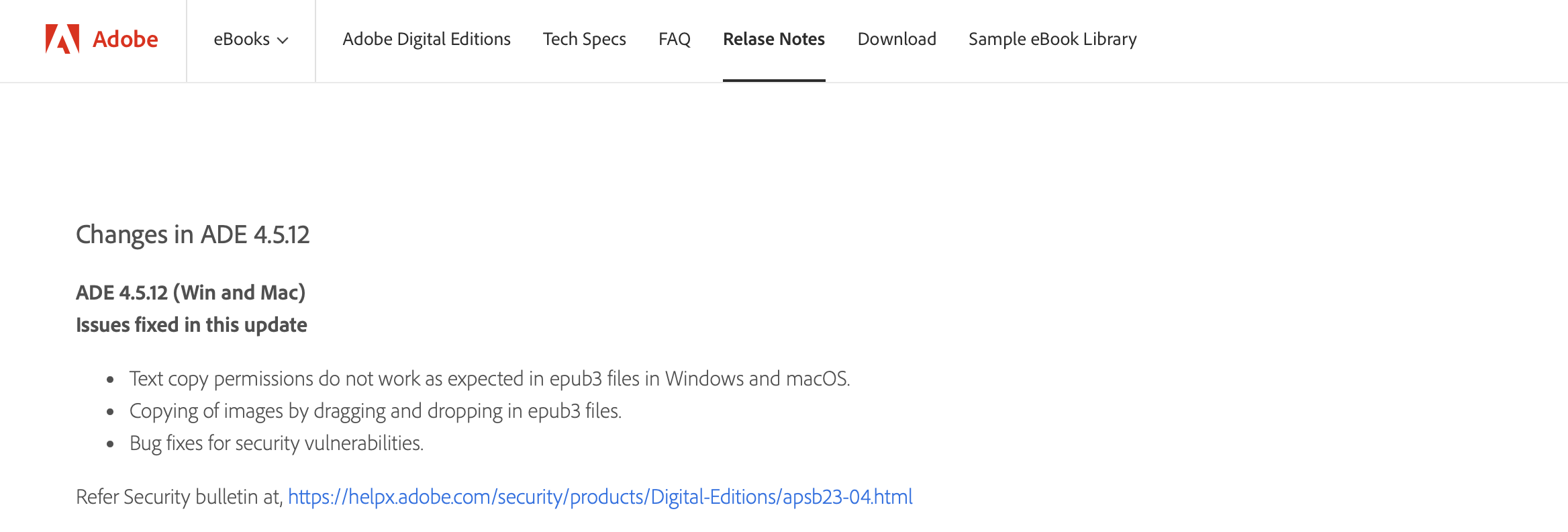
To address the challenge of how does an ebook look like on various devices, Amazon has introduced the Kindle Previewer. This tool, available for both Windows and Mac, is free to use and supports a wide range of screen sizes and editions of Kindle devices.
Reading ebooks on Android
All Android devices come with a built-in reading tool: Google Play Books.
You can use Google Play books to read your own files if they are in an epub or PDF format.
You can also buy digital books in the Google Play Books store.
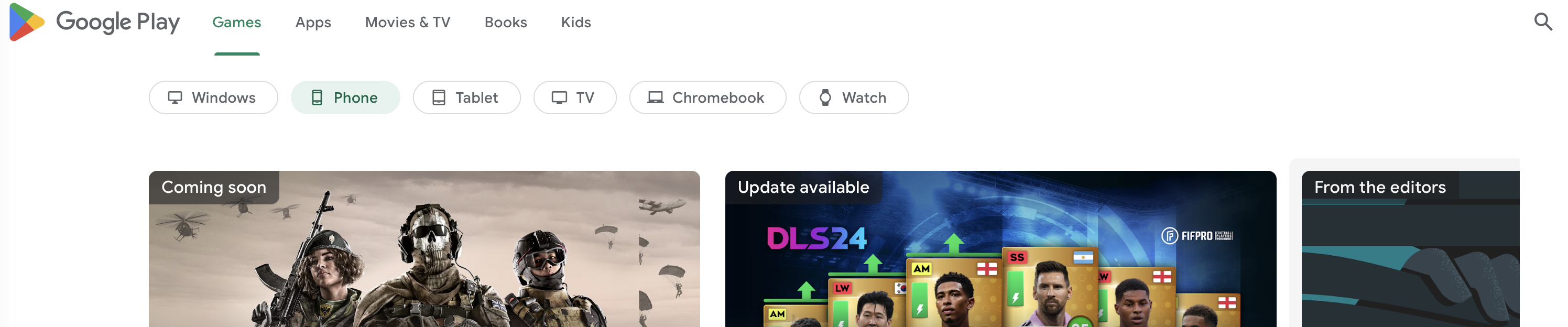
Use the ‘Upload files’ function from your browser to upload books into your Google Play Books account. You can then reach them from your phone or your tablet.
Other popular apps include Kindle, Nook, and Kobo, all with built-in shopping functions.
The library giant OverDrive uses Libby for phones and other portable devices.
All of these apps are able to handle notes and highlights in different colors. Most of them have built-in dictionaries and can handle categories or shelves.
Reading ebooks on iPhone
The same works for IOS devices: all major stores have an IOS-compatible app, and so does Apple itself.
Books published via iTunes are renowned for their high quality, with Apple standing out as one of the few distributors that need a valid ePub format.
Thus, readers who purchase books directly from Apple can rest assured that these books will function seamlessly on their Apple devices.
7. Download Ebooks
It might come as a surprise, but it is worth checking out your local library: they will probably have a contract with a library e-publication supplier.
OverDrive is in contract with 10,000 public and institutional libraries worldwide, mostly in the US, Canada, UK, but also in Brazil, India, and Norway.
In China, CNPeReading supplies libraries with fresh digital content.
Most suppliers offering this service have a handy and easy-to-use app: just search for your desired ebook or audiobook straight from your phone.
Most e-readers and apps let you shop and download straight from the platform, so you won't have to worry about converting. If you are an avid reader, you might want to consider signing up for a subscription service, such as Kindle Unlimited, Bookmate, or Scribd.
How PublishDrive Can Help
Have you written an ebook, or are you just about to write one? Here is how PublishDrive can help with conversion, distribution, and promotion.
PublishDrive works based on a flat fee subscription model, allowing authors and publishers full control over their revenue.
Whenever you have your ebook, print-on-demand, or audiobook ready, upload it to the PublishDrive platform for quick and easy publishing.
Here’s what you can expect:
With a wide array of stores, collaborations, tools, and features, you access an all-encompassing book network designed to grow your business and open new markets, reaching hard-to-get audiences.
Why PublishDrive?
Besides the seamless process of publishing PublishDrive offers, you’ll benefit from:
- Multi-format distribution
- Book distribution to 20+ channels, 400+ stores, and thousands of digital libraries worldwide
- Built-in marketing and promotional tools to help with your books’ visibility
- In-store featuring: with PublishDrive’s featuring option, you can submit your books for a chance to be featured in Written Word Media's website and other top retailers, like Apple Books and more (read more here)
- Instant and up-to-date access to your sales analytics to understand the market and monitor and adjust your ebooks' performance.
- Services like royalty splitting
- POD cover template generator
- POD converter
Pledge to Start
Have you found yourself Googling What is an ebook? Looking to understand what ebooks are marks just the beginning of a thrilling journey into the digital publishing world.
For newbie writers who now grasp the essence and potential of ebooks, it's time to transition from curiosity to action.
Armed with the knowledge of what an ebook is and its various formats, the digital landscape is ripe for exploration. Don't let the vast possibilities intimidate you; instead, let them inspire you to take the leap.
Sign up is easy. No credit card is required.
Publish your 1st ebook and reach all markets possible, free.